DEPRECATION WARNING
This documentation is not using the current rendering mechanism and is probably outdated. The extension maintainer should switch to the new system. Details on how to use the rendering mechanism can be found here.
Browser Manual (en)¶
| Author: | Kasper Skårhøj |
|---|---|
| Created: | 2002-11-01T00:32:00 |
| Changed by: | dirk |
| Changed: | 2015-12-01T12:01:43 |
| Classification: | browser_manual_en |
| Description: | Publish the data of your extension with the Browser – TYPO3 without PHP! You don't need neither any own PHP code nor any own plugin. You can save up to 85 percent of your operating expense. The Browser – TYPO3 without PHP – provides responsive templates, an index browser (a-z), a page browser, a record browser, a search form, filters, category menus, AJAX, GoogleMaps and OpenStreetMap by default. SEO – Search Engine Optimization – is optional. |
| Keywords: | browser, frontend-framework, frontend-engine, frontend, engine, framework, sql, index browser, page browser, sql browser, templating, responsive, TYPO3 without PHP |
| Author: | Dirk Wildt, Die Netzmacher |
| Email: | http://wildt.at.die-netzmacher.de |
| Website: | http://die-netzmacher.de |
| Language: | en |

 Browser Manual (en) (extkey: browser_manual_en)
Browser Manual (en) (extkey: browser_manual_en)

Browser Manual (en)¶
Browser – TYPO3 without PHP
Publish the data of your extension with the Browser – TYPO3 without PHP! You don't need neither any own PHP code nor any own plugin. You can save up to 85 percent of your operating expense. The Browser – TYPO3 without PHP – provides responsive templates, an index browser (a-z), a page browser, a record browser, a search form, filters, category menus, AJAX, GoogleMaps and OpenStreetMap by default. SEO – Search Engine Optimization – is optional.
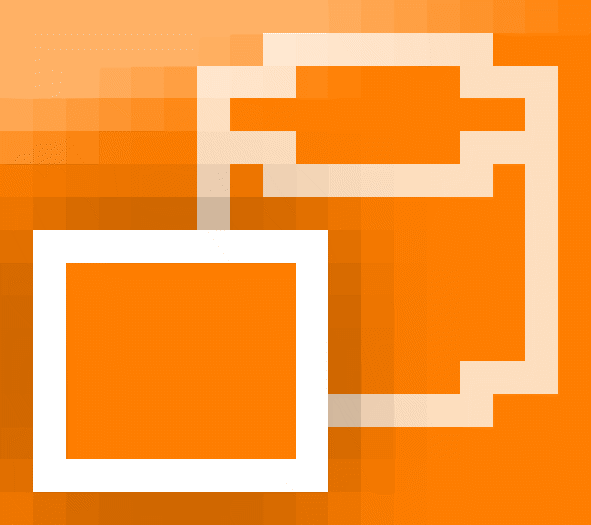
Version: 7.3.0 - 2015-12-01
Extension Key: browser_manual_en
Language: en
Keywords: browser, frontend-framework, frontend-engine, frontend, engine, framework, sql, index browser, page browser, sql browser, templating, responsive, TYPO3 without PHP
Copyright 2008-2015, Dirk Wildt, Die Netzmacher, <http://wildt.at.die- netzmacher.de>
This document is published under the Open Content License available from http://www.opencontent.org/opl.shtml
The content of this document is related to TYPO3 - a GNU/GPL CMS/Framework available from www.typo3.org
Table of Contents¶
Add Page, Browser Plugin and Template 8
Change some properties in the Flexform of the Plugin 11
Investigate the Browser flexform! 19
Browser – TYPO3 without PHP 22
Responsive templates for Bootstrap and Foundation 25
CSV export, RSS feed, vCard, XML 27
SEO - Search Engine Optimisation 27
DRS - Development Reporting System 57
Unwanted effects in list and single views 67
Web Accessibility Initiative (WAI) 68
Screen Shots¶
Key Image¶
Publish the data of your extension with the Browser – TYPO3 without PHP! You don't need neither any own PHP code nor any own plugin. You can save up to 85 percent of your operating expense.
Screenshot from http://typo3-wine.de
Filter¶
The Browser – TYPO3 without PHP – simplifies to filter data by categories, by a radial search or by displaying it in a map.
Example at http://typo3-organiser.de > Calendar
Responsive¶
The Browser – TYPO3 without PHP – is responsive. Templates are optimised for desktops, tablets and smartphones.
Example at http://typo3-quick-shop.de/
Ready-to-use Extensions¶
If you like to test the Browser – TYPO3 without PHP –, you can install ready-to-use extensions with one mouse click.
See the illustration below for the extension Organiser – TYPO3 for Lobbies and Organisers.
Introduction¶
The Browser – TYPO3 without PHP – enables TYPO3 developers and TYPO3 integrators to develop own extensions without any own plugin and without any own line PHP code. Use the Browser and you will develop TYPO3 eight times faster! The "Functional Schematic" is illustrated on page 74 below.
What does it do?¶
With one line TypoScript you will get a result list with a search form, a page browser and an index browser for your tt_news records or for any other database of any other extension. With one line TypoScript more you will get a single display of your record extended with a record browser.
The extension simplifies the team play of HTML templates and TypoScript.Example with tt_news: The TypoScript code "select = tt_news.title" and the HTML marker ###TT_NEWS.TITLE### will display news titles in list and single views in the frontend.
The Browser discovers relations between tables like tt_news and tt_news_cat automatically. It displays data of related tables in list and single views. The extension builds the SQL relations automatically. If it fails, it is possible to configure the relations manually.
The Browser has it's own search engine and it offers filters. You can filter for data areas like 2009 to 2011 or 10.000 EUR to 20.000 EUR. Filter can be check boxes, radio buttons, select boxes, lists and tree views.
BrowserMaps – the Browsers map module – enables you, to publish your data with Google Maps and OpenStreetMap.
- The Browser offers a radial search. For example: Dislplay all hits within a radius of 50 kilometers with the center of Berlin.
- BrowserMaps is able to add latitude and longitude to any address data while editing a record and periodically by a cron job.
The Browser supports the export of data in CSV format and XML format (like RSS feeds).
The Browser is multiple plugin able: You can use the Browser plugins on a page unlimited.
Plugins are able to control other plugins. They can hide or display depending on URL parameters.
The Browser is supported by the DRS – Development Reporting System. The DRS displays both: errors and work flow. For example: If you like to inspect the performance, you can enable the performance report. The DRS investigates bottlenecks and if it will find some, it try to suggest a solution.
You can install Browser samples ready-to-use with one mouse-click:
- Organiser – TYPO3 for the Lobby and the Organisers
:sup:`0<#sdfootnote1sym>`_ - Quick Shop – Responsive, ready-to-use, one-click-installation
:sup:`0<#sdfootnote2sym>`_
- Organiser – TYPO3 for the Lobby and the Organisers
The Browser can recover extensions, which are running in TYPO3 4.x only.
The Browser supersedes template engines like Smarty.
What do you need?¶
- TYPO3 from 4.5 to 6.x
- Experience in TypoScript.
- The extension devlog, if you want to use the DRS – the Development Reporting System.
Audience¶
- TYPO3 integrators, who have less knowledge about TYPO3 and TypoScript and have little demands.
- TYPO3 developers and TYPO3 agencies, who have a lot of experience with TYPO3 and TypoScript and have high demands.
Installation¶
Extension Manager¶
Open the extension manager, download the extension Browser (extkey: browser) and install it.
Ready-to-use Sample¶
If you like to use the Browser – TYPO3 without PHP – immediately and without any other extension, you can use a ready-to-use sample.
Base of this sample is the tt_content table, which contains all your content elements.
The sample will display the content elements in list and single views.
Add Page, Browser Plugin and Template¶
Modul Web > List
Page tree Add a page to your page tree.Call it "Browser Sample I".
Edit area Add an extension template to your page.Call it in the format "type_name-of-your-page_uid-of-yourTypoScript-template".Here: "+page_browsersample1_1174"
Add the Browser plugin to the page.Call it "[Browser Sample I]".Set the header type to: [hidden].Configure the other properties later (see below).
Configuring¶
Template¶
Configure the extension template. Here: +page_browsersample1_1174
[Includes]¶
Add in the tab [Includes] into the field "Include static (from extensions):" the four templates:
- CSS Styled Content (css_styled_content)
- Browser [1] Basis (browser)
- Browser [1] + pageBrowser Wrap v4.9 (browser)
:sup:`0<#sdfootnote3sym>`_ - Browser [3] + Sample with tt_content (browser)
Browser Plugin / Flexform¶
Record Storage Page¶
Please set the starting point of your tt_content data. Here: the root page.
Modul Web > List
Page tree Browser Sample I
Edit area Plugin [Browser Sample I]
tab [Behaviour]
Field "Record Storage Page": your rootpage. Here: die-netzmacher.de
Recursive: [Infinite]
Title in the list view¶
Please set the title for the list view. Here: Browser Sample I
- tab [Plugin]
- tab [List View]
- Title: Browser Sample I
Result in the Frontend¶
The result depends on the corporate design of your website.
List View¶
The sample lists your content elements with
- the header,
- the bodytext,
- a plugin value, if it is a plugin, and
- the first image, if it contains images.
You can sort the list by the header columns ord the plugin column.
The form above the list contains
- an input field for a search word,
- a menu with periods (here: years),
- a select box with available CTypes,
- an index browser (A-Z) and
- a page browser.
Single View¶
The single view contains some more details and all images of the content record.
Change some properties in the Flexform of the Plugin¶
We like to change some stuff in the frontend. We like to disable
- the index browser
- the page browser and
- the search form
Tab [List Views]¶
- Navigation: Disable
- [ ] Index Browser
- [ ] Page Browser
- Select box "Search": [configured]
- Check box "Search: Form": Disable "Display the form"
Result in the Frontend¶
TypoScript¶
File structure¶
Configuration/TypoScript/samples/tt_content
tt_content/
├── constants.txt
├── list
│ ├── filter.ts
│ ├── htmlSnippets.ts
│ ├── setup.ts
│ ├── sql.ts
│ └── tableFields.ts
├── locallang.ts
├── setup.txt
└── single
├── setup.ts
├── sql.ts
└── tableFields.ts
List View¶
General¶
Configuration/TypoScript/samples/tt_content/list/setup.ts
plugin.tx_browser_pi1 {
views {
list {
// [String] Name of the view. It will displayed in the plugin/flexform
43746 = Browser: ready-to-use with tt_content
43746 {
// [String] Name of the view.
name = Browser: ready-to-use with tt_content
// [String] Alias for showUid.
showUid = {$plugin.tx_browser_pi1.navigation.showUid}
}
}
}
}
All values are configured by the Constant Editor, which are beginning with "{$plugin. tx_browser_pi1. ..."
See the configuration of the showUid at
Constant Editor > Category: [BROWSER - NAVIGATION (3)]
File: Configuration/TypoScript/samples/tt_content/constants.txt
SQL¶
Configuration/TypoScript/samples/tt_content/list/sql.ts
plugin.tx_browser_pi1 {
views {
list {
43746 {
// [String] Select clause (don't confuse it with the SQL select)
select (
tt_content.header,
tt_content.bodytext,
tt_content.list_type,
tt_content.image,
tt_content.uid
)
// Order of the records
orderBy = tt_content.header, tt_content.list_type
// Link the header to the single view
csvLinkToSingleView = tt_content.header
// Don't display fields as columns in the table
functions {
clean_up {
csvTableFields = tt_content.uid
}
}
}
}
}
}
Filter¶
Configuration/TypoScript/samples/tt_content/list/filter.ts
plugin.tx_browser_pi1 {
views {
list {
43746 {
filter {
tt_content {
CType < plugin.tx_browser_pi1.displayList.master_templates.selectbox
CType {
first_item {
cObject {
20 {
data >
value = Content type (CType)
lang {
de = Inhaltstyp (CType)
en = Content type (CType)
}
}
}
}
wrap = <div class="selectbox">|</div>
}
tstamp < plugin.tx_browser_pi1.displayList.master_templates.category_menu
tstamp {
first_item {
cObject {
20 {
data >
value = Year
lang {
de = Jahr
en = Year
}
}
}
}
wrap = <span class="category_menu">|</span>
order.field = uid
area < plugin.tx_browser_pi1.displayList.master_templates.areas.sam ple_period
}
}
}
}
}
}
}
TableFields¶
Configuration/TypoScript/samples/tt_content/list/tableFields.ts
plugin.tx_browser_pi1 {
views {
list {
43746 {
tt_content {
image = FILES
image {
references {
table = tt_content
uid {
field = tt_content.uid
}
fieldName = image
}
begin = 0
maxItems = 1
renderObj < plugin.tx_browser_pi1.displayList.master_templates.tabl eFields.image.0.default
renderObj {
file {
import {
data = file:current:uid
stdWrap >
}
treatIdAsReference = 1
}
}
}
list_type = COA
list_type {
// If it is default content
10 = TEXT
10 {
if {
isFalse {
field = tt_content.list_type
}
}
value = No plugin
lang {
de = Kein Plugin
en = No plugin
}
}
// If it is a plugin
20 = TEXT
20 {
if {
isTrue {
field = tt_content.list_type
}
}
field = tt_content.list_type
}
}
}
}
}
}
}
images are managed by the FAL (File Abstraction Layer). The snippet above is conform with the FAL.
The FILES property renderObj is configured by the Constant Editor.
See the configuration at the
Constant Editor > Categories
- [BROWSER - TEMPLATES - LIST - IMAGE 0* (9)]
- [BROWSER - TEMPLATES - LIST - URL 0* (9)]
File: Configuration/TypoScript/samples/tt_content/constants.txt
HTML snippets¶
Configuration/TypoScript/samples/tt_content/list/htmlSnippets.ts
plugin.tx_browser_pi1 {
views {
list {
43746 {
htmlSnippets =
htmlSnippets {
marker {
filter = TEXT
filter {
value (
<div class="filter">
###TT_CONTENT.TSTAMP###
###TT_CONTENT.CTYPE###
</div>
)
}
}
subparts {
listview = TEXT
listview {
value (
<div class="columns">
<div class="row">
<div class="columns listview">
<table###SUMMARY###>
###CAPTION###
<!-- ###LISTHEAD### begin -->
<thead>
<tr><!-- ###LISTHEADITEM### begin -->
<th###CLASS###>###ITEM###</th><!-- ###LISTHEADITEM### end -->
</tr>
</thead><!-- ###LISTHEAD### end -->
<tbody><!-- ###LISTBODY### begin -->
<tr###CLASS###"><!-- ###LISTBODYITEM### begin -->
<td###CLASS###>###ITEM### ###SOCIALMEDIA_BOOKMARKS###</td>
<!-- ###LISTBODYITEM### end -->
</tr><!-- ###LISTBODY### end -->
</tbody>
</table>
</div><!-- /columns --><!-- /listview -->
</div><!-- /row -->
</div><!-- /columns -->
)
}
}
}
}
}
}
}
The Browser – TYPO3 without PHP – is using HTML templates of course. The Browser enables you, to replace marker and subparts of this templates by TypoScript. See the snippet above.
Single View¶
General¶
Configuration/TypoScript/samples/tt_content/single/setup.ts
plugin.tx_browser_pi1 {
views {
single {
43746 = Browser: ready-to-use with tt_content
43746 {
name = Browser: ready-to-use with tt_content
}
}
}
}
SQL¶
Configuration/TypoScript/samples/tt_content/single/sql.ts
plugin.tx_browser_pi1 {
views {
single {
43746 {
select (
tt_content.header,
tt_content.header_layout,
tt_content.tstamp,
tt_content.CType,
tt_content.bodytext,
tt_content.list_type,
tt_content.image,
tt_content.imageheight,
tt_content.imagewidth,
tt_content.uid
)
functions {
clean_up {
csvTableFields (
tt_content.imageheight,
tt_content.imagewidth,
tt_content.uid
)
}
}
}
}
}
}
TableFields¶
Configuration/TypoScript/samples/tt_content/single/tableFields.ts
plugin.tx_browser_pi1 {
views {
single {
43746 {
tt_content {
image = FILES
image {
references {
table = tt_content
uid {
field = tt_content.uid
}
fieldName = image
}
begin = 0
maxItems = 99
renderObj = IMAGE
renderObj {
file {
import {
data = file:current:uid
}
treatIdAsReference = 1
height = {$plugin.tx_browser_pi1.templates.singleview.image.0.heightDefault}
height {
override {
field = {$plugin.tx_browser_pi1.templates.singleview.image.0.height}
}
}
width = {$plugin.tx_browser_pi1.templates.singleview.image.0.widthDefault}
width {
override {
field = {$plugin.tx_browser_pi1.templates.singleview.image.0.width}
}
}
}
altText {
data = file:current:title
stdWrap {
stripHtml = 1
htmlSpecialChars = 1
}
}
titleText < .altText
wrap = <div class="slide">|</div>
}
stdWrap.wrap = <div class="carousel">|</div>
}
list_type = COA
list_type {
// If it isn't any plugin
10 = TEXT
10 {
if {
isFalse {
field = tt_content.list_type
}
}
value = No plugin
lang {
de = Kein Plugin
en = No plugin
}
}
// If it is a plugin
20 = TEXT
20 {
if {
isTrue {
field = tt_content.list_type
}
}
field = tt_content.list_type
}
}
tstamp = TEXT
tstamp {
field = tt_content.tstamp
strftime = %A, %d. %B %Y, %H:%M Uhr
}
}
}
}
}
}
Some properties of the image are configured by the Constant Editor.
See the configuration at the
Constant Editor > Categories [BROWSER - TEMPLATES - LIST - IMAGE 0* (9)]
File: Configuration/TypoScript/samples/tt_content/constants.txt
_LOCAL_LANG¶
Configuration/TypoScript/samples/tt_content/locallang.ts
plugin.tx_browser_pi1 {
_LOCAL_LANG {
default {
tt_content_ctype = Ctype:
tt_content_tstamp = Timestamp:
}
de {
tt_content_ctype = Ctype:
tt_content_tstamp = Zeitstempel:
}
}
}
Investigate the Browser flexform!¶
The Browser plugin/flexform has some possibilities for configuration of your views. Investigate it!
Own HTML snippets¶
The example above is an example with a Browser default template.
This template is wonderful, if you want output list views and single views immidiately. But they are inapplicable for building own designs.
See details in the tutorial Templating. See
"Templating" on page 43 below.
More Samples¶
Sample with tt_news¶
Like in this tutorial above there is a tutorial with tt_news. That tutorial should be a help, if you like to publish data with your own extension.
See
Ready-to-use Extensions¶
If you like to test the Browser with powerful databases, you can install both extensions ready-to-use with one mouse click:
- Quick Shop – Responsive, ready-to-use, one-click-installation
- Organiser – TYPO3 for Lobbies and Organisers
Ready-to-use means: you get
- a responsive website
- a lot of sample data like products, calendar items and news
- interactive maps
- with a caddy for reserve tickets or buy products.
Quick Shop – Responsive, ready-to-use, one-click-installation¶
Quick Shop is a small shop only.
Installation with one click¶
Interfaces: four Plugins¶
The Browser – TYPO3 without PHP – provides four plugins.
Browser – TYPO3 without PHP¶
This is the main plugin. You need it, if you like to publish data with the Browser – TYPO3 without PHP.
This plugin provides 10 tabs.
Browser (no cache)¶
Sometimes you need a list, which isn't cached. A need could be a list with randomised members.
In this case you have to use the plugin "Browser (no cache)" instead of the plugin "Browser – TYPO3 without PHP".
Live example at:
http://hfs-berlin.de/ See the box "Personen" (staff) at the top of the margin column at the right.
Browser Calendar¶
You can publish a calendar by the Browser – TYPO3 without PHP.
Be aware: the Browser supports a day schedule only in the current version.
Live example at:
Browser Manuals¶
This is a list of the Browser Manuals. It is for TYPO3 integrators and TYPO3 developers only. It works only, if you have installed the Browser manuals the Browser tutorials.
Live example at:
Features¶
CSV export¶
Export your data into a CSV file (comma separated values). See "Further Tutorials" on page 27 below.
Filter¶
The Browser – TYPO3 without PHP – adds to your lists by default searchform with
- an input field for a search word,
- an index browser (A-Z) and
- a page browser.
The Browser offers check boxes, radio buttons, select boxes, lists and tree views and a radial search. It supports the filtering for areas like from 10.000 EUR to 20.000 EUR and periods like from 2009 to 2014.
See "Further Tutorials" on page 27 below.
Interactive Maps¶
Maps, Overlays and Radial Search¶
Live at http://typo3-organiser.de
The Leaflet modul of the Browser – TYPO3 without PHP – provides five type of maps: one by Open Street Map, four by Google Maps. The Browser integrates a radial search (see the form on the right hand in the illustration above) into Leaflet.
Clustering¶
The Leaflet modul of the Browser – TYPO3 without PHP – clusters data by default. If you don't like it, you can disable this feature.
See "Further Tutorials" on page 27 below.
Geocoding¶
The Browser – TYPO3 without PHP – can add the latitude and the longitude to a record, if the record has address data.
This feature is running while editors are updating address data or by a cron job periodically.
See "Further Tutorials" on page 27 below.
Responsive templates for Bootstrap and Foundation¶
Integration by a static template¶
If you like to use preperred templates for the Bootstrap framework or the Foundation framework, please include one of the both templates:
- Browser [5] + Bootstrap Templates
- Browser [5] + Foundation Templates
A template will extend the template selector of the Browser flexform / plugin. See next section below.
Template selecting by the flexform / plugin¶
If you have include one of the both templates
- Browser [5] + Bootstrap Templates
- Browser [5] + Foundation Templates
the plugin will extended with five Bootstrap templates or five Foundation templates.
You select a template by a mouse click on a template icon.
RSS feed, XML¶
Publish your data in XML format as an RSS feed. See "Further Tutorials" on page 27 below.
vCard¶
Download your data as a vCard file (vcf). See "Further Tutorials" on page 27 below.
Further Tutorials¶
AJAX¶
AJAX isn't running proper in version 7.x! Sorry.
Publish your data supported by AJAX!
http://typo3-browser.de/typo3conf/ext/browser_tut_ajax_en/doc/manu al.pdf
BrowserMaps¶
Publish your data with Google Maps or OpenStreetMap! See
http://typo3-browser.de/typo3conf/ext/browser_tut_leaflet_en/doc/m anual.pdf
CSV export, RSS feed, vCard, XML¶
Export your data into a CSV file (comma separated values) or a vCard file (vcf). Publish your data as RSS feed or in XML:
http://typo3-browser.de/typo3conf/ext/browser_tut_rss_en/doc/manua l.pdf
Images¶
Size and link images with or without the FAL – File Abstraction Layer:
http://typo3-browser.de/typo3conf/ext/browser_tut_images_en/doc/ma nual.pdf
Filter¶
Filter your data with dynamic filters and tree-views:
http://typo3-browser.de/typo3conf/ext/browser_tut_search_en/doc/ma nual.pdf
Labelling¶
Label your fields:
http://typo3-browser.de/typo3conf/ext/browser_tut_labeling_en/doc/ manual.pdf
SEO - Search Engine Optimisation¶
The SEO modul of the Browser – TYPO3 without PHP – is moved to an own extension. Please refer to
SEO Dynamic TagHTTP: http://typo3.org/extensions/repository/view/seo_dynamic_tag/ PDF: http://typo3-browser.de/typo3conf/ext/seo_dynamic_tag/doc/manual.pd f
The manual of SEO Dynamic Tag contains a sample for tt_news among others. This is a good supplement for the tt_news sample at "Sample with tt_news" on page 20 above.
Templating¶
Build your own templates and integrate it into the Browser plugin/flexform:
http://typo3-browser.de/typo3conf/ext/browser_tut_templating_en/do c/manual.pdf
Upgrade¶
From 4.x to 7.x¶
Images¶
The Browser – TYPO3 without PHP – has lost the capability, to detect images automatically.
If you haven't configured your image in your TypoScript for the Browser, you have to configure it now.
See details at:
http://typo3-browser.de/typo3conf/ext/browser_tut_images_en/doc/ma nual.pdf
Plugin: Template¶
You have to check, if the selected template is proper. See (1) in the illustration below.
TypoScript: Include Static Templates¶
Include static templates moved from the folder static to the folder Configuration/TypoScript.
You must include the static templates again.
At least¶
You need at least:
- CSS Styled Content
- Browser
- Third party templates for managing the Browser – TYPO3 without PHP
Example:
- CSS Styled Content (css_styled_content)
- Browser [1] Basis (browser)
- Browser [3] + Sample with tt_content (browser)
Responsive¶
You need for a responsive design:
- CSS Styled Content
- Foundation framework, CSS and JSS
:sup:`0<#sdfootnote4sym>`_ - Browser
- Browser Foundation templates
:sup:`0<#sdfootnote5sym>`_ - Browser Bootstrap templates
:sup:`0<#sdfootnote6sym>`_ - Third party templates for managing the Browser – TYPO3 without PHP
Example:
- CSS Styled Content (css_styled_content)
- Browser [0] + Foundation Framework (browser)
- Browser [0] + Foundation Framework + CSS normalize optional
- Browser [0] + Foundation Framework + JSS jQuery optional
- Browser [0] + Foundation Framework + JSS modernizr optional
- Browser [1] Basis (browser)
- Browser [5] + Foundation Templates
- Org [1] Basis (org)
- Org [10] Service (org)
Templating¶
Details about templating:
http://typo3-browser.de/typo3conf/ext/browser_tut_templating_en/do c/manual.pdf
Reference¶
The Reference is based on Browser version 4.x.Some new properties aren't documented here. Sorry.
General (global arrays)¶
template¶
Property
template
Data type
array-> Local
Description
Integration of your template in the Browser plugin/flexform
Tutorial:
Example:
plugin.tx_browser_pi1 {
template {
extensions {
// BEGIN of your configuration
// [String/Array] extension key
org {
// [String/Array] template name (inern)
news {
// [String] name for plugin/flexform
name = Org: Nachrichten
// [String] path to the template
file = EXT:org/res/news/401/default.tmpl
// [Integer/CSV] Comma seperated list of
// the views id, which can process
// the template
csvViews = 401
}
}
// END of your configuration
}
}
}
Default
localTable¶
Property
localTable
Data type
-> Local
Description
Default
autoconfig¶
Property
autoconfig
Data type
-> Local
Description
Default
format¶
Property
format
Data type
array
Description
Configuration for the PHP method strftime().
- strftime (format string):PHP format (see PHP Documentation "Date and Time Functions", method strftime()
- strftime.utf8_encode (boolean):If you have problems with multi byte chars like German Umlaute (Ä,Ö,Ü, ß), activate or deactivate this property
Example:
plugin.tx_browser_pi1 {
format {
strftime = %a, %d.%b.%y
strftime {
utf8_encode = 1
}
}
}
Default
See the example
general_stdWrap¶
Property
general_stdWrap
Data type
-> Local
Description
Default
document_stdWrap¶
Property
document_stdWrap
Data type
-> Local
Description
Default
displaySingle¶
Property
displaySingle
Data type
-> Local
Description
Default
displayList¶
Property
displayList
Data type
-> Local
Description
Default
upload¶
Property
upload
Data type
-> Local
Description
Default
advanced¶
Property
advanced
Data type
-> Local
Description
Default
views¶
Property
views
Data type
array
Description
See sections "views.list" on page 44 below and "views.single" on page 51 below
Default
andWhere¶
Property
andWhere
Data type
-> Local
Description
See the property "n.andWhere" below (page 47)
Default
marker¶
Property
marker
Data type
-> Local
Description
Default
_LOCAL_LANG¶
Property
_LOCAL_LANG
Data type
array
Description
See the reference table "_LOCAL_LANG" below (page 55)
Default
Local (every view)¶
Local is a special property of the Browser:
- Every general property is the default for all views.
- But you can copy the properties to every view.Thus it is possible to configure each view differently with a minimum off input
Example¶
The case: you need for the list view 1 another template.
Line 2: You copy the property array template
Line 3: You change the value of the field you need.
The benefit is, that the changing has no effect to other views.
plugin.tx_browser_pi1.views.list.1 {
template < plugin.tx_browser_pi1.template
template.file = fileadmin/templates/my.tmpl
}
There is another example for the property displayList in the tutorial "Tutorial Basics".
template¶
Property
template
Data type
array
Description
file: Path to the default HTML template.
Tutorial:
See "Tutorial Basiscs"
Example:
plugin.tx_browser_pi1.template {
file = EXT:browser/res/default.tmpl
}
Default
See the example
autoconfig¶
Property
autoconfig
Data type
-> autoconfig
Description
Default
localTable¶
Property
localTable
Data type
string / array
Description
file: Path to the default HTML template.
Tutorial:
See "Tutorial Basiscs"
Example:
plugin.tx_browser_pi1.template {
localTable = tt_news
localTable {
uid = uid
pid = pid
}
}
Default
upload¶
Property
upload
Data type
string
Description
Path to upload folder of your images or documents
Example:
plugin.tx_browser_pi1 {
upload = uploads/tx_ships
}
Default
empty
general_stdWrap¶
Property
general_stdWrap
Data type
array
Description
Text will be wrapped as RTE-Text, but without any <p>-tags.
If a field has the property handleAs = text, it won't be processed with general_stdWrap but with displayList.content_stdWrap or displaySingle.content_stdWrap. See the example in displaySingle.content_stdWrap.
Example:
plugin.tx_browser_pi1 {
general_stdWrap < lib.parseFunc_RTE
general_stdWrap {
parseFunc {
nonTypoTagStdWrap {
encapsLines {
nonWrappedTag >
}
}
}
}
}
Default
See the example
document_stdWrap¶
Property
document_stdWrap
Data type
array
Description
Wrapping of fields which should handled as documents.
Example:
plugin.tx_browser_pi1 {
document_stdWrap {
icon = 1
stdWrap {
noTrimWrap = || |
}
}
}
Default
See the example
displaySingle¶
Property
displaySingle
Data type
array
Description
Configuration of
- the display of markers in the frontend and
- images
- in a single view.
It is nearby the displaySingle property in the extension tt_news.
If you want to know more, please read the Reference in the tt_news manual.
The SEO fields title, description and keywords have the stdWrap property.
Tutorials:
Tutorial Basics
Tutorial Images
Example:
plugin.tx_browser_pi1.displaySingle {
seo {
htmlHead {
title = 0
meta {
description = 0
keywords = 0
}
}
}
display {
title = 1
table {
summary = 1
caption = 1
}
backbutton = 1
searchform {
wrapSwordInResults = 1
wrapSwordInResults {
0.wrap = <span style="background:#ffff7f">\
|</span>
...
}
}
}
templateMarker = ###TEMPLATE_SINGLE###
imageCount = 4
imageWrapIfAny = \
<div class="news-single-img"> | </div>
content_stdWrap {
parseFunc < lib.parseFunc_RTE
}
caption_stdWrap {
wrap = \
<p class="news-single-imgcaption"> | </p>
trim = 1
}
imageBoxWrap {
// [String] Wrap code for every \
image/imagecaption block
wrap = <span class="single-imagebox \
single-imagebox-###IMAGE_COUNT###"> | \
</span>
}
Default
See the example
((Unknown Property))¶
Property
Data type
Description
image {
// [String] path and file name of the image, \
which should displayed, if a record hasn't \
any image
file = EXT:browser/res/images/\
alternate_image_400x300.gif
file.maxW = 240
file.maxH = 180
wrap =
imageLinkWrap = 1
imageLinkWrap {
enable = 1
bodyTag = <body bgColor="#ffffff">
wrap = <a href="javascript:close();"> | </a>
width = 500m
height = 500
JSwindow = 1
JSwindow {
newWindow = 1
expand = 17,20
}
}
}
firstImageIsPreview = 0
forceFirstImageIsPreview = 0
}
Default
displayList¶
Property
displayList
Data type
array
Description
Configuration of
- the display of markers in the frontend and
- images
- in a list view.
It is nearby the displayList property in the extension tt_news.
If you want to know more, please read the Reference in the tt_news manual.
The SEO fields title, description and keywords have the stdWrap property.
References:
See n.displayList.display on page 51.
Example:
plugin.tx_browser_pi1.displayList {
singlePid =
seo {
htmlHead {
title = 0
meta {
description = 0
keywords = 0
}
}
}
display {
searchform {
...
wrapSwordInResults = 1
wrapSwordInResults {
0.wrap = <span style="background:#ffff7f">\
|</span>
...
}
}
table {
summary = 1
caption = 1
}
jssAlert = 1
}
templateMarker = ###TEMPLATE_LIST###
# Don't display caption in List view
caption_stdWrap.if.directReturn = 0
imageCount = 1
imageWrapIfAny =
imageBoxWrap {
// [String] Wrap code for every \
image/imagecaption block
wrap = <span class="list-imagebox \
list-imagebox-###IMAGE_COUNT###"> | \
</span>
}
image {
// [String] path and file name of the image, \
which should displayed, if a record hasn't \
any image
file = EXT:browser/res/images/\
alternate_image_400x300.gif
file.maxW = 120
file.maxH = 90
imageLinkWrap = 1
imageLinkWrap {
enable = 1
bodyTag = <body bgColor="#ffffff">
wrap = <a href="javascript:close();"> | </a>
width = 500m
height = 500
JSwindow = 1
JSwindow {
newWindow = 1
expand = 17,20
}
}
}
Default
See the example
singlePid: Default is the current page id
((Unknown Property))¶
Property
Data type
Description
master_templates {
selectbox = SELECTBOX
selectbox {
... -> See "Browser Tutorial Search"
}
}
}
Default
displayList. selectBox_orderBy¶
Property
displayList. selectBox_orderBy
Data type
Description
You will get a select box for ordering records in the list view, if you don't use the marker ###ITEM###.
Tutorial:
Browser Tutorial Marker (en)
Example:
plugin.tx_browser_pi1.displayList {
selectBox_orderBy {
// [Boolean] 1: Display the select box for
// ordering (default), 0: don't display.
display = 1
templateMarker = ###TEMPLATE_SELECTBOX_VALID###
selectbox = SELECTBOX
selectbox {
...
}
}
}
Default
andWhere¶
Property
andWhere
Data type
-> array
Description
See the property "n.andWhere" below (page 47)
Default
advanced¶
Property
advanced
Data type
-> array
Description
See the section Advanced below
Default
views.list¶
Property
views.list
Data type
-> view.list
Description
See table "views.list" below on page 36.
Default
views.single¶
Property
views.single
Data type
-> view.single
Description
See table "views.single" below.
Default
_LOCAL_LANG¶
Property
_LOCAL_LANG
Data type
-> _LOCALLANG
Description
See table "_LOCAL_LANG" below on page 55.
Default
Advanced¶
You should configure the array advanced only, if you are familiar with the Browser.
Advanced is local available. TypoScript snippet:
plugin.tx_browser_pi1.views.single.1 {
advanced < plugin.tx_browser_pi1.advanced
advanced.sql.devider.childrenRecords >
}
development¶
Property
development
Data type
array
Description
Please read the comment in the TypoScript code.
And sorry, that there isn't any other documentation.
Default
performance¶
Property
performance
Data type
array
Description
Please read the comment in the TypoScript code.
And sorry, that there isn't any other documentation.
Default
recursionGuard¶
Property
recursionGuard
Data type
int
Description
The Browser uses some methods recursive. The recursion guard prevents unlimited loops and take care about performance.
You can increase the value of the recursion guard.
Example:
plugin.tx_browser_pi1.advanced {
recursionGuard = 10000
}
Default
10000
localization¶
Property
localization
Data type
-> array
Description
See the section Localization below.
Default
realUrl¶
Property
realUrl
Data type
-> array
Description
See the section realUrl in the Reference below.
Default
security¶
Property
security
Data type
array
Description
Please read the comment in the TypoScript code.
And sorry, that there isn't any other documentation.
Default
sql¶
Property
sql
Data type
array
Description
Please read the comment in the TypoScript code.
And sorry, that there isn't any other documentation.
Default
tca¶
Property
tca
Data type
array
Description
Please read the comment in the TypoScript code.
And sorry, that there isn't any other documentation.
Default
autoconfig¶
Tutorial¶
Browser Tutorial Database http://typo3-browser.de/typo3conf/ext/brows er_tut_database_en/doc/manual.pdf
relations¶
Property
relations
Data type
array
Description
Array with your list views.
Tutorial:
Tutorial Databases
Example:
plugin.tx_browser_pi1.autoconfig {
relations = 1
relations {
oneWayOnly = 1
simpleRelations = 0
simpleRelations {
selfReference = 0
}
mmRelations = 1
TCAconfig {
type = 1
type {
csvValue = select
}
}
csvDontUseFields =
left_join = 1
}
}
Default
autoDiscover¶
Property
autoDiscover
Data type
array
Description
Example:
plugin.tx_browser_pi1.autoconfig {
}
Default
See table Local
CSV/RSS/XML¶
See Tutorial CSV/RSS/XML:
http://typo3-browser.de/typo3conf/ext/browser_tut_rss_en/doc/manua l.pdf
Localisation¶
plugin.tx_browser_pi1.advanced.localisation
realURL¶
realURL¶
Property
realURL
Data type
array
Description
Array for configuring realURL in context with localisation.
defaultLanguageLink (boolean):
- Default: 1
- 0: Link to the single with the uids of the current records
- 1: Link to the single with the uids of the default language records
Background:
The extension realurl is using the uid of the default language records usually.
- Advantage
You can switch the languages in single mode.
- Disadvantage
The realurl path is using the record segment in default language in every language
You change this behavior:
The extension realurl is using than the uid of the current record.
- Advantage
The realurl path is using the record segment in the current language.
- Disadvantage
You can't switch the languages in single mode.
Example:
plugin.tx_browser_pi1.advanced.localisation {
realURL {
defaultLanguageLink = 1
}
}
Default
1
TCA¶
TCA¶
Property
TCA
Data type
array
Description
Array for configuring TCA behavior in context with localisation.
TCA.field.appendix (string):
Fields with this appendix will be used for translation. I.e. The overlay value from tt_news_cat.title_lang_ol will overwrite the value in tt_news_cat.title
Default: lang_ol
TCA.value.devider (string):
Devider for seperating language entries like de:Aufmacher|fr:Accroche or Aufmacher|Accroche
Default: |
TCA.value.langPrefix (boolean):
- Default: 1
- 1: lang_ol values have a lang_prefix like en:Lead Story|de:Aufmacher|fr:Accroche
- 0: lang_ol values are without lang_prefix like Lead Story|Aufmacher|Accroche
Example:
plugin.tx_browser_pi1.advanced.localisation {
TCA {
field {
appendix = _lang_ol
}
value {
devider = |
langPrefix = 1
}
}
}
Default
lang_ol
|
1
realUrl.linkToSingle¶
plugin.tx_browser_pi1.advanced.realUrl.linkToSingle
realURL¶
realURL¶
Property
realURL
Data type
array
Description
Array for configuring realURL in context of SEO - Search Engine Optimisation.
You can control links to a single view with the properties below.
You can add your own piVars, if it would be necessary.
Background:
It would be the best to have a link to a single view only with the page id and the id of the record. Than you will have a short URL and a unique URL.
If you have some more parameters, they will enable to visit the same content with different URL. Search Engines don't like this, because it seems, that you provide double content.
Tutorial:
Browser Tutorial RealURL (en), extkey: browser_tut_realurl_en
Example:
plugin.tx_browser_pi1.advanced.realUrl {
linkToSingle
realURL {
dont_display_piVars = 1
dont_display_piVars {
azTab = 1
mode = 1
pointer = 1
plugin = 1
sort = 1
sword = 0
}
}
}
}
Default
Registers¶
The Browser stores some data in registers. This data is available while runtime by TypoScript.
Defined registers¶
In context with rows and columns¶
- browser_numColumnCounter for columns (elements). First column has the number 0.
- browser_numColumnFirstIf the current columns (current element) is the last one, this register is true.
- browser_numColumnLastIf the current columns (current element) is the last one, this register is true.
- browser_numColumnOddIf the current column (current element) has an odd number, this register is true.
- browser_numRowCounter for rows (records). First row has the number 0.
- browser_numRowFirstIf the current row (current record) is the first one, this register is true.
- browser_numRowLastIf the current row (current record) is the last one, this register is true.
- browser_numRowOddIf the current row (current record) has an odd number, this register is true.
In context with file management:¶
- ICON_REL_PATH
- filename
- path
- fileSize
- fileExtension
- Description
Registers are available in list views and in single views.
The registers contain the values from the first record in the list view and the values from the current record in the single view.
How do you use registers?¶
TypoScript snippet with ICON_REL_PATH¶
10 = IMAGE
10 {
file {
import {
data = register : ICON_REL_PATH
}
}
}
How do you find uncovered registers?¶
You can find registers by searching the PHP code for
- "register" or
- "$GLOBALS['TSFE']->register"
Templating¶
See Tutorial Templating:
http://typo3-browser.de/typo3conf/ext/browser_tut_templating_en/do c/manual.pdf
views.list¶
n¶
Property
n
Data type
array
Description
Array with your list views.
Example:
plugin.tx_browser_pi1.views.list {
1 {
...
}
}
Default
n.name¶
Property
n.name
Data type
string
Description
Name of the list view. Name will be displayed in the plugin.
Example:
plugin.tx_browser_pi1.views.list {
1 = Organiser: Events
1 {
name = Organiser: Events
}
}
Default
n.template¶
Property
n.template
Data type
array
Description
Example:
plugin.tx_browser_pi1.views.list {
1 {
template < plugin.tx_browser_pi1.template
temlate {
...
}
}
}
Default
See table Local
n.relations.type¶
Property
n.relations.type
Data type
array
Description
Array with your database relations.
type is mm only until now.
Commendation:
You can build the relation for all possibilities you need and copy it to every view (like the example above).
Browser will use only the relations, it need for building the query of the view.
Tutorial:
Tutorial Database
Debugging:
See "Debugging SQL statements" on page 58.
Example:
plugin.tx_browser_pi1.views.list {
1 {
relations.mm = ...
...
}
2 < .1
}
Default
n.record¶
Property
n.record
Data type
array
Description
Array with
- the uid field name of the main record (the record with the id for the link to a single view)
- the pid field name of the main record.
Example:
plugin.tx_browser_pi1.views.list {
1 {
record {
uid = tx_ships_main.uid
pid = tx_ships_main.pid
}
}
}
Default
n.select¶
Property
n.select
Data type
string,stdWrap
Description
The query with the field names, which you want display in the frontend.
You don't need the uid and the pid of the main record (see property record above).
Browser builds SQL statements according to the limit by TYPO3 - i. e. fe-user-rights, hidden records.
Tutorial:
See Tutorial Quick Start above
Tutorial Basics
Debugging:
See "Debugging SQL statements" on page 58.
Example:
plugin.tx_browser_pi1.views.list {
1 {
select = tt_news.title, tt_news_cat.title
}
}
plugin.tx_browser_pi1.views.list {
1 {
select = COA
select {
10 = TEXT
10 {
value = tt_news.title
lang {
de = tt_news.title_de
}
wrap = |,
}
20 = TEXT
20 {
value = tt_news_cat.title
lang {
de = tt_news_cat.title_de
}
wrap = |,
}
}
}
}
Default
n.showUid¶
Property
n.showUid
Data type
string
Description
You can set the name for the piVar[showUid]. It is helpfull, if you are use more than one plugin with different databases like 'tt_news' and 'fe_users' for example - and if your are using realUrl.
In the case below the record id of the first list view will get the parameter tx_browser_pi1[showUid]=X - this is the default, now alias for the showUid isn't configured.
The record id of the second list view will get the parameter tx_browser_pi1[feuserUid]=X
Example:
plugin.tx_browser_pi1.views.list {
1 {
...
}
2 {
showUid = feusersUid
}
}
Default
n.select.deal_as_table¶
Property
n.select.deal_as_table
Data type
array
Description
If you are using the SQL manual mode with aliases, you have to help the Browser to allocate the proper table for operations. There is the array deal_as_table for this case.
Example:
plugin.tx_browser_pi1.views.list {
1 {
select = or.uid AS `or.uid`, \
CONCAT(or.or_code, ' ', or.or_name) \
AS `or.or_name`
select {
deal_as_table {
0 {
statement = CONCAT(or.or_code, ' ', \
or.or_name) AS `or.or_name`
alias = or.or_name
}
}
}
}
}
Default
n.groupBy¶
Property
n.groupBy
Data type
string,
stdWrap
Description
If you like to display your data grouped, please use groupBy.
The groupBy won't be a part of the SQL query but will be processed by PHP.
The groupBy field must be part of the select statement from Browser version 4.x!
Example for stdWrap see n.select above
Example:
plugin.tx_browser_pi1.views.list {
1 {
select = ..., tt_news_cat.title
groupBy = tt_news_cat.title
}
}
This property is incomplete! If you are using groupBy the index browser and the page browser can't count the records propper.
Default
n.groupBy.dontConsolidate¶
Property
n.groupBy.dontConsolidate
Data type
boolean
Description
If you are group data by a field of a foreign table and you are displaying more than one field from the foreign table, it is possible, that you won't get a proper result. Try dontConsolidate in this case.
Example:
plugin.tx_browser_pi1.views.list {
1 {
groupBy {
dontConsolidate = 1
}
}
}
Default
0
n.where¶
Property
n.where
Data type
string,
stdWrap
Description
DANGEROUS! You can write your own where clause.
Be aware in case of an own configuration, that you have to configure enable fields like hidden, deleted, starttime and endtime by yourself.
Filter doesn't work in case of own where clause.
Example for stdWrap see n.select above
Example:
plugin.tx_browser_pi1.views.list {
1 {
where = tx_ships_special.uid = 35
}
}
Default
n.andWhere¶
Property
n.andWhere
Data type
string,
stdWrap
Description
You can add any condition to the where clause.
If you need a table field in your clause, you have to allocate the table name separated by commas to the value "tables".
The allocated table names have to be a part of your defined relations.
Example for stdWrap see n.select above
Debugging:
See "Debugging SQL statements" on page 58.
Example:
plugin.tx_browser_pi1.views.list {
1 {
andWhere = tx_ships_special.uid = 35
}
}
Default
n.orderBy¶
Property
n.orderBy
Data type
string,
stdWrap
Description
You can sort every view in your own way, if you need it.
orderBy won't be a part of the SQL query but will be processed by PHP multisort since Browser 3.1.0
Example for stdWrap see n.select above
Example:
plugin.tx_browser_pi1.views.list {
1 {
orderBy = tt_news.datetime desc, \
tt_news_cat.title
}
}
Default
Values from the select property
n.orderBy.foreignTable¶
Property
n.orderBy.foreignTable
Data type
string
Description
You can order children records (foreign tables) by a SQL query.
The code will be send as a real SQL query in contrast to the property orderBy above!
Foreign table has to be the name of the foreign table like in the example below. It will be used for the table.field marker.
In the example below the browser will handle the result of the sql query in this way:
- uid -> tx_org_department.uid
- title -> tx_org_department.title
You will need the marker ###UID_LOCAL###. The marker will be replaced by the uid of the current local table.
Browser Tutorial Database (en):
http://typo3.org/documentation/document-library/extension- manuals/browser_tut_search_en/current/
Example:
plugin.tx_browser_pi1.views.list {
1 {
orderBy {
tx_org_department (
SELECT tx_org_department.uid AS 'uid',
tx_org_department.title AS 'title'
FROM tx_org_department,
tx_org_headquarters_mm_tx_org_department
WHERE tx_org_headquarters_mm_tx_org_department.\
uid_local = ###UID_LOCAL###
AND tx_org_headquarters_mm_tx_org_department.\
uid_foreign = tx_org_department.uid
ORDER BY
tx_org_headquarters_mm_tx_org_department.\
sorting
)
}
}
}
Default
n.random¶
Property
n.random
Data type
boolean
Description
Generate records by a random order.
Be aware!
- random has priority: orderBy will be ignored!
- the Browser plugin doesn't have to be cached
No cache
Please use the plugin "Browser (no cache)"
The whole page will not be cached!
Tutorial
Browser Tutorial Several Plugins (en)
Section: No Cache
http://typo3.org/extensions/repository/view/browser_tut_severalplug ins_en/current/
Example:
plugin.tx_browser_pi1.views.list {
1 {
random = 1
}
}
Default
n.override¶
Property
n.override
Data type
array
Description
You can override the parts select, from, where, andWhere and orderBy of any SQL query. Every part is optional.
The override option makes sense, if you aren't satisfied with the query statements processed by the browser.
Every item has the stdWrap property. Example for stdWrap see n.select above.
andWhere has only an effect, if you don't use where!
Example:
plugin.tx_browser_pi1.views.list {
1.override {
select = tt_news.title AS 'tt_news.title', \
tt_news_cat.title AS \
'tt_news_cat.title'
from = ...
where = ...
andWhere = ...
orderBy = ...
}
}
Default
n.limit¶
Property
n.limit
Data type
string
Description
Limit the result
Example:
plugin.tx_browser_pi1.views.list {
1 {
limit = 0,3
}
}
Default
n.search¶
Property
n.search
Data type
string
Description
You can search in more fields than displayed.
Tutorial
Tutorial Search
Example:
plugin.tx_browser_pi1.views.list {
1 {
search = tt_news.title, tt_news.bodytext, \
tt_news.short, tt_news_cat.title
}
}
Default
Values from the select property
htmlSnippets¶
Property
htmlSnippets
Data type
array
Description
htmlSnippets enables you to define the content of markers and subparts by TypoScript. Your defined markers and subparts will replaced in the HTML template before the HTML template is rendered.
Example:
plugin.tx_browser_pi1.views.list {
1 {
htmlSnippets {
marker {
filter = TEXT
filter {
value (
<div class="filter">
###TX_ORG_DEPARTMENTCAT.TITLE###
###TX_ORG_HEADQUARTERS.TITLE###
</div>
)
}
}
subparts {
listview = TEXT
listview {
value (
<div id="c###TT_CONTENT.UID###-listview-###MODE###" class="###VIEW###view ###VIEW###view-content ###VIEW###view-###MODE### ###VIEW###view-content-###MODE###">
<!-- ###GROUPBY### begin -->
<!-- ###GROUPBYHEAD### begin -->
<h2>
###GROUPBY_GROUPNAME###
</h2>
<!-- ###GROUPBYHEAD### end -->
<!-- ###GROUPBYBODY### begin -->
<!-- ###LISTBODY### begin --><!-- ###LISTBODYITEM### begin -->
<div class="record01">
<p>
###SOCIALMEDIA_BOOKMARKS### ###TX_ORG_DEPARTMENT.TITLE###
</p>
</div>
<div class="cleaner"> </div><!-- ###LISTBODYITEM### end --><!-- ###LISTBODY### end -->
<!-- ###GROUPBYBODY### end -->
<!-- ###GROUPBY### end -->
</div> <!-- /listview -->
)
}
}
}
}
}
Default
n.handleAs¶
Property
n.handleAs
Data type
array
Description
You can handle fields in a special way.
- imagewill be wrapped as an image.You have to configure the property upload. See table "Local" property upload on page 32.
- imageCaptionwill be wrapped as the image caption.
- imageAltTextwill be wrapped as the image alt tag.
- imageTitleTextwill be wrapped as the image title tag.
- documentwill be wrapped as link to the document with a mime type icon.
Tutorial:
Tutorial Database
Example:
plugin.tx_browser_pi1.views.list {
1 {
handleAs {
image = tx_ships_main.images
imageCaption = tx_ships_main.caption
imageAltText = tx_ships_main.caption
imageTitleText = tx_ships_main.caption
document = tx_ships_main.documents
}
}
}
Default
n.csvLinkToSingleView¶
Property
n.csvLinkToSingleView
Data type
string
Description
By default every item in the list links to the single view. If you don't want that, use csvLinkToSingleView (comma separated values).
Example:
plugin.tx_browser_pi1.views.list {
1 {
csvLinkToSingleView = tt_news.title
}
}
Default
n.document_stdWrap¶
Property
n.document_stdWrap
Data type
array
Description
Copy the default configuration from document_stdWrap and change it.
Wrapping of documents.
See property document_stdWrap in the table "Local" on page 32.
Example:
plugin.tx_browser_pi1.views.list {
1 {
document_stdWrap < \
plugin.tx_browser_pi1.document_stdWrap
document_stdWrap.stdWrap {
noTrimWrap >
wrap = <br />
}
}
}
Default
See table Local
n.displayList¶
Property
n.displayList
Data type
array
Description
Copy the default configuration from displayList and change it.
Wrapping of images and configuration of displaying markers.
See property displayList in the table "Local" on page 35.
Example:
plugin.tx_browser_pi1.views.list {
1 {
displayList < \
plugin.tx_browser_pi1.displayList
displayList {
...
}
}
}
Default
See table Local
n.displayList.display¶
Property
n.displayList.display
Data type
array
Description
If you don't want the item, set the value to 0.
- table.summary: use the <table summary="..."> porperty
- table.caption: use the <table><caption>...</caption> tag
- jssAlert: Link to a alert box, if the isn't any single view.
Example:
plugin.tx_browser_pi1.views.list.1.displayList {
display {
table {
summary = 1
caption = 1
}
jssAlert = 1
}
}
Default
Like the example
n.table.field¶
Property
n.table.field
Data type
stdWrap
Description
Every table field has the stdWrap property.
Tutorial:
Tutorial Basics
Example:
plugin.tx_browser_pi1.views.list {
1 {
tt_news.title {
crop = 10 | ... | 1
}
}
}
Default
n.marker¶
Property
n.marker
Data type
array,stdWrap
Description
Every view has the marker property.
Tutorial:
Tutorial Basics
Example:
plugin.tx_browser_pi1.views.list {
1 {
marker {
my_marker {
value = My Marker
lang.de = Mein Marker
}
}
}
Default
views.single¶
n¶
Property
n
Data type
array
Description
See table views.list
Default
n.template¶
Property
n.template
Data type
array
Description
See property template in the table "Local" on page Error: Reference source not found.
Tutorial:
Tutorial Basics
Example:
plugin.tx_browser_pi1.views.single {
1 {
template < plugin.tx_browser_pi1.template
}
}
Default
See table Local
n.relations.type¶
Property
n.relations.type
Data type
array
Description
See table views.list
Default
n.record¶
Property
n.record
Data type
array
Description
See table views.list
Default
n.select¶
Property
n.select
Data type
string
Description
See table views.list
Default
n.andWhere¶
Property
n.andWhere
Data type
array
Description
See table views.list
Default
n.orderBy¶
Property
n.orderBy
Data type
string
Description
See table views.list amongst others
orderBy is different from the SQL orderBy statement. There are several causes. On important cause is, that you can't order records from the local table (main table) and foreign tables (children tables) within one SQL query.
Since version 3.4.3 it is possible to order children records too. See the example below:
Example:
plugin.tx_browser_pi1.views.list {
1 {
select = ...
orderBy (
tx_organiser_cal_mm_calentrance.sorting,
tx_organiser_calentrance.title
)
}
}
Comment:
There is this relation in the example above (you can't see it):
tx_organiser_cal -> tx_organiser_cal_mm_calentrance -> tx_organiser_calentrance
It is like:
event -> mm table -> entrance fees
The orderBy clause from above will have the effect, that the titles of the entrance fees (values like: "students 10 EUR, adults 16 EUR, ..." will first ordered by the values of the field sorting in the mm table and second will be ordered by the title.
The browser detects a context between mm tables and foreign tables!
The orderBy clause from above will have any effect to all other children tables.
Default
Values from the select property
n.orderBy.foreignTable¶
Property
n.orderBy.foreignTable
Data type
string
Description
You can order children records (foreign tables) by a SQL query.
The code will be send as a real SQL query in contrast to the property orderBy above!
Please refere to views.list above
Default
n.search¶
Property
n.search
Data type
string
Description
See table views.list
Default
Values from the select property
htmlSnippets¶
Property
htmlSnippets
Data type
array
Description
htmlSnippets enables you to define the content of markers and subparts by TypoScript. Your defined markers and subparts will replaced in the HTML template before the HTML template is rendered.
Example:
plugin.tx_browser_pi1.views.list {
1 {
htmlSnippets {
subparts {
singleview = TEXT
singleview {
value (
<!-- ###AREA_FOR_AJAX_LIST_01### begin -->
<div id="c###TT_CONTENT.UID###-singleview-###MODE###" class="singleview singleview-###MODE###">
###RECORD_BROWSER###
<div class="ui-widget ui-corner-all">
<div class="ui-widget-content ui-corner-all">
<!-- ###SINGLEBODY### begin --><!-- ###SINGLEBODYROW### begin -->
<div class="socialbookmarks">
###SOCIALMEDIA_BOOKMARKS###
</div>
###TX_ORG_DEPARTMENT.TITLE###
<p>
###MY_MANAGER###: ###FE_USERS.FIRST_NAME###
</p>
###TX_ORG_DEPARTMENT.TELEPHONE###
###TX_ORG_DEPARTMENT.DOCUMENTS###
<!-- ###SINGLEBODYROW### end --><!-- ###SINGLEBODY### end -->
</div>
<!-- ###AREA_FOR_AJAX_LIST_01### end -->
<!-- ###BACKBUTTON### begin -->
<p class="backbutton">
###BUTTON###
</p>
<!-- ###BACKBUTTON### end -->
<!-- ###AREA_FOR_AJAX_LIST_02### begin -->
</div>
</div>
<!-- ###AREA_FOR_AJAX_LIST_02### end -->
)
}
}
}
}
Default
n.handleAs¶
Property
n.handleAs
Data type
array
Description
You can handle fields in a special way.
- titleheadline in the single view
- imagewill be wrapped as an image.You have to configure the property upload. See table "Local" property upload on page 32.
- imageCaptionwill be wrapped as the image caption.
- imageAltTextwill be wrapped as the image alt tag.
- imageTitleTextwill be wrapped as the image title tag.
- textwill be wrapped as text in the single view in the template image- text.
- documentwill be wrapped as link to the document with a mime type icon.
Tutorial:
Tutorial Basics
Tutorial Images
Example:
plugin.tx_browser_pi1.views.single {
1 {
handleAs {
title = tx_ships_main.title
image = tx_ships_main.images
imageCaption = tx_ships_main.caption
imageAltText = tx_ships_main.caption
imageTitleText = tx_ships_main.caption
text = tx_ships_main.history
document = tx_ships_main.documents
}
}
}
Default
n.document_stdWrap¶
Property
n.document_stdWrap
Data type
array
Description
See table views.list
Default
See table Local
n.displaySingle¶
Property
n.displaySingle
Data type
array
Description
Copy the default configuration from displaySingle and change it.
Wrapping of images and configuration of displaying markers.
See property displaySingle in the table "Local" on page 33.
Example:
plugin.tx_browser_pi1.views.single {
1 {
displaySingle < \
plugin.tx_browser_pi1.displaySingle
displaySingle {
...
}
}
}
Default
See table Local
n.table.field¶
Property
n.table.field
Data type
stdWrap
Description
See table views.list
Default
n.marker¶
Property
n.marker
Data type
array,stdWrap
Description
Every view has the marker property.
Tutorial:
See "Self-defined Markers".
Example:
plugin.tx_browser_pi1.views.list {
1 {
marker {
my_marker {
value = My Marker
lang.de = Mein Marker
}
}
}
Default
_LOCAL_LANG¶
With the _LOCAL_LANG array you can control the values of the tabs in the mode selector and the translation for the table fields.
Tutorials¶
Label fields
http://typo3-browser.de/typo3conf/ext/browser_tut_labeling_en/doc/ manual.pdf
Use localized tables and extensions:
http://typo3-browser.de/typo3conf/ext/browser_tut_localization_en/ doc/manual.pdf
_LOCAL_LANG¶
Property
_LOCAL_LANG
Data type
array
Description
Array with the translations for the tabs in the mode selector, for SEO - Search Engine Optimisation, table summary and table caption and for the fields
There are the following rules:
- Tabs:view_mode_nview: list or singlen: number of the view (1, 2, 3, ...)
- Tables:The Browser generates HTML tables, which are conform with the guidelines of the Web Accessibility Initiative (WAI).view_mode_n_summary: <table summary="value">view_mode_n_caption: <caption>value</caption>
- Fields:table_fieldtable: name of the table (i. e. tt_news)field: name of the field (i. e. title)
Example:
plugin.tx_browser_pi1 {
_LOCAL_LANG {
default {
tt_news_title = News Header
tt_news_cat_title = Category
}
de {
...
}
}
}
Default
DRS - Development Reporting System¶
DRS means Development Reporting System. The DRS is supporting the management of TypoScript and if you like to develop the Browser, you will get support too.
You will get information about the work flow and the TypoScript configuration, if you choose one of the options of the DRS (see image below).
You need the extension devlog!
Without the extension devlog you won't get any message in the backend.
Configuring devlog¶
The default maximum number of rows is 1.000 in the devlog configuration.
If you want enjoy all devlog messages from the DRS, please set the maximum number of rows to 10.000.
Options¶
- Don't log anythingThis should be the default.
- Auto Discover developmentHelpful for investigate TCA issues and the self-acting wrapping of fields.
- Filter and Category Menu
- Labelling SupportHelpful for investigate Labelling issues (_LOCAL_LANG).
- LocalisationHelpful, if you are want to use localized tables and extensions.
- pageBrowser or index browserHelpful for investigate record browser issues.
- PerformanceIf you want to know, how many time the Browser Manual (en) needs ...
- PluginReport about processing of the values you left in the plugin.
- RealurlHelpful for investigate your Real URL configuration.
- Search Engine OptimisationHelpful for investigate Search Engine Optimisation (SEO).
- SQL developmentHelpful for investigate SQL issues.
- TemplatingLogs in context of HTML template building
- Typoscript Update Checker
- AllAll includes Errors and Warnings and all DRS options. You will get a long list of logs, but this list will be the best, if you want to know all about the work flow of the Browser and your TypoScript configuration.
Debugging SQL statements¶
Browser display every SQL statement. You can check, if Browser is building a query with the expected relations and according to TYPO3 frontend rights and things like hidden records.
If you have any problem, you can copy the SQL statement to PhpMyAdmin and you will get qualified error messages.
Debugging _LOCAL_LANG¶
You get a report for every mode select field (tab), every table summary, table caption and every table field, which hasn't any translation in _LOCAL_LANG.
What's new?¶
7.3¶
Backend filter: configurable CSS class¶
[7.2.8]
If you like to overwrite the default TYPO3 backend CSS, please refer to the hooks:
- PreHeaderRender.php
- RenderPreProcess.php
Thanks to Heinrich Pegelow
Bootstrap¶
[7.3.0]
The Browser supports Bootstrap
- Grid System
- Pagination
You have to include the static template: Browser [5] + Bootstrap Templates
See "Responsive templates for Bootstrap and Foundation" on page 25 above.
Leaflet popup is configurable¶
[7.2.13]
You can configure the popup in leaflet maps by the Constant Editor.
See: [BROWSERMAPS - DESIGN POPUP – PROPERTIES]
Properties are:
- className
- closeButton
- maxHeight
- maxWidth
- minWidth
- offset
- zoomAnimation
Prompt in list views¶
[7.2.15]
The flexform tab [list view] has a new property "prompt"
The prompt is placed below the title of a list view.
Value of this proeprty will replace the marker ###MY_PROMPT### while runtime.
###MY_PROMPT### is configured by
plugin.tx_browser_pi1.marker.my_prompt
7.2¶
Backend filter¶
[7.2.6]
Improvement: Backend filter are extended for ###CURRENT_PID### and MM_match_fields. It run's proper in TYPO3 6.2.
First Image only for List Views¶
[7.1.1]
The Browser – TYPO3 without PHP – supports the new feature: display the first image in list views only.
This property is configurable in the record of each news.
The Organiser – TYPO3 for the lobby and the organisers – is extended for this feature.
vCard¶
[7.2.2]
vCard version 2.1 and 4.0 are seleectable by the Constant Editor
[7.2.0]
You can download staff data as a vCard file.
The vCard is configurable by the Constant Editor.
See
Browser Tutorial CSV/RSS/vCard/XML (en) http://typo3.org/extensions/repository/view/browser_tut_rss_en/
6.x/7.0¶
cHashExcludedParameters¶
[6.0.2]
Prompt for cHashExcludedParameters configurable by extension manager
CSS¶
[5.0.17]
CSS for multicolumns menus
<ul> of a menu got the additional class "dropdown-{register:count_menuItems}
[5.0.11]
CSS class browsebox is renamed to pageBrowser
[5.0.0]
Classes are moved:
- item to row
- cell to column
Map form label got the CSS property display:inline-flex
Images¶
[5.0.0]
There is new link management: Links in list view for images and text and in the map for icons and text are managed by the Browser – TYPO3 without PHP. Type of links will respected: to single view, to an internal page, to an external page or no link.
Because of this the Browser lost the capability, to detect and render images automatically. Sorry.
New features at http://typo3-browser.de/typo3conf/ext/browser_tut_i mages_en/doc/manual.pdf
Leaflet¶
See "Map" on page 62 below too.
[7.0.0]
Integration of Leaflet - responsive map
Constant Editor Categories
BrowserMaps - Compatibility
TypoScript properties
navigation.map.template.leaflet
Modul Marker-Cluster: https://github.com/Leaflet/Leaflet.markercluster
Modul Plugin-Master (GoogleMaps): https://github.com/shramov/leaflet- plugins
Map¶
See "Leaflet" on page 62 above too.
[6.0.8]
Toggle the map. See example at:
http://typo3-organiser.de > Companies
Configuration by TypoScript Constant Editor
Category [BROWSERMAPS - HTML]
[6.0.7]
Don't display any map, if there isn't any category.
[6.0.0]
Links depending on record type: record, page, noType, url
[5.0.18]
Additional themes for the zoom and the navigation of the map
res/js/map/themes
- dark
- dark red
- orange
[5.0.12]
Map in mobile mode: OpenLayers Version is moved from 2.12 (buggy) to 2.13 (proper)
[5.0.8]
Map zoom level calculation respects the ratio of the map.
Page browser¶
[6.0.2]
Static template for pageBrowser Wrap 4.9
[6.0.0]
Page-Browser got foundation wrapping.
[5.0.18, 6.0.0]
Page-Browser should dislayed twice: above the list and below the list
[5.0.15]
Display the pageBrowser even if there isn't any page or one page only. New TypoScript property:
navigation.pageBrowser.forceOutput
[5.0.13]
_LOCAL_LANG.default.pi_list_browseresults_displays is moved from
###FROM### to ###TO### out of ###OUT_OF### records
to
Page ###CURRENT_PAGE### of ###TOTAL_PAGES###
navigation.pageBrowser.showRange is moved from 1 to 0
[5.0.11]
Don't display an 'empty' pageBrowser.
pageNotFoundOnCHashError¶
[6.0.2]
Prompt for pageNotFoundOnCHashError configurable by extension manager
Radial Search¶
[6.0.8]
Radial search: Don't display records without epmty lat and empty lon in list views.
Configuration by TypoScript Constant Editor:
Category [BROWSERMAPS - CONTROLLING]
Relations¶
[5.0.0]
Support for TCA MM_insert_fields and MM_match_fields. Enables to manage all relations of all tables of an extension in one relation table.
Responsive¶
[5.0.17]
HTML foundation top bar
[5.0.15]
New founfation templates:
- main_02.html
- table_02.html
[5.0.9]
Foundation framework is integrated.
Search¶
[5.0.15]
New master template for the search box
displayList.master_templates.subparts.listview.searchform.simpleMapOr derFilter
[5.0.8]
Input field for full text search got a placeholder. Javascript onfocus is removed.
Searchform can be part of the htmlSnippets.
Table¶
[7.0.2]
Disable order properties in the table head. See:
plugin.tx_browser_pi1.displayList.tableHead_orderBy
Templates¶
New features at http://typo3-browser.de/typo3conf/ext/browser_tut_t emplating_en/doc/manual.pdf
[5.0.1, 5.0.3, 5.0.6, 5.0.7, 6.0.0]
Linked details, header, image, text, typolink, url:
You got a header, image or text with a "details"-part linked to the singleview, an internal page, an external URL or not linked – depending on the record type. See XXX
[5.0.16]
HTML-Template for newsletter
tt_content¶
Tutorial: "Ready-to-use Sample" on page 8 above.
[7.0.6]
Adapt the tt_content sample to Browser 6.x/7.x and TYPO3 6.x with FAL
tt_news¶
Tutorial: http://typo3-browser.de/typo3conf/ext/browser_tut_tt_new s_en/doc/manual.pdf
[7.0.6]
Adapt the tt_news sample RSS feed to Browser 6.x/7.x and TYPO3 6.x
Adapt the tt_news sample to Browser 6.x/7.x and TYPO3 6.x
TypoScript Engine 5.x¶
[5.0.10]
displayList.templateMarker.oddClass is replaced by displayList.templateMarker.cssClass
[5.0.1]
TypoScript file is unitised. Should simplify the maintenance.
[5.0.0]
No support for GROUP_BY, handle as title, text and image. Sorry.
In case of trouble try
plugin.tx_browser_pi1.advanced.downgrade.5_0_0.typoscriptEngine4x = 1
4.9¶
Filter: AND¶
[4.8.8]
Filter items can queried by OR and AND.
See
Browser Tutorial Filter and Search http://typo3-browser.de/typo3conf/ ext/browser_tut_search_en/doc/manual.pdf
Filter: Checkboxes for Selectbox¶
[4.8.8]
If you are using a selectbox in the backend, you can render the items both ways in the frontend:
- as selectbox or
- as checkboxes.
See
Browser Tutorial Filter and Search http://typo3-browser.de/typo3conf/ ext/browser_tut_search_en/doc/manual.pdf
TYPO3 6.1¶
[4.8.10]
The Browser should be fit for TYPO3 6.1. Especially:
- Documents will rendered without any conflict with the FAL.
- Proper form in the extension manager.
4.8¶
BrowserMaps / Custom Map: controlling of map visibility¶
[4.8.5]
If you are using a custom map, you can controll the visibility of the wms (Google Maps or OpenStreetMap) with the property: wmsVisibility. wmsVisibility is false by default. See
configuration = {
language : 'de' // default | en | de
, ...
, customMap : {
type: 'Image'
, ...
, wmsVisibility : true
}
BrowserMaps / Routes: controlling the error prompt¶
[4.7.0]
Configurable error prompt in case of missing categories / marker (POI). See
TypoScript Constant Editor > Browsermaps – Debugging > Route Relations
BrowserMaps / Routes: evaluation of relations¶
[4.8.5]
If an editor saves a route record (path, marker (POI) and category), the Browser – TYPO3 without PHP – evaluates the relations. If there is an unproper relation, the editor will get a prompt.
jQuery: live() -> on()¶
[4.8.4]
The Browser javascript is using the jQuery method on() instead of live(). live() is supported by jQuery to version 1.8 only.
Radial Search (Umkreissuche)¶
[4.7.0]
You can geocode your address data automatically. See the Tutorial BrowserMaps at
Recursion Guard – configurable by Constant Editor¶
[4.8.5]
The recursion guard is configurable by the constant editor. See
TypoScript Constant Editor > Browser – Advanced > Recursion Guard
The Browser checks fault-prone loops by the recursion guard limit. If a loop cross this limit, the workflow will exit. You will get an error prompt in the frontend. The limit is by default 10.000 runs per one loop.
User function: render_table¶
[4.8.0]
tt_content.table.20 can used by tt_content records only.
The Browser extends tt_content.table.20 for every database. See
- a TypoScript example
- and further information
at
- HTML http://typo3.org/extensions/repository/view/browser_tut_userfu nc_en
- PDF http://typo3-browser.de/typo3conf/ext/browser_tut_userfunc_en/ doc/manual.pdf
Quick Shop is using this method for datasheets.
tt_address tutorial (german)¶
[4.7.0]
Matthias Haack has written and published a tutorial for tt_address and the Browser – TYPO3 without PHP.
The tutorial is in German language. See
Matthias Haak is Certified TYPO3 Integrator. See http://www.matthaa.de
FAQ¶
DBAL: Must be disabled¶
The system extension DBAL must be disabled. If it is enabled, you will get unwanted effects in list and single views.
Search¶
Is it possible to search in fields, which aren't displayed?¶
Yes, you can search in table fields, which aren't displayed in the frontend. Use the TS property "search". See the Tutorial Search.
May I use the TYPO3 Indexed Search Machine?¶
Yes, please add the HTML search comments in the HTML template, if you want to use indexed search.
Team play¶
Is there a Cache Management?¶
Yes, the Browser uses the TYPO3 cache management.
May I use SimulateStaticDocuments and Real URL?¶
Yes, you may use SimulateStaticDocuments or Real URL.There is a template example for Real URL for the file locallang.php. See the Tutorial Real URL.
May I use the Browser with TemplaVoila?¶
Yes. The Browser is a frontend plugin. You can use it within TemplaVoila like any other frontend plugin.
Unwanted effects in list and single views¶
If you have unwanted effects in list and single views, please check, if the system extension DBAL is enabled. If it is, please disable it.
UTF-8¶
Is the extension UTF-8 secure?¶
Yes, it should be.
It seems that I have a problem with UTF-8 and Time Stamps¶
The Browser uses the PHP method strftime for format time stamps into a human readable format.
The Browser alter the result of the method from UTF-8 to ISO, if there are special signs like German Umlaute (Ä, Ö, Ü, ß) and if they are stored in UTF-8.
If you have any problem with the display of formatted time stamps and special signs, please deactivate the TypoScript property:
plugin.tx_browser_pi1 {
format {
strftime {
utf8_encode = 0
}
}
}
Web Accessibility Initiative (WAI)¶
The Browser uses tables for the list views and the single views. The tables are according to the guidelines of the Web Accessibility Initiative (WAI). Tables have a summary and uses the tags caption, thead, th and tbody.
Example code:
...
<table summary="Liste von Nachrichten mit Überschriften und Kategorien">
<caption>Überschriften und Kategorien</caption>
<thead>
<tr>
<th class="cell-0">...</th>
...
</tr>
</thead>
<tbody>
<tr>
<td class ...
 Sponsoring¶
Sponsoring¶
 Packages¶
Packages¶
Your donation and sponsoring is welcome.
Please order a package for sponsors at
Fun – 50 EUR¶
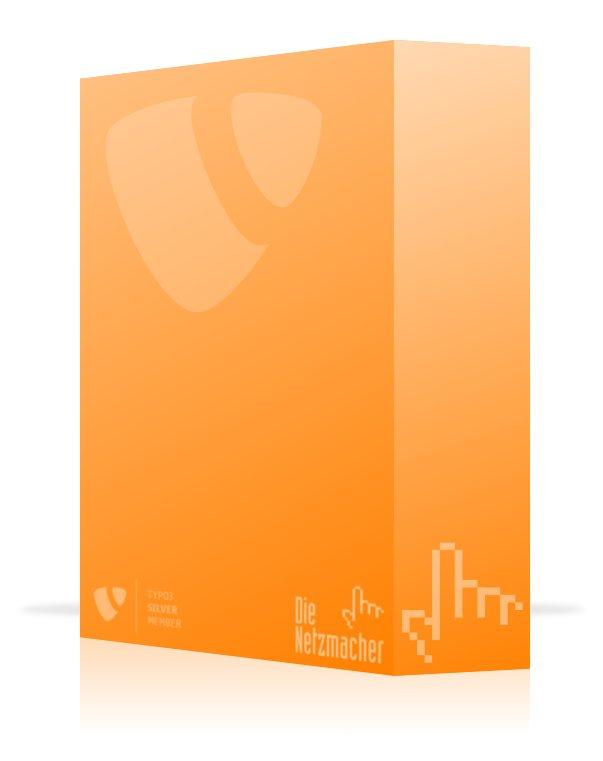 You like to treat the TYPO3 Browser project.
You like to treat the TYPO3 Browser project.
You don't expect any equivalent. No logo. No service.
Throw 50 EUR or any other old sum into the cash box.
You will get a receive. You can set the amount off against tax liability.
You can take any other old sum than 50 EUR
Logo – 150 EUR¶
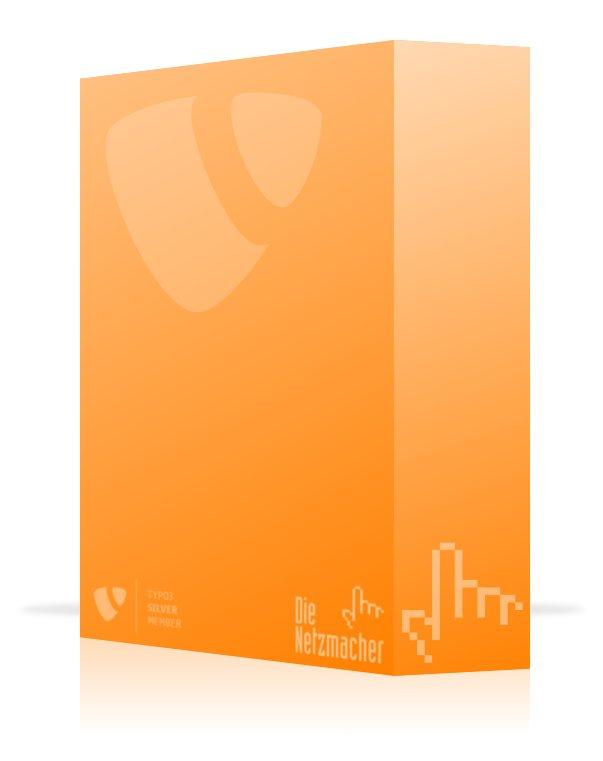 You are treating the TYPO3 Browser project and you like to be
a guide for others.
You are treating the TYPO3 Browser project and you like to be
a guide for others.
Your logo will appear in the manual, at the website and in the extension manager of the Browser – TYPO3 without PHP.
The period of validity is limited to one year.
You will get a receive. You can set the amount off against tax liability.
You can pay more than 150 EUR.
Patron – 500 EUR¶
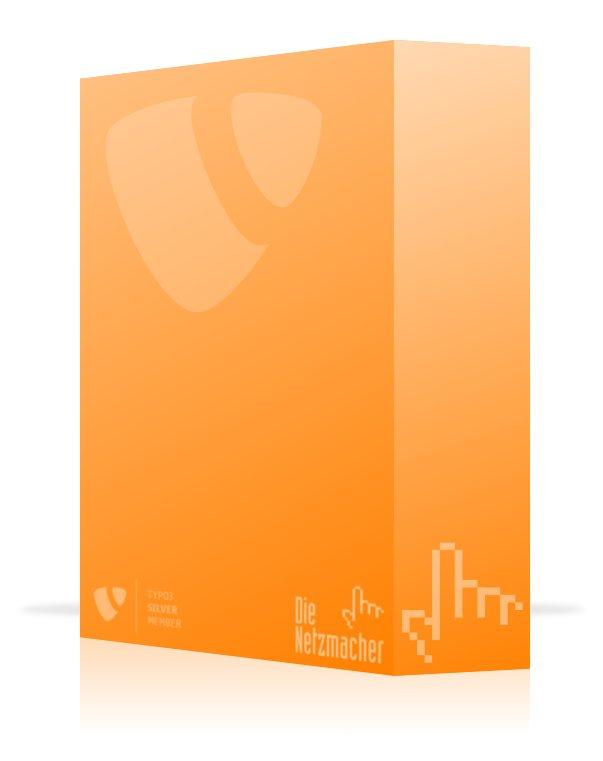 You are the patron. You are treating the TYPO3 Browser project
and you like to pay the chef developer more than best for two hours
service.
You are the patron. You are treating the TYPO3 Browser project
and you like to pay the chef developer more than best for two hours
service.
Your logo will appear in the manual, at the website and in the extension manager of the Browser – TYPO3 without PHP.
You can book the chef developer of – TYPO3 without PHP – for two hours.
The period of validity for both – the logo and the two hours – is limited to one year. If you don't use the two hours in this period, you will lost it.
You will get a receive. You can set the amount off against tax liability.
You can pay more than 500 EUR.
Helpful suggestions¶
((generated))¶
Forum¶
If you have helpful suggestions, feel free to publish any question, bug or code snippet on
http://typo3-browser-forum.de/
Posts are welcome in English and German.
New Features and Bug Reports¶
You are welcome to post any question, bug or code snippet on TYPO3 forge.Here you find feature announcements and bug reports.See
To-Do List¶
There is a lot to do. See the Browser on TYPO3 forge
Further Information¶
Documentation¶
Tutorial overview¶
You get an overview in English and German at
http://typo3-browser.de/en/browser-tutorials/
This manual in PDF¶
You find this manual as PDF file at
Recommended Tutorials¶
Tutorial Basic¶
It is recommended to read the Tutorial Basic, if you want to become familiar with the Browser.
http://typo3-browser.de/typo3conf/ext/browser_tut_basics_en/doc/ma nual.pdf
Forum¶
The Browser has a forum.
Posts are welcome in English and German. Sorry, the interface is in German only.
Functional Schematic¶
Develop TYPO3 eight times faster!¶
The common way of TYPO3 extension development:
- You develop your own frontend plugin.
- You have to code your own PHP.
- You have to code your own TypoScript template.
TYPO3 extension development with the Browser:
- You don't need any frontend plugin.
- You don't need to code any line PHP.
- You have to code a TypoScript template for controlling the Browser.
Save up to 85 percent of your development costs¶
Compare the costs for the development without and with the Browser in our example above.
We guess, that you can save 85 percent of the costs for the development of a frontend plugin, if you are using the Browser.
In our example you would need 16 hours for the development of your extension with a frontend plugin (4 hours for the backend plus 12 hours for the frontend). If you are using the Browser you would need 5:30 hours (4 hours for the backend plus 1:30 hours for the frontend). You would save 9:30 hours (nearby 60 percent) altogether.
The can test it with the case story "Grüne Autos". The case story demonstrates to build your own database with a lot of features within three hours. Sorry, the case story is in German only.
The claim of the Browser is: TYPO3 without PHP.
Other extensions published by Die Netzmacher¶
 +AOE Linkhandler Configurator: Configure the AOE linkhandler
supported by userinterfaces. Out-of-the-box templates for cal, org,
tt_news and tt_products. Don't edit page TSconfig any longer.
http://typo3.org/extensions/repository/view/linkhandlerconf/
+AOE Linkhandler Configurator: Configure the AOE linkhandler
supported by userinterfaces. Out-of-the-box templates for cal, org,
tt_news and tt_products. Don't edit page TSconfig any longer.
http://typo3.org/extensions/repository/view/linkhandlerconf/ autositemap: A smart site-map optimised for the footer. It
groups menus in columns. Great menus will get two columns.
Configuration is based on TypoScript HMENU.
http://typo3.org/extensions/repository/view/autositemap/
autositemap: A smart site-map optimised for the footer. It
groups menus in columns. Great menus will get two columns.
Configuration is based on TypoScript HMENU.
http://typo3.org/extensions/repository/view/autositemap/ Browser – TYPO3 without PHP. Develop your TYPO3 extension 8
times faster! You need one line TypoScript for a result list with a
search form, a record browser and an index browser. Images are wrapped
self-acting. SEO, Search Engine Optimization, is integrated.
http://typo3.org/extensions/repository/view/browser/
Browser – TYPO3 without PHP. Develop your TYPO3 extension 8
times faster! You need one line TypoScript for a result list with a
search form, a record browser and an index browser. Images are wrapped
self-acting. SEO, Search Engine Optimization, is integrated.
http://typo3.org/extensions/repository/view/browser/ Caddy – the TYPO3 shopping cart. You can use it for your own
needs. You need a database with products or any other items only. You
can install Caddy out of the box with one mouse click – see Quick Shop
below. http://typo3.org/extensions/repository/view/caddy/
Caddy – the TYPO3 shopping cart. You can use it for your own
needs. You need a database with products or any other items only. You
can install Caddy out of the box with one mouse click – see Quick Shop
below. http://typo3.org/extensions/repository/view/caddy/ Deal! – TYPO3 Quick Shop interface for the marketplace ebay.
Manage all items with TYPO3 and publish it on ebay. Amazon is under
construction. http://typo3.org/extensions/repository/view/deal/
Deal! – TYPO3 Quick Shop interface for the marketplace ebay.
Manage all items with TYPO3 and publish it on ebay. Amazon is under
construction. http://typo3.org/extensions/repository/view/deal/ Duty – collection of helpful scheduler tasks. Here: remove
deprecated files from directories.
http://typo3.org/extensions/repository/view/duty/
Duty – collection of helpful scheduler tasks. Here: remove
deprecated files from directories.
http://typo3.org/extensions/repository/view/duty/ Flip it! offers lovely and smooth page flip transitions. It
enables you to run over pages in PDF documents like in a real
magazine. It is based on flash. Flipt it! can convert PDF documents to
swf files automatically.
http://typo3.org/extensions/repository/view/flipit/
Flip it! offers lovely and smooth page flip transitions. It
enables you to run over pages in PDF documents like in a real
magazine. It is based on flash. Flipt it! can convert PDF documents to
swf files automatically.
http://typo3.org/extensions/repository/view/flipit/ Jobmarket is a catalogue with job offers. Views, the
a-z-browser, the page-browser, the search, social bookmarks and a lot
of other stuff can configured by the Browser plugin with the mouse.
Job Market hasn't any PHP code, it should be easy to adapt it to your
needs. http://typo3.org/extensions/repository/view/job_market/
Jobmarket is a catalogue with job offers. Views, the
a-z-browser, the page-browser, the search, social bookmarks and a lot
of other stuff can configured by the Browser plugin with the mouse.
Job Market hasn't any PHP code, it should be easy to adapt it to your
needs. http://typo3.org/extensions/repository/view/job_market/ Organiser – TYPO3 for the lobby and the organisers. Handle
news, events, staff, headquarters, locations, workshops and a calendar
with one extension. Sell online tickets! Install the Organiser with
one mouse click! http://typo3-organiser.de/
Organiser – TYPO3 for the lobby and the organisers. Handle
news, events, staff, headquarters, locations, workshops and a calendar
with one extension. Sell online tickets! Install the Organiser with
one mouse click! http://typo3-organiser.de/ Quick Shop – the fastest shop in the history of TYPO3.
Install it with one mouse click! Quick Shop is based on the browser
(see above) and powermail. http://typo3-quick-shop.de/
Quick Shop – the fastest shop in the history of TYPO3.
Install it with one mouse click! Quick Shop is based on the browser
(see above) and powermail. http://typo3-quick-shop.de/ PDF Controller: Easy to install. Add to your HTML page the
PDF-controller-button. Link from the button to the controller. Adjust
the controller by mouseclicks. The PDF Controller supports CSS 3.
http://typo3-pdfcontroller.de/
PDF Controller: Easy to install. Add to your HTML page the
PDF-controller-button. Link from the button to the controller. Adjust
the controller by mouseclicks. The PDF Controller supports CSS 3.
http://typo3-pdfcontroller.de/ Radial Search (Umkreissuche) – Enable the browsing through
your data by geo location. 'Your data must have a latitude and a
longitude. Address data can geocoded automatically by the Browser -
TYPO3 without PHP.
http://typo3.org/extensions/repository/view/radialsearch/
Radial Search (Umkreissuche) – Enable the browsing through
your data by geo location. 'Your data must have a latitude and a
longitude. Address data can geocoded automatically by the Browser -
TYPO3 without PHP.
http://typo3.org/extensions/repository/view/radialsearch/ Route – Publish your routes with GoogleMaps or OpenStreetMap.
Routes have points of interest (POI). You can categorise and filter
both: routes and POI. Address data can geocoded automatically.
http://typo3.org/extensions/repository/view/route/
Route – Publish your routes with GoogleMaps or OpenStreetMap.
Routes have points of interest (POI). You can categorise and filter
both: routes and POI. Address data can geocoded automatically.
http://typo3.org/extensions/repository/view/route/ seo_dynamic_tag: Search Engine Optimization for the title
tag, the canonical tag and the meta tags author, description and
keywords. Configuration by a user interface.
http://typo3.org/extensions/repository/view/seo_dynamic_tag/
seo_dynamic_tag: Search Engine Optimization for the title
tag, the canonical tag and the meta tags author, description and
keywords. Configuration by a user interface.
http://typo3.org/extensions/repository/view/seo_dynamic_tag/ Slick - jQuery Carousel: Fully responsive. Scales with its
container. Separate settings per breakpoint. Uses CSS3 when available.
Swipe enabled. Desktop mouse dragging. Infinite looping. Fully
accessible. http://typo3.org/extensions/repository/view/slick/
Slick - jQuery Carousel: Fully responsive. Scales with its
container. Separate settings per breakpoint. Uses CSS3 when available.
Swipe enabled. Desktop mouse dragging. Infinite looping. Fully
accessible. http://typo3.org/extensions/repository/view/slick/ TSconfig Pages and Users by extManager (extkey: tsconf):
Configure the the eight most commonly used TSconfig porperties with
the mouse - like page tree uids, activated extended view, activated
clipboard, ... http://typo3.org/extensions/repository/view/tsconf/
TSconfig Pages and Users by extManager (extkey: tsconf):
Configure the the eight most commonly used TSconfig porperties with
the mouse - like page tree uids, activated extended view, activated
clipboard, ... http://typo3.org/extensions/repository/view/tsconf/
Known bugs¶
cHash comparison failed¶
Sometimes there will be the error:
Page Not FoundReason: Request parameters could not be validated (&cHash comparison failed)
It seem's, that this is abug in the TYPO3 API. See
Filter¶
Areas¶
[Known since 4.5.2]
See http://forge.typo3.org/issues/46783
value_stdWrap must correspond with url_stdWrap like in the example below.
plugin.tx_browser_pi1 {
views {
list {
1 {
filter {
my_table {
my_timestamp {
area {
interval {
month {
value_stdWrap {
strftime = %b %Y // this value must correspondend with ...
} //
url_stdWrap { //
strftime = %b %Y // ... this value
}
}
}
}
}
}
}
}
}
}
}
Prototype¶
There is a conflict with jQuery and Prototype. Please disable Prototype, if it is possible.
On TYPO3 Forge¶
There are a lot of bugs known. See
Change Log¶
7.3.0 Feature * #i0206: Bootstrap classes and TypoScript template.New static template: Browser [5] + Bootstrap TemplatesEffected files:* Configuration/TypoScript/Bootstrap/Templating/* (new)* Resources* Public/Images/BackendLayouts/Bootstrap/* (new)* Private/Templates/HTML/Bootstrap/* (new) Improvement * #i0207: Indexbrowser isn't obligated any longer for a valid template* #i0205: 127.0.0.1 and 127.0.0.2 is removed from plugin/flexform statistic. See:* Configuration/TypoScript/includes/setup/plugin/tx_browser_pi1 /flexform/sDEF.ts* pi1/flexform_sheet_sDEF.xml* #i0204: Content of error prompt in case of unproper page id for documents
7.2.15 Improvement * #i0203: flexform list view got the prompt propertyNew marker ###MY_PROMPT###
7.2.14 Bugfix * #i0202: replace code with an return;pi1/class.tx_browser_pi1_template.php* hook_template_elements()* hook_template_elements_transformed
7.2.13 Feature * #i0199: Configurable leaflet popupSee Constant Editor: [BROWSERMAPS - DESIGN POPUP – PROPERTIES]Properties:* className* closeButton* maxHeight* maxWidth* minWidth* offset* zoomAnimation Improvement * #i0201: Optimise CSS classes for map pupup in case of notype* #i0200: tag lists in the constant editor are extended with span* #i0198: Update leaflet from 0.7.3 to 0.7.7
7.2.12 Bugfix * #i0197: map_toggle.js used a deprecated toggle() method. See* Resources/Public/JavaScript/Map/oxMap/toggle/map_toggle.js
7.2.11 Bugfixes * #i0196: If a geo-record hasn't no category, it won't displayed in the single view* #i0195: Page browser on the top wasn't centered at* Resources/Private/Templates/HTML* default_ul.tmpl* main.tmpl* #i0194: Disabled DRS prompts in case of enabled hooks.
7.2.10 Bugfix * #i0193: Don't display empty values/rows
7.2.9 Improvement * #i0192: locallang for BE filtersThanks to Michael Schams for the improved code
7.2.8 Improvement * #i0191: CSS class for backend-filter.Thanks to Heinrich PegelowSee: http://typo3-browser- forum.de/fa/list_post/forum/typo3-browser-wunschliste/thema/css- klasse-statt-inline-css/ If you like to overwrite the default TYPO3 backend CSS, please refer to the hooks:* PreHeaderRender.php* RenderPreProcess.php
7.2.7 Improvement * #i0190: meta tag viewport is removed. It is added only in case of using foundation templates.Effected file:* Configuration/TypoScript/includes/setup/PAGE/meta.ts
7.2.6 Improvement * #i0189: Extend BE-filter for ###CURRENT_PID###* #i0188: Extend BE-filter for MM_match_fields* #i0187: Update BE-filter for TYPO3 6.2
7.2.5 Bugfix * #i0186: PHP Warning: key() expects parameter 1 to be array, null given inpi1/class.tx_browser_pi1_typoscript.php line 371
7.2.4 Bugfix * #i0185: Checkbox: enable multiple
7.2.3 Improvement * #i0184: Conflict mode: dbal is enabled
7.2.2 Feature * #i0183: vCard. version 2.1 is added.* Can enabled by Constant Editor
7.2.1 Feature * #i0181: vCard* SOURCE: can enabled and disabled by Constant Editor* URL: page uid by Constant Editor Improvement * #i0182: Browser foundation icons
7.2.0 Major Feature * #i0178: Resources/Public/Css/foundation- icons-3/*Deprecated, because foundation should added by another extension like start.* #67208: vCardDefinition http://de.wikipedia.org/wiki/VCard Improvement * #i0180: Additional headers for the page objects csv,map and vCard are configurable by the constant editor.* #i0179: Update foundation from 5.4.5 to 5.5.1
7.1.4 Improvement * #i0177: Configuration/TypoScript/includes/setup/PAGE/meta.ts won't included any longer* meta.viewport will included by a foundation template
7.1.3 Feature * #i0176: RealURL sample. See: Resources/Private/Extensions/RealURL/realurl_conf.php
7.1.2 Feature * #i0175: Foundation Template 5: content only* #i0174: New property constant editor [BROWSER TEMPLATES - LIST - HEADER] > title and title crop* #i0173: First image for list view only* #i0171: New templates list view text 2 and 3 Bugfix * #i0172: Bugfix arrDataQuery
7.1.1 SECURITY BUGFIX * #i0170: hidden fields
7.1.0 SECURITY BUGFIX * #i0169: Prevent cross site scripting. See #i0164 too. Feature * #i0168: Slick Carousel template. See tab Template in the flexform. Bugfix * #i0169: Text with image should wrapped as text only in case of no image.
7.0.16 Improvement * #i0166: Base class wrap: some classes are removed Bugfix * #i0167: Flexform property "Template" > "wrap in base class" wasn't respected
7.0.15 SECURITY BUGFIX * #i0165: Proper comment in TER upload prompt.
7.0.14 SECURITY BUGFIX * #i0164: $GLOBALS[ 'TYPO3_DB' ]->escapeStrForLike() is replacedby $GLOBALS[ 'TYPO3_DB' ]->quoteStr()
7.0.13 Improvement * #i0163: Additionally TypoScript template: Browser [0] + Foundation Framework + JSS fastclick
7.0.12 Improvement * #i0162: ATagTitle field for the foundation top bar.* #i0161: CSS: remove border-right from .category_menu.
7.0.11 Improvement * #i0160: Autocomplete added to the list of components in* t3jquery.txt
7.0.10 Feature * #i0159: Resources/Public/JavaScript/Map/oxMap/toggle/map_slideUp.jsSee Browser Tutorial Leaflet
7.0.9 Improvement * #i0158: Browser Manual:Remove* Manual Out- of-the-box* Icon: Update
7.0.8 Bugfix * #66391: Radialseach doesn't calculate radial distance* #66389: SQL Error in context with radial search
7.0.7 Feature * #i0155: link management: tt_news types 0, 1, and 2 are respected Bugfix * #i0156: foundation lightbox
7.0.6 Improvement * #i0152: state is set from alpha to beta* #i0150: Adapt the tt_news sample RSS feed to Browser 6.x/7.x and TYPO3 6.x* #i0148: Sample for DAM is deprecated and removed* #i0146: Adapt the tt_news sample to Browser 6.x/7.x and TYPO3 6.x* #i0143: Adapt the tt_content sample to Browser 6.x/7.x and TYPO3 6.x with FAL Bugfix * #i0154: distance is added in default templates but without radial search* #i0153: Images aren't sized in some cases (wine extension for example):GM (GraphicsMagick missed on the local server)* #i0151: CSV export: fields aren't wrapped proper* #i0149: RSS-Feed template: detection error* #i0147: tt_news sample list view: image isn't rendered* #i0145: FAL failes in single view* #i0144: isset() returns false in case of a NULL value > moved to array_key_exists()
7.0.5 ToDo * #i0142: JOINS doesn't run proper, if field with MM_match_fields isn't called like the foreign table.
7.0.4 Bugfix * #61797: Unproper results depending on search without zip
7.0.3 Bugfix * #i0141: Order of list items with translation and language overlay* #i0140: Order of filter items with language overlay* #i0139: SQL ressource error in case of an empty result in localisation mode
7.0.2 Features * #i0138: Disable order properties in the table head. See:* plugin.tx_browser_pi1.displayList.tableHead_orderBy Improvement * #i0136: debugTrail() compatibility TYPO3 4.x / 6.x* #i0133: Template must contain subpart marker ###SINGLEBODYROW### or ###LISTBODYITEM###* #i0132: Constants for image and url got default values Bugfix * #i0137: Filter aren't respected in localisation mode and in case of no counting* #i0135: Order of filter items wasn't proper in case of no counting* #i0134: Proper localisation for the single view
7.0.1 Improvement * #i0131: Templates row / columns
7.0.0 Major Feature * #65184: Integration of Leaflet - responsive mapConstant Editor Categories* BrowserMaps – CompatibilityTypoScript properties* navigation.map.template.leafletSee: http://leafletjs.com/ * #65184/#i193: Modul Marker-ClusterSee: https://github.com/Leaflet/Leaflet.markercluster * #65184/#i194: Modul Plugin-Master (GoogleMaps)See: https://github.com/shramov /leaflet-plugins
6.0.8 Features * #i0129: Radio buttons and checkbox: field got label* #i0127: Radial search: Don't display records without epmty lat and empty lon in list viewsConfiguration by TypoScript Constant Editor* Category [BROWSERMAPS – CONTROLLING]* Empty coordinates?* #i0126: New property: displayList.templateMarker.cssClass.wrap* #i0123: Toggle the mapSee example at* http://typo3-organiser.de > CompaniesConfiguration by TypoScript Constant Editor* Category [BROWSERMAPS – HTML]* JavaScript* Template* #i0121: 3rd backend layout without HTML snippet for foundation Improvements * #i0130: CSS: Checkbox row is moved to checkbox-row, radio button row is moved to radio-row* #i0124: Map default template: filter are moved from top to bottom Bugfix * #i0128: td class in case of an non default template* #i0125: Map marker pop-up without desription* #i0122: Missing sword in value of HTML sword input field
6.0.7 Feature * #i0120: Don't display any map, if there isn't any category* #i0110: Own include static templates for normalize css, jQuery and modernizr JavaScript* #i0109: Class for indexBrowser tab by TypoScript* #i0108: Additional templates head 3 and 4, image 3 and 4, typoscript/url 4Improvements* #i0119: CSS for multicolumnsmenu becomes own file* Resources/Public/Css/Foundation/multicolumnmenu.css* see: #i0081* #i0111: Support for supporting t3globals is removed. It isn't needed.If you need it, please configure TypoScript.* #i0106: moved: static templates of pi3 and pi4 are moved to Configuration/TypoScript* #i0105: removed: Configuration/TypoScript/i ncludes/setup/plugin/tx_browser_pi1/displayList/master_templates/s ubparts/searchform/complex.ts* #i0104: moved: res/sample to Resources/Public/Sample* #i0103: moved: res/js to Resources/Public/JavaScript* #i0102: moved: res/images to Resources/Public/Images* #i0101: moved: res/html/map to Resources/Private/Templates/HTML/Map* #i0100: removed: Configuration/TypoScript/downgrade/4.5.4* #i0099: removed: Configuration/TypoScript/downgrade/3.9.0* #i0098: removed: res/html/until_3.9.6* #i0097: moved: default.css from res/html to Resources/Public/Css* #i0096: moved: favicon.ico from res/html to Resources/Public/Images* #i0095: moved: res/html/*tmpl are moved to Resources/Private/Templates/HTML/UPGRADE: All Browser Plugins/Flexforms must be updated. See [Templating] > HTML* #i0094: static to Configuration/TypoScriptUPGRADE: All TypoScript Templates must be included again Bugfix * #i0118:PHP Warning: Invalid argument supplied for foreach() in pi1/class.tx_browser_pi1_map.php line 201PHP Warning: implode(): pi1/class.tx_browser_pi1_map.php line 262PHP Warning: array_flip() pi1/class.tx_browser_pi1_map.php line 2089* #i0117: Bug in case of a table with a tree parent field and more than one used filter* #i0116: Invalid argument supplied for foreach() in pi1/class.tx_browser_pi1_filter_4x.php line 5243* #i0115: PHP Warning: implode(): Invalid arguments passed in pi1/class.tx_browser_pi1_typoscript.php* #i0114: in_array() expects parameter 2 to be array in pi1/class.tx_browser_pi1_flexform.php* #i0113: PHP Warning: Couldn't fetch mysqli_result in pi1/class.tx_browser_pi1_viewlist.php line 1144* #i0112: Browser engine 5 is using code of Browser 3* #i0107: tx_browser_pi1_typoscript::wrapRowTableLocalGetFields cached fields by a static variable.* #i0106: tx_browser_pi1_sql::get_statements cached get statements by a static variable.* #64116: No noItemMessage in case of no records
6.0.6 Feature * #i0092: Plugin: icons for Browser templates Improvements * #i0093: Plugin: display the first three jquery ui templates only* #i0091: PHP Warning: Illegal string offset* 'file' in pi1/class.tx_browser_pi1_backend.php line 1809* 'name' in pi1/class.tx_browser_pi1_backend.php line 2118* 'file' in pi1/class.tx_browser_pi1_backend.php line 2119* #i0090: Improve recursion guard
6.0.5 Improvements * #i0089: Responsive HTML ###MAP###
6.0.4 Bugfix * #i0088: Wrong constant paths twice
6.0.3 Bugfix * #i0087: Added pagebrowser bottom to main.tmpl
6.0.2 Feature * #62615: Static template for pageBrowser Wrap 4.9 (see #i0084)* #62610: Prompt for cHashExcludedParameters configurable by extension manager* #62607: Prompt for pageNotFoundOnCHashError configurable by extension manager Bugfix * #62604: Make sure that jQuery will be loaded at the bottom of the page,BUT before every other javascript inclusions
6.0.1 Bugfix * #62546: SQL query with "AND AND"
6.0.0 Major Feature * #i0086: Foundation is updated from 5.3.0 to 5.4.5* #i0084: pagebrowser got foundation wrapping* #i0083: pagebrowser is placed at top and bottom of lists.* Supbart marker ###PAGEBROWSER### is moved to ###PAGEBROWSERTOP###* New supbart marker ###PAGEBROWSERBOTTOM###* #61970: Templates for header, text and images* #61971: Templates for header* plugin.tx_browser_pi1.di splayList.master_templates.tableFields.header* #61972: Templates for text* plugin.tx_browser_pi1.displayList.master_templates.tableFiel ds.text* #61973: Templates for images* plugin.tx_browser_pi1.displ ayList.master_templates.tableFields.image* #61974: Templates for url* plugin.tx_browser_pi1.displayList.master_templates.tableField s.details...* plugin.tx_browser_pi1.displayList.master_templates.t ableFields.url* #61986: Foundation clearing lightbox* #61520: Update TYPO3 6.2: Compatibility with TYPO3 6.2* #61594/#61664: TYPO3 6.2: &cHash empty / cHashExcludedParameters / pageNotFoundOnCHashError* hidden fields are removed from the form* no_cache* tx_browser_pi1[plugin]* hidden fields are rendered by PHP* #61646: Replace the static method t3lib_div::intInRange* #i0083: Improvements for Foundation* wrapInBaseIdClassFeature* #61938: BrowserMaps: Links depending on record type: record, page, noType, urlSee #61937 at routeImprovement* #i0083: graded from beta to alphaBug* #61926: ###MAP### marker in main template is removed (error with route. see: route ChangeLog)* #i0084: Treeview filter displays "Array" instead of a rendered HTML filter after sending a filter value
5.0.18 Improvement * #i0082: Filter local table: Replace mysql_real_escape_string* #t0013: Additional themes for the zoom and the navigation of the map* res/js/map/themes* dark* dark red* orange* #t0014: Page-Browser should dislayed twice: above the list and below the list
5.0.17 Feature * #i0081: CSS multicolumns menu* <ul> of a menu got the additional class "dropdown-{register:count_menuItems}" Improvement * #i0080: HTML foundation top bar
5.0.16 Feature * #60530: HTML-Template for newsletter Improvement * #i0079: Improve arrDataQuery
5.0.15 Features * #i0078: New master template for the search box* displayList.master_templates.subparts.listview.searchform.simpl eMapOrderFilter* #i0077: New founfation templates:* main_02.html* table_02.html* #60426: Display the pageBrowser even if there isn't any page or one page onlyNew TypoScript property: navigation.pageBrowser.forceOutput
5.0.14 Improvement * #i0076: map has an JSS error, if there is a category without any proper record(a record without lat or lon)* #i0075: fields with a null value weren't wrapped* #i0074: Search form should not send the page pointer of the page browser* #i0073: Sword: Phrases are concatenated with OR and AND* #i0072: Treeview reset:* cookies will removed now
5.0.13 Improvement * #i0071: Pagebrowser:* _LOCAL_LANG.default.pi_list_browseresults_displays is movedfrom "###FROM### to ###TO### out of ###OUT_OF### records"to "Page ###CURRENT_PAGE### of ###TOTAL_PAGES###"* navigation.pageBrowser.showRange is moved from 1 to 0
5.0.12 Improvement * #i0070: Map in mobile mode: OpenLayers Version is moved from 2.12 (buggy) to 2.13 (proper)* #i0069: Treeview filter: exhausetd filter resets the input fields of the form proper.* #i0067: Sword: Phrases are concatenated with OR but it must be AND
5.0.11 Improvement * #i0066: Don't display an 'empty' pageBrowser* #i0065: CSS class browsebox is renamed to pageBrowser
5.0.10 Feature * #i0064: displayList.templateMarker.oddClass is replaced by displayList.templateMarker.cssClass Bugfix * #i0062: Default icon for record without any category* #i0061: Map zoomLevel: zoomLevel is set to 1, if there isn't any POI* #i0060: Map jsonData: if there isn't any data, jsonData doesn't return null any longer but {}* #i0059: Map zoomlevel doesn't return -INF any longer but 18.
5.0.9 Feature * #i0058: Foundation
5.0.8 Improvement * #i0057: map zoom level calculation respects the ratio of the map* #i0056: Input field for full text search got a placeholder. Javascript onfocus is removed.* #i0055: htmlSnippets:* viewlist: will redner earlier in the workflow* subparts will rendered before the rendering of the marker* success: searchform can be part of the htmlSnippets.
5.0.7 Feature * #60142: Templating: new type notype
5.0.6 Feature * #i0054: A 2nd and 3rd image and url template
5.0.5 Bugfixes * #i0053: noItemMessage* #i0052: Children relation in case of opposite field
5.0.4 Feature * #60107: Consolidate Search* pi1/class.tx_browser_pi1_zz_sword.php ( new ) [NOT USED!]* TypoScript* Searchform elements got the Typoscript property TEXT* and* or* not* plugin.tx_browser_pi1.displayList.display.searchform.noResult is removed,because it was deprecated* CSS* Wrap of noItemMessage is movedfrom <p class="noItemMessage">|</p> to <p style="padding:2em 0;">|</p>
5.0.3 Feature * #60089: tableField templates 2/2New template* p lugin.tx_browser_pi1.displayList.master_templates.tableFields.typol inkis used in* plugin.tx_browser_pi1.navigation.map.marker.variables.system.url* p lugin.tx_browser_pi1.displayList.master_templates.tableFields.heade r* plugin.tx_browser_pi1.displayList.master_templates.tableFields. text* plugin.tx_browser_pi1.displayList.master_templates.tableFiel ds.imageUpdated template* plugin.tx_browser_pi1.navigation.map.mark er.variables.system.descriptionDescription was a text oit of a title. It is now a COA with image, header and text.
5.0.2 Feature * #i0051: Make TypoScript main file clear: map* static/includes/setup/plugin/tx_browser_pi1/navigation/map/* ( new )
5.0.1 Feature * #60089: tableField templates 1/2New templates* plugin.tx_browser_pi1.displayList.master_templates.tableFields.head er* plugin.tx_browser_pi1.displayList.master_templates.tableFields .text* plugin.tx_browser_pi1.displayList.master_templates.tableFie lds.image* #60076: Make TypoScript main file clear: Different files instead of one file
5.0.0 Feature * #i0050: map form label got the CSS property display:inline-flex* #60014: Consolidate table head* #59953: Consolidate single view* #59942: Devider for children per table.field (from Typoscript engine 5.x)* #59669: Consolidate Wrapper* Typoscript engine is upgraded from 4.x to 5.x* 5.x doesn't support* GROUPBY* handle as title, text, image* If you need the former behaviour, please configure:plugin.tx_browser_pi1.advanced.downgrade .5_0_0.typoscriptEngine4x = 1* CSS* class 'item' is moved to 'row'* class 'cell' is moved to 'column'* #59563: Enhance MM- relations for TCA MM_match_fields* #59579: Children* Feature : consolidate wrapAndLinkValue* Feature : children are rendered before the parent is rendered, parent can use renderedchildren (from Typoscript engine 5.x)* Bugfix : The links of children records are unproper from second record* #52301: Optimise Search Box* #12739: Asc/Desc-Marker to CSS-classify header fields in self defined list viewsImprovement* #i0051: MY_TITLE in flexform is set in default language in every caseBugfix* #i0050: $this->pObj->objWrapper4x->constant_markers() (from Typoscript engine 5.x)* #60013: SQL error, if select box for ordering is empty* #59729: Don't mark up search words within HTML tags* #54983: cHash comparison failed* #46200: SQL error when searching with "and"
4.9.1 Bugfix * #i0046: var_dump in tx_browser_cssstyledcontent::render_uploads_per_language
4.8.10 Feature * #58348: TYPO3 6.1: replacement of tt_content.uploads.20* static/includes/typo3_45/tt_content/uploads/setup.ts (new)
4.8.9 Bugfixing * #i0045: Creating default object from empty value in class.tx_browser_pi1_cObjData.php
4.8.8 Features * #56339: Filter: "combined" values - not realised* #56332: Frontend checkboxes for backend selectbox* #56329: AND option for filter* New TypoScript property filter.table.field.modeAndOr* Option isn't tested in localised context
4.8.7 Bugfixing * #56088: Browser Calendar: Bug for dates over several days
4.8.6 Bugfixing
* #i0044: numberFormat( ) without cObj->data* #i0043: $$ -> $* #54901: TYPO3 6.1: Unproper form of extension manager
4.8.5 Features * #i0042: DRS prompt: Map +Route: no indexBrowser possible.* #i0041: DRS prompt: Map +Route: no pageBrowser possible.* #54616: TypoScript constant recursionguard* #54612: BrowserMaps: custom layer: controll initial visibility* #54575: Evaluate Backend tables route* #54548: CSS class for form lablesImprovement* #i0040: Frontend prompt, if recursion is bigger than ...* #i0039: BrowserMaps: Limit for children of a path is increased from 99 to 999* #i0038: OpenStreetMap_0.0.2.js > OpenStreetMap_1.3.10.jsoxMap.Render_1.2.01.js > oxMap.Render_1.3.07.js Bug * #54595: Unwanted error message in case of no data for a map
4.8.4 Feature * #54094: jQuery: replace live() with on()
4.8.3 Improvement * #i0037: Improved DRS for hooks
4.8.2 Improvement * #i0036: area with intergers got an andWhere with an unix_timestamp* #i0035: Conflict radial search and multiple filter* #i0034: Improved error prompt for filter
4.8.1 Bug * #53466: BrowserMaps Corporate Design: Zoom-Level properties without effect
4.8.0 Feature * #53397: CSS styled content: table
4.7.4 Feature * #53366: Fit it into TYPO3 6.x
4.7.3 Bug * #i0033: Missing argument 1 for tx_browser_pi1_filterRadialsearch::andWhere( )
4.7.2 Bug * #53356: Filter loop seems to quit after first select box
4.7.1 Imrovements * #i0032: Radialsearch
4.7.0 Feature * #52903: BroserMaps/Routes: configurable error prompt in case of missing categories / marker (POI)* #52545: Example of use for tt_address* #52486: Radial Search
4.6.5 Bugfixing * #52297: Selectbox for ordering is missing* displayList.selectBox_orderBy.display = 0 (before 1)
4.6.4 Bugfixing* #i0031: pi1/class.tx_browser_pi1_multisort.php
4.6.3 Bugfixing * #52166: Fatal error: class.tx_browser_tcemainprocdm.php on line 145
4.6.2 Improvement * #i0029: Views array will cleaned up properExample:* single.301. ... will removed, if single.301 is not configured
4.6.1 Feature* #51494: Index-Browser: make SQL command LATIN1 configurableBugfixing* #47602: BrowserMaps: No icons without categories
4.6.0 Improvement* #i0028: Update the manual
4.5.15 Improvement* #i0027: Renaming Constant Marker* map.enabled -> map.controlling.enabled* map.provider -> map.controlling.provider* map.openLayers.css -> map.design.css* map.height -> map.design.height* map.openLayers.imgPath -> map.design.imgPath* map.path.categoryIcon -> map.design.path.categoryIcon* map.width -> map.design.width* map.controls.debugging -> map.openlayers.controls.debugging* map.controls.default -> map.openlayers.controls.default* map.modules.debugging -> map.openlayers.modules.debugging* map.modules.default -> map.openlayers.modules.default* map.modules.routes.debugging -> map.openlayers.modules.routes.debugging* map.modules.routes.default -> map.openlayers.modules.routes.default* map.popup.behaviour -> map.openlayers.popup.behaviour* #51477: BrowserMaps: mobile navigatio ndisplayList.master_templates.map.descriptionWiLinkToSingle.30 moved from TEXT to COA
4.5.14 Improvements* #i0026: Replace 3.x-method global_stdWrap with 4.x-method cObjGetSingle* #i0025: Flash Messages GPX-Data Upload
4.5.13 Features* #51477: BrowserMaps: mobile navigation* #51478: BrowserMaps: automatic rendering of latitude and longitudeBugfix* #51464: Whitespace in PHP file breaks XML (RSS) output
4.5.12 Improvements* #i0024: alias for showUid is controlled by the Constant EditorNEW constant: plugin.tx_browser_pi1.navigation.showUidReplaced Constant: plugin.tx_browser_pi1.recordBrowser.uidName > plugin.tx_browser_pi1.navigation.showUid
4.5.11 Improvements* #i0023: Flexform: All fields: excluded is set from 1 to 0* #i0022: BrowserMaps: oxMap.Render_1.3.07.js is added* #i0021: BrowserMaps: CSS .tx-browser-pi1 .mapview-content: padding: 1em; moves to padding: 1em 0;* #i0020: BrowserMaps: route row to cObj* #i0019: BrowserMaps: cat devider* #i0017: BrowserMaps: Constant Editorplugin.tx_browser_pi1.map.marker.position.* moves to plugin.tx_browser_pi1.map.icon.listNum.*Bugfix* #50222: Record Browser is broken* CSS: #record-browser is moved to .indexBrowser* HTML: id of ul contains uid of the current plugin* tx_browser_pi1-0.0.5.js is moved to tx_browser_pi1-0.0.6.js* #50214: Fix core error prompts* #50195: mysql_real_escape_string: Bug in case of no MySQL connection* #i0022: jQuery UI labels in the flexform* #i0018: htmlentities in BrowserMaps popup
4.5.10 Feature* #50069: Placement controlling of JSS scripts
4.5.9 Bugfix* #49495: Unporoper methods for TYPO3 >= 6.x
4.5.8 SECURITY FIX!* #i0017: if showUid has an alias it will removed from piVars too, if there is a security risk.Improvements* #i0014: DRS: Warning in case of several plugins* #i0013: Different controlling of the URL for a marker or for a pathmapLinkToSingle* #i0010: oxMap Route Categories1.3.05 ->1.3.06Bugfix* #i0016: andWhere isn't a COA* #i0015: oxMap Route Marker1.3.06 ->1.3.07* #49495: Unporoper methods for TYPO3 >= 6.x* #i0012: DRS prompt, if Map +Routes is enabled by Constant Editor but a Browser plugindoesn't have a proper SQL query* #i0011: Error prompt, if TypoScript is missing
4.5.7 SECURITY FIX!* #48859: Security fixFeature* #47631: Route Interface oxMapMarker* ###JSONDATA### -> ###RAWDATA###* #47630: Backend Routes* #47628: BrowserMaps Route Integration: Integration GeoJSON* #46062: BrowserMaps: Localisation of the form labels* #33336: Export: filter are respected* #i0007: TypoScript versionBugfix* #i0009: Bugfix oxMap Route Categories1.3.04 ->1.3.05* #i0008: 3x->get_queryArray .> 3x->get_query_array
4.5.6 Feature* #47823: Extend cObj->data +++ second step* #47632: oxMap 1.3 for Routes* Properties* Constant Editor* plugin.tx_browser_pi1.map.field.* -> plugin.tx_browser_pi1.map.marker.field.** Setup* plugin.tx_brows er_pi1.navigation.map.configuration.categories.fields.category ->plug in.tx_browser_pi1.navigation.map.configuration.categories.fields.cat egory* #43397: filter CSV exportBugfix* #48613: Unproper URL for icons in Backend-Module* #47700: SQL functions 3.x: orderBy evaluation is unproper in case of aliases* #47680: Engine 4.x query building: doesn't respect SQL manual modeclass.tx_browser_pi1_sql_manual_3x.php -> class.tx_browser_pi1_sql_manual.php* #47679: tmplRowIsExtraUidField( ) is unporper in SQL manual mode* #47678: Localisation mode isn't set in manual SQL mode* #47089: Filter can cause an unproper value in $arrConsolidate['addedTableFields']
4.5.5 Bugfixes* #i0006: * array_multisort() : invalid arguments passed in line 989* array_diff() : invalid arguments passed in line 192
4.5.4 Update Sponsors
4.5.3 Improvement* #i0005: Updating the manual from 4.4.3 to 4.5.3Publishing 4.5.3 in the TER
4.5.2 Bugfix* #46776: Handle periods over days: With and without Browser +Calendar
4.5.1 Bugfix* #i0004: * implode( ): invalid arguments passed in line 592* end( ): expects parameter 1 to be array line 576* array_flip( ) expects parameter 1 to be array line 572* in_array( ) expects parameter 2 to be array, null given in line 863
4.5.0 Feature* #45846: Controlling JSS alerts* #43108: TYPO3 6.0 compatibility* t3lib_div::intInRange -> t3lib_utility_Math::forceIntegerInRange()* t3lib_div::int_from_ver -> t3lib_utility_VersionNumber::convertVersionNumberToInteger()* t3lib_div::cHashParams -> t3lib_cacheHash
4.4.8 Improvement* #i0003: Optimise query string for DRS. Replace ',' with ', '
4.4.7 Feature* #45422: Calendar: Handle periods over days
4.4.6 Improvement* #42788: BrowserMaps will extended for Google Maps* param mapZoomWheel is moved to zoomWheelEnable* mapMarker and MarkerInfo removed* New Api
4.4.5 Feature* #i0002: class.tx_browser_cssstyledcontent.php is integrated in the DRSImprovement* #i0001: Optimise cObjcObjGetSingle* #44858: Extend cObj->data +++ first step
4.4.4 Improvement* #00000: BrowserMaps Constant EditorDebug mode for modulesFeature* #44858: Extend cObj->data +++ first stepBugfix* #44849: BrowserMaps: dummy category in single-view* dummy got a LL- value* dummy is displayed only if there isn't any category
4.4.3 Improvement* #44619: BrowserMaps: cHash in links to the single viewmapLinkToSingle: useCasheHashBugfix* #44621: Filter and localisation: localisation is ignored in some cases
4.4.2 Bugfix* #44584: Download: broken images and archives
4.4.1 Improvement* #00000: Tree view can enabled and disabled by the constant editor
4.4.0 New Features* #42788: BrowserMaps will extended for Google Maps* Moved files* default_0.0.9.tmpl -> default_1.1.01.tmpl* OpenLayers_2.10.0 -> OpenLayers_2.12* oxMapConfig_0.0.10.js -> oxMapConfig_1.1.01.js* oxRenderMap_0.0.10.js -> oxRenderMap_1.1.02.js* ID of filter is moved from filter to oxMapFilter* TypoScript constants are moved from ... to ...* zoomLevel.fixed -> zoomLevel.start* TypoScript properties are moved from ... to ...* MapControls -> oxMapConfigMapControls* MapMarker -> oxMapConfigMapMarker* MapMarkerInfo -> oxMapConfigMapMarkerInfo* MapMarkerEvent -> oxMapConfigMapMarkerEvent* MapZoomLevels -> oxMapConfigNumZoomLevels* MapZoomWheel -> oxMapConfigMapZoomWheel* OSMConfigCenter -> oxMapConfigCenter* OSMConfigZoom -> oxMapConfigStartLevelImprovements* #44318: Workaround bug t3lib_BEfunc::implodeTSParams* #44316: Improve performance: substitute_marker_recurs( ) is deprecated.Substitute it with substitute_tablefield_marker( )* #44306: Improve jquery loading* #44299: t3jquery: respect dontIntegrateOnUID* #44300: Update jQuery 1.6.2 -> 1.8.3Bugfix* #44313: GPvar is not interpreted in some case: Case is org_npzchCause: GPvar is deprecated. Use GP instead* #44296: Rotation of modes: $(...).effect is not a function* #44295: Rotation of modes: Content is empty!
4.3.1 New Features* #44131: Additional HTML templates main and marginBugfixes* #44125: SQL statements: brackets without slashThanks to tomcat (Kuschmann) for reporting the fix on typo3-browser-forum.de
4.3.0 New Features* #43854: Workaround: don't use relation twice* #43808: Reintegration of groupby feature from 3.x to 4.x* #43780: New manual: Browser out of the boxSee extension browser_manual_ootb_en* #43746: Preconfigures view* #43741: Centralised jQuery UI configuration* #43732: Integration of index browser in jQuery UI themes* #43627: TypoScript snippets for HTML templates* #33841: AJAX: optimised JSS code for transparency in IE 8Improvement* #43737: Remove button methodtx_browser_pi1_cleanup_4.1.21.js -> tx_browser_pi1_cleanup_4.2.0.jstx_browser_pi1-0.0.4.js -> tx_browser_pi1-0.0.5.jsBugfix* #43889: consolidation module: foreign table is missing, if andWhere contains table.uid* #43852: CSV-Export: Is ignored, if you are using several pluginsWorkaround documented. See* http://typo3.org/extensions/repository/view/browser_tut_rss_en/ * http://typo3.org/extensions/repository/view/browser_tut_severalplug ins_en/ * #43803: Category menu: li-tags are missing* #43778: Filter aren't handled proper in some cases* #43692: jQuery isn't loaded in some cases of a treeview* #41004: SQL table join: NULL safe comparsionThanks to Christian Weiske for the bug report
4.1.26 Improvements* #00000: tx_browser_pi1-0.0.3 -> tx_browser_pi1-0.0.4* #00000: Qualified prompt in tx_browser_pi1_localisation::zz_promptLLdie()* #00000: category_menu.treeview.enabled.value = 0Bugfixes* #43685: Treeview and localisation: language prefixes are ignored* #43558: navigation.indexBrowser.defaultTabWrap isn't handled since 4.0* #43530: BUG at tx_browser_pi1_backend::evaluate_pluginInitRecordBrowser* #42738: CSV-Export: Supbart isn't processed* #42736: "Is not an array" in cal, map,Missing parameters in tmplRowFieldOfSingleViewIsEmpty( )Thanks to Thomas.Scholze@HS-Lausitz.de for bug report and a patch* #42302: Invalid database result resource detected
4.1.25 New Features* #42125: OpenStreetMap: offset for categories* #42124: OpenStreetMap: improve performanceoxMapConfig_0.0.9.js -> oxMapConfig_0.0.10.jsoxRenderMap_0.0.9.js -> oxRenderMap_0.0.11.jsBugfixing* #42566: BrowserMaps: remove the cat devider from categories* #42565: Unproper result, if first children is 0, empty or null
4.1.24 Update* #00000: * pi3/locallang.xml
4.1.23 New Features* #42173: OpenStreetMap: configurable zoomWheelEffected files:* static* constants.txt* setup.txt* #42172: OpenStreetMap: configurable event modeEffected files: see #42173* #42126: OpenStreetMap: individual design of control panelEffected files: see #42173
4.1.22 Bugfixing* #42127: OpenStreetMap: filter aren't proper in Internet Explorer 8oxMapConfig_0.0.2.js -> oxMapConfig_0.0.9.jsoxRenderMap_0.0.2.js -> oxRenderMap_0.0.9.jsEffected files:* pi1/class.tx_browser_pi1_map.php* res/html/map/default_0.0.9.tmpl* static* setup.txt* downgrade/3.9.0/setup.txt* t3jquery.txt* #42128: OpenStreetMap: filter aren't proper while using the zoomEffected files: see #42127* #42129: OpenStreetMap: tooltips aren't properEffected files: see #42127* #41570: jquery.t3browser-0.0.2.js -> jquery.t3browser-0.0.3.jsmarginBottomPx: width -> heightEffected files:* res/js/jquery/plugins/jquery.t3browser/jquery.t3browser-0.0.3.js* static* setup.txt* downgrade/3.9.0/setup.txt* t3jquery.txt* #00000: inc3ludeLibs -> includeLibsEffected files:* static/setup.txt
4.1.21 New Feature* #41753: Treeview as checkbox* #41753.01: New COA TREEVIEWEffected files* pi1* class.tx_browser_pi1_filter_4x.php* class.tx_browser_pi1_javascript.php* res/js/jquery* tx_browser_pi1_cleanup_x.x.x.js* tx_browser_pi1_jstree_x.x.x.js* static* constants.txt* setup.txtImprovement* #41754: Filter: optimise performanceCHECKBOX is enabled for treeviews* #41754.01: $arr_andWhereFilter isn't never allocated* #41754.02: init_aFilterIsSelected (boolean) is moved to get_selectedFilters (array)* #41754.03: SQL optimisation: new method sql_resAllItemsFilterWoRelation( )* #41754.04: Improve performance reportsEffected files* pi1* class.tx_browser_pi1_template.php* class.tx_browser_pi1_wrapper.phpBE AWARE: It isn't tested in localised context* #41776: Make filter 4.x independent of filter 3.xEffected files:* pi1* class.tx_browser_pi1_cal.php* class.tx_browser_pi1_filter_4x.php* class.tx_browser_pi1_filter_4x.php* class.tx_browser_pi1_template.phpBugfix* #41814: Filter: local table isn't proper, if hits aren't displayed* #41811: Filter areas: last item doesn't count hits
4.1.20 Improvement* #00000: oxRenderMap 0.0.9
4.1.19 Development* #00000: Treeview Checkboxes
4.1.18 Improvement* #00000: t3jquery.txt for supporting the configuration of t3jquery* #00000: jsTree: non used files and folders are removedjsTree TypoScript Constant Editor: dots and icons* #00000: jQuery 1.8.x is checked with success* #00000: res/js/jquerytx_browser_pi1_jstree-3.9.21.js is moved to tx_browser_pi1_jstree-4.1.18.jsBugfix* #00000: res/js/tx_browser_pi1_ajax-0.0.4.js
4.1.17 Bugfix* #00000: oxRenderMap 0.0.7
4.1.16 Bugfix* #00000: Filter areas: If any filter is matched in localised context, alls records were displayed* #00000: Filter weren't displayed in case of any record doesn't matched
4.1.15 Improvement* #41372: Filter areas: strings aren't supported proper
4.1.14 Improvement* #00000: oxRenderMap 0.0.6
4.1.13 New Features* #41057: Open Street Map with custom image layer;Effected files:* pi1* class.tx_browser_pi1_map.php* static* constants.txt* setup.txt* #41129: Registers for rows and columns, first, last, even and odd* browser_numColumn* browser_numColumnFirst* browser_numColumnLast* browser_numColumnOdd* browser_numRow* browser_numRowFirst* browser_numRowLast* browser_numRowOddEffected files:* pi1/class.tx_browser_pi1_template.phpImprovement* #00000: Update OpenLayers from 1.x to 2.10Effected files:* static/setup.txt* static/downgrade/3.9.0/setup.txtBugfix* #41051: UPPER causes bugs in some SQL engines. Solution UPPER -> upper* #00000: Invalid argument supplied for foreach() in* lib* class.tx_browser_cssstyledcontent.php line 904* pi1* class.tx_browser_pi1_cal.php line 2419* class.tx_browser_pi1_filter_3x.php line 454* class.tx_browser_pi1_filter_3x.php line 1105* class.tx_browser_pi1_filter_4x.php line 4948* class.tx_browser_pi1_localisation_3x.php line 863* class.tx_browser_pi1_sql_auto.php line 2747* class.tx_browser_pi1_sql_auto.php line 2748
4.1.12 Bugfix* #11401: Filter: ###UID### replacement depends on localtable or foreigntable
4.1.11 New Feature* #40959: Multiple plugins: Flexform [General] got the new property:Views: If plugin is included by a foreign page, ...If "add tx_browser_pi1[plugin]", the plugin will ignore piVars of other plugins of the current page.Effected files:* pi1* class.tx_browser_pi1_flexform* flexform_sheet_sDEF.xml* locallang_flexform.xml
4.1.10 New Feature* #00000: Register [General] of the plugin / flexform got the field "my comment"Bugfix* #40958: Multiple plugins: if you are using multiple plugins but any filter, piVars are missing in the URL.* #40960: Multiple Plugins: Record Browser doesn't use piVars[plugin] in links to the single viewEffected files:* pi1/class.tx_browser_pi1_navi_recordbrowser.php* static/setup.txt* #00000: * SearchForm: remove hiddden field for pluginEffected files:* res/sample/tt_news/default.tmpl4.1.9 Bugfixes* #40937: Empty list at start without any effect
4.1.8 New Feature* #40495: Record browser links back to the list view depending on the last configurationThanks to http://freemedia.ch for sponsorshipEffected files:* pi1/class.tx_browser_pi1_navi_recordbrowser.php* pi1/class.tx_browser_pi1_session.php* static/setup.txt
4.1.7 New Feature* #41055: Enable OSM (map) to process category icons delivered by the databaseEffected files:* pi1/class.tx_browser_pi1_map.php* static/contstants.txt* static/setup.txtImprovements* #00000: Plugin check: record storage page and access to root level recordsBugfixes* #00000: Plugin check: Fatal error, if plugin wasn't never saved* #40354: Checkbox without input-tagEffected file: static/setup.txt* #40354: Checkbox and radiobuttons* items without proper line breaks* items without a name* items without hitsEffected files:* pi1/class.tx_browser_pi1_filter_4x.php* static/setup.txt
4.1.6 Update* #00000: Sponsors* Drei Gorillas* r-system
4.1.5 Improvements* #00000: static/setup.txtBugfix* #00000: static/setup.txt
4.1.4 New Feature* #00000: Filter for mapEffected files:* pi1/class.tx_browser_pi1_map.php* static/contstants.txt* static/setup.txtBugfix* #00000: Array error in lib/class.tx_browser_befilter_hooks.php::getDBlistQuery
4.1.3 Improvement* #00000: Code is cleaned up in class.tx_browser_pi1_views.php* #38612: Record browser is able to overwrite sys_lsysanguage_overlay temporarily(freemedia case)Effected file: static/setup.txt
4.1.2 Improvement * #00000: Record browser got an own class. See class.tx_browser_navi_recordbrowser.php* #38612: Record browser respects all items of the listview and not only the displayed one* #00000: Session management of the record browser differs languages* #00000: navi class moved to navi_3x class Bugfix * #38611: Pagebrowser is confused in localisation mode
4.1.1 Improvement * #00000: Extension Manager. Effected file: ext_conf_template.txt
4.1.0 New Feature * #32654: OpenStreetMap
4.0.0 Publishing * #00000: Release 4.0.0
All change logs from 1.0.2 to 3.9.9 see file ChangeLog.
1.0.1 Major Version Release New Tools like SQL Autorelation Building and Field AutowrappingRenaming- Browser (extkey: browser)- Former: Frontend Database Browser (extkey: fe_db_browser)
All change logs from 0.0.2 to 0.9.9 see file ChangeLog.
0.0.1 Initial release Frontend Database Browser (extkey: fe_db_browser)
Illustration Index¶
Illustration 1: Amazing - you need two lines TypoScript to render an image. 3
Illustration 2: The Browser – TYPO3 without PHP – supports a lot of filters 3
Illustration 3: List view on a desktop (left) and on a smartphone (right) 4
Illustration 4: Install the Organiser with one click! Installer button (1). Result in the frontend (2) and in the backend (3). 4
Illustration 5: The page "Browser Sample I" with the Browser plugin and an extension template 8
Illustration 6: The flexform of the Browser plugin: Record Storage Pid 9
Illustration 7: The flexform of the Browser plugin: the title in the list view 9
Illustration 8: List view 10
Illustration 9: Single view 10
Illustration 10: List view with the form, filter and browsers 11
Illustration 11: List view without form, filter and browsers 11
Illustration 12: Installation with one click: Installer (1), the result in the backend (2) and in the frontend (3) 20
Illustration 13: Install the Organiser with one click! Installer button (1). Result in the frontend (2) and the backend (3) 21
Illustration 14: Leaflet with 5 maps (1), overlays (2) and a radial search (3, 4) 24
Illustration 15: Zoom in a cluster ... 24
Illustration 16: ... and find your job – for example. 24
Illustration 17: Select the task: Browser Geoupdate 25
Illustration 18: Responsive templates: choose Bootstrap or Foundation 25
Illustration 19: Plugin with responsive Bootstrap templates 26
Illustration 20: Plugin with responsive Foundation templates 26
Illustration 21: Templating. Here: HTML template. 28
Illustration 22: DRS - Development Reporting System 57
Illustration 23: Maximum number of rows in devlog 57
Illustration 24: SQL statements 58
Illustration 25: Logs for missing items in the _LOCAL_LANG array 59
Illustration 26: Freemedia (Switzerland)http://freemedia.ch/ 69
Illustration 27: lieska tuotanto (Finland)http://lieska.net 69
Illustration 28: Common way of TYPO3 extension development. 74
Illustration 29: TYPO3 extension development with the Browser. 74
Alphabetical Index¶
Backend Filter
CSS 60
Bootstrap
Grid System 60
Pagination 60
Responsive 25
Browser
DBAL 67
Navigation 31
CSS
Backend Filter 60
DBAL 67
Errors
DBAL 67
FAL
Images 27
Foundation
Responsive 25
Leaflet
Constant Editor
Popup 60
List view
Prompt 60
Navigation
Mode Selector 31
Page Browser 31
Pagination 31
Record Browser 31
Tutorial 31
Page Browser
Tutorial 31
Record Browser
Tutorial 31
Responsive
Bootstrap 25
Flexform 26
Foundation 25
Plugin 26
Static template 25
0 Optional: Needed only, if you like the HTML wrap of the Browser 4.x for the page browser.
0 If you like to include a whole foundation framework. I recommend not to use the Browser foundation framework but the "Foundation framework" (cb_foundation)
0 If you like to use Browser templates for the foundation framework.
0 If you like to use Browser templates for the bootstrap framework.
95