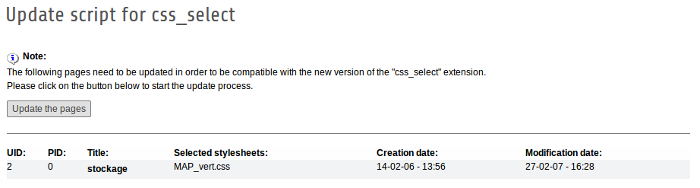DEPRECATION WARNING
This documentation is not using the current rendering mechanism and is probably outdated. The extension maintainer should switch to the new system. Details on how to use the rendering mechanism can be found here.
Extension update¶
If you are upgrading from an older version, you will have to update the database. From the extension manager, you'll see an update option.
On the update page, you'll see the list of the TYPO3 pages that will be updated.
Simple click the «Update» button, and you're done.