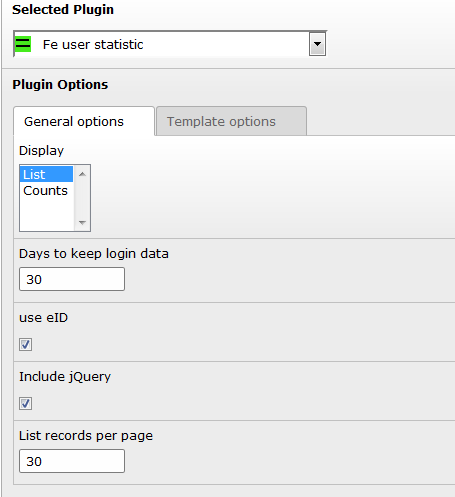DEPRECATION WARNING
This documentation is not using the current rendering mechanism and is probably outdated. The extension maintainer should switch to the new system. Details on how to use the rendering mechanism can be found here.
Administrator manual¶
Target group: Administrators
Installation¶
- Make sure to use one of the login boxes newloginbox/felogin.
- Just install the extension like other extensions from the typo3 extension repository TER. In the flexform setup of the extension change the values for your desire.
- Create a page where only admins have access to and insert the plugin.
- Make sure to set the Record Storage Page to that page where your fe users are located (in the tab Behavior).
- If all is done, you can test the extension.
FAQ¶
Custom templates and css-file
You can use your own template and CSS file. Just select them in flexform.