DEPRECATION WARNING
This documentation is not using the current rendering mechanism and is probably outdated. The extension maintainer should switch to the new system. Details on how to use the rendering mechanism can be found here.
Flip it!¶
| Author: | Kasper Skårhøj |
|---|---|
| Created: | 2002-11-01T00:32:00 |
| Changed by: | dirk |
| Changed: | 2014-12-07T15:15:42 |
| Classification: | flipit |
| Description: | Flip it! enables you to run over pages in PDF documents like in a real magazine. Flip it! offers lovely and smooth page flip transitions. The visitor of your website does not need any PDF plugin but a Flash plugin. Flip it! can convert PDF documents to SWF files automatically. See: http://typo3-flipit.de/ |
| Keywords: | forDevelopers, forIntegrators, pdf, flip, pageflip, bookflip, flippingbook, pdf2flash, pdf2swf |
| Author: | Dirk Wildt, Die Netzmacher |
| Email: | http://wildt.at.die-netzmacher.de |
| Website: | http://die-netzmacher.de |
| Language: | en |

 extKey: flipit
extKey: flipit 
Flip it!¶
Flip it! enables you to run over pages in PDF documents like in a real magazine. Flip it! offers lovely and smooth page flip transitions. The visitor of your website does not need any PDF plugin but a Flash plugin. Flip it! can convert PDF documents to SWF files automatically. See: http://typo3-flipit.de/
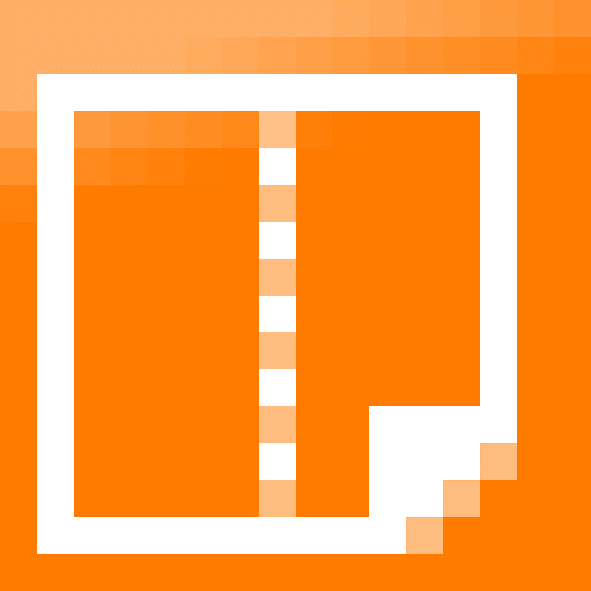
Version: 6.0.0, 2014-12-06
Extension Key: flipit
Language: en
Keywords: forDevelopers, forIntegrators, pdf, flip, pageflip, bookflip, flippingbook, pdf2flash, pdf2swf
Copyright 2012-2014, Dirk Wildt, Die Netzmacher, <http://wildt.at.die- netzmacher.de>
This document is published under the Open Content License
available from http://www.opencontent.org/opl.shtml
The content of this document is related to TYPO3
- a GNU/GPL CMS/Framework available from www.typo3.org
Table of Contents¶
Add a page, TypoScript template and a content element 10
By the way: Page tree ids and icons 12
Placement of Static Templates 18
Plugin versus Constant Editor 20
Library and fancybox by default 24
DRS – Development Reporting System 26
Installation supported by the TYPO3 repository 36
Integrate Flip it! in your extension! 39
State Development Corporation of Thuringia 40
Rainer Böhme, De Clarke, Matthias Kramm 40
Macc at IpariGrafika and Steve Palmer 40
codebox – webcoders in a box 40
Why fancybox and not fancyBox 2? 42
Other extensions published by Die Netzmacher 43
Screenshots¶
Backend¶
See detailed information about the plugin / flexform at "Plugin / Flexform" on page 19 below.
Introduction¶
What does Flip it! do?¶
- Flip it! enables you to run over pages in PDF documents like in a real magazine.
- Flip it! offers lovely and smooth page flip transitions.
- The visitor of your website does not need any PDF plugin but a Flash plugin.
- Flip it! can convert PDF documents to SWF files automatically.
- Flip it! is configurable by both user interfaces: by the plugin/flexform and by the TypoScript Constant Editor.
- You have round about sixty properties of configuration.
- The fancybox (lightbox) is integrated.
- Flip it! extends the TYPO3 content element "File Links" and doesn't have any own plugin.
- Flip it! evaluates requirements and your configuration.
- Flip it! is supported by the DRS – the Development Reporting System. It prompts the workflow while runtime.
What do you need?¶
- If you like an auto-converting of PDF documents to SWF files, you need the SWFTOOLS (see page 35).Note: Flip it! runs without SWFTOOLS too.
- Visitors of your website need a Flash plugin.
TYPO3 from 4.5 to 6.2¶
Flip should run in TYPO3 versions
- 4.5, 4.6 and 4.7
- 6.0, 6.1 and 6.2
Fancybox isn't proper from TYPO3 6.1. See "Fancyboy: unproper in TYPO3 6.1 and 6.2" on page 44.
The current version is tested with TYPO3 6.2.
Forum¶
Flip it! has a website and a forum. Please visit:
- English: http://typo3-flipit.de/en/ German: http://typo3-flipit.de/
- http://forum.typo3-flipit.de/ Posts are welcome in English in German. Sorry the user interface is in German only.
Quick Installation¶
Install SWFTOOLS, if Flip it! should generate SWF files automatically (this is recommended).See "What's new" on page 35 below. Note: Flip it! runs without SWFTOOLS too.
Install this extension.
Enable it.
Check requirements with the [EVALUATOR] within the extension manager.
Add a page "flipit" to your page tree.
- Add a TypoScript template.
- Include static (from extensions): [Flip it!: Base (obligate!)]
- If TYPO3 below 4.7 is running, add the static template for TYPO3 < 4.7
- Add the content element [File Links]
- Check requirements. See tab [Flip it!] area "Check Plugin".
- Upload a PDF file.
- If Flip it! runs without SWFTOOLS, upload the SWF files and the XML file by your own.See "Using the SWFTOOLS offline" on page 37 below.Or test it with the "Sample data" on page 13 below.
- Select the tab [Flip it!]
- Enable Flip it! by selecting a layout from [layout_01] to [layout_03]
- Add a TypoScript template.
Run the frontend
Click on the Flip it! thumbnail.
If you get an unexpected result, please refer to the section "Performance" on page 25 below.
Installation¶
Install SWFTOOLS (optional)¶
If Flip it! should generate SWF files automatically (this is recommended), please install the SWFTOOLS.
See "What's new" on page 35 below.
Note: This in an option. Flip it! runs without SWFTOOLS too.
Install this extension.¶
- Install this extension.
- Enable it.
Check requirements¶
Check requirements with the [EVALUATOR] within the extension manager.
Modul Admin Tools > Extension Manager
Edit area Select Flip it! (not illustrated above)
Select the tab [Configuration]
Select Category [EVALUATOR]
The report.
Note for a Windows server and SWFTOOLS¶
If you have SWFTOOLS installed on a Windows server, you have to maintain the path to the SWFTOOLS.
See
Modul Admin Tools > Extension Manager
Edit area Select Flip it!
Select the tab [Configuration]
Select Category [WINDOWS]
Field Windows
The path is by default: C:Program Files (x86)SWFTools
Add a page, TypoScript template and a content element¶
Add a page "Flipit" to your page tree.
TypoScript Template¶
Add to your page "Flipit" a TypoScript template.
Configure the template like in the illustration above.
Modul Web > List
Page tree Select the page Flipit
Edit area Tab [General]Call your template +page_flipit_id, where the
id is the id of the TypoScript :sup:`0 <#sdfootnote1sym>`_
Tab [Includes]
Field "Include static (from extension)": [Flip it!: Basis (obligate!) (flipit)]
If TYPO3 below 4.7 is running, include [+Flip it!: Basis for TYPO3 < 4.7 (obligate!) (flipit)]
Content element¶
Add a content element [File Links]
And configure it like in the illustration above.
Modul Web > List
Page tree Select the page Flipit
Edit area Content Element > Type: [File Links]Header > Header: "My first Flip it!"
Plugin check¶
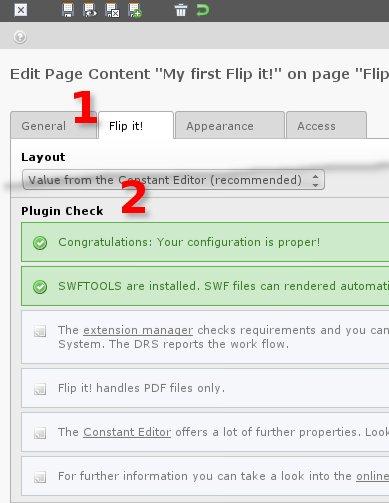 Illustration 9: The tab [Flip it!] checks the requirements
Illustration 9: The tab [Flip it!] checks the requirements
Please check the plugin.
Edit area Tab [Flip it!]
Area / field: Plugin Check
You will get a report like in the illustration on the right hand. If something isn't proper, follow the given instructions.
The plugin checks,
- if the TypoScript template is included
- if TypoScript is proper
- if SWFTOOLS are installed
- which TYPO3 version is running
- if the DRS
:sup:`0<#sdfootnote2sym>`_ is enabled
The plugin check offers direct links to:
- the extension manager
- the TypoScript Constant Editor
- the online manual
- the Flip it! forum
By the way: Page tree ids and icons¶
Flip it! icon¶
If you like the Flip it! icon in the page tree, please configure your page Flip it!
Modul Web > List
Page tree Select the page Flipit
Edit area Edit the page properties
tab [Appearance]
area "Use as Container", field "Contains Plugin": [Flip it!]
Ids and other icons¶
If you like the page ids within the page tree and some other individual icons, please refer to
TSconfig Pages and Users by extManager (tsconf) http://typo3.org /extension-manuals/tsconf/current/
Tutorial¶
Upload a PDF file¶
Upload a PDF file into your content element [File Links].
If you need a sample file, please take
Upload a PDF file (DIN A/4 portrait is recommended).
- Upload a PDF file.
- Select the tab [Flip it!]
- Enable Flip it! by selecting a layout from [layout_01] to [layout_03]
Sample data¶
If Flip it! runs without SWFTOOLS, the configuration file and the SWF files must uploaded manually.
How to get the SWF files and the XML file, is explained in "Using the SWFTOOLS offline" on page 37 below.
Flip it! offers sample data. Please upload this files:
PDF¶
Tab [General] >Files > Select Files
XML¶
Tab [Flip it!] > Files > XML-configuration-file:
SWF¶
Tab [Flip it!] > Files > Converted SWF files
- http://forge.typo3.org/projects/extension- flipit/repository/changes/trunk/res/sampledata/sample_flipit_1.swf
- http://forge.typo3.org/projects/extension- flipit/repository/changes/trunk/res/sampledata/sample_flipit_2.swf
- http://forge.typo3.org/projects/extension- flipit/repository/changes/trunk/res/sampledata/sample_flipit_3.swf
- http://forge.typo3.org/projects/extension- flipit/repository/changes/trunk/res/sampledata/sample_flipit_4.swf
Enable Flip it!¶
Enable Flip it! within your content element [File Links].
Tab [Flip it!] > Layout: from [1: ...] to [3: ...]
Result in the frontend¶
The result in the frontend should look like in the illustration below:
Please click on the thumbnail or the link beside the icon. A fancybox will open and will display the PDF file for flipping.
With download link¶
You can add a download link like in the illustration below.
Edit area tab [General] > File Description: My first Flip it! application
tab [General] > Titles: Download My first Flip it!
tab [Flip it!] > Layout: [3: Flip it! and tt_content default]
tab [Appearance] > Layout: [Layout 1] :sup:`0 <#sdfootnote3sym>`_
tab [Appearance] > Display File Size Information: [X]
Without fancybox¶
If you don't want a fancybox, please add the TypoScript template [+Flip it!: Fancybox disbaled (flipit)] to your TypoScript like in the illustration below.
Width and height¶
You can control the values for width and height in the Constant Editor. See Category [Flip it! - HTML] Width and Height.
Workflow¶
With SWFTOOLS¶
Flip it! does three jobs:
- It extends the content element with severals fields for controlling Flip it! and linking to the configuration file (XML) and the Flash files (SWF).
- It renders the XML file and the SWF files while the content element is called in the frontend and stores the rendered files in the directory uploads/tx_flipit.
- It takes care about the needed JavaScript code in the frontend.
Your job is
- enabling Flip it!
- controlling Flip it!
Without SWFTOOLS¶
If SWFTOOLS aren't installed
Flip it can't render the XML file and the SWF files.
Than your job is additionally
to upload the XML file and the SWF files by your own. See "Using the SWFTOOLS offline" on page 37 below.
Controlling¶
You can control Flip it!
- by the user interface within the plugin (flexform)
- by the user interface of the TypoScript Constant Editor
- by TypoScript directly
Placement of Static Templates¶
Flip it! change some properties in the TypoScript of tt_content.uploads.20. tt_content.uploads.20 controls the content element [File Links].
Root page¶
If you place the static templates of Flip it! within the TypoScript template of your root page, the properties of tt_content.uploads.20 are changed website wide.
Advantage¶
You can control Flip it! (and the content element [File Links]) centrally respectively website wide.
Disadvantage¶
If the changing of a property of the content element [File Links] causes a problem, you have this problem website wide.
Single page (recommended)¶
If you place the static templates of Flip it! within the TypoScript template of a single page, the properties of tt_content.uploads.20 is changed for this page and all subpages.
Advantage¶
If the changing of a property of the content element [File Links] causes a problem, you haven't this problem website wide.
Disadvantage¶
If you are using Flip it! on another single page too, you have to include the static template twice and you have to configure Flip it! twice.
Plugin / Flexform¶
Flip it! extends the flexform of the content element "File Link" with the tab [Flip it!].
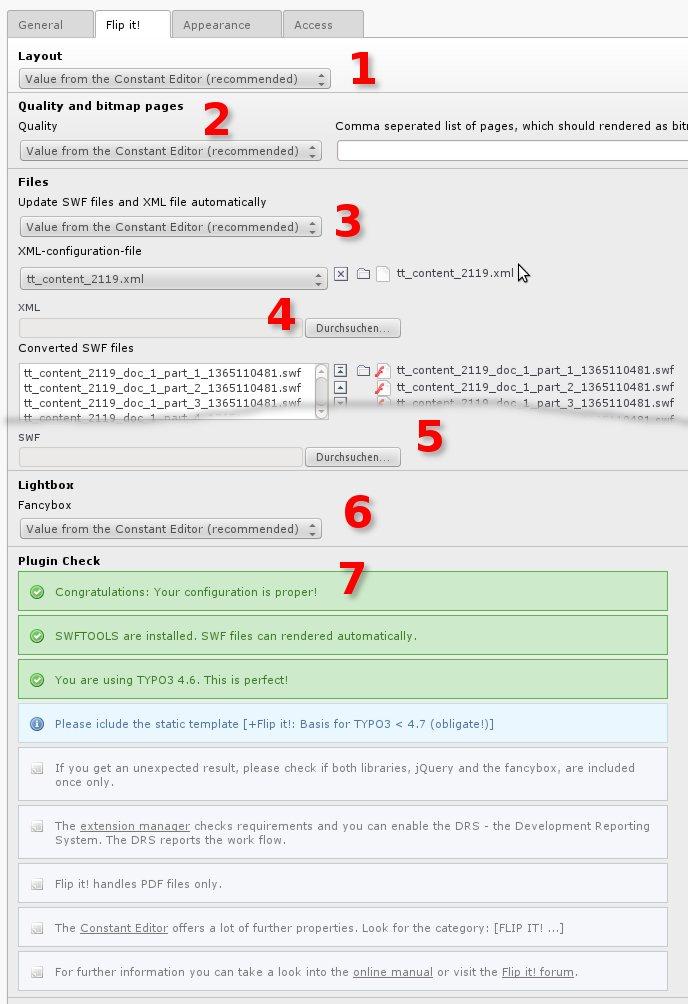 Illustration 16: The tab [Flip it!]
Illustration 16: The tab [Flip it!]
Layout:You enable Flip it! by choosing a layout.If you like a website wide, you don't need to configure the plugin / flexform but the Constant Editor once.Quality and bitmap pages:Flip it converts pages with less performance to bitmap pages automatically. But if Flip it! doesn't detect pages successfully, you can set the quality to bitmap manually. Or you can list each page, which does not rendered as a vector file.See "Performance" on page 25 below.
Update SWF files and XML file automatically:If you update your PDF document (tab [General]), Flip it! will render new SWF files and a new XML file automatically.But if you like to update your XML configuration or SWF files by your own, you can disable the automatically file update.Flip it! will update the files automatically only, if SWF tools are installed.See "Using the SWFTOOLS offline" on page 37 below
XML:If you need your own XML configuration, you can upload an own XML file. The upload is needed too, if you don't have installed SWF tools and render your XML file online.See "Using the SWFTOOLS offline" on page 37 below.
SWF:If you need your own SWF files, you can upload your own SWF files. The upload is needed too, if you don't have installed SWF tools and render your SWF files online.See "Using the SWFTOOLS offline" on page 37 below.
Lightbox:You can enable and disable the lightbox.Be aware: Some other parameters depends on a enabled or disabled lightbox. See "Without fancybox" on page 16 above.
Plugin Check:Flip it! checks some properties of your configuration. If something isn't proper, you will get a prompt.
Plugin versus Constant Editor¶
It is recommended to control Flip it! by the Constant Editor. Because this controls all plugins of the current page and all subpages,
- you will have the minimum costs
- you will have the maximum transparency
Restrictions¶
The Constant Editor offers round about sixty properties. The plugin offers five properties.
This effects:
- A property in the Constant Editor controls all plugins of the current page and the subpages.
- You can control a minimum of properties by the plugin directly.
This causes configuration restrictions.
For example:
- The first PDF document should get a fancybox.
- The second PDF document should run as Flip it! application directly.
Probably you have to configure the HTML width and height for each content element in a different way. But you can't!
You can solve this problem in this way:
Place each PDF document on a different page.
XML Configuration File¶
Code Snippet¶
<content
width = '1184'
height = '842'
buttoncolor = '5D5D61'
panelcolor = '5D5D61'
textcolor = 'FFFFFF'
backgroundcolor = 'CCCCCC'
hcover = 'false'
gotolabel = 'Goto'>
<page src='uploads/tx_flipit/tx_org_downloads_34_doc_1_part_1.swf'/>
<page src='uploads/tx_flipit/tx_org_downloads_34_doc_1_part_2.swf'/>
...
<page src='uploads/tx_flipit/tx_org_downloads_34_doc_1_part_19 .swf'/>
</content>
Content Parameters¶
You are controlling the content parameters (in the snippet above from line 2 to 9) by the Constant Editor (see page 32 below) or if it is needed by TypoScript.
See the array
plugin.tx_flipit.constant_editor.xml
But be aware that you have to configure probably:
tt_content.uploads.20.itemRendering.layout_XX.userFunc.constant_e ditor.xml
where XX is from 01 to 03.
plugin.tx_flipit {
constant_editor {
xml {
// Please inspect it with the TypoScript Object Browser
}
}
}
You can add new parameters to this array.
Example
plugin.tx_flipit {
constant_editor {
xml {
myParam1 = Hallo World
myParam2 = TEXT
myParam2 {
value = This is Englisch
lang {
de = Das ist Deutsch
}
}
}
}
}
The XML output will be (if the frontend is in German language)
<content
...
myParam1 = 'Hallo World'
myParam2 = 'Das ist Deutsch'
<page src='uploads/tx_flipit/tx_org_downloads_34_doc_1_part_1.swf'/>
<page src='uploads/tx_flipit/tx_org_downloads_34_doc_1_part_2.swf'/>
...
<page src='uploads/tx_flipit/tx_org_downloads_34_doc_1_part_19 .swf'/>
</content>
Fancybox¶
Code Snippet¶
<script type="text/javascript">
$(document).ready(function() {
$("#c33_flipit_link").fancybox({
'width' : '100%',
'height' : '100%',
'autoDimensions' : false,
'overlayOpacity' : 0.2,
'title' : '03 Stark am Markt Branchen-Booklet',
'transitionIn' : 'elastic',
'transitionOut' : 'elastic',
'speedIn' : 1500,
'showNavArrows' : false
});
});
</script>
Parameters¶
You are controlling the content parameters (in the snippet above from line 2 to 9) by the Constant Editor (see page 30 below) or if it is needed by TypoScript.
See the array
plugin.tx_flipit.constant_editor.fancybox
But be aware that you have to configure probably:
tt_content.uploads.20.itemRendering.layout_XX.userFunc.constant_e ditor.fancybox
where XX is from 01 to 03.
plugin.tx_flipit {
constant_editor {
fancybox {
// Please inspect it with the TypoScript Object Browser
}
}
}
You can add new parameters to this array.
Example
plugin.tx_flipit {
constant_editor {
xml {
myParam1 = Hallo World
myParam2 = TEXT
myParam2 {
value = This is Englisch
lang {
de = Das ist Deutsch
}
}
}
}
}
The JavaScript output will be (if the frontend is in German language)
<script type="text/javascript">
$(document).ready(function() {
$("#c33_flipit_link").fancybox({
...
'myParam1' = 'Hallo World'
'myParam2' = 'Das ist Deutsch'
...
});
});
</script>
Cash¶
Flip it! is running with a file cash only.
The cash is the content of the directory uploads/tx_flipit: the generated or uploaded XML files and SWF files.
Workflow¶
Flip it! generates or update all needed files while the content element [File Link] is called in the frontend.
A new XML file and new SWF files are generated or removed and updated,
- if there isn't any XML file or any SWF file or
- if the time stamp of the content element [File link] is newer than the oldest XML file or SWF file
Updating¶
Of one content element only¶
If you want to update the Flip it! cash of one content element only, please save this element once.
Off all content elements¶
See "Cleaning up" below.
Protecting¶
Of one content element only¶
You can protect the cash of each content element.
Please configure within the flexform of the content element:
Edit area tab [Flip it!] > Update SWF files and XML file automatically: [no (...)]
Be aware:
This isn't any protection, if you remove all files in the cash directory uploads/tx_flipit.
Cleaning up¶
If you like to clean up the whole cash, please empty (not remove!) the directory uploads/tx_flipit.
Be aware:
Any link in the content element to the XML files and the SWF files isn't removed.
But it doesn't matter in principle.
If a content element is called in the frontend, Flip it! realise, that there isn't any XML file and any SWF file and will render new files.
It does matter, if the cash of individually content elements are protected: The XML file and the SWF files are lost, but because of cash protection Flip it! won't render neither a new XML file nor new SWF files.
Possible cause for removing the whole cash¶
A possible cause for removing the whole cash can be a changing in the corporate design of the website.
- The colours of the Flip it! background and navigation bar should changed website wide
- The size of the HTML area should changed website wide.
jQuery¶
You can control the Flip it! jQuery here:
Constant Editor > Category [FLIP IT! - JQUERY]
Library and fancybox by default¶
Flip it! is including the jQuery library and the fancybox library by default.
Possible conflict¶
If another jQuery library or another fancybox library is loaded, it can causes conflicts.
Solve conflict¶
1. Disable Flip it! libraries¶
Disable the Flip it! jQuery library and the Flip it! fancybox.
Constant Editor¶
- Constant Editor > Category [FLIP IT! - JQUERY]
- Fancybox: [disabled]
- jQuery: [disabled]
2. Disable the other libraries¶
If the 1st option doesn't help, please
- disable the foreign jQuery library and the foreign fancybox library and
- enable the Flip it! libraries.
t3jquery¶
If you are using t3jquery, please compile the jQuery library based on the used JavaScript files of Flip it!
This are the steps:
Modul: Admin Tools > T3 jQuery
Edit area: [Process & Analyze t3jquery.txt in extensions]
[Select all]
[Check]
[Merge & Use]
[Create jQuery Library]
Performance¶
The SWFTOOLS supports PDF files in version 1.3.
If you are using PDF files in higher versions and with some properties, you can get problems with the performance:
All CPU can increase up to 100 per cent!
General solution¶
The general solution is, to use PDF files in version 1.3.
If you can't convert your PDF file to version 1.3, there is a workaround. See below.
Automatic Workaround¶
There is an automatic workaround.
Flip it! inspects PDF files for forms, shaded fills or transparency groups. If a page contains some of this properties, the page will rendered as a bitmap.
Manual Workaround¶
But it seems, that there are other reasons for bad performance or unexpected results. If you have any problem, you can
- render the whole PDF file as a bitmap pages
- or render selected pages as bitmap pages
Debugging¶
If you have any unexpected result, you can inspect Flip it! in the TYPO3 backend with the DRS – the Development Reporting System – and in the TYPO3 frontend with Firebug.
DRS – Development Reporting System¶
Inspect work-flow and errors¶
The DRS – Development Reporting System – enables you
- to follow the work-flow of Flip it!,
- to inspect alternate configuration possibilities,
- to inspect unproper configuration and
- it prompts warnings and errors
Enabling the DRS¶
Module: Admin Tools > Extension Manager
Edit Area: Select the Flip it! extension
Tab [Configuration]
Category: [Debugging]
DRS – Development Reporting System: [Enabled]
[Update]
Firebug¶
Firebug is a very helpful tool, if you want to inspect JavaScript (jQuery) errors.
You need
- the Firefox browser
- the plugin Firebug
Enable Firebug
tab [Console]
tab [Errors]
Reload the page
Reference¶
It is recommended to configure Flip it! by the Constant Editor and not by the TypoScript Object Browser directly.
Constant Editor¶
All properties have the prefix plugin.tx_flipit.
Example: configuration.layout is plugin.tx_flipit.configuration.layout.
CONFIGURATION¶
configuration.layout¶
Property
configuration.layout
Data type
string
Description
- layout_00: tt_content default (without Flip it!)
- layout_01: Flip it! only
- layout_02: Flip it! and tt_content default but download link
- layout_03: Flip it! and tt_content default.
configuration.quality¶
Property
configuration.quality
Data type
string
Description
- high
- low
Quality: high: vector file (best quality). low: bitmap file (best performance)
configuration.dpi¶
Property
configuration.dpi
Data type
integer
Description
144 (by default)
DPI: dots per inch. Has an effect for bitmaps only.
configuration.enableFancybox¶
Property
configuration.enableFancybox
Data type
string
Description
- disabled
- enabled
Disable it, if you don't want to use Flip it! in a fancybox by default.
configuration.updateswfxml¶
Property
configuration.updateswfxml
Data type
string
Description
- disabled
- enabled
Update SWF files and XML file autmatically. If enabled and if SWFTOOLS are installed, Flip it! will render SWF files and XML file automatically. This is recommended.
configuration.filetypes¶
Property
configuration.filetypes
Data type
string
Description
- jpg
- png
Comma separated list of file types for SWF conversion.
Without any effect in the current version.
DATABASE¶
If Flip it! is integrated in another extension, you have to map some fields.
If you are interested in how to integrate Flip it!, please refer to "Integrate Flip it! in your extension!" on page 39 below.
database.field.title¶
Property
database.field.title
Data type
string
Description
Label of the field, which contains the title.
Examples: header, tx_org_downloads.title
database.field.media¶
Property
database.field.media
Data type
string
Description
Label of the field, which contains the files for converting to SWF / Flash.
Examples: media, tx_org_downloads.documents
database.field.layout¶
Property
database.field.layout
Data type
Description
Label of the field, which contains the number of the selected layout.
Examples: layout, tx_org_downloads.documentslayout
database.field.filelink_size¶
Property
database.field.filelink_size
Data type
Description
Label of the field, which enables the displaying of the file size.
Examples: filelink_size, tx_org_downloads.documentssize
FANCYBOX¶
You can extend the fancybox properties by TypoScript. See 'Fancybox' on page 22 above.
fancybox.padding¶
Property
fancybox.padding
Data type
integer
Description
Space between FancyBox wrapper and content
fancybox.margin¶
Property
fancybox.margin
Data type
integer
Description
Space between viewport and FancyBox wrapper
fancybox.opacity¶
Property
fancybox.opacity
Data type
string
Description
- true
- false
When true, transparency of content is changed for elastic transitions
fancybox.modal¶
Property
fancybox.modal
Data type
string
Description
- true
- false
When true, 'overlayShow' is set to 'true' and 'hideOnOverlayClick', 'hideOnContentClick', 'enableEscapeButton', 'showCloseButton' are set to 'false'
fancybox.cyclic¶
Property
fancybox.cyclic
Data type
string
Description
- true
- false
When true, galleries will be cyclic, allowing you to keep pressing next/back.
fancybox.scrolling¶
Property
fancybox.scrolling
Data type
string
Description
- auto
- yes
- no
Set the overflow CSS property to create or hide scrollbars.
fancybox.width¶
Property
fancybox.width
Data type
string
Description
Width for content types 'iframe' and 'swf'. Also set for inline content if 'autoDimensions' is set to 'false'
fancybox.height¶
Property
fancybox.height
Data type
string
Description
Height for content types 'iframe' and 'swf'. Also set for inline content if 'autoDimensions' is set to 'false'
fancybox.autoScale¶
Property
fancybox.autoScale
Data type
string
Description
- true
- false
If true, FancyBox is scaled to fit in viewport
fancybox.autoDimensions¶
Property
fancybox.autoDimensions
Data type
string
Description
- true
- false
For inline and ajax views, resizes the view to the element recieves. Make sure it has dimensions otherwise this will give unexpected results
fancybox.centerOnScroll¶
Property
fancybox.centerOnScroll
Data type
string
Description
- true
- false
When true, FancyBox is centered while scrolling page
fancybox.hideOnOverlayClick¶
Property
fancybox.hideOnOverlayClick
Data type
string
Description
- true
- false
Toggle if clicking the overlay should close FancyBox
fancybox.hideOnContentClick¶
Property
fancybox.hideOnContentClick
Data type
string
Description
- true
- false
Toggle if clicking the content should close FancyBox
fancybox.overlayShow¶
Property
fancybox.overlayShow
Data type
string
Description
- true
- false
Toggle overlay
fancybox.overlayOpacity¶
Property
fancybox.overlayOpacity
Data type
double
Description
Opacity of the overlay (from 0 to 1. default: 0.3)
fancybox.overlayColor¶
Property
fancybox.overlayColor
Data type
string
Description
Color of the overlay. Example: #666
fancybox.title¶
Property
fancybox.title
Data type
string
Description
Forces title. Take a field of the current record.
fancybox.titleShow¶
Property
fancybox.titleShow
Data type
string
Description
- true
- false
Toggle title
fancybox.titlePosition¶
Property
fancybox.titlePosition
Data type
string
Description
- outside
- inside
- over
The position of title
fancybox.transitionIn¶
Property
fancybox.transitionIn
Data type
string
Description
- elastic
- fade
- none
The transition type
fancybox.transitionOut¶
Property
fancybox.transitionOut
Data type
string
Description
- elastic
- fade
- none
The transition type
fancybox.speedIn¶
Property
fancybox.speedIn
Data type
integer
Description
Speed of the fade and elastic transitions, in milliseconds
fancybox.speedOut¶
Property
fancybox.speedOut
Data type
integer
Description
Speed of the fade and elastic transitions, in milliseconds
fancybox.showCloseButton¶
Property
fancybox.showCloseButton
Data type
string
Description
- true
- false
Toggle close button
fancybox.enableEscapeButton¶
Property
fancybox.enableEscapeButton
Data type
string
Description
- true
- false
Toggle if pressing Esc button closes FancyBox
fancybox.type¶
Property
fancybox.type
Data type
string
Description
- image
- ajax
- iframe
- swf
- inline
Forces content type
HTML¶
html.height¶
Property
html.height
Data type
string
Description
Height with em, per cent or pixel
html.width¶
Property
html.width
Data type
string
Description
Width with em, per cent or pixel
html.color.background¶
Property
html.color.background
Data type
string
Description
Background colour
JQUERY¶
jquery.fancybox¶
Property
jquery.fancybox
Data type
string
Description
- enabled
- disabled
Include the jQuery fancybox library (1.3.4) and CSS provided by Flip it! If you are using another fancybox library and CSS, please set this option to "disabled"
jquery.fancyboxPosition¶
Property
jquery.fancyboxPosition
Data type
string
Description
- top
- bottom
Place the jQuery fancybox library at the top of the page (HTML head) or at the bottom
jquery.fancyboxLibrary¶
Property
jquery.fancyboxLibrary
Data type
string
Description
Path to the fancybox library
jquery.fancyboxCSS¶
Property
jquery.fancyboxCSS
Data type
string
Description
Path to the fancybox CSS
jquery.source¶
Property
jquery.source
Data type
string
Description
- enabled
- disabled
Use the jQuery library (1.4.3) provided by Flip it! If you are using another jQuery library, please set this option to "disabled"
jquery.sourcePosition¶
Property
jquery.sourcePosition
Data type
string
Description
- top
- bottom
Place the jQuery library at the top of the page (HTML head) or at the bottom
jquery.sourceLibrary¶
Property
jquery.sourceLibrary
Data type
string
Description
Path to the jQuery library
THUMBNAILS¶
thumbnails.download.height¶
Property
thumbnails.download.height
Data type
integer
Description
height of the thumbnail, which is linked with the file for download
thumbnails.download.width¶
Property
thumbnails.download.width
Data type
integer
Description
width of the thumbnail, which is linked with the file for download
thumbnails.fancybox.height¶
Property
thumbnails.fancybox.height
Data type
integer
Description
height of the thumbnail, which is linked with the fancybox
thumbnails.fancybox.width¶
Property
thumbnails.fancybox.width
Data type
integer
Description
height of the thumbnail, which is linked with the fancybox
thumbnails.flipit.height¶
Property
thumbnails.flipit.height
Data type
integer
Description
height of the icon at the right bottom corner of the Flip it! thumbnail
thumbnails.flipit.width¶
Property
thumbnails.flipit.width
Data type
integer
Description
width of the icon at the right bottom corner of the Flip it! thumbnail
thumbnails.flipit.icon¶
Property
thumbnails.flipit.icon
Data type
string
Description
The path to the Flip it! icon. The Flip it! icon is placed at the right bottom corner of a thumbnail.
XML¶
You can extend the XML properties by TypoScript. See 'XML Configuration File' on page 21 above.
xml.width¶
Property
xml.width
Data type
integer
Description
Width in points (if autodetection failes)
xml.height¶
Property
xml.height
Data type
integer
Description
Height in points (if autodetection failes)
xml.buttoncolor¶
Property
xml.buttoncolor
Data type
string
Description
Colour of buttons
xml.panelcolor¶
Property
xml.panelcolor
Data type
string
Description
Colour of the panel
xml.textcolor¶
Property
xml.textcolor
Data type
string
Description
Colour of the font
xml.backgroundcolor¶
Property
xml.backgroundcolor
Data type
string
Description
Colour of the background
xml.hcover¶
Property
xml.hcover
Data type
string
Description
Hardcover: If set to true, fist and last page are hard covered.
xml.gotolabel.default¶
Property
xml.gotolabel.default
Data type
string
Description
Goto label: default language (English)
xml.gotolabel.de¶
Property
xml.gotolabel.de
Data type
string
Description
Goto label: German language
Setup¶
It is recommended to configure Flip it! by the Constant Editor and not by the TypoScript Object Browser directly.
All properties have the prefix plugin.tx_flipit.
Example: constant_editor.configuration is plugin.tx_flipit.constant_editor.configuration
tx_flipit¶
Be aware: Changes in the configuration array of plugin.tx_flipit may have not any effect, if configuration was copied before to tt_content.uploads.20.itemRendering. It is recommended to configure tt_content.uploads.20.itemRendering directly.
constant_editor¶
Property
constant_editor
Data type
array
Description
Configuration taken from the constant editor.
Example:
plugin.tx_flipit {
// Configuration by the Constant Editor (extended)
constant_editor {
// Category configuration
configuration {
// Please inspect it with the TypoScript Object Browser
}
// Category database
database {
// Please inspect it with the TypoScript Object Browser
}
// Category fancybox
fancybox {
// Please inspect it with the TypoScript Object Browser
}
// Category html
html {
// Please inspect it with the TypoScript Object Browser
}
// Category jquery
jquery {
// Please inspect it with the TypoScript Object Browser
}
// Category xml
xml {
// See 'XML Configuration File' on page 21 above
}
}
}
master_templates¶
Property
master_templates
Data type
array
Description
Sorry, no comment.
Example:
plugin.tx_flipit {
// For tt_content.uploads
master_templates {
// Javascript, A tag and DIV "display:none" for the fancybox.
fancybox {
// Please inspect it with the TypoScript Object Browser
}
// The swf code of Flip it!
flipitSwf {
// Please inspect it with the TypoScript Object Browser
}
// Please copy to tt_content.uploads.20.itemRendering
layout {
// Please inspect it with the TypoScript Object Browser
}
}
}
tt_content.uploads.20.itemRendering¶
If you like to change TypoScript properties, please inspect tt_content.uploads.20.itemRendering by the TypoScript Object Browser directly.
itemRendering¶
Property
itemRendering
Data type
array
Description
Global and local
Example:
tt_content.uploads {
20 {
itemRendering < plugin.tx_flipit.master_templates.layout
}
}
What's new¶
Version 6¶
TYPO3 6.2¶
[6.0.0]
Flip it! runs in TYPO3 6.2.
BEWARE! Fancybox doesn't work in TYPO3 6.1 proper. This bug isn't solved!
Version 2¶
Localised XML-file¶
[1.2.0]
Localise Flip it! XML-configuration-file with timestamp.
Flip it! versions below 1.2.0 doesn't support localisation, you can't used Flip it! in localised context.
TYPO3 6.1¶
[2.0.0]
Flip it! runs in TYPO3 6.1.
BEWARE! Fancybox doesn't work in TYPO3 6.1 proper. This bug isn't solved!
SWFTOOLS¶
SWFTOOLS itself aren't a TYPO3 extension. It is a software package depending on the operating system of your server.
It is easy to install the SWFTOOLS, but you need root access on your server.
Supported operating systems are Linux and Windows.
Installation supported by the TYPO3 repository¶
To avoid that you must browse the internet for the software package, we offers the software within two TYPO3 extensions.
Linux¶
If you have a Linux server, please refer to the installation manual at
http://typo3.org/extension-manuals/swftools4linux/current/
If you want download the extension, please use your extension manager or visit
Windows¶
If you have a Linux server, please refer to the installation manual at
http://typo3.org/extension-manuals/swftools4windows/current/
If you want download the extension, please use your extension manager or visit
http://typo3.org/extensions/repository/view/swftools4windows/
Using the SWFTOOLS offline¶
You can install the SWFTOOLS on your workstation (Linux and Windows). The local installation enables you, to convert a PDF document to SWF files offline.
The offline installation makes sense, if you can't install the SWFTOOLS online but you need to convert PDF to SWF.
Installation¶
You have the same workflow like with the installation online. See
What's new on page 35 above.
Converting with Linux¶
You convert a PDF file to SWF files by a command in the console.
Example code:
pdf2swf --set zoom=144 /pathToYourFile/my_file.pdf /pathToYourFile/my_file_%_1304131327.swf
You will receive files like
- my_file_1_1304131327.swf
- my_file_2_1304131327.swf
- …
- my_file_x_1304131327.swf
Converting with Windows¶
Start SWFTOOLS¶
Start the SWFTOOLS:
- by click on the SWFTOOLS icon on your desktop or in your start menu or
- by clicking C:Program Files (x86)SWFToolsgpdf2swf.exe
Configure Properties¶
- File > Save SWF > [X] One Page Per File
- Edit > Options
- [Quality] > Quality > Resolution (in dpi): 144
- [Viewer] > [X] No Viewer
Open the PDF file¶
File > Open PDF
Convert to SWF¶
- File > Save SWF > All Pages
- Use a unique filename like
- syntax: my_file_yymmddhhmm.ext
- example: my_file_1304131327.swf
- You will receive files like
- my_file_1304131327.01.swf
- my_file_1304131327.02.swf
- …
- my_file_1304131327.xx.swf
Create the XML file¶
Draft¶
<content
width = '592'
height = '842'
buttoncolor = '5D5D61'
panelcolor = '5D5D61'
textcolor = 'FFFFFF'
backgroundcolor = 'CCCCCC'
hcover = 'false'
gotolabel = 'Go to'>
<page src='uploads/tx_flipit/my_file_1.swf'/>
<page src='uploads/tx_flipit/my_file_2.swf'/>
...
<page src='uploads/tx_flipit/my_file_x.swf'/>
</content>
Adapting¶
Paper Size
- The unit for width and height is point.
- DIN A/4 portrait is used in the example above.
- 210 mm are 592 points
- 297 mm are 842 points
Label for Go to
Please use a localised label for the go to button.
SWF files
- Please maintain the page items.
- You have to replace the file name only.
- Example for Linux with the files from the example above:
- my_file_1.swf -> my_file_1_1304131327.swf
- my_file_2.swf -> my_file_2_1304131327.swf
- A page item will be
<page src='uploads/tx_flipit/my_file_1_1304131327.swf'/>
Example for Windows with the files from the example above:
- my_file_1.swf -> my_file_1304131327.01.swf
- my_file_2.swf -> my_file_1304131327.02.swf
- ...
- A page item will be
<page src='uploads/tx_flipit/my_file_1304131327.01.swf'/>
Development¶
Integrate Flip it! in your extension!¶
Sorry, this isn't documented yet.
If you need an example, please inspect the Organiser (org). This extension has Flip it! integrated. Look for tx_flipit_.
The Flash source code¶
If you like to develop Flash, you will receive the editable Flash code of the page flipping engine here:
http://typo3.org/extensions/repository/view/flipitres/
The extension contains the page flip version 2.1.3.
Sorry, that this code isn't the code of the used book.swf file. We tried to get the book.fla file, but without any success.
book.swf is based on the page flip code. The difference seems to be, that the page flip code doesn't contain a navigation bar.
Credits¶
State Development Corporation of Thuringia¶
Thanks to the German State Development Corporation of Thuringia (Landesentwicklungsgesellschaft Thüringen).
It has contracted the initial release and the most features of Flip it!
Janis Skarnelis¶
Thanks Janis Skarnelis who has built the fancybox. See http://fancybox.net/
Rainer Böhme, De Clarke, Matthias Kramm¶
Thanks to Rainer Böhme, De Clarke and Matthias Kramm (Maintainer) for developing and maintaining the SWFTOOLS.
See http://www.swftools.org /
Macc at IpariGrafika and Steve Palmer¶
Thanks to Macc at IpariGrafika and Steve Palmer for developing the page flipping engine.
See
codebox – webcoders in a box¶
Thanks to the Spanish agency "codebox – webcoders in a box" http://www.codebox.es
They offer the book.swf file with a navigation bar.
 Packages for Sponsors¶
Packages for Sponsors¶
Your donation and sponsoring is welcome.
Please order a package for sponsors at
- English: http://typo3-flipit.de/en/sponsoring/
- German: http://typo3-flipit.de/sponsoring/
Fun – 50 EUR¶
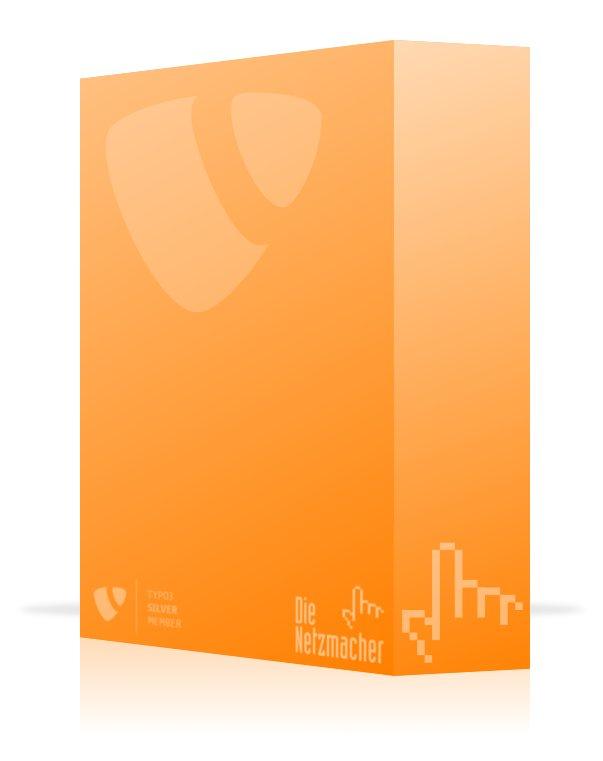 You like to treat the TYPO3 Flip it! project.
You like to treat the TYPO3 Flip it! project.
You don't expect any equivalent. No logo. No service.
Throw 50 EUR or any other old sum into the cash box.
You will get a receive. You can set the amount off against tax liability.
Logo – 150 EUR¶
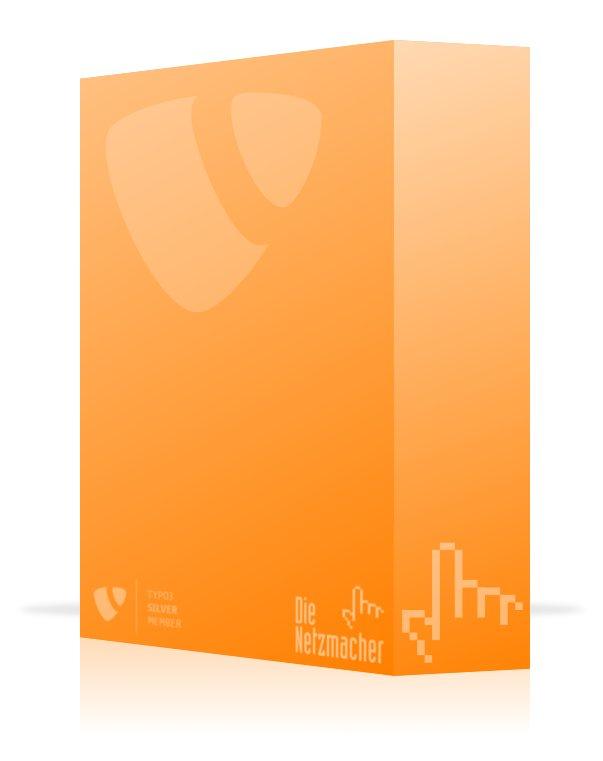 You are treating the TYPO3 Flip it! project and you like to be
a guide for others.
You are treating the TYPO3 Flip it! project and you like to be
a guide for others.
Your logo will appear in the manual, at the website and in the extension manager of the Flip it! – TYPO3 without PHP.
The period of validity is limited to one year.
You will get a receive. You can set the amount off against tax liability.
You can pay more than 150 EUR.
Patron – 500 EUR¶
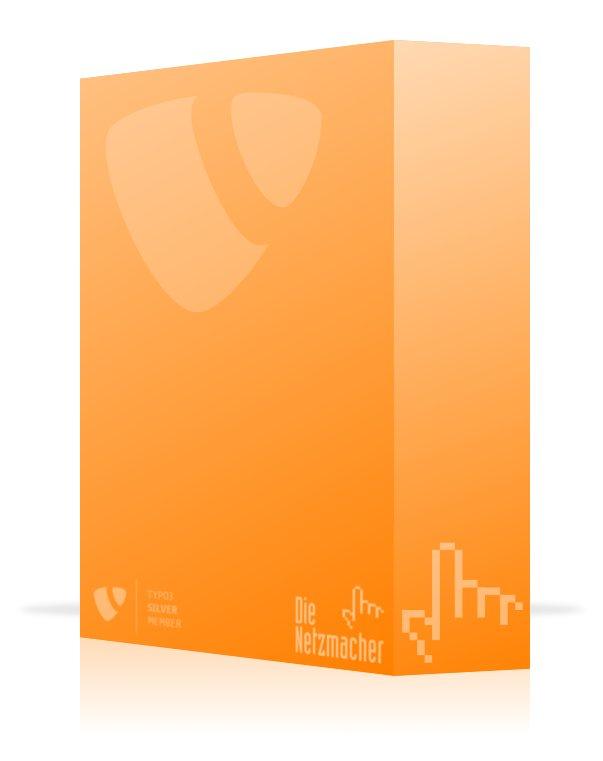 You are the patron. You are treating TYPO3 Flip it! project
and you like to pay the developer more than best for two hours
service.
You are the patron. You are treating TYPO3 Flip it! project
and you like to pay the developer more than best for two hours
service.
Your logo will appear in the manual, at the website and in the extension manager of Flip it!
You can book the developer of Flip it! for two hours.
The period of validity for both – the logo and the two hours – is limited to one year. If you don't use the two hours in this period, you will lost it.
You will get a receive. You can set the amount off against tax liability.
You can pay more than 500 EUR.
FAQ¶
Is all open source?¶
Nearby.
book.swf isn't open source¶
Nearby means: Flip it! is based on Flash. Flip it! is using book.swf. book.swf enables all catalogue features.
book.swf is delivered by codebox :sup:`0 <#sdfootnote4sym>`_ .
codebox delivers book.swf only, so Flip it! doesn't contain the
editable book.fla.
It isn't possible to edit book.swf and it isn't possible to develop the used catalogue software. But it is possible to develop the used page flipping engine. See "The Flash source code" on page 39 above.
Why fancybox and not fancyBox 2?¶
fancybox¶
The fancybox is licensed under both MIT and GPL licenses. You may use it without any restriction nearby.
fancyBox 2¶
The fancybox 2 is licensed under the Creative Commons Attribution- NonCommercial 3.0 license. You are free to use the fancyBox 2 for
- your personal or
- non-profit website projects.
For a commercial use you have to pay a fee. See http://sites.fastspring.com/fancyapps/product/store
If you like, you can use Flip it! with the fancyBox 2 too. But it would be your job, to include the library.
Further Information¶
Other extensions published by Die Netzmacher¶
 +AOE Linkhandler Configurator: Configure the AOE linkhandler
supported by userinterfaces. Out-of-the-box templates for cal, org,
tt_news and tt_products. Don't edit page TSconfig any longer.
http://typo3.org/extensions/repository/view/linkhandlerconf/
+AOE Linkhandler Configurator: Configure the AOE linkhandler
supported by userinterfaces. Out-of-the-box templates for cal, org,
tt_news and tt_products. Don't edit page TSconfig any longer.
http://typo3.org/extensions/repository/view/linkhandlerconf/ autositemap: A smart site-map optimised for the footer. It
groups menus in columns. Great menus will get two columns.
Configuration is based on TypoScript HMENU.
http://typo3.org/extensions/repository/view/autositemap/
autositemap: A smart site-map optimised for the footer. It
groups menus in columns. Great menus will get two columns.
Configuration is based on TypoScript HMENU.
http://typo3.org/extensions/repository/view/autositemap/ Browser – TYPO3 without PHP. Develop your TYPO3 extension 8
times faster! You need one line TypoScript for a result list with a
search form, a record browser and an index browser. Images are wrapped
self-acting. SEO, Search Engine Optimization, is integrated.
http://typo3.org/extensions/repository/view/browser/
Browser – TYPO3 without PHP. Develop your TYPO3 extension 8
times faster! You need one line TypoScript for a result list with a
search form, a record browser and an index browser. Images are wrapped
self-acting. SEO, Search Engine Optimization, is integrated.
http://typo3.org/extensions/repository/view/browser/ Caddy – the TYPO3 shopping cart. You can use it for your own
needs. You need a database with products or any other items only. You
can install Caddy out of the box with one mouse click – see Quick Shop
below. http://typo3.org/extensions/repository/view/caddy/
Caddy – the TYPO3 shopping cart. You can use it for your own
needs. You need a database with products or any other items only. You
can install Caddy out of the box with one mouse click – see Quick Shop
below. http://typo3.org/extensions/repository/view/caddy/ Deal! – TYPO3 Quick Shop interface for the marketplace ebay.
Manage all items with TYPO3 and publish it on ebay. Amazon is under
construction. http://typo3.org/extensions/repository/view/deal/
Deal! – TYPO3 Quick Shop interface for the marketplace ebay.
Manage all items with TYPO3 and publish it on ebay. Amazon is under
construction. http://typo3.org/extensions/repository/view/deal/ Duty – collection of helpful scheduler tasks. Here: remove
deprecated files from directories.
http://typo3.org/extensions/repository/view/duty/
Duty – collection of helpful scheduler tasks. Here: remove
deprecated files from directories.
http://typo3.org/extensions/repository/view/duty/ Flip it! offers lovely and smooth page flip transitions. It
enables you to run over pages in PDF documents like in a real
magazine. It is based on flash. Flipt it! can convert PDF documents to
swf files automatically.
http://typo3.org/extensions/repository/view/flipit/
Flip it! offers lovely and smooth page flip transitions. It
enables you to run over pages in PDF documents like in a real
magazine. It is based on flash. Flipt it! can convert PDF documents to
swf files automatically.
http://typo3.org/extensions/repository/view/flipit/ Jobmarket is a catalogue with job offers. Views, the
a-z-browser, the page-browser, the search, social bookmarks and a lot
of other stuff can configured by the Browser plugin with the mouse.
Job Market hasn't any PHP code, it should be easy to adapt it to your
needs. http://typo3.org/extensions/repository/view/job_market/
Jobmarket is a catalogue with job offers. Views, the
a-z-browser, the page-browser, the search, social bookmarks and a lot
of other stuff can configured by the Browser plugin with the mouse.
Job Market hasn't any PHP code, it should be easy to adapt it to your
needs. http://typo3.org/extensions/repository/view/job_market/ Organiser – TYPO3 for the lobby and the organisers. Handle
news, events, staff, headquarters, locations, workshops and a calendar
with one extension. Sell online tickets! Install the Organiser with
one mouse click! http://typo3-organiser.de/
Organiser – TYPO3 for the lobby and the organisers. Handle
news, events, staff, headquarters, locations, workshops and a calendar
with one extension. Sell online tickets! Install the Organiser with
one mouse click! http://typo3-organiser.de/ Quick Shop – the fastest shop in the history of TYPO3.
Install it with one mouse click! Quick Shop is based on the browser
(see above) and powermail. http://typo3-quick-shop.de/
Quick Shop – the fastest shop in the history of TYPO3.
Install it with one mouse click! Quick Shop is based on the browser
(see above) and powermail. http://typo3-quick-shop.de/ PDF Controller: Easy to install. Add to your HTML page the
PDF-controller-button. Link from the button to the controller. Adjust
the controller by mouseclicks. The PDF Controller supports CSS 3.
http://typo3-pdfcontroller.de/
PDF Controller: Easy to install. Add to your HTML page the
PDF-controller-button. Link from the button to the controller. Adjust
the controller by mouseclicks. The PDF Controller supports CSS 3.
http://typo3-pdfcontroller.de/ Radial Search (Umkreissuche) – Enable the browsing through
your data by geo location. 'Your data must have a latitude and a
longitude. Address data can geocoded automatically by the Browser -
TYPO3 without PHP.
http://typo3.org/extensions/repository/view/radialsearch/
Radial Search (Umkreissuche) – Enable the browsing through
your data by geo location. 'Your data must have a latitude and a
longitude. Address data can geocoded automatically by the Browser -
TYPO3 without PHP.
http://typo3.org/extensions/repository/view/radialsearch/ Route – Publish your routes with GoogleMaps or OpenStreetMap.
Routes have points of interest (POI). You can categorise and filter
both: routes and POI. Address data can geocoded automatically.
http://typo3.org/extensions/repository/view/route/
Route – Publish your routes with GoogleMaps or OpenStreetMap.
Routes have points of interest (POI). You can categorise and filter
both: routes and POI. Address data can geocoded automatically.
http://typo3.org/extensions/repository/view/route/ seo_dynamic_tag: Search Engine Optimization for the title
tag, the canonical tag and the meta tags author, description and
keywords. Configuration by a user interface.
http://typo3.org/extensions/repository/view/seo_dynamic_tag/
seo_dynamic_tag: Search Engine Optimization for the title
tag, the canonical tag and the meta tags author, description and
keywords. Configuration by a user interface.
http://typo3.org/extensions/repository/view/seo_dynamic_tag/ Slick - jQuery Carousel: Fully responsive. Scales with its
container. Separate settings per breakpoint. Uses CSS3 when available.
Swipe enabled. Desktop mouse dragging. Infinite looping. Fully
accessible. http://typo3.org/extensions/repository/view/slick/
Slick - jQuery Carousel: Fully responsive. Scales with its
container. Separate settings per breakpoint. Uses CSS3 when available.
Swipe enabled. Desktop mouse dragging. Infinite looping. Fully
accessible. http://typo3.org/extensions/repository/view/slick/ TSconfig Pages and Users by extManager (extkey: tsconf):
Configure the the eight most commonly used TSconfig porperties with
the mouse - like page tree uids, activated extended view, activated
clipboard, ... http://typo3.org/extensions/repository/view/tsconf/
TSconfig Pages and Users by extManager (extkey: tsconf):
Configure the the eight most commonly used TSconfig porperties with
the mouse - like page tree uids, activated extended view, activated
clipboard, ... http://typo3.org/extensions/repository/view/tsconf/
Known Bugs¶
Delayed pages¶
Sometimes pages will displayed delayed. If you are waiting from one to three seconds, the pages will displayed and everything is proper.
It seems, that the delaying effect is caused by the performance of visitors computer and has nothing to do with the performance of the server.
Fancyboy: unproper in TYPO3 6.1 and 6.2¶
Fancybox seem's to be buggy in TYPO3 6.1 nad 6.2. You can use Flip it! without the fancybox too.
Illustration Index¶
Illustration 1: Thumbnail 3
Illustration 2: Run over pages like in a real magazine. Flip it! application in the fancybox. 3
Illustration 3: Run over pages like in a real magazine. Flip it! application without a fancybox. 4
Illustration 4: Flip it! extends the content element "File Link" with a new tab [Flip it!] 5
Illustration 5: Flip it! extends the tt_content table with some fields 8
Illustration 6: Flip it! evaluates needed and optional requirements 9
Illustration 7: Page Flip it! with the TypoScript template 10
Illustration 8: Page Flip it! with a content element [File Links] 11
Illustration 9: The tab [Flip it!] checks the requirements 11
Illustration 10: Thumbnail 14
Illustration 11: Flip it! within the fancybox 14
Illustration 12: Download link 15
Illustration 13: Layout 3 15
Illustration 14: TypoScript template for a case without a fancybox 16
Illustration 15: Flip it! without the fancybox 16
Illustration 16: The tab [Flip it!] 19
Illustration 17: Render all PDF pages as bitmap 25
Illustration 18: Render selected pages as bitmap. Here page 7 and 35 25
Illustration 19: Enabling the Development Reporting System 26
Illustration 20: The DRS report enables you to follow the work-flow of Flip it! 27
Illustration 21: In case of JavaScript errors, Firebug will prompt it 28
Change Log¶
6.0.0 Major Feature * #61643: Upgrade TYPO3 6.2
2.0.0 Feature * #51909: Upgrade for TYPO3 6.1* Bug: Fancybox doesn't work. This bug isn't solved!
1.2.0 Feature * #46991: Localise Flip it! XML-configuration-file with timestamp
1.1.2 Update Manual * #i0012: New section "Using the SWFTOOLS offline"codebox.es stopped the online service for converting PDF to SWF
1.1.1 Update Manual * #i0011: New section packages for sponsors
1.1.0 Publishing * #i0010: Finishing the manualPublishing in the TYPO3 TER
1.0.10 Features * #45763: File names with timestamp* #45712: Handle PDF > 1.3Pages with shaded fills only should rendered as bitmap
1.0.9 Feature * #45712: Handle PDF > 1.3Pages with forms, shaded fills or transparency groups should rendered as bitmap
1.0.8 Feature * #45471: Property: Rendering a PDF as a bitmap
1.0.7 Bugfix * #45470: SWF files had wrong order in case of a Windows server
1.0.6 Bugfix * #i0009: TYPO3 < 4.7
1.0.5 Feature * #i0008: Wrap cObjData fields Bugfix * #i0007: Don't take field labels from Constant Editot in case of tt_content
1.0.4 Features * #45174: Debugtrail for the DRS* #45170: Autodetection of the size of the biggest SWF file* #i0006: Manual is updated
1.0.3 Manual * #i0003: Initial release of the manual
1.0.2 Feature * #i0002: Include static template for "without fancybox" Improvements * #i0001: Don't offer an include static template for TYPO3 < 4.7
1.0.1 Improvement * #i0005: Porperty enabled is removed Features * #i0004: Flexform got property "Plugin check"* #i0003: Palettes for the flexform
1.0.0 Feature * #44896: Interface for third party extensions Improvement * #44395: AJAX page object for fancybox is removed
0.0.5 Bugfix * #i0002: includeLibs.tx_browser_cssstyledcontent -> includeLibs.tx_flipit_cssstyledcontent
0.0.4 Improvement * #i0001: Windows-Server
0.0.3 Development * #44395: AJAX page object for fancybox
0.0.1: Initial release
0 This syntax isn't obligate, but it simplifies the maintaining of TypoScript in the TypoScript Object Browser in principle.
0 DRS – Development Reporting System (see page 25)
0 Layout 1: with an mime-type icon. Layout 2: with a thumbnail.
47