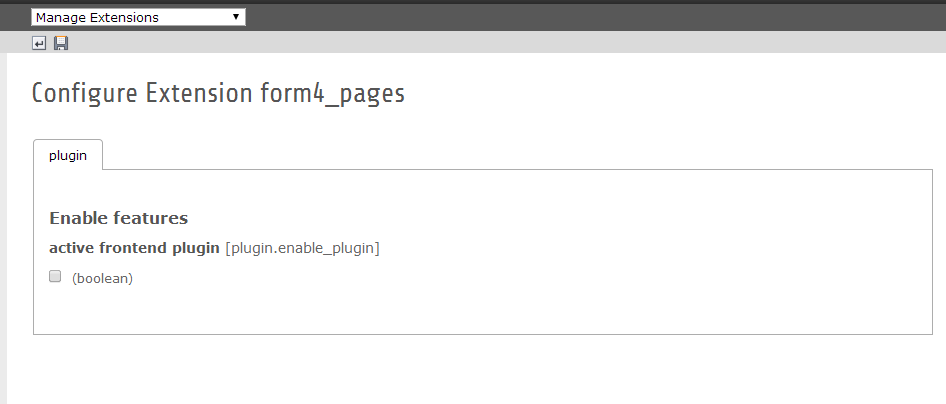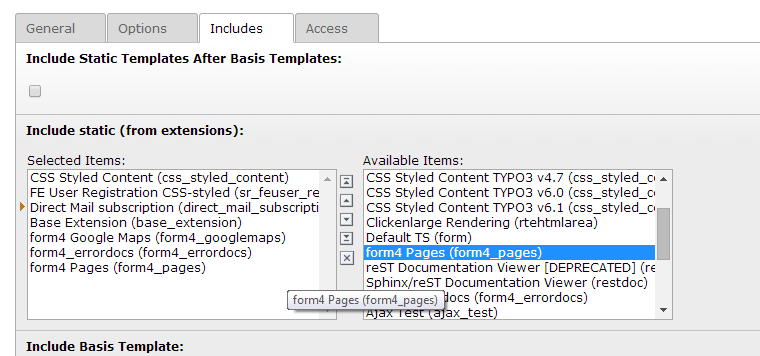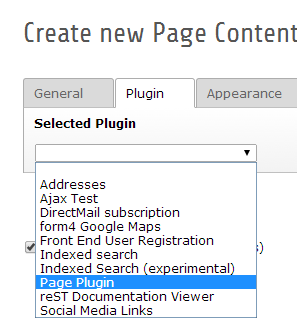DEPRECATION WARNING
This documentation is not using the current rendering mechanism and is probably outdated. The extension maintainer should switch to the new system. Details on how to use the rendering mechanism can be found here.
Administrator Manual¶
The Installation should as usual installed in the extension manager and the static template should be added in the root template record. As an example and test possibility the extension provides a test extension which can be activated in the extension configuration of the plugin.
Installation¶
- Install the extension in the extension manager.
- activate the plugin in the extension configuration if you want to check the extension:
- add the static template to your root template, if you have activated the plugin:
Plugin¶
If the plugin is added for test and example reasons and can be activated in extension configuration. If this is done, you can add on any page the plugin via "general plugin" and then choose the "page plugin" itself:
In the front-end you should see then a full list of all pages your TYPO3 installation provides.
Troubleshooting¶
If the plugin doesn´t provide any information and an extbase error ist thrown, please check the root template and compare if the load order of your extension fits. Best seen in the Template Analyzer.