DEPRECATION WARNING
This documentation is not using the current rendering mechanism and is probably outdated. The extension maintainer should switch to the new system. Details on how to use the rendering mechanism can be found here.
EXT: multishop_multisafepay¶
| Author: | Bas van Beek |
|---|---|
| Created: | 2014-06-26T10:28:25.350000000 |
| Changed by: | Bas van Beek |
| Changed: | 2014-06-26T10:28:26.140000000 |
| Classification: | multishop_multisafepay |
| Keywords: | multishop_multisafepay |
| Author: | Bas van Beek |
| Email: | bvbmedia@gmail.com |
| Language: | en |
 EXT: multishop_multisafepay¶
EXT: multishop_multisafepay¶
Extension Key: multishop_multisafepay
Language: en
Version: 1
Keywords: multishop_multisafepay
Copyright 2012-2014, Bas van Beek, BVB Media BV ( bvbmedia@gmail.com )
Official TYPO3 Multishop web site: https://www.typo3multishop.com/
This document is published under the Open Content License
available from http://www.opencontent.org/opl.shtml
The content of this document is related to TYPO3
- a GNU/GPL CMS/Framework available from www.typo3.org
Table of Contents¶
`EXT: multishop_multisafepay 1 <#__RefHeading__5708_1738894311>`_
`Introduction 3 <#__RefHeading__5710_1738894311>`_
`Installation requirements 4 <#__RefHeading__374_148308531>`_
`Installation instructions 5 <#__RefHeading__836_118242056>`_
`TYPO3 Multishop Support 17 <#__RefHeading__838_118242056>`_
`Help TYPO3 Multishop 18 <#__RefHeading__840_118242056>`_
Introduction¶
MultiSafepay offers innovative and solid payment products and solutions for small business and large corporations.
With MultiSafepay you can offer specific local payment options for Germany, The Netherlands and Belgium and a wide variety of creditcards for all other countries.
More information can be read here:
https://www.typo3multishop.com/payment-service- providers/multisafepay/
What does it do?¶
This plugin adds the payment service provider MultiSafepay to your TYPO3 Multishop installation.
What can it be used for?¶
If you need your customers to pay securely through MultiSafepay than you will need to install this plugin.
Installation requirements¶
To configure MultiSafepay properly on your TYPO3 Multishop web shop make sure that:
- You have registered an MultiSafepay account: https://www.typo3multishop.com/payment-service- providers/multisafepay/
- Multishop is updated to version 3 or higher
- Your web server is running PHP 5.3.3 (5.4.27 or later is recommended)
- You use MySQL 5 as database server (5.5.0 or later is recommended)
- The PHP memory limit is higher than 256MB. For optimal backup functionality larger is recommended.
- PHP is compiled with mbstrings
- CURL is enabled, which is required by some payment service providers
- SimpleXML module is enabled for reading XML strings as object
- TYPO3 is updated to 4.5.33 (or later) / 4.7.19 (or later) / 6.2.3 (or later)
Installation instructions¶
((generated))¶
((generated))¶
Creating a web site profile on your MultiSafepay test account¶
Open the following page to login to your MultiSafepay test account dashboard:
https://testmerchant.multisafepay.com/
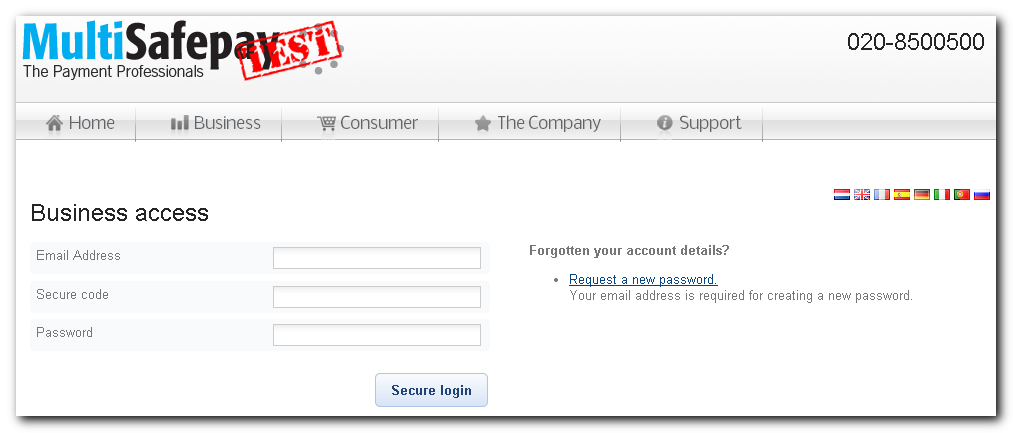 Click “Settings / Site Wizard”
Click “Settings / Site Wizard”
Add the web site URL. I.e. http://www.yourdomain.com
Click “Continue”
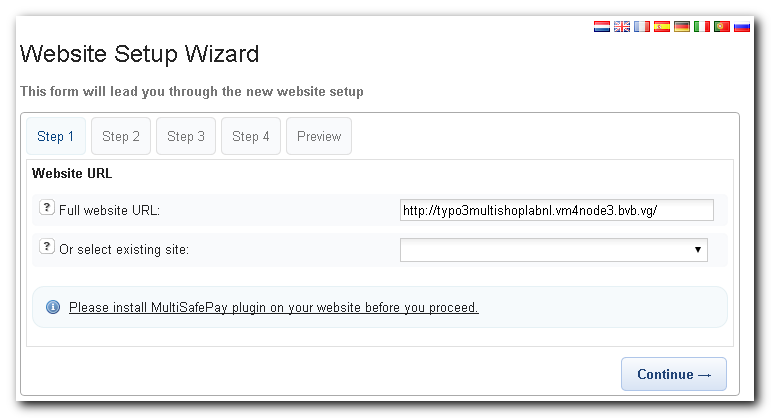
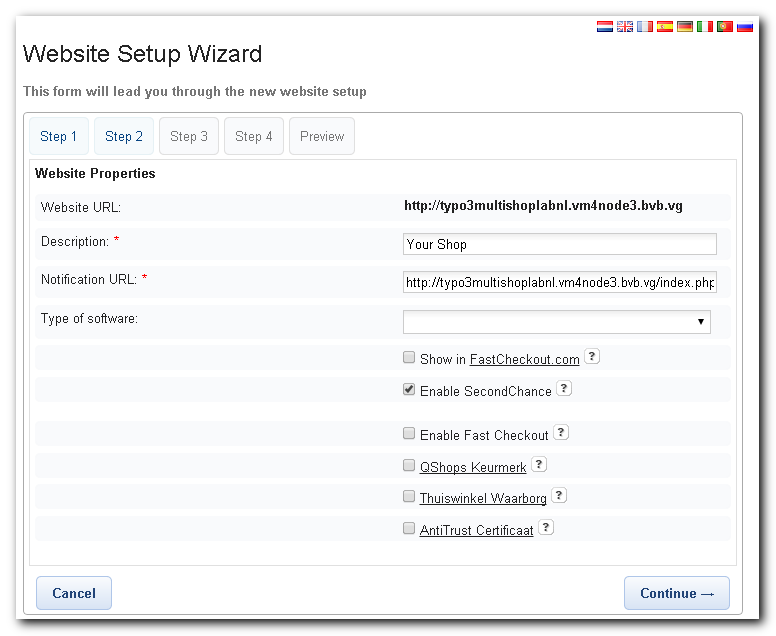 Description
Description
Define the web site title.
Notification URL
Define the following URL:
http://www.yourdomain.com/index.php?id=39&type=2002&tx_multishop_pi1[page_section]=psp&tx_multishop_pi1[payment_lib]=multisafepay&tx_multishop_pi1[payment_section]=notification&paytype=initial
Note: the value of the variable id must be the id number of the Multishop core shop page. In our example this is 39, which you can see in the following illustration:
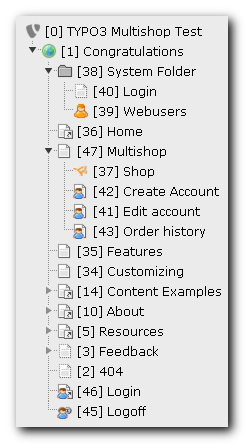 Type of software
Type of software
Enable the checkboxes that are related to your shop
Press “Continue”
 When all fields are defined press “Continue” to review the website
profile.
When all fields are defined press “Continue” to review the website
profile.
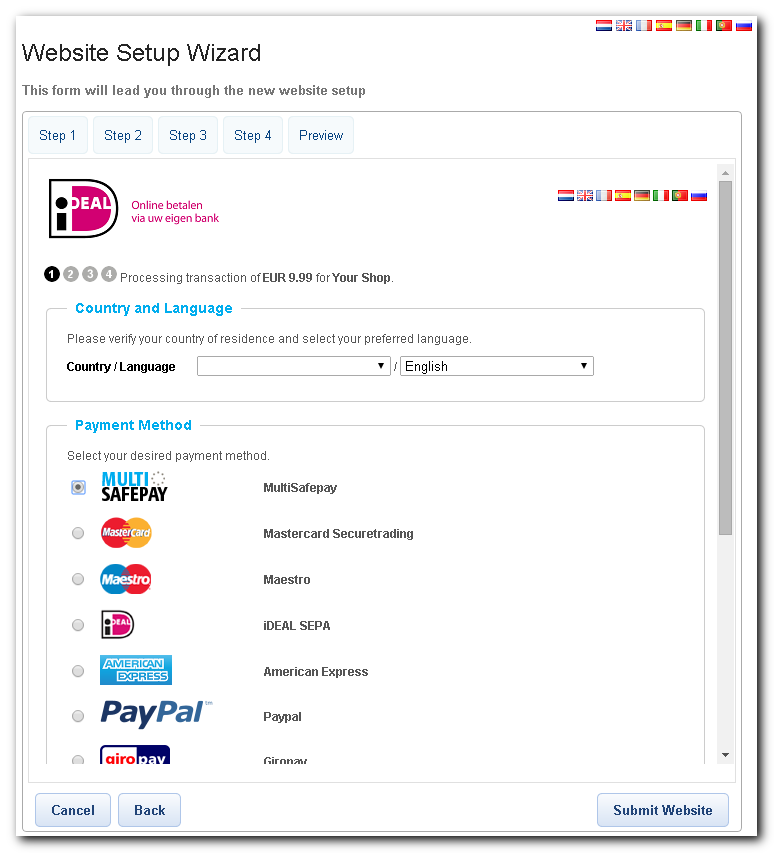 Press “Submit Website” to save the new Website Profile.
Press “Submit Website” to save the new Website Profile.
The site ID is now created and listed in the menu Sites. You have to write down the site ID and Site Secure Code, because you will need to configure this in Multishop.
TYPO3 backend steps¶
Login to your TYPO3 dashboard and open the Extension Manager.
Make sure you update the repository first, otherwise it can happen that TYPO3 will download an older version of the plugin.
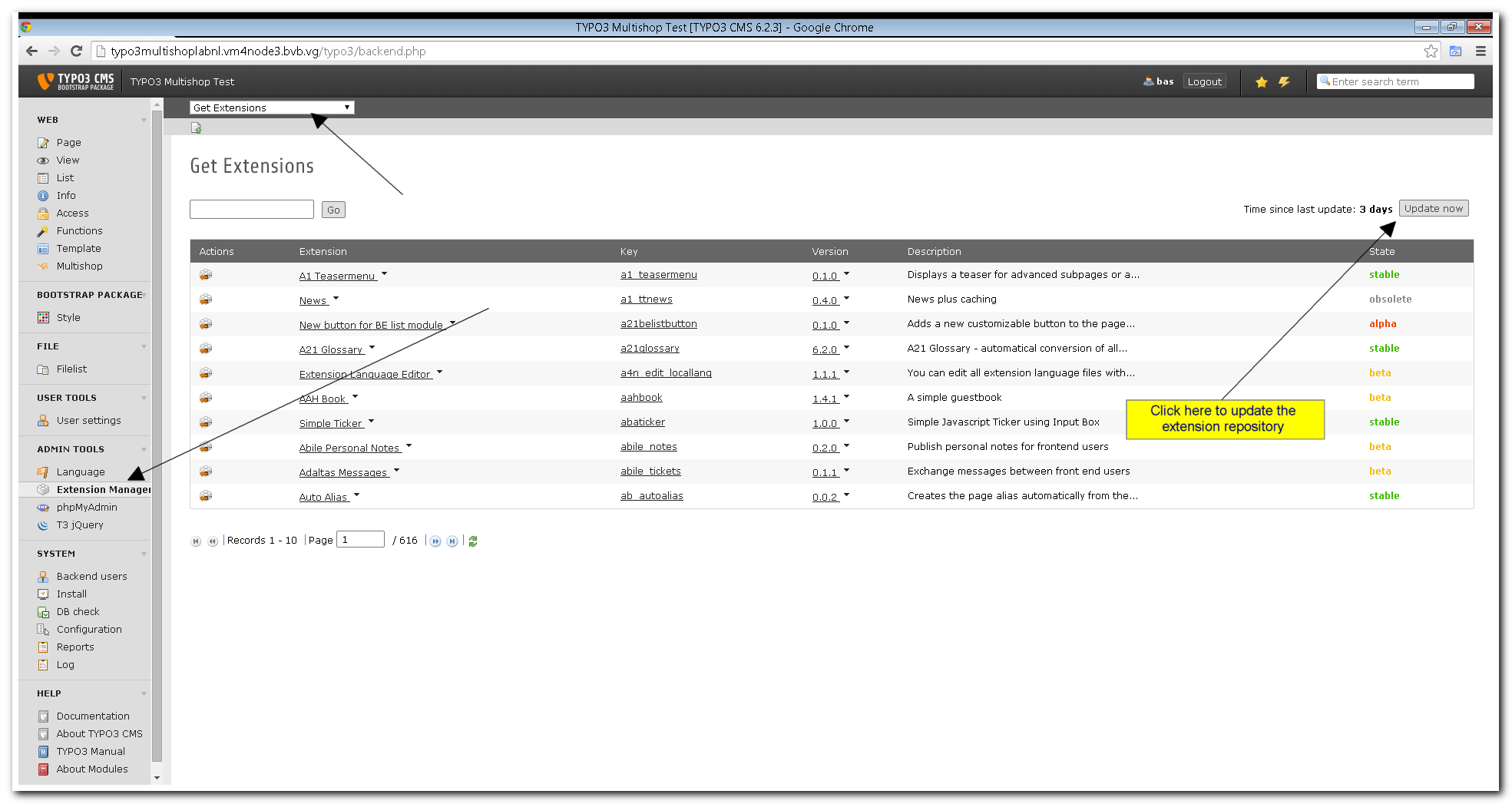

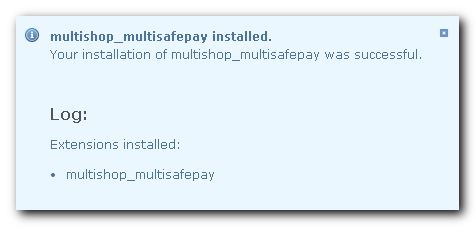 The plugin is now installed and you can proceed with configuring it
inside the Multishop admin panel.
The plugin is now installed and you can proceed with configuring it
inside the Multishop admin panel.
TYPO3 Multishop steps¶
Go to the site and login as the Multishop admin user.
- Open SYSTEM / SHIPPING AND PAYMENT / PAYMENT METHODS
- Click “Add payment method”
- Click “Add MultiSafepay”
 NAME
NAME
The title of the payment method. I.e.MultiSafepay.
DESCRIPTION
The description of the payment method. I.e. Pay your order secure with MultiSafepay.
CODE
Unique code that will be used in the orders database (payment method key). I.e. MULTISAFEPAY.
HANDLING COSTS TYPE
If you need to calculate extra handling costs when customers pay through this payment method. The value can be an exact amount or based by order amount percentage.
HANDLING COSTS
The amount of the handling costs.
VAT RATE
The VAT amount that should be calculated over the handling costs.
MultiSafepay fields
MERCHANT_ACCOUNT
This field must contain the MultiSafepay “account ID".
MERCHANT_SITE_ID
This field must contain the MultiSafepay “Site ID”
MERCHANT_SECRET_CODE
This field must contain the MultiSafepay “Site Secure Code”
SUCCESS_STATUS
Update to this order status when the payment is succeeded.
CANCELLED_STATUS
Update to this order status when the payment is cancelled.
PENDING_STATUS
Update to this order status when the payment is pending.
DECLINED_STATUS
Update to this order status when the payment is declined.
EXCEPTION_STATUS
Update to this order status when an exception occurred.
PAYMENT_GATEWAY
Select the payment gateway. I.e. IDEAL.
TEST
Select “true” if you are configuring your MultiSafepay test account. Select “false” when you configure the MultiSafepay production account.
AUTOSUBMIT
When this is set to “true” the customer will be automatically redirected to the MultiSafepay payment page, after he/she finished the checkout.
Click the “Save” button to store the new payment method to the database.
Relate payment method to zone¶
Open SYSTEM / SHIPPING & PAYMENT / PAYMENT ZONE MAPPING
 Relate payment method to shipping method
~~~~~~~~~~~~~~~~~~~~~~~~~~~~~~~~~~~~~~~~
Relate payment method to shipping method
~~~~~~~~~~~~~~~~~~~~~~~~~~~~~~~~~~~~~~~~
Open SYSTEM / SHIPPING & PAYMENT / SHIPPING TO PAYMENT MAPPINGS
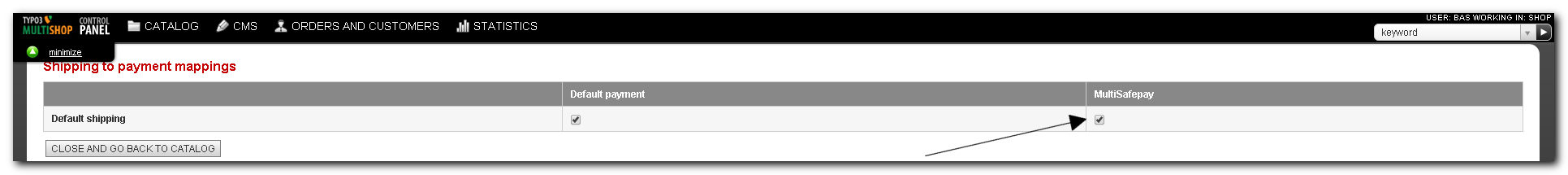 Example checkout:
Example checkout:
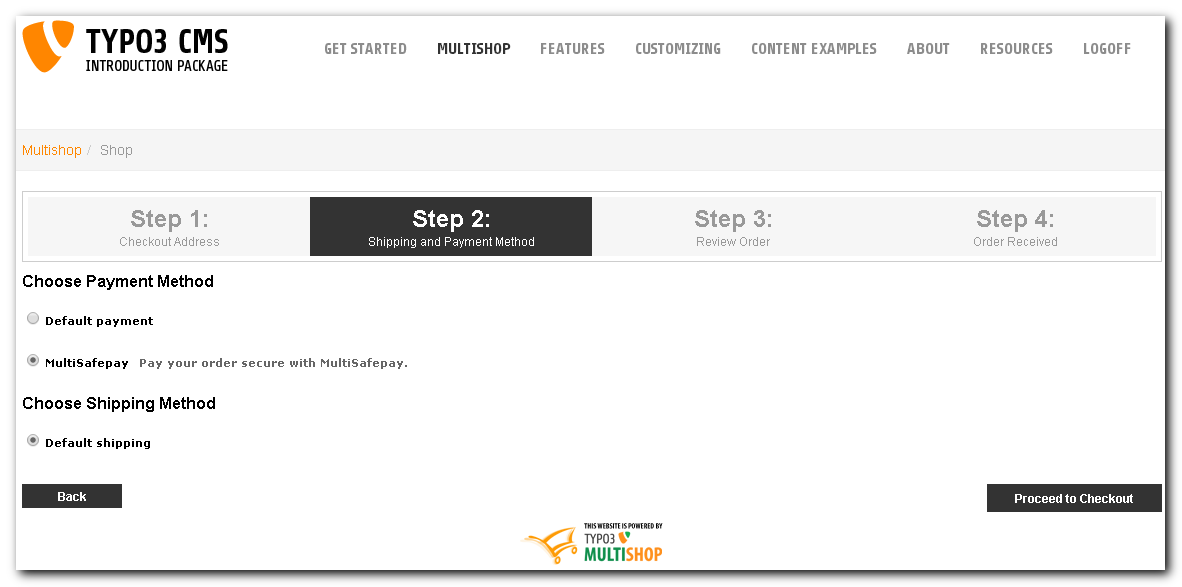

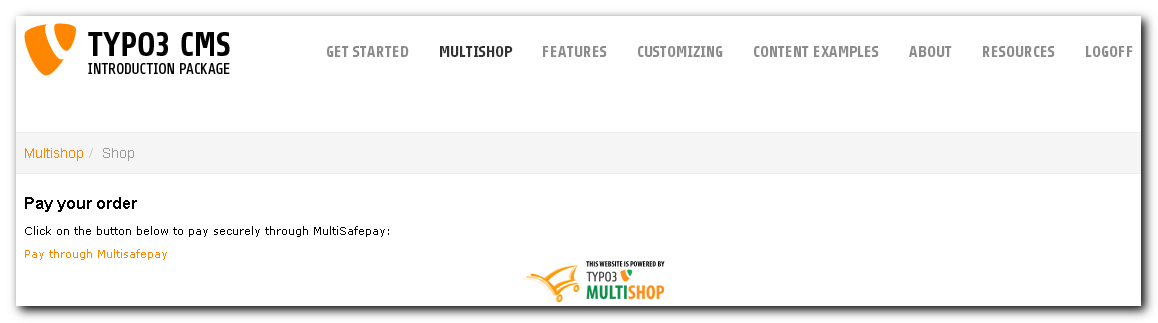
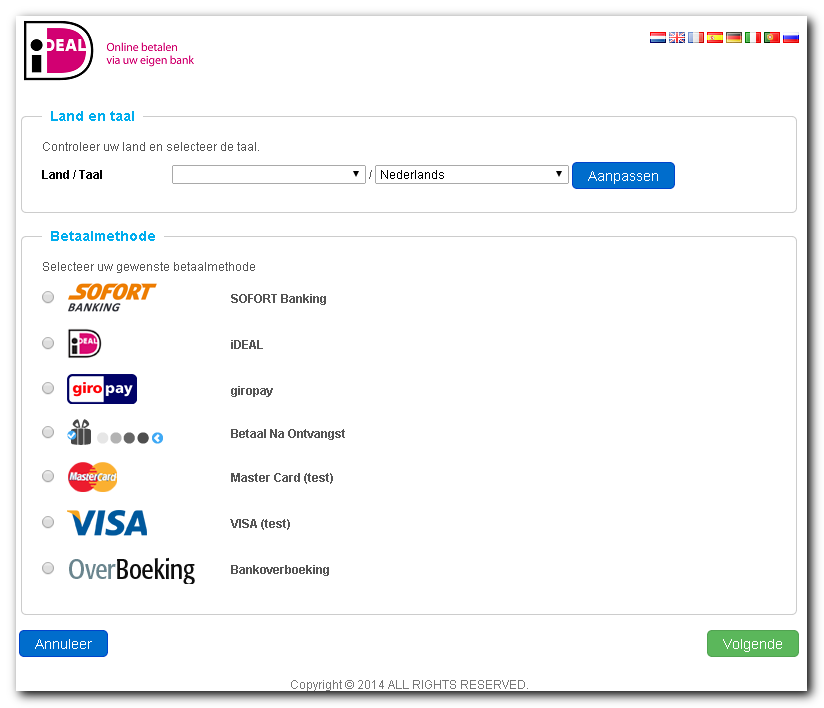
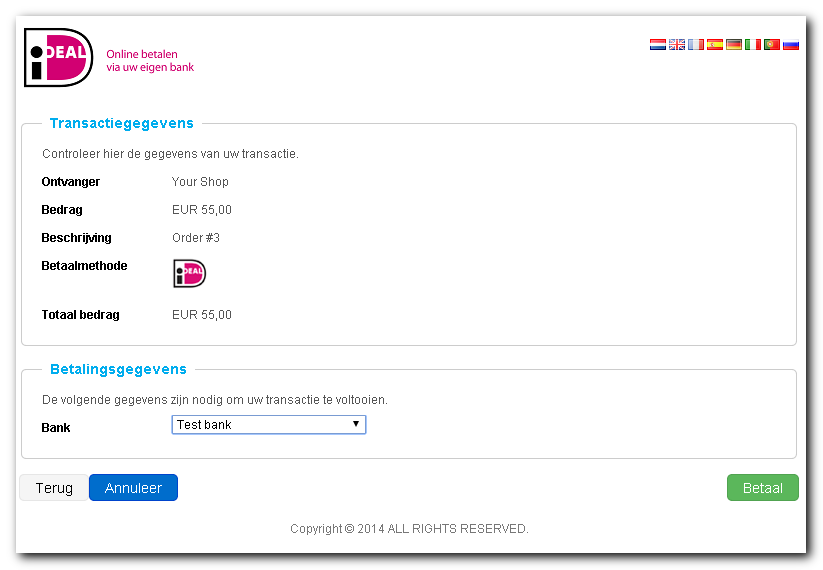

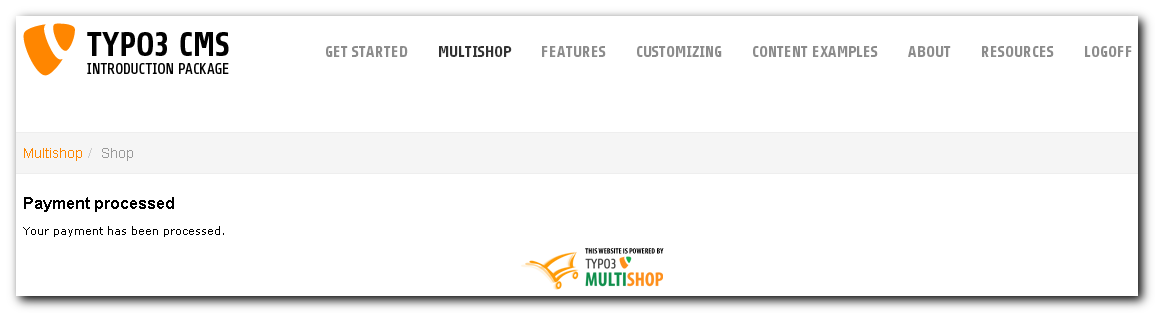 TYPO3 Multishop Support
-----------------------
TYPO3 Multishop Support
-----------------------
If you have difficulties to configure MultiSafepay you can always check our payment service provider forum:
https://www.typo3multishop.com/forum/list_topic/payment-service-providers/
Help TYPO3 Multishop¶
Do you like Multishop? Share it and join us on:
- http://www.facebook.com/typo3multishop
- https://twitter.com/typo3multishop
- http://www.linkedin.com/groups/TYPO3-Multishop-3117344
- https://www.xing.com/net/typo3multishop
- http://www.typo3multishop.com/forum/
You'd like to do something back for our hard work?
Send a donation! Link: https://www.typo3multishop.com/donate/
Your support is truly appreciated!