DEPRECATION WARNING
This documentation is not using the current rendering mechanism and is probably outdated. The extension maintainer should switch to the new system. Details on how to use the rendering mechanism can be found here.
DAM to FAL migration¶
Contents
What does it do?¶
With this extension you can migrate your tx_dam files and categories to FAL files and the new system categories. It currently handles migration of
- Files from tx_dam to sys_file
- File metadata from tx_dam to sys_file_metadata
- File references from tx_dam_mm_ref to sys_file_reference
- Media-Typo-Tags to Link-Tags via sys_refindex
- Categories from tx_dam_cat to sys_category
- Category references from tx_dam_mm_cat to sys_category_record_mm
The migrations are done on database level which means that you don't need the associated files to exist at the installation on which you do the migration.
Furthermore all fields the mapping configuration is done in the extension local configuration and can be overridden by other extensions. So if you need to add mapping for custom fields on each of the involved tables or need to change the default mapping, you can do this from any other extension.
As it is common that the migration needs to happen during an upgrade we've also added an update step for the install tool upgrade wizard so that you can simply to the migration from within the install tool.
Installation¶
If you're planning to do the migration during the update from the install tool, you need to install the extension before you upgrade TYPO3 (the extension will be installed but do nothing until the TYPO3 sources are updated). To install, just download the Extension from TER or check it out from github and install it via the extension manager.
Usage¶
In the install tool¶
nr_dam_falmigration registers two updates for the upgrade wizard in the install tool at the position, you should execute it: Before all updates but after the initial database update. If you see the latter, please execute it first as it probably will create tables and fields that are required by the migration updates.
If there are files or categories to import from tx_dam those should show up in the upgrade wizard and you can simply execute them:
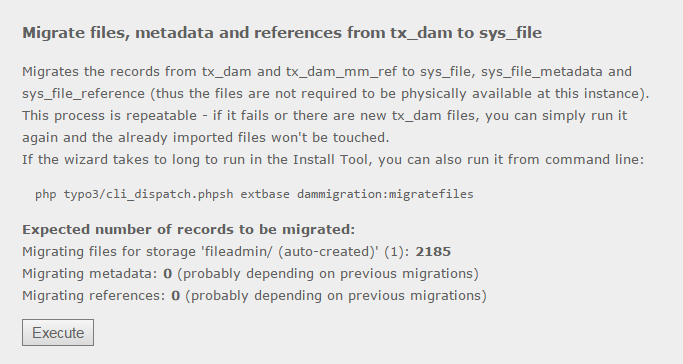
The files update
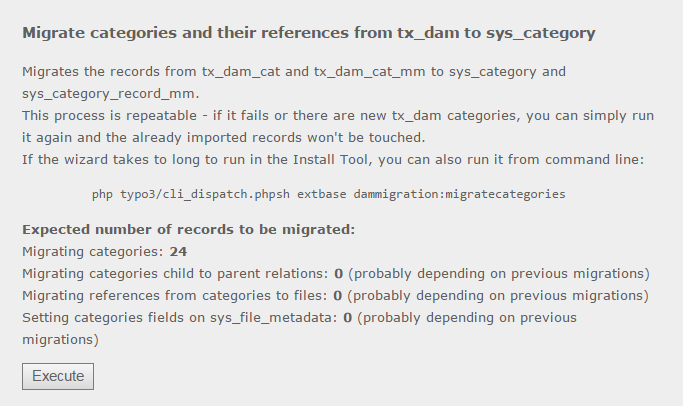
Note
If the updates don't show up this might have two reasons: Either there are simply
no files or categories (left) to be imported. Or the updates have already been
executed - if you need to rerun them, delete them from the
['INSTALL']['wizardDone'] section in LocalConfiguration.php
On the command line¶
nr_dam_falmigration provides three commands to run the migrations from command line:
Migrate files:
php typo3/cli_dispatch.phpsh extbase dammigration:migratefiles [--storage=123] [--dryrun] [--count]
Migrate categories:
php typo3/cli_dispatch.phpsh extbase dammigration:migratecategories [--storage=123] [--dryrun] [--count]
Migrate files and categories (shortcut for above):
php typo3/cli_dispatch.phpsh extbase dammigration:migrate [--storage=123] [--dryrun] [--count]
Options are the same for all of the above commands:
- --storage=123
- Limit the import to a (local) storage uid
- --dryrun
- Don't run the sql statements but print them out
- --count
- Only count the files/categories/references etc. (see output in the install tool wizards)
Technical background¶
Mode of operation¶
If you intend to extend this extension, some background information about the operations might be useful:
File migration
- It's checked, if the extension 'filemetadata' is installed and if not, it will be installed automatically.
- For each local storage the new
tx_dam filesinside the storages path are inserted intosys_file. Thereby thetx_dam.uidis written intosys_file._migrateddamuid- tx_dam files that were already imported (have asys_filewith that_migrateddamuid) will not be imported again on subsequent runs. - The new
sys_file_metadatais imported fromtx_damfiles present insys_file. The identification happens analogical to the sys_file identification: Eachsys_file_metadatarecord belongs to one sys_file record which belongs to onetx_damrecord. - The new
sys_file_reference's are imported fromtx_dam_mm_ref's oftx_damfiles present insys_file. The identification happens analogical to the sys_file identification: Eachsys_file_referencerecord belongs to onesys_filerecord which belongs to onetx_damrecord. - All
<media>tags found in thesys_refindextable will be replaced by their <link> tag pendants - thus it's important that you don't update the refindex until you migrated the media tags. As the tags will be replaced, this happens only once for each record containing fields with media tags. - Related records are sanitized: With the new FAL fields, TYPO3 requires those fields to be present in the foreign table and contain the number of referenced files. The migration attempts to do this for all FAL fields on all tables.
Category migration
- All new
sys_category's are inserted fromtx_dam_cat. Thereby thetx_dam_cat.uidis written intosys_category._migrateddamcatuid- tx_dam categories that were already imported (have asys_categorywith that_migrateddamcatuid) will not be imported again on subsequent runs. - The new
sys_category_record_mm's are imported fromtx_dam_mm_cat's oftx_dam_cat's present insys_category. The identification happens analogical to the sys_category identification: Eachsys_category_record_mmrecord belongs to onesys_categoryrecord which belongs to onetx_dam_catrecord. - Related records are sanitized: With the new category fields, TYPO3 requires
those fields to be present in the foreign table and contain
1. The migration attempts to do this for all category fields on all tables.
- All new
Difference to dam_falmigration¶
There is already another extension to migrate DAM data to FAL: dam_falmigration. It can handle the migration of files, metadata, references, categories, collections, tt_news-relations and selections.
Though we developed this extension because dam_falmigration desperately needs all files to be physically available during migration. This is quite cumbersome if you want to migrate huge datasets of remote installations (in our very case the files were also moved to a cloud storage in parallel, thus we only needed to get their metadata and relations into FAL).
Moreover we could get the migrations to work much faster than with dam_falmigration because the data isn't fetched, processed and written by PHP but handled in single SQL INSERT ... SELECT transactions (by that we could f.i. import about 100k of records in like 2 minutes). This also allowed us to completely handle the migrations as one transaction which is automatically rolled back whenever something goes wrong. As we the migrations are thus faster, more resource efficient and reliable we could wrap them and create an update step for the install tool upgrade wizard.
However dam_falmigration offers some migrations that we didn't implement as we didn't need them (yet) or because we solved them in a different way: For operations that utilize the deprecated DAM API we've developed a compatibility layer which also hooks into TCA and FlexForm configuration handling to rewrite DAM to FAL relations at runtime.
Override mapping¶
The default field mapping can be found in ext_localconf.php and you may override
it from any other extensions. Those should depend on nr_dam_falmigration in order to
be invoked in the correct order. Also they should register the mappings depending on
the TYPO3 version so that they can be installed prior to a update to TYPO3 6.2
(see nr_dam_falmigration/ext_localconf.php for an example way).
In order to override mappings, call the method Netresearch\NrDamFalmigration\Service\FileMigrationService::appendMappings
from your ext_localconf.php, which takes two arguments: The target table and and an
array where the keys are the fields of the target table and the values are the source
statement. Those can contain the correctly prefixed field names, SQL statements,
variables (:variable) and references to the default mapping
(:default(target_table.field)):
// ext_localconf.php
<?php
\Netresearch\NrDamFalmigration\Service\FileMigrationService::appendMappings(
'sys_file_metadata',
array(
'width' =>
"IF (tx_dam.tx_myext_width != '', tx_dam.tx_myext_width, :default(sys_file_metadata.width))",
'height' =>
"IF (tx_dam.tx_myext_height != '', tx_dam.tx_myext_height, :default(sys_file_metadata.height))",
'tx_myext_importtime' => 'UNIX_TIMESTAMP()'
)
);
Below you find a table listing the source tables and variables available for each target table:
| Target table | Source tables | Variables |
|---|---|---|
| sys_file | tx_dam |
|
| sys_file_metadata | tx_dam sys_file | - |
| sys_file_reference | tx_dam_mm_ref mm sys_file sf | - |
| sys_category | tx_dam_cat dc | - |
| sys_category_record_mm | tx_dam_mm_cat dcm sys_category sc sys_file sf sys_file_metadata sfm | - |
Note
You can add your own variables by registering a slot to the create insert or create update query signals:
// ext_localconf.php
<?php
$signalSlotDispatcher->connect(
'Netresearch\\NrDamFalmigration\\Service\\AbstractMigrationService',
Netresearch\\NrDamFalmigration\\Service\\AbstractMigrationService::CREATE_INSERT_QUERY_SIGNAL,
'Vendor\\Package\\Service\\MyAspect',
'createQuery'
);
// Classes/Service/MyAspect.php
<?php
namespace Vendor\Package\Service;
class MyAspect {
public function createQuery(Service $service, $args) {
if ($args['to'] == 'sys_file') {
$args['vars']['myArg'] = 123;
}
}
}
Please see the Service/*MigrationService classes for deeper understanding.