DEPRECATION WARNING
This documentation is not using the current rendering mechanism and is probably outdated. The extension maintainer should switch to the new system. Details on how to use the rendering mechanism can be found here.
EXT: Ajax mail subscription¶
| Extension Key: | ods_ajaxmailsubscription |
|---|---|
| Description: | Adds a plugin for subscription to direct mail newsletters. |
| Author: | Robert Heel <typo3@bobosch.de> |
| Copyright: | 2008-2016 |
Introduction¶
What does it do?¶
- Adds a plugin for subscription to direct mail newsletters.
- Uses ajax to prevent page reloads.
- Template based design.
- Change personal newsletter preferences (name).
Users manual¶
Insert the Ajax mail subscription as frontend plugin. - To add automatically new addresses to a mailing list, select the according list in the field “Add new recipient to group”. - Links appearing in emails sent by this extension (e.g. "To confirm the subscription, please click here") refer to the page selected in the field “Preferences Page”. Note: The selected page has to contain this extension as well.
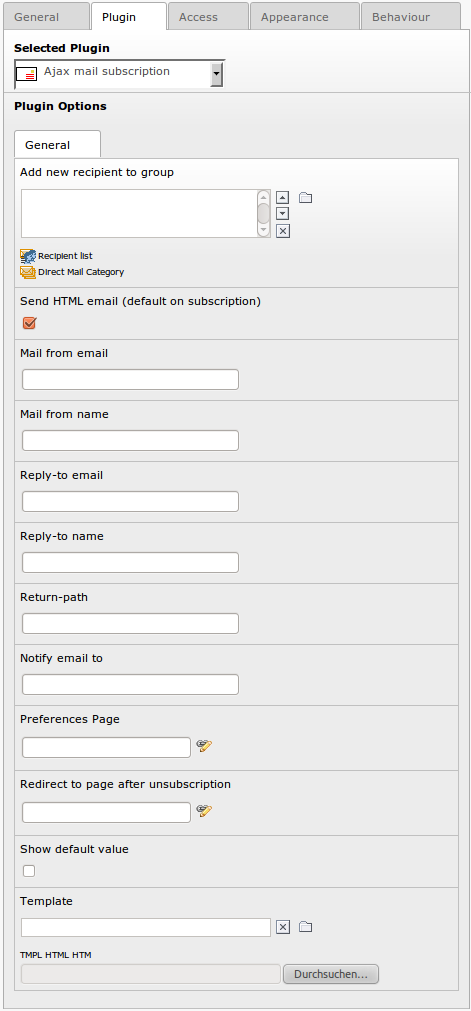
| Plugin option | TS option |
|---|---|
| Add new recipient to group | default_group |
| Send HTML email (default on subscription) | default_type |
| Mail from email | mail_from |
| Mail from name | mail_from_name |
| Notify email to | mail_notify |
| Reply-to email | mail_reply |
| Reply-to name | mail_reply_name |
| Return-path | mail_return |
| Preferences Page | page_edit |
| Show default value | show_default |
| Template | Template |
| Successful subscription mail: Subject | mail_subscribe_subject |
| Successful subscription mail: Body | mail_subscribe_body |
| Successful unsubscription mail: Subject | mail_unsubscribe_subject |
| Successful unsubscription mail: Body | mail_unsubscribe_body |
| Startingpoint | page_records |
| Recursive | page_records_recursive |
Please see configuration section for description of the fields.
Administration¶
- In order to add an unsubscribe link to the mail, add the following link to your newsletter template:
<a href="http://[your domain name]/index.php?id=[id to page of this plugin]&u=###USER_uid###&t=###SYS_TABLE_NAME###&a=###SYS_AUTHCODE###">unsubscribe</a>
- If the unscubscription should be done immediately, set authcode_std = del in TS and use this link:
<a href="http://[your domain name]/index.php?id=[id to page of this plugin]&u=###USER_uid###&t=###SYS_TABLE_NAME###&a=###SYS_AUTHCODE###&do=del">unsubscribe</a>
- Unsubscribe user - A tt_address record won't be deleted, instead it will set to hidden (“hidden=1”). This user won't receive mails any more. If you import mail addresses using the direct_mail CSV import, the user remains unsubscribed if “Update existing user, instead renaming the new user” is set.
Template marker¶
Template file: ods_ajaxmailsubscription_mail.html
| Subpart | Marker | Description |
|---|---|---|
| ###MAIL_NEW... ###MAIL_CHANGE... | ###LINK### | Link to configuration page |
| ###SERVER### | Server name | |
| ###UNSUBSCRIBE_LINK### | Link to unsubscribe |
Configuration¶
Reference¶
| Property | Data type | Description | Default |
|---|---|---|---|
| default_group | group list | Join to these lists or groups. Typo3 database group list, e.g. sys_dmail_category_1, sys_dmail_group_1, fe_groups_1, sys_category_1 | |
| default_type | boolean | HTML newsletter. Value of module_sys_dmail_html. | 1 |
| mail_from | string | From: Sender email address in system mails. | typo3@###DOMAIN### |
| mail_from_name | string | From: Sender name in system mails. | |
| mail_notify | string | Notify (un)subscriptions to this address | |
| mail_reply | string | Reply-to: Reply email address. | |
| mail_reply_name | string | Reply-to: Reply name. | |
| mail_return | string | Return-path: Bounce email address. | |
| page_edit | integer | Link to this page in system mails. | $TSFE->id |
| page_redirect_unsubscribe | integer | Redirect to this page after unsubscription. | |
| show_default | boolean | Show default “John.Doe@example.com”. | 0 |
| template | string | Template file. | EXT:ods_ajaxmailsubscription/pi1/ajaxmailsubscription.tmpl |
| page_records | integer list | Record storage page id (Startingpoint) | |
| page_records_recursive | integer | Recursive level | 0 |
| edit.fields | string list | Fields used in the preference (edit) template. | gender,first_name,middle_name,last_name,birthday,title,phone,mobile,www,address,building,room,company,city,zip,region,country,fax |
| subscribe.fields | string list | Fields used in the subscribe template. | |
| required.fields | string list | Fields required in the subscribe template. | |
| authcode_fields | string | Fields used to generate authcode. | uid |
| authcode_std | string | Standard authcode does not expire for specific actions: del | |
| authcode_expiration_time | integer | Expiration time of authorized links in email. 0 disables expiration. | 60 |
| default_table | string | Add new users as fe_users or tt_address records. | tt_address |
| mail_confirmation | boolean | 0 | |
| mail_html | boolean | 0 | |
| error.stdWrap | string | wrap = <p class="error">|</p> | |
| info.stdWrap | string | wrap = <p class="info">|</p> | |
| javascript | string | EXT:ods_ajaxmailsubscription/res/ods_ajaxmailsubscription.js | |
| mailtemplate | string | EXT:ods_ajaxmailsubscription/pi1/ods_ajaxmailsubscription_mail.html |
Example¶
plugin.tx_odsajaxmailsubscription_pi1 {
default_group = sys_dmail_group_2
mail_from = newsletter@your-domain.com
}

