DEPRECATION WARNING
This documentation is not using the current rendering mechanism and is probably outdated. The extension maintainer should switch to the new system. Details on how to use the rendering mechanism can be found here.
EXT: show page params¶
| Author: | Kasper Skårhøj |
|---|---|
| Created: | 2002-11-01T00:32:00 |
| Changed: | 2007-01-11T02:21:51 |
| Email: | t3@bernd-wilke.net |
EXT: show page params¶
Extension Key: tx _pageparams
Copyright 2007, t3@bernd-wilke.net, <t3@bernd-wilke.net>
This document is published under the Open Content License
available from http://www.opencontent.org/opl.shtml
The content of this document is related to TYPO3
- a GNU/GPL CMS/Framework available from www.typo3.com
Table of Contents¶
EXT: show page params 1
Introduction 1
What does it do? 1
Screenshots 1
Users manual 2
FAQ 2
Adminstration 2
FAQ 2
Configuration 2
FAQ 3
Tutorial 3
Known problems 3
To-Do list 3
Changelog 3
Introduction¶
What does it do?¶
- shows all paramters of a page in the HTML-source. This may interesst website-admins and -developers on system with realurl or simulate- static, so their URLs doesn't include the page-ID and/or the GET- parameters.
- If you include this extension in your typoscript-template it will show you the GET-paramters on every page. If you are logged in in the BE you may see the information in the FE directly else the paramters are wrapped in a HTML-comment.
- If the output is no comment you can drag & drop the block all over the screen to see hidden elements of your webpage.
Screenshots¶
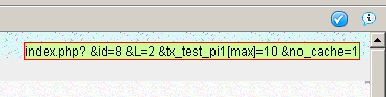
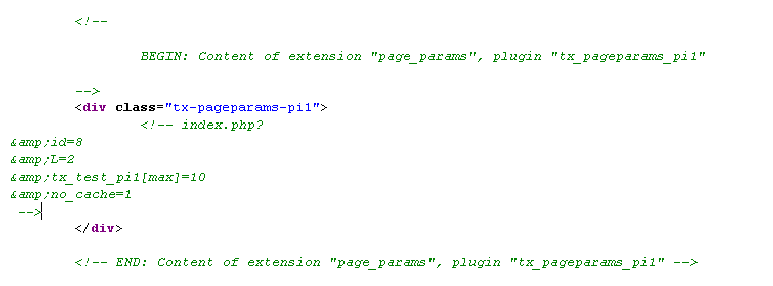
Users manual¶
- you must include the plugin on a page. Best would be on every page. Then you can select which kind of output you prefer.
- One possibility is to include the plugin as first object of your page- COA:page = PAGEpage { 1 < plugin.tx_pageparams_pi11.mode = popup 10 = COA: <your page configuration here>
- The second line is optional, but here you can select the display of the information. On default the output will be HTML-comment. Invisible to the visitor of the site.
- There are two further modes which will be visible only if you are logged in at the BE at the same time (same machine and browser):
mode = commentmode = contentmode = popup
FAQ¶
- no questions yet
Configuration¶
-the mode paramter (and your BE-login) decides what you see:
((generated))¶
mode = comment¶
or any unknown string. This mode is also selected if there is no BE- user logged in.
nobody will see anything in the browser-window. You have to look into the HTML-source of the page to see the paramters. It will something like:
<div class="tx-pageparams-pi1">
<!-- index.php?
&id=8
&L=2
&tx_test_pi1[max]=10
&no_cache=1
-->
</div>
mode = content¶
If you are logged in as BE-user you can see something more. The HTML- source will be like this:
<div class="tx-pageparams-pi1">
<script ... /script>
<div class="popup" style=”cursor:move;” onmousedown=”dragstart(this);”>index.php?
&id=8
&L=2
&tx_test_pi1[max]=10
&no_cache=1
</div>
</div>
With this HTML-Source you have the opportunity to style the output by yourself.
mode = popup¶
with this configuration you will get a box like a popup, above all content in the upper right corner of your page. The HTML-source will be like:
<div class="tx-pageparams-pi1">
<script ... /script>
<div style="cursor:move; z-index:999; position:absolute; top:10px; left:80%; border:1px solid red; background-color:#ccff99; color:#000000; padding:1px 2px;” onmousedown=”dragstart(this);">index.php?
&id=8
&L=2
&tx_test_pi1[max]=10
&no_cache=1
</div>
</div>
FAQ¶
- no questions yet
Reference¶
mode¶
Property
mode
Data type
string
Description
comment:
output as HTML-comment
content :
output as content-element without any style, but a class
popup :
output as content with style to position a box in the upper-right corner
Default
Example¶
page = PAGEpage { 1 < plugin.tx_pageparams_pi11.mode = popup 10 = COA: <your page configuration here>
Tutorial¶
Known problems¶
- On systems with forwarding domains the plugin can't recognize any BE-log-ins. The output will stay comment.
To-Do list¶
- maybe a configuration/recognition of a specific BE-user.
Changelog¶
Intial upload
recognition of BE-log-ins
Manual added
Drag&Drop with Javascript added
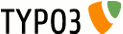 EXT: show page params - 3
EXT: show page params - 3