DEPRECATION WARNING
This documentation is not using the current rendering mechanism and is probably outdated. The extension maintainer should switch to the new system. Details on how to use the rendering mechanism can be found here.
User Manual¶
Installation¶
- Download the extension from the TYPO3 Extension Repository and install it.
- Insert the plugin in your page.
- Edit the flexform plugin options and save.
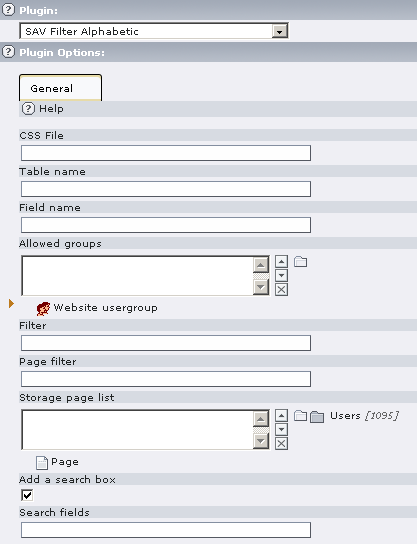
Help : Context Sensitive Help. Click on the Question Mark Icon to open the help window.
CSS File : Path to your CSS file if you do not want to use the default one.
Table Name : Table name from which information are extracted.
Field Name : Field name from which information are extracted. If several field names have to be used, separate them with a semicolon.
In specific cases when the extension is used as a filter for extensions built with the SAV Library Extension Generator, an SQL error“Column 'ColumnName' in where clause is ambiguous” can be generated. It occurs, for example, when the same name is used in two tables or when you use several languages for records. In such cases,use the full field name syntax, that is “tableName.fieldName”.
Allowed groups : This field will limit the display to information belonging to the selected groups
Filter : Use this field if you want to add a where clause to select information.
Page Filter : see examples.
Storage page list : List of the pages where information are searched. By default the page where the plugin is inserted is taken into account.
Add a search box : a search box is added to the abc list. Search is performed on the field name.
Search fields : semicolon-separated list of field names from which information are searched. At least one search field must be added if the search box is added.
Examples¶
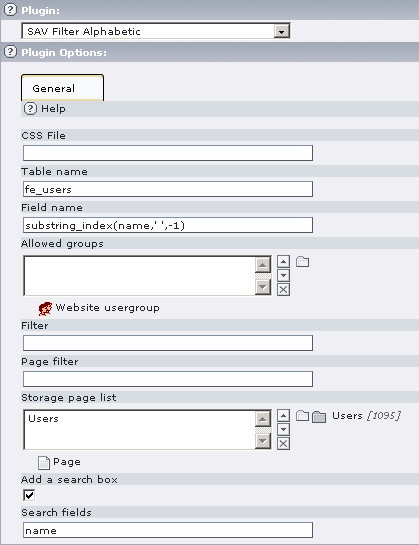
This configuration displays the selection list for users in “fe_users”, assuming fe_users are defined in page “Users”. Since the names are under the form “FirstName LastName”, only the LastName part is kept by means of substring_index(name,' ',-1). The resulting selection table is:
Now assume that one wants the selection table to only includes users created after October 5th, 2007. The configuration becomes:
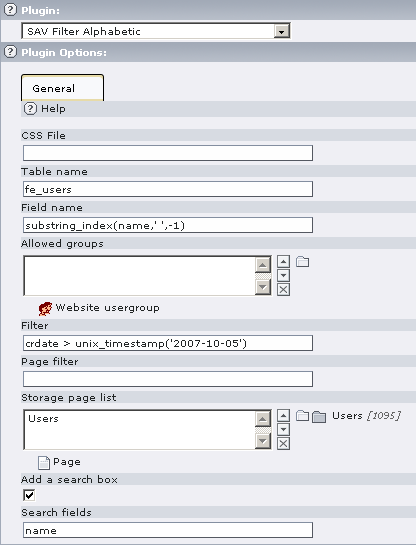
And the display is now:
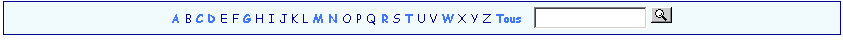
Finally, assume that we have defined a table “tx_savtest” which contains information associated with each user. This table contains a field named “category” which defines the category associated which each user. Now, we want to use sub-pages to select users belonging to a specific category. Sub-pages are defined as shortcuts to the main page where the plugin is inserted. The configuration will be:
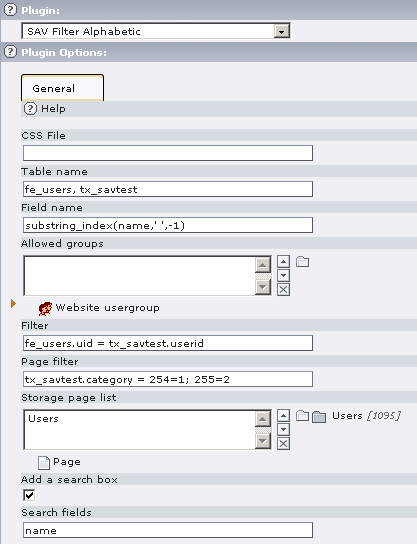
The filter is used to link the table fe_users and the table tx_savtest by means of the field userid. The page filter is the following :
table.field:pageid=category; .... ;pageid=category
The first sub-page has the id 254 and is associated with the category 1 while the second sub-page has the id 255 ans is associated with the category 2.
Styles¶
The default style sheet is in the file “Resources/Private/Styles/sav_filter_abc.css”