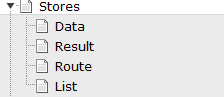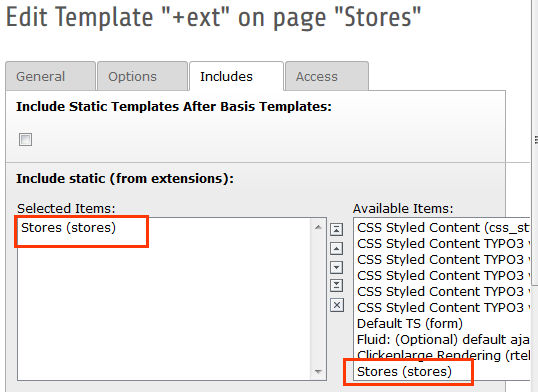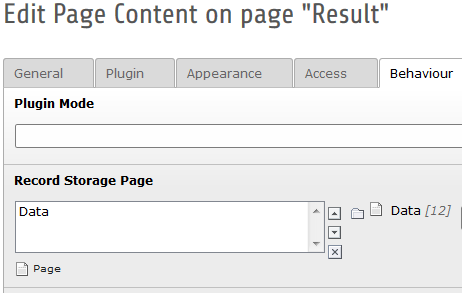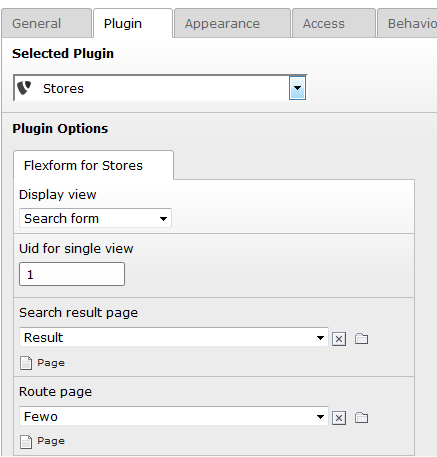DEPRECATION WARNING
This documentation is not using the current rendering mechanism and is probably outdated. The extension maintainer should switch to the new system. Details on how to use the rendering mechanism can be found here.
Administrator manual¶
Target group: Administrators
Installation¶
Import the extension from TER (TYPO3 Extension Repository) like any other extension. Create some pages as shown below.
On the pages Stores, Result, Route and List insert the plugin stores.
On page Stores or on your root page insert Typoscript Inculde static template stores (from Extension)
At the time july 2016, the extension still works without an API keys, but for the future you will have to get a Google Browser API key and a Google Server API key (for geocoding) from here https://console.developers.google.com and insert them in the constants editor.
The data of the stores locations and categories is stored in page Data. On every page were you inserted the plugin, edit the plugin, select tab Behavior and set the Record Storage Page to page Data.
Edit the flexform of the plugin and select the desired views. On page Stores -> Autocompleter, on page Result -> SearchView ... Enter the pages for the search result and the route view.
Override flexform¶
You can override flexform values for these pages:
plugin.tx_stores.override.settings.searchResultPage=13
plugin.tx_stores.override.settings.routePage=18
Inserting data¶
In TYPO3 list module select page Data. First insert some location categories. Then you can insert some locations. You have not to insert the coordinates. The plugin fetches the coordinates automatically from Google. To get this working, it is important that you insert correct location data (city and country at least).
When everything is done you can start a search in frontend.
Reference¶
plugin.tx_stores.view¶
templateRootPath¶
Property
templateRootPath
Data type
string
Description
path to templates
Default
EXT:stores/Resources/Private/Templates/
partialRootPath¶
Property
partialRootPath
Data type
string
Description
path to partials
Default
EXT:stores/Resources/Private/Partials/
layoutRootPath¶
Property
layoutRootPath
Data type
string
Description
path to layouts
Default
EXT:stores/Resources/Private/Layouts/
plugin.tx_stores.settings¶
googleBrowserApiKey¶
Property
Google Browser API Key
Data type
string
Description
Google Browser API key, get one here https://console.developers.google.com
Default
googleServerApiKey¶
Property
Google Server API Key
Data type
string
Description
The Google Server API key is used for geocoding, get one here https://console.developers.google.com
Default
Known problems¶
The extension uses the $('....')-function of jQuery. So, make sure the $-function is available and you do not use the noConflict-mode.
With TYPO3 7.6 there is an issue with templateRootPath and templateRootPaths. You can use this Typoscript for example on the page where the plugin is inserted:
- plugin.tx_stores {
- view {
- templateRootPaths {
- 1 = fileadmin/includes/ext/stores/Resources/Private/Templates/
}
}
}
Developers¶
Signals and slots: The extension provides signals in singleView action, search action and route action to extend the functionality for your needs. For that, see LocationController.php for details.
FAQ¶
Custom templates and files
You can use your own template and CSS file or other jQuery library - just go to the TYPO3 constants editor and change the values for your needs.