DEPRECATION WARNING
This documentation is not using the current rendering mechanism and is probably outdated. The extension maintainer should switch to the new system. Details on how to use the rendering mechanism can be found here.
EXT: tcamanipulate¶
| Author: | Kasper Skårhøj |
|---|---|
| Created: | 2002-11-01T00:32:00 |
| Changed: | 2009-02-03T11:38:04.430000000 |
| Author: | Stig Nørgaard Færch |
| Email: | stig@altforintet.dk |
| Info 3: | |
| Info 4: |
EXT: tcamanipulate¶
Extension Key: tcamanipulate
Copyright 2000-2002, Stig Nørgaard Færch, <stig@altforintet.dk>
This document is published under the Open Content License
available from http://www.opencontent.org/opl.shtml
The content of this document is related to TYPO3
- a GNU/GPL CMS/Framework available from www.typo3.com
Table of Contents¶
EXT: tcamanipulate 1
Introduction 1
What does it do? 1
Two new features!: 1
Why should I ever change these titles? 1
Screenshots 2
Administration - TSconfig 2
Renaming a few titles: 2
Renaming many titles: 2
Using both singlefield and allfields? 2
FAQ 2
Introduction¶
Two special features!:¶
- TCA manipulation through pageTS. This way you can change extensions into other uses. Example: Change the title of a record type like this:TCA.tt_news.ctrl.title = Idea.Another example:TCA.tt_news.ctrl.canNotCollapse = 1If set, then the "Show secondary options" check box will not affect this table - no matter what, all fields and palettes are displayed in the main form at all times. Just like if the check box was always set
- Include your own libs for the backend:tx_tcamanipulate.includeLibs.yourkey = fileadmin/scripts/mylib.incI guess there are many uses. One example is if you wanted to use the label_userFunc field in the ctrl section in the TCA.
- It's also possible to rename many fields at once in the tceform. For more information on this look in the Administration section.
Why should I ever change the TCA and field titles?¶
Well, in my case I use the tt_news extension for several purposes. In conjunction with the mbl_newsevent extension I use it as a calendar for a church. In this case I would rename the text-field to "Sermon text". This way, it makes more sense for the BE-users which fields are used for what purposes.
Screenshots¶
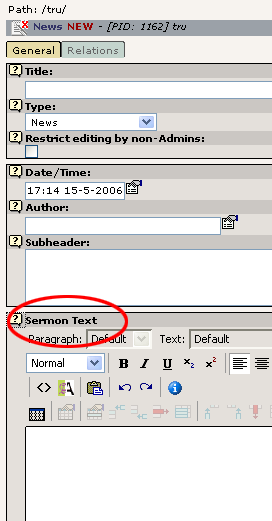
In this example you see the tt_news news record. Here the title for text field is replaced with 'Sermon Text'.
Administration- TSconfig¶
Renaming many titles:¶
If you wish to rename many titles, this is the easiest way. Make a copy the language file and place it where you like(for example in uploads directory or in the same as the original). Then make the changes to the language file.
tx_tcamanipulate.renameFields.tx_cal_category = LLL:uploads/locallang_db.php:tx_cal_category
where tx_cal_category is the tablename.
 EXT: tcamanipulate - 2
EXT: tcamanipulate - 2