DEPRECATION WARNING
This documentation is not using the current rendering mechanism and is probably outdated. The extension maintainer should switch to the new system. Details on how to use the rendering mechanism can be found here.
EXT: vg_keywordindex¶
| Author: | Kasper Skårhøj |
|---|---|
| Created: | 2002-11-01T00:32:00 |
| Changed by: | Volker |
| Changed: | 2009-12-08T05:50:03.890000000 |
| Classification: | vg_keywordindex |
| Description: | The keywords help with categorizing and tagging of the manuals. You can combine two or more keywords and add additional keywords yourself. Please use at least one keyword from both lists. If your manual is NOT in english, see next tab "language" ---- forEditors (use this for editors / german "Redakteure") forAdmins (use this for Administrators) forDevelopers (use this for Developers) forBeginners (manuals covering TYPO3 basics) forIntermediates (manuals going into more depth) forAdvanced (covering the most advanced TYPO3 topics) see more: http://wiki.typo3.org/doc_template#tags ---- |
| Keywords: | index seo keyword list indexed_search |
| Author: | Volker Golbig |
| Email: | anfrage(at)machwert.de |
| Info 4: | |
| Language: | en |

 EXT: vg_keywordindex - vg_keywordindex
EXT: vg_keywordindex - vg_keywordindex
EXT: vg_keywordindex¶
Extension Key: vg_keywordindex
Language: en
Keywords: index seo keyword list indexed_search
Copyright 2009, Volker Golbig, <anfrage(at)machwert.de>
Last Update: 08. December 2009
This document is published under the Open Content License
available from http://www.opencontent.org/opl.shtml
The content of this document is related to TYPO3
- a GNU/GPL CMS/Framework available from www.typo3.org
Table of Contents¶
`Introduction 3 <#1.1.Introduction|outline>`_
`Users manual 6 <#1.2.Users%20manual|outline>`_
`Configuration 7 <#1.3.Configuration|outline>`_
`To-Do list 8 <#1.4.To-Do%20list|outline>`_
`ChangeLog 9 <#1.5.ChangeLog|outline>`_
Introduction¶
What does it do?¶
- This extension has two main advantages: 1. It provides an alphbetic list of self choosen keywords, so it is a structural benefit, like a sitemap and 2. You produce content dynamically.
- The frontend plugin of this extension displays a list of keywords in alphabetic order.
- The keywords are choosen by yourself, and 1st meant to serve your visitors as a benefit an 2nd set focus to website content of your choice.
- The keywords are linked to a dynamical generated indexed search result page.
- Instead of linking to the indexed search result page you can also link each keyword to an internal or external page of your choice.
Screenshots¶
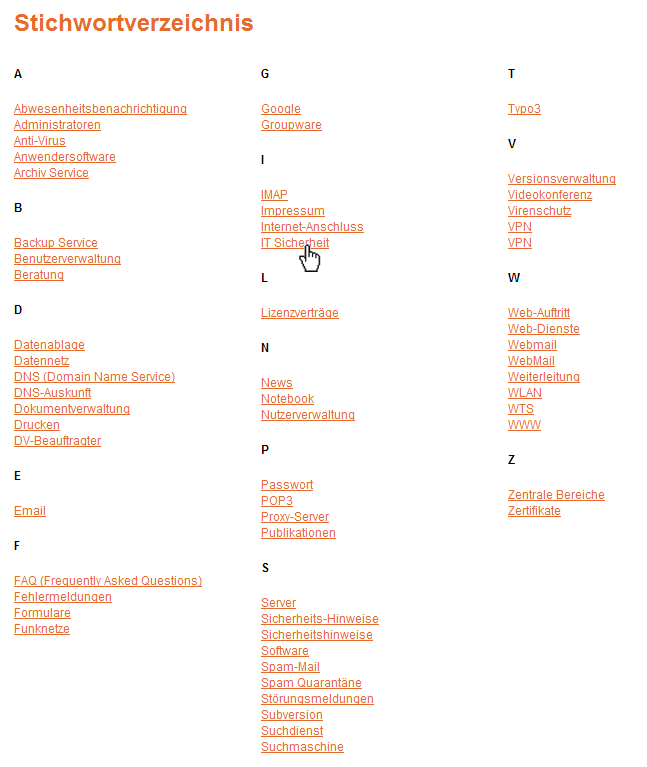 Screenshot 1: Keyword index
Screenshot 1: Keyword index
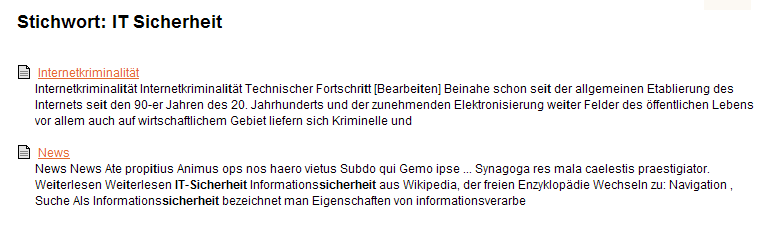 Screenshot 2: Resultpage of keyword “IT Sicherheit” -
dynamic content generated by indexed_search
Screenshot 2: Resultpage of keyword “IT Sicherheit” -
dynamic content generated by indexed_search
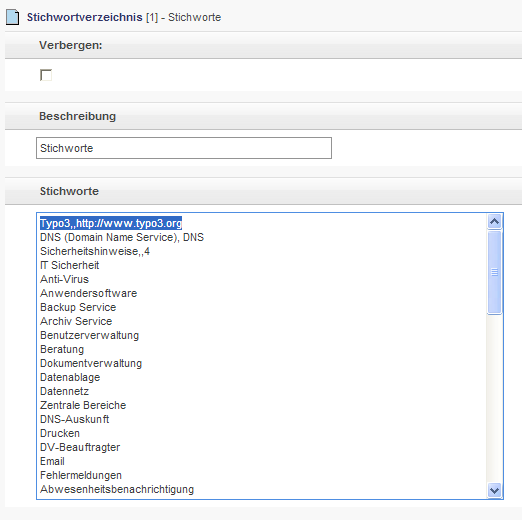 Screenshot 3: Create a sysfolder with a new keyword
dataset . Pattern: Displayed keyword, Keyword parameter, URL or Page
ID. Example: Typo3,, http://www.typo3.org
Screenshot 3: Create a sysfolder with a new keyword
dataset . Pattern: Displayed keyword, Keyword parameter, URL or Page
ID. Example: Typo3,, http://www.typo3.org
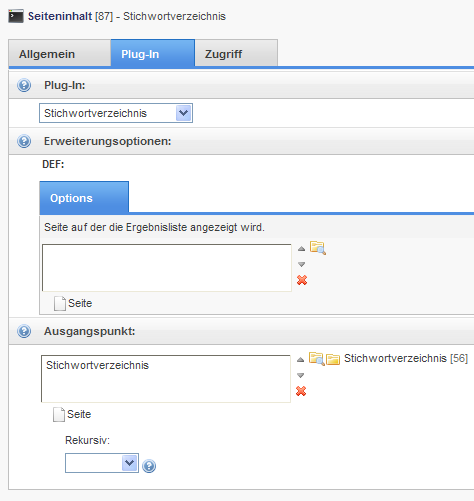
Screenshot 4: Create the “Keyword index” plugin on a page of your choice. Don't forget to define the former created sysfolder as starting point. By default the keywords are linked to the rootpage with the keywords as search parameter attached. If you want to choose another page as resultlist, you may define the resultpage. The choosen page should hold the indexed_search plugin as content element.
Users manual¶
- Install vg_keywordindex
- Create a sysfolder
- Create a keyword dataset in new sysfolder (Screenshot 3)
- Create a content page
- Create “Keyword index” plugin on the new content page (Screenshot 4)
- Define former created sysfolder as starting point of the plugin
TemplaVoila¶
If you use TemplaVoila you need to define the name of your content lib (Default: lib.colnormal). You can define it by the following TS- Constant:
plugin.tx_vgkeywordindex.lib_content = lib.colnormal
If the resultlist still doesn't appear you may need to add the following TypoScript Code at the end of the TS-Setup of your root page.
############################################################# KEYWORD INDEX######################################################### ###[userFunc = user_match(activeSearchParameter)]{$plugin.tx_vgkeywo rdindex.lib_content} >{$plugin.tx_vgkeywordindex.lib_content} < plugin.tx_indexedsearch[global]
Realurl¶
In order to get nice links you should use realurl and configure it by adding the following code to typo3conf/realurl_conf.php or typo3conf/localconf.php
// config für realurl
$TYPO3_CONF_VARS['EXTCONF']['realurl'] = array(
'_DEFAULT' => array(
'postVarSets' => array(
'_DEFAULT' => array(
// indexed_search
'artikel' => array(
array('GETvar' => 'tx_indexedsearch[sword]',
'spaceCharacter' => '-',
),
),
),
),
),
);
Instead of http://www.domain.de/?tx_indexedsearch%5Bsword%5D= IT%20Sicherheit speaking urls are generated: `http://www.domain.de/artikel/IT%20Sicherheit.html <http://www.domain.de/artikel/IT%20Sicherheit.html>`_
Keywords¶
In one keyword dataset you can enter a whole set of keywords just divided by line breaks. For each line you may also use the following pattern (comma-seperated): Displayed keyword, Keyword parameter, URL or Page ID. Example: Typo3,, http://www.typo3.org
Configuration¶
See Users Manual
((generated))¶
Reference¶
Constants of plugin.tx_vgkeywordindex.
resultpage_title¶
Property
resultpage_title
Data type
string
Description
Browsertitle of resultpage
Default
{keyword} bei {pagetitle}
css_styled_content_content¶
Property
css_styled_content_content
Data type
string
Description
Column where to display resultlist - Standard mode (styles.content.get = ColNormal)
Default
styles.content.get
lib_content¶
Property
lib_content
Data type
string
Description
Column where to display resultlist - Templavoila mode
If you use TemplaVoila you need to define the name of your content lib (Default: lib.colnormal). You can define it by the following TS- Constant:
plugin.tx_vgkeywordindex.lib_content = lib.colnormal
If the resultlist still doesn't appear you may need to add the following TypoScript Code at the end of the TS-Setup of your root page.
TS-Setup:
#####################################################
# KEYWORD INDEX
#####################################################
[userFunc = user_match(activeSearchParameter)]
{$plugin.tx_vgkeywordindex.lib_content} >
{$plugin.tx_vgkeywordindex.lib_content} < plugin.tx_indexedsearch
[global]
Default
lib.colnormal
[tsref:plugin.tx_vgkeywordindex]
To-Do list¶
Make display of index list configurable