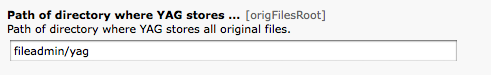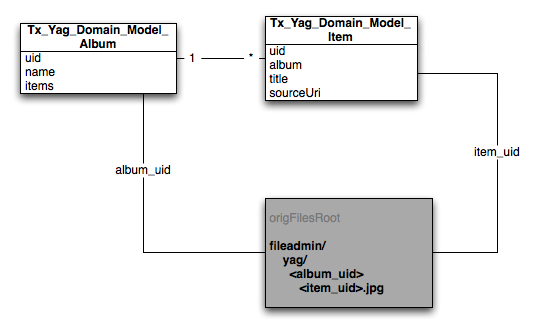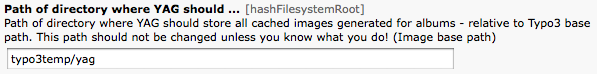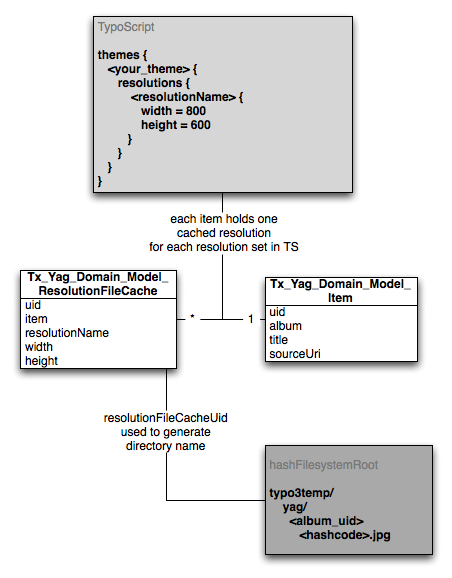DEPRECATION WARNING
This documentation is not using the current rendering mechanism and is probably outdated. The extension maintainer should switch to the new system. Details on how to use the rendering mechanism can be found here.
Image Storage and Resolution File Cache¶
A problem for every gallery application is the storage of original and resized images.
Storage of original images¶
Each image in YAG is stored as original image. This image is never changed by YAG. You find those images in the folder you set in the Extension Manager as ‘origFilesRoot’:
Whenever you use an original image in an album, an item object is created. This item object has a UID and an albumUid as well as a sourceUri pointing to the file inside the origFilesRoot where the original file is stored. For each album there is an individual folder in the origFilesRoot named like the UID of the album. Each item (image) is stored, using its UID as filename:
Storage of resized (cached) images¶
Whenever you use an item in your albums, YAG will generate resized versions of this item according to the resolution settings in your theme. So for each item and for each resolution there will be a cached version on your server. YAG stores those images in a chaos-filesystem. Chaotic means, that YAG will automatically create a folder structure so that no more than a hundred files are located in one folder. Many files in the same folder will make the filesystem slow.
So here is how it works:
- Each item holds a Tx_Yag_Domain_Model_ResolutionFileCache object for each resolution set in TypoScript.
- A cached image is written to the server for each resolution. A hashed string is used for the filename to prevent traversing access to the files.
- The resolution file cache object holds the resolution and the path to the cached file on the server.
The root folder of the hash filesystem root is set in your Extension Manager:
The following diagram shows how the resolution file cache works: