Administration¶
Basic Setup¶
Include the extension’s static template into your TypoScript template.
If your main PAGE object is not named ‘page’, adapt the TypoScript Setup accordingly.
Activate the extension's functionality via the Constant Editor: enable
If the "Content with consent" content element is to be used, all required hosts have to be configured explicitly: If individual placeholder content or permanent activation is required
Advanced Setup¶
If individual placeholder content or permanent activation is required¶
Globally allow permanent activation via the Constant Editor: enablePermanently
Set up a page of type sysfolder to hold the host data.
Set storagePid to this sysfolder's uid via the Constant Edtior: storagePid
Using the list module, add a host configuration to your storage page for every target host that needs individual placeholder content or permanent activation. For videos, you have to use "YouTube" and "Vimeo" as hostnames:
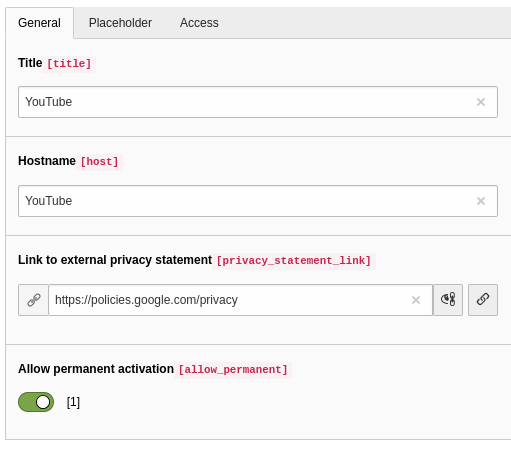
Example host configuration for YouTube videos¶
You can add individual placeholder content and/or a logo in the placeholder tab:
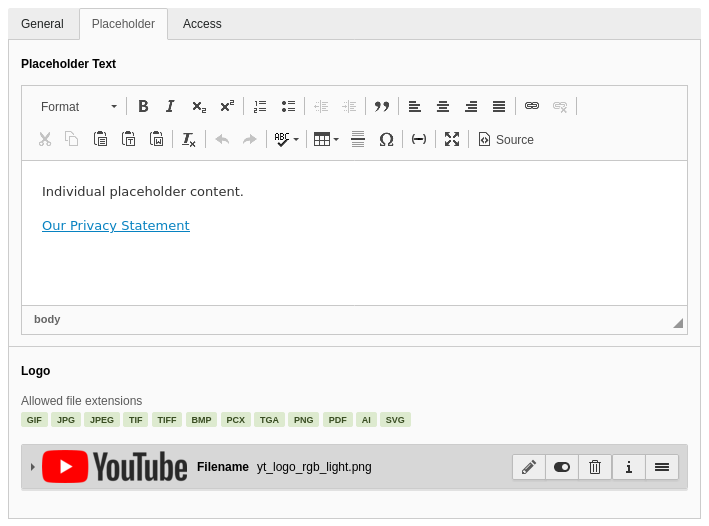
Example host configuration for YouTube videos¶
Set privacyPid to the uid of your privacy statement page via the Constant Edtior: privacyPid
Insert content elements of type "Toggle permanent activation of external content" on your privacy statement page. You can filter the list of shown hosts in the plugin options:
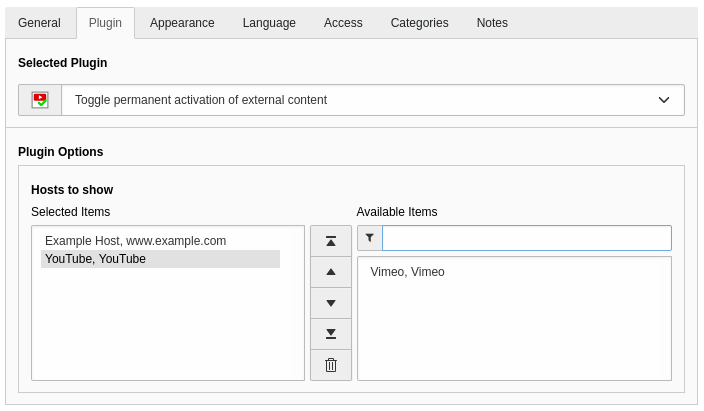
Plugin BE form¶
Individual Host Templates¶
If individual text and logo is not enough, you can configure individual fluid templates for your hosts' placeholders: Just add a file named after the host in Fluid Styled Contents' partial root paths. For example for the host www.example.com this file would be named (...)/Partials/Media2click/Placeholder/www.example.com.html
There is an example template for www.example.com included in this extension.
