Administrator Manual¶
Infinite scroll is a frontend extension without plugin.
Installation¶
The extension requires TYPO3 version 9.5.29 or higher.
Install the extension via the extension manager. There are no changes to the database structure or configuration options in the extension manager
The configuration of the extension is done with TypoScript constants. You need to create an TypoScript extension template on the page(s) that contain a list view of the plug-ins. In the extension template, make sure to add the supplied Infinite Scrolling module:
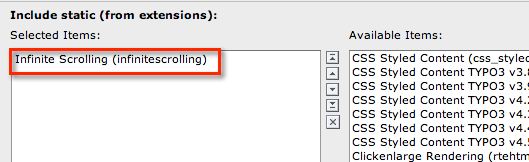
Adding the TypoScript module to the template¶
Switch to the constant editor to configure the extension and select the PLUGIN.TX_INFINITESCROLLING category:

Configuration of TypoScript constants (1)¶
The following configuration example is for the tt_news extension:
Include jQuery file
The infinitescrolling function requires the jQuery library to be available. A version of jQuery is automatically loaded by default (from the Google API servers). If you already have a current version of jQuery loaded in your website, you need to clear this entry. If you want to use the jQuery extension from the Google servers instead of an already loaded version in your website, you need to disable your own version. This can typically done with TypoScript.
Tip
Make sure that you don not load multiple copies of jQuery libraries on your website. This add overhead and may lead to incompatibilies.
Selector for container
The plug-in typically has a <div> container which encloses the complete list-view. Enter the div attribute and class name here. For tt_news this is div.news-list-container
Selector for scroll container
You only need to change that, if you need infinitescrolling for scrollbars in iframes.
Selector for item
Each data record in the list view is surrounded by a <div> container. Enter the div attribute and class name here. For tt_news this is div.news-list-item
Selector for paginator
The page browser above or below the list view is enclosed in a <div> container. Enter the div attribute and class name here. For tt_news this is div.news-list-browse
Selector for next link
The extensions implements loading of the next data records by "clicking" on the "Next" link in the page browser. See the following HTML code sample for the page browser:
<div class="news-list-browse"> <div class="browseLinksWrap"> <span class="disabledLinkWrap"><< First</span> <span class="disabledLinkWrap">< Previous</span> <span class="activeLinkWrap">Page 1</span> <a href="aktuelles/uebersicht/1.html" target="_top">Page 2</a> <a href="aktuelles/uebersicht/2.html" target="_top">Page 3</a> <a href="aktuelles/uebersicht/3.html" target="_top">Page 4</a> <a href="aktuelles/uebersicht/4.html" target="_top">Page 5</a> <a href="aktuelles/uebersicht/1.html" target="_top">Next ></a> <a href="aktuelles/uebersicht/31.html" target="_top">Last >></a> </div> </div>
We need to specify, which of the links is used to fetch the data for the. Inside the <div> container with class browseLinksWrap it is the second last link (see highlighted line in above code sample). Therefore we need to specify: div.browseLinksWrap a:eq(-2)
Optional Configuration¶
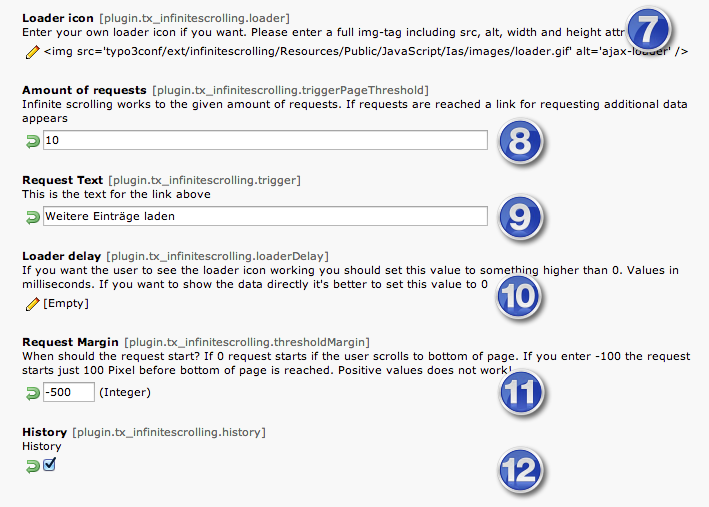
Configuration of TypoScript constants (2)¶
Loader Icon
This is the path to the animated GIF image for the spinner, which is visible while the next data records are being fetched from the server. If you want to use your own icon, specify it here.
Amount of requests
Here you specify, how many pages with data records should be fetched with infinite scrolling. If your list view contains 5 items (e.g. news records) and you specify 10 requests, a total of 50 data records will retrieved with infinite scrolling. If still more data is available, a link will be displayed below the last item. With each click on the link, another page of data records will be retrieved from the server. Unless you set this entry to a very high number, the scrolling of the extension will not be "infinite", but limited to requests x items per page.
Request Text
Enter a text that appears when you have reached the end of your infinite scolling (see [8]). The text is displayed below the last entry.
Tip
If you have a website with multiple languages, you need to use TypoScript conditions to set the entry for each language.
Loader delay
You can specify in milliseconds whether there should be a delay between reaching the end of the page and the start of the request for the next data records. For maximum speed, set this to 0. However, if you have designed a beautiful spinner icon and want to show it to the user for one second (before loading anything), set it to 1000.
Request Margin
Here you define, at which point in the scrolling you start to load more data records in the background. Lets assume your list view is 1000 px in height and you set this entry to -500, loading of additional records will start after the user has scrolled trough the half of the page. This is a nice feature to load more data ahead of time. When setting the value to 0, loading will start, once the user has scrolled completely down. Only negative values are allowed.
