Buttons¶
Target group: Editors
If you want to use the button element you have to choose a page, where you want to place the element. Click on the button “+ content”, navigate to “Speziale_Elemente” and choose “Button Element”.
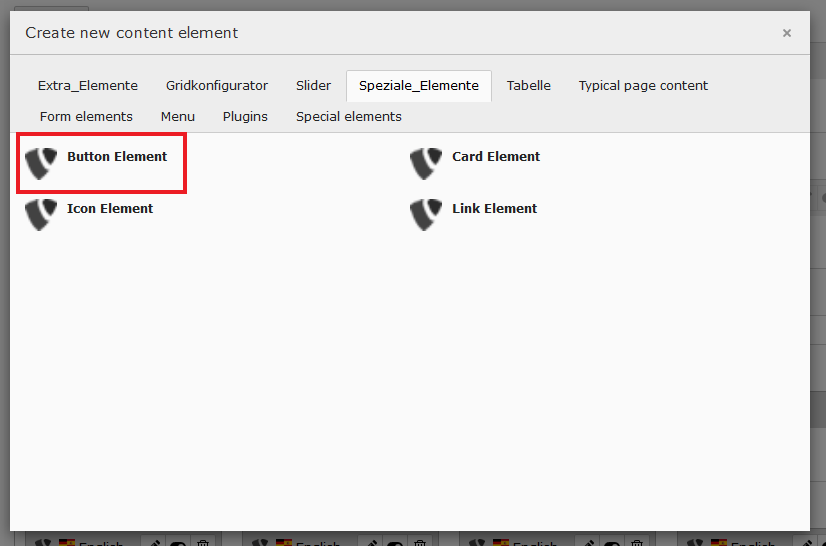
Inside the settings of the link element you have two settings tabs for this element.
Button Link Here you define the linktext and the link itself.
Styling Here you can choose several settings: - Button Größe:
Klein (small) Mittel (middle) Groß (Big)
- Button Style: Rund (round) Simple (simple)
- Farben: - background color of button
- Button Outline: no color filling, but border with color.