Create the records¶
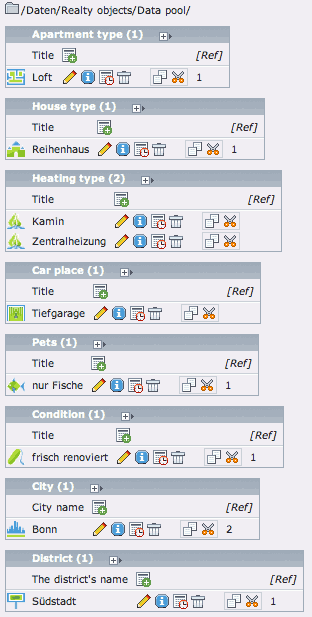 Figure 15: create the auxiliary records which you will
need
Figure 15: create the auxiliary records which you will
needIn the “data pool” system folder, create the auxiliary records which you will need for the first set of realty objects. To be able to create a realty object record, you’ll need to have least one city record in this folder. The other record types are optional to use.
After you have created the necessary auxiliary records, you can create realty objects in the corresponding system folders. In the realty object records, you can select from the auxiliary records which you’ve just created.
Important note: If you create the auxiliary records first, they’ll be listed automatically when you edit realty object records.
