DEPRECATION WARNING
This documentation is not using the current rendering mechanism and is probably outdated. The extension maintainer should switch to the new system. Details on how to use the rendering mechanism can be found here.
Constants¶
The constants properties can be defined by editing them with the Constant Editor.
- Go to the module WEB > Template.
- In the page tree, select a page where a TypoScript template is located, mostly the root page of your website.
- In the upper left corner of the module, select ‘Constant Editor’ from the dropdown.
- Under ‘Category’ select ‘AIPCOOKIELAW(11)’ from the dropdown.
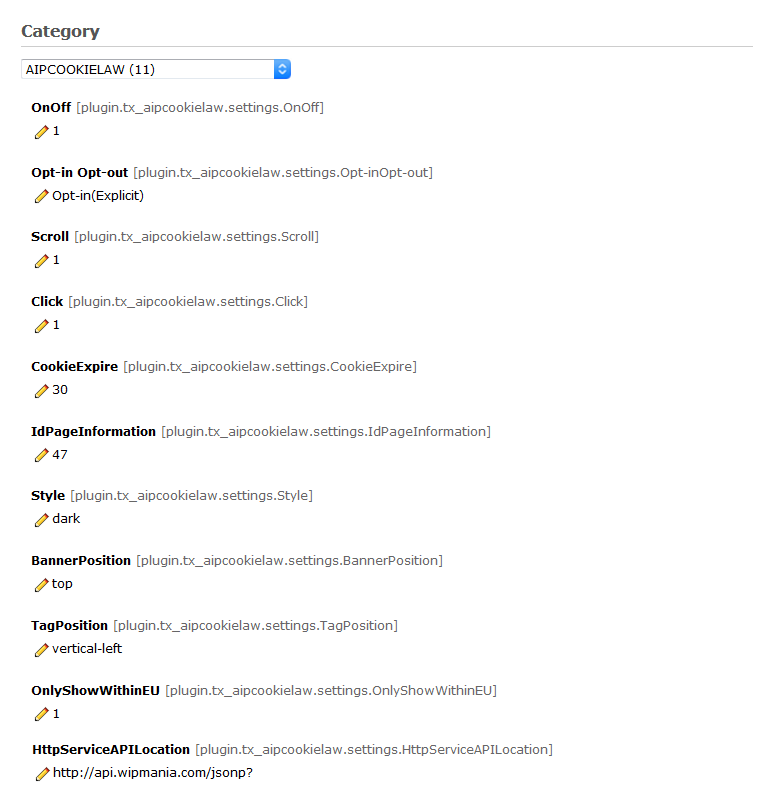
Editing properties in the Constant Editor
Of course you also can define the constants in the “Constants” field of your TypoScript templates.
plugin.tx_aipcookielaw.settings¶
OnOff¶
Property
OnOff
Data type
boolean
Description
Activate/deactivate the banner with privacy info and consent button.
Default
1
OnOff Pop-up¶
Property
OnOffPopUp
Data type
options
Description
Activate/deactivate the tab to open the privacy pop-up (to activate the privacy pop-up in a menu or anywhere else you can add add the attribute onclick=”$(‘body’).prepend(cc.showmodal) to a button or a link)
Default
1
Opt-in Opt-out¶
Property
Opt-in Opt-out
Data type
options
Description
Set to explicit (Opt-in) or implicit (Opt-out) the consent required to close the banner. Implicit means that scroll (if active) the window or click (if active) anywhere it’s enough to give the consent and close the banner. Possible values ‘Opt-in(Explicit)’,’Opt-out(Implicit)’.
Default
Opt-in
Scroll¶
Property
Scroll
Data type
boolean
Description
Activate/deactivate the scroll to close the banner (works only in Opt-out mode)
Default
1
Click¶
Property
Click
Data type
boolean
Description
Activate/deactivate the click anywhere to close the banner (works only in Opt-out mode)
Default
1
CookieExpire¶
Property
CookieExpire
Data type
int
Description
The duration of meta-cookie lifecycle in days
Default
30
IdPageInformation¶
Property
IdPageInformation
Data type
int
Description
Uid of the page which contains the privacy policy text
Default
0
CssStyle¶
Property
CssStyle
Data type
string
Description
location of the CSS file
Default
EXT:aip_cookie_law/Resources/Public/CSS/CookieLaw.css
Style¶
Property
Style
Data type
options
Description
Skin style of the cookie law management frontend plugin. Possible values ‘dark’,’light’.
Default
dark
BannerPosition¶
Property
BannerPosition
Data type
options
Description
The position of the starting pop-up. Possible values ‘top’,’bottom’.
Default
top
TagPosition¶
Property
TagPosition
Data type
options
Description
The position of the tab button. Possible values ‘bottom-right’,’bottom-left’,’vertical-right’,’vertical-left’.
Default
vertical-left
DontShowOnlyWithinEU¶
Property
OnlyShowWithinEU
Data type
boolean
Description
Activate the window’s geolocation functionality. If set to true (1) the banner works only within EU.
Default
1
HttpServiceAPILocation¶
Property
HttpServiceAPILocation
Data type
string
Description
The url of the geolocation API service
Default