DEPRECATION WARNING
This documentation is not using the current rendering mechanism and is probably outdated. The extension maintainer should switch to the new system. Details on how to use the rendering mechanism can be found here.
Installation¶
Extension Manager¶
- Go to the module ADMIN TOOLS > Extensions.
- In the upper left corner of the module, select ‘Get Extensions’ from the dropdown.
- Click on the button ‘Update now’. The list of available extensions on the TYPO3 Extension Repository (TER) will be downloaded. This can take a while.
- When the list is downloaded, search for ‘aip_cookie_law’.
- Click on the ‘+’ icon in front of the extension name. The extension will be installed.
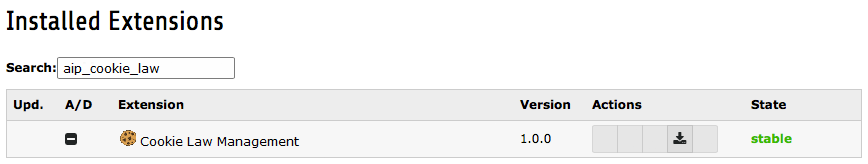
Verifying that aip_cookie_law is loaded in the Extension Manager
Web > Template¶
Note
No static template has to be included in a system template. This is done automatically by using ext_typoscript_constants.txt and ext_typoscript_setup.txt in the root of the extension. The settings will be loaded and Javascript and CSS will be included in the output.
No need to manage your HTML template or your PAGE typoscript object. Banner and pop-ups are included via Javascript in the DOM.