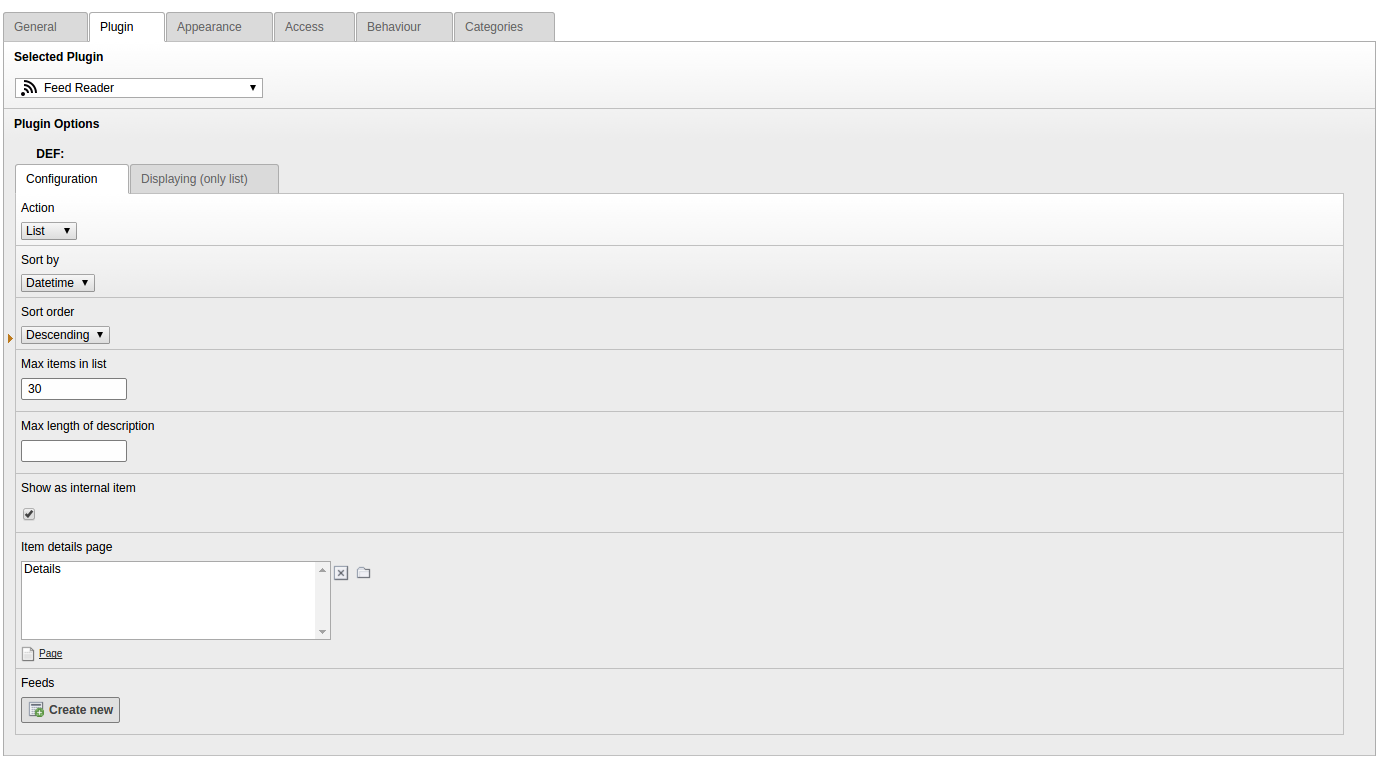DEPRECATION WARNING
This documentation is not using the current rendering mechanism and is probably outdated. The extension maintainer should switch to the new system. Details on how to use the rendering mechanism can be found here.
Users manual¶
Configuration¶
If you want to use reader on your page you have to create plugin instance inside content element and fill configuration like this on screenshot below
| Setting | Description |
|---|---|
| Action | Selected option is used by the plugin. List shows all entries read by the extension from feed or feeds |
| Sort by | This option gives possibility to sort entries by several fields. Available are Feed (based on sorted feeds list), Guid, Datetime, Title, Link, Author, Teaser and Content |
| Sort order | Items can sorted in two different ways - ascending and descending |
| Max items in list | Max items shown by list action |
| Max length of description | Max length of description (teaser) shown in the list view. Content over that value is cropped |
| Show as internal item | Option to render item as the internal. Link doesn't use guid to redirect to external version |
| Item details page | Page where should be shown item. It has to contain another instance of plugin but with Show action |
| Feeds | List of feeds use by the plugin. All entry has three fields: Name, Feed URL and Social feed. Option Social feed should be used when the reader will have problems to get content of the feed (e.g. Facebook's feed) |
Displaying¶
The extension provides three default options to show entries in the system. They are Normal, Slider and Scroller. They work only with list view.
| How to display | Description |
|---|---|
| Normal | Items list will be shown in standard way |
| Slider | Extension will use slider to show all read entries. Built-in slider is bxSlider. |
| Scroller | Extension will use scroller to show all read entries. Built-in scroller is mCustomScrollbar. |