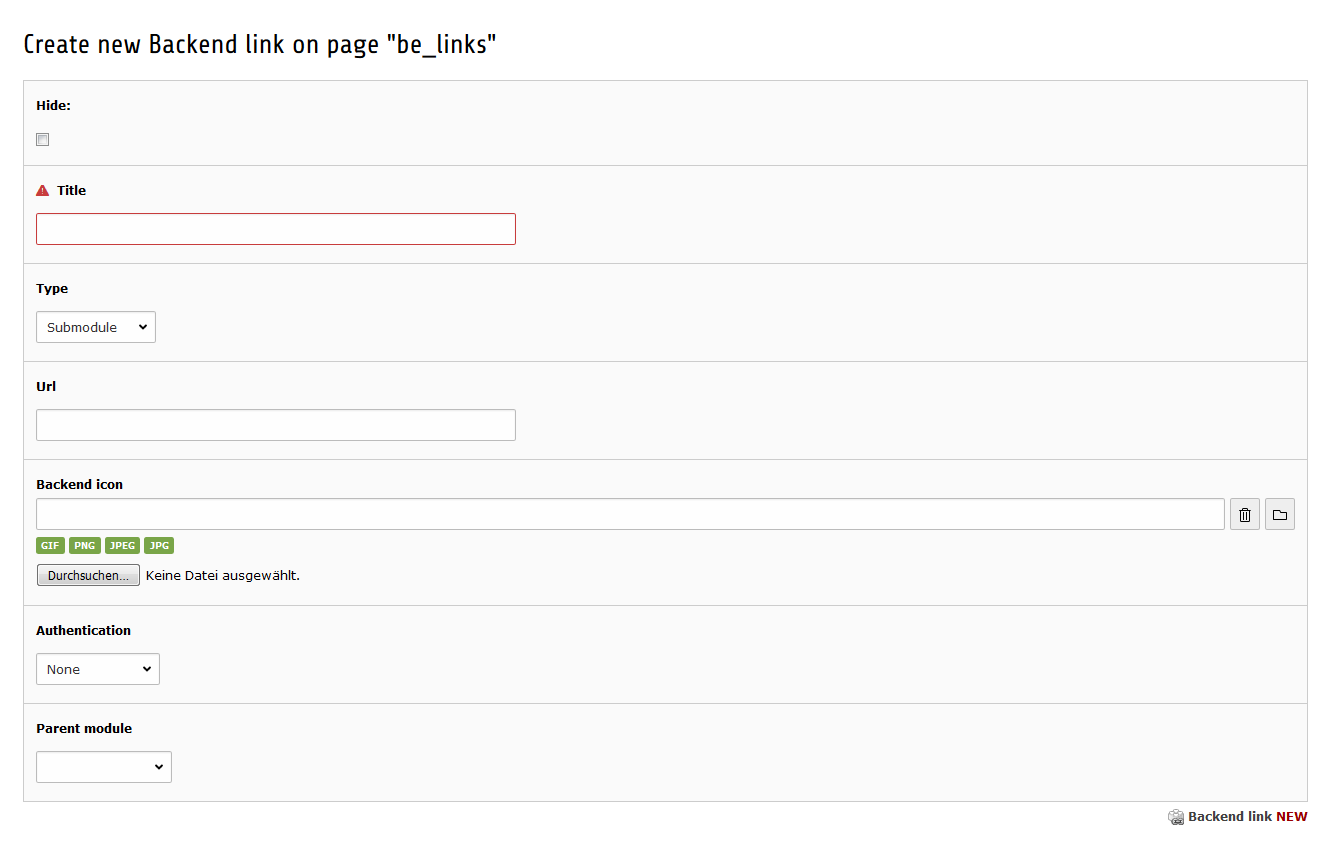DEPRECATION WARNING
This documentation is not using the current rendering mechanism and is probably outdated. The extension maintainer should switch to the new system. Details on how to use the rendering mechanism can be found here.
User Manual¶
Installation¶
Install this extension with the extension manager and make sure it is activated. No further configuration is needed.
Usage¶
- Create a new page of type "Folder" for your module records
- Change to the Web / List module and select the folder
- Create a new record of type "Backend link"
Module record¶
| Field: | Description: |
|---|---|
| Hide | Enable or disable the module record |
| Title | Required! The module title which is shown in the module list |
| Type | Define if this module is a main or a sub module |
| Url | Enter the url which should be shown as module content |
| Backend icon | Add an image as module icon |
| Authentication | Define the authentication type of this module - None: the module is shown for everyone - User & Group: the module access can be defined in user and group records - Admin only: the module is visible only for admins - User: the module access can be defined in user records - Group: the module access can be defined in group records |
| Parent module | Define the main module where this module should be attached to |