DEPRECATION WARNING
This documentation is not using the current rendering mechanism and is probably outdated. The extension maintainer should switch to the new system. Details on how to use the rendering mechanism can be found here.
TYPO3 Extension BeLogin Images¶
Display random Background Images from different sources at your TYPO3 BackendLogin Page.
Installation¶
Simply install the extension with Extension Manager or Composer
composer require svenjuergens/belogin_images
then take a Image Provider.
Configuration¶
You can choose between Images from Google ChromeCast, images from Unsplash or you set a folder on your Server with images.
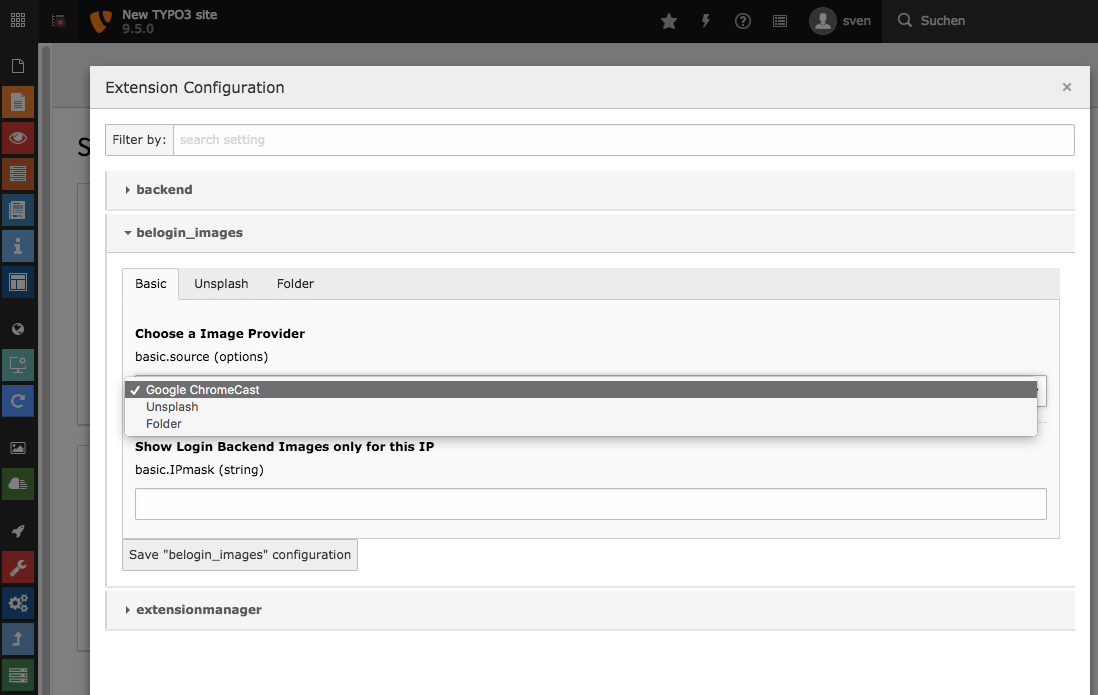
If you want to use Unsplash you can build an URL on https://source.unsplash.com/)
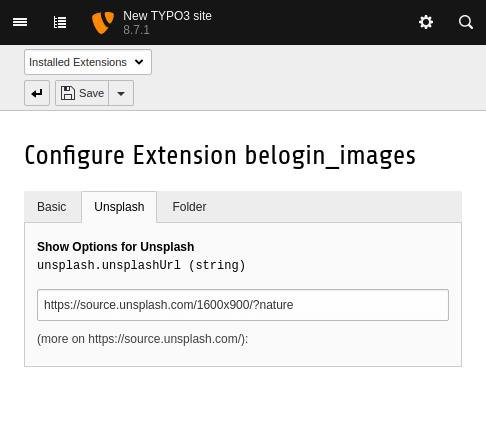
On tab "Folder" set a path to a folder with Images, from which a random one is displayed.
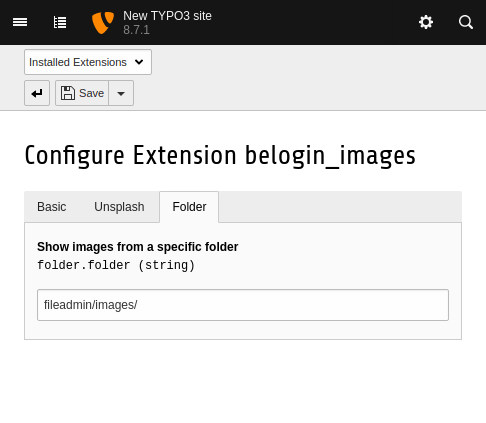
Optional¶
Use IPmask in ExtensionManager settings to restrict the output to a specific IP.
Example Output¶


