DEPRECATION WARNING
This documentation is not using the current rendering mechanism and is probably outdated. The extension maintainer should switch to the new system. Details on how to use the rendering mechanism can be found here.
Migrate Multicolumn to Gridelements¶
| Created: | 2010-02-18T17:33:18 |
|---|---|
| Changed: | 2014-05-05T15:09:10.280000000 |
| Classification: | brainmulticolumntogridelements |
| Keywords: | multicolumn, gridelements, migrate, grid elements, update, change, switch to |
| Author: | Brain Appeal GmbH |
| Email: | info@brain-appeal.com |
| Info 4: | |
| Language: | de, en |

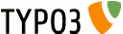 Migrate Multicolumn to Gridelements -
brainmulticolumntogridelements
Migrate Multicolumn to Gridelements -
brainmulticolumntogridelements
Migrate Multicolumn to Gridelements¶
Extension Key: brainmulticolumntogridelements
Language: de, en
Keywords: multicolumn, gridelements, migrate, grid elements, update, change, switch to
Copyright 2014, Brain Appeal GmbH, <info@brain-appeal.com>
This document is published under the Open Content License
available from http://www.opencontent.org/opl.shtml
The content of this document is related to TYPO3
- a GNU/GPL CMS/Framework available from www.typo3.org
Table of Contents¶
Migrate Multicolumn to Gridelements 1
`Introduction 3 <#__RefHeading__892_1890433671>`_
`Users manual 4 <#__RefHeading__896_1890433671>`_
Introduction¶
What does it do?¶
- Migrates multicolumn containers to gridelements containers (including their contents of course), since both have a different DB structure but still enough in common so this can work. However, both extension are customizable and it is therefore next to impossible to make it work with every custom configuration.
- Finds out what different flexform configurations exist for different multicolumn containers, lists them and lets you optionally map them to different gridelement layouts.
- USE AT YOUR OWN RISK and MAKE BACKUPS of your database!
Users manual¶
- Install gridelements in a version compatible to your TYPO3 installation.
- Install this extension. It should work without including a static template, but if for some reason it doesn't, just include it in your root template. The use the BE module “Migrate Multicolumn to Gridelements”.
- Look at all the different Flexform configurations of existing multicolumn containers. Don't be discouraged if there seem to be incredibly many, different configurations can look exactly the same in the Front-End. If so you can map them all to the same gridelement layout. You get a list of all page-IDs on which a configuration is used, so you can see for yourself.It may be a good idea to take notes, so you can assign gridelement layouts to multicolumn layouts later.
- Create all the gridelement layouts you need.
- Go back to the module “Migrate Multicolumn to Gridelements”, assign gridelement layouts to multicolumn layouts (flexform configurations) if you wish. All other multicolumn layouts will be automatically assigned the standard gridelement layout that you can define right at the top of this view.
- Submit the assignments and see the results of a pre-test. Change your input or submit again to finally execute the changes.
- You should now have gridelement containers instead of multicolumn containers and their contents should be in all the right places.
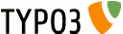 4
4