DEPRECATION WARNING
This documentation is not using the current rendering mechanism and is probably outdated. The extension maintainer should switch to the new system. Details on how to use the rendering mechanism can be found here.
Browser Tutorial Database (en)¶
| Author: | Kasper Skårhøj |
|---|---|
| Created: | 2002-11-01T00:32:00 |
| Changed: | 2011-03-14T21:50:58 |
| Classification: | browser_tut_database_en |
| Description: | Tutorial Database for the Browser - the Frontend Engine |
| Keywords: | forAdmins, forDevelopers, forBeginners, forAdvanced, browser, tutorial, frontend-engine, frontend, engine, database, sql, relations |
| Author: | Dirk Wildt, Die Netzmacher |
| Email: | wildt.at.die-netzmacher.de |
| Website: | http://die-netzmacher.de |
| Language: | en |

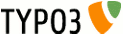 extKey: browser_tut_database_en
extKey: browser_tut_database_en 
Browser Tutorial Database (en)¶
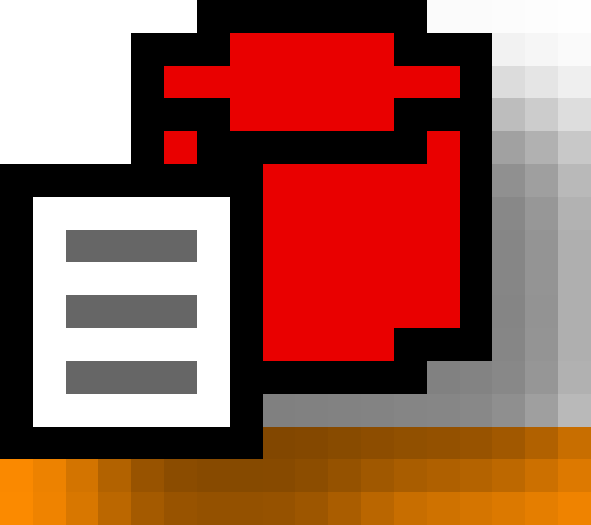
Version: 3.6.3, 2011-03-14
Extension Key: browser_tut_database_en - Tutorial for the extension Browser (extkey: browser)
Language: en
Keywords: forAdmins, forDevelopers, forBeginners, forAdvanced, browser, tutorial, frontend-engine, frontend, engine, database, sql, relations
Copyright 2009 - 2011, Dirk Wildt, Die Netzmacher, <wildt.at.die- netzmacher.de>
This document is published under the Open Content License
available from http://www.opencontent.org/opl.shtml
The content of this document is related to TYPO3
- a GNU/GPL CMS/Framework available from www.typo3.org
Table of Contents¶
Browser Tutorial Database (en) 1
Browser Manual and Browser Tutorial Basics 3
Programming your own Relation? 6
Configuration with the Plugin 8
Simple Relation - Example with FE Users and their Groups 8
Simple Relation - Example with BE Users and their Groups 9
MM Relation - Example with News and their Categories 11
Configuration with TypoScript 12
DRS - Development Reporting System 13
Simple Relation - Several Relations to one Foreign Table 15
Simple Relation with configured Relation Field 16
Example: Mapping to fe_users.username 16
Simple relations: Configurable foreign table field 28
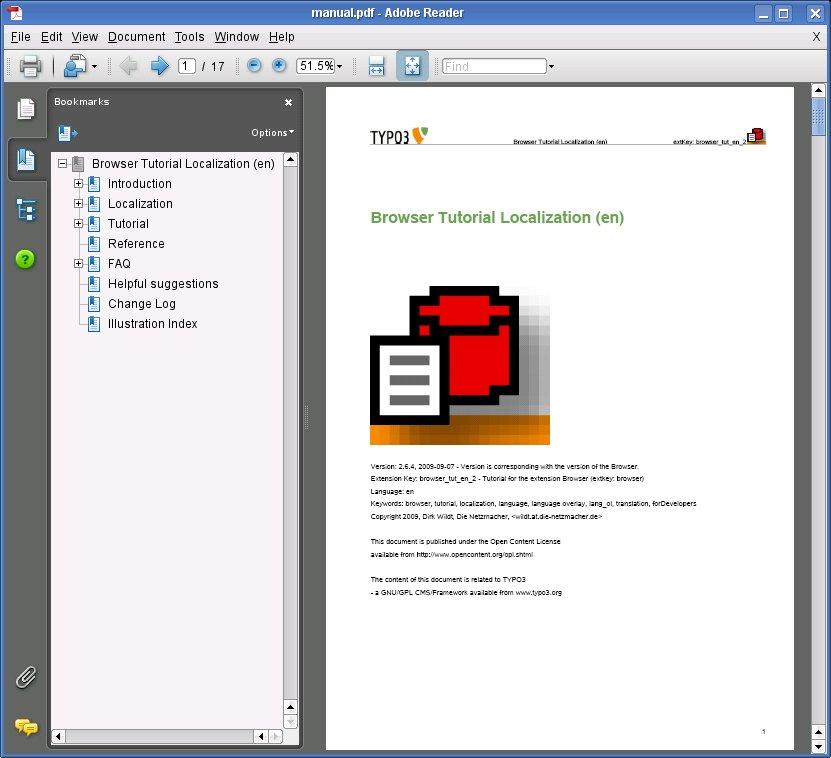 Illustration 1: Tutorial in PDF format
Illustration 1: Tutorial in PDF format
Introduction What does the Tutorial do? ^^^^^^^^^^^^^^^^^^^^^^^^^^
This is a tutorial for the extension Browser (extkey: browser).
It is
a step-by-step introduction for the configuration of the database.
only.
Topics are
- Relation Building
- Using special functions, which are provided by the Browser.
If you are interested in other issues, please note the section "Further Informations" below.
Further Information¶
This tutorial in PDF format¶
You find this manual as PDF file at
Browser Manual and Browser Tutorial Basics¶
Manual: The Browser has it's own manual (with the reference of course).
- HTML http://typo3.org/documentation/document-library/extension- manuals/browser/current/
- PDF: http://typo3.org/extensions/repository/view/browser/current/info /?tx_terfe_pi1%5BdownloadFile%5D=doc%252Fmanual.pdf
Tutorial Basics: A lot of step-by-step introductions.
What are Relations?¶
If you are using more than one table, you need a relation, which connects both tables with each other.
You are working with relations all the time.
For example:
- If you selecting a group for a backend user.
- If you selecting a category for a news.
See the illustrations below.
TYPO3 Relations¶
TYPO3 enables two relation methods:
- The "Comma list" method: The local tables stores the relation to the records in a foreign table as a comma list. We call the comma list method the simple relation.
- The "MM" method: Relations will be stored in an extra relation table.
Simple Relation¶
The local table be_users (on the left hand) stores in the field "usergroup" the uids of the records in the table be_groups (right).
"usergroup " is empty, if there is no relation like in the record 1.
"usergroup" has comma separated values (csv), if there is more than one relation like in the record 7.
MM Relation¶
The local table tt_news (on the left hand) needs the field "category" only for storing the case, if a record has a relation or not.
If it has a relation, category will be 1, if it hasn't, category will be 0.
The MM table tt_news_cat_mm stores any relation (middle). Any relation needs one record.
It connects a record in the local table with its uid to the record in the foreign table (right hand).
The tt_news_record 5 has one relation in the illustration above. See the table tt_news_cat_mm in the middle of the illustration.
The tt_news record 11 has four relations.
Programming your own Relation?¶
If you are developing an extension with a frontend plugin, you have to program any relation by your own.
You have to care about
- permissions like if a record is hidden,
- if it is owned by a frontend user group,
- if it has needs for a search and
- if it has needs for localization.
If you like to program a professional extension, you will have a lot of work.
Example SQL Query¶
Maybe you guess it's easy.
We show you a SQL query, which should displays
- a news with its category
- in a language selected by the visitor
- and with the sword "EUR"
SELECT tt_news.title AS 'tt_news.title', tt_news_cat.title AS 'tt_news_cat.title',
tt_news.uid AS 'tt_news.uid', tt_news_cat.uid AS 'tt_news_cat.uid',
tt_news.sys_language_uid AS `tt_news.sys_language_uid`,
tt_news.l18n_parent AS `tt_news.l18n_parent`,
tt_news_cat.title_lang_ol AS `tt_news_cat.title_lang_ol`
FROM tt_news LEFT JOIN tt_news_cat_mm
ON (tt_news.uid = tt_news_cat_mm.uid_local )
LEFT JOIN tt_news_cat
ON
(
tt_news_cat_mm.uid_foreign = tt_news_cat.uid
AND tt_news_cat.deleted=0 AND tt_news_cat.hidden=0
AND ( tt_news_cat.starttime<=1254660120 )
AND ( tt_news_cat.endtime=0 OR tt_news_cat.endtime>1254660120 )
AND (
tt_news_cat.fe_group='' OR tt_news_cat.fe_group IS NULL
OR tt_news_cat.fe_group='0'
OR (
tt_news_cat.fe_group LIKE '%,0,%' OR tt_news_cat.fe_group LIKE '0,%'
OR tt_news_cat.fe_group LIKE '%,0' OR tt_news_cat.fe_group='0'
)
OR (
tt_news_cat.fe_group LIKE '%,-1,%' OR tt_news_cat.fe_group LIKE '-1,%'
OR tt_news_cat.fe_group LIKE '%,-1' OR tt_news_cat.fe_group='-1'
)
)
AND tt_news_cat.pid IN (1081)
)
WHERE tt_news.deleted=0
AND tt_news.t3ver_state<=0
AND tt_news.hidden=0
AND ( tt_news.starttime<=1254660120 )
AND ( tt_news.endtime=0 OR tt_news.endtime>1254660120 )
AND ( tt_news.fe_group='' OR tt_news.fe_group IS NULL
OR tt_news.fe_group='0'
OR ( tt_news.fe_group LIKE '%, 0, %' OR tt_news.fe_group LIKE '0, %'
OR tt_news.fe_group LIKE '%, 0' OR tt_news.fe_group='0'
)
OR ( tt_news.fe_group LIKE '%, -1, %' OR tt_news.fe_group LIKE '-1, %'
OR tt_news.fe_group LIKE '%, -1' OR tt_news.fe_group='-1'
)
)
AND ( tt_news.sys_language_uid <= 0 OR tt_news.sys_language_uid = 1 )
AND ( tt_news.title LIKE '%EUR%' OR tt_news_cat.title LIKE '%EUR%' )
AND tt_news.pid IN (1081)
ORDER BY tt_news.title, tt_news_cat.title
Do you guess any longer, it's easy to build a professional relation?
Configuration with the Plugin¶
The Browser processes both table relations by default.
Simple Relation - Example with FE Users and their Groups¶
You need the tables fe_users and fe_groups.
Configuring the Plugin¶
The Startingpoint must be connected with the sysfolder, which contains the frontend user - in our example it is the sysfolder fe_user.
That's all.
Result in the Frontend¶
Simple Relation - Example with BE Users and their Groups¶
Records on the Root Level¶
To display backend users is a special case, because they aren't stored in any sysfolder. All be_users have the pid 0, the pid of the TYPO3 root.
The Browser enables the displaying of records on the root level.
TypoScript¶
plugin.tx_browser_pi1 {
views.list.1.select = be_users.username, be_groups.title
}
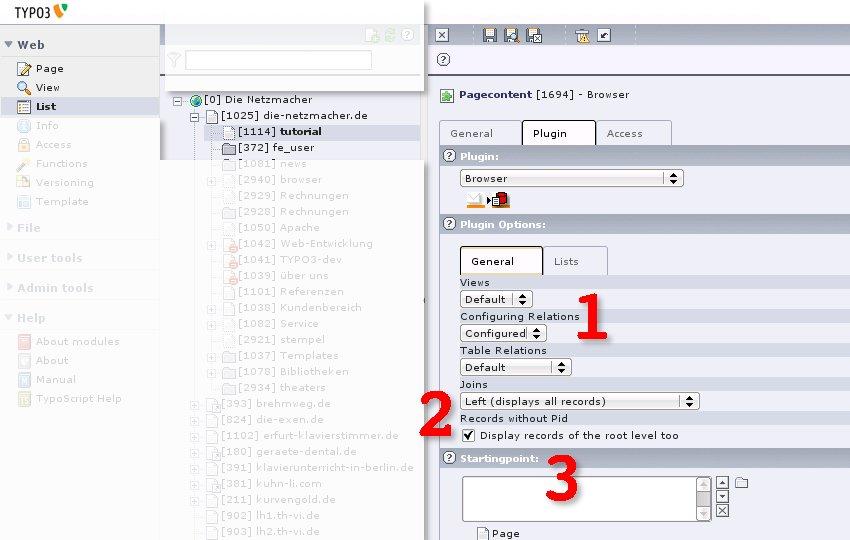 Illustration 10: Display records without any pid
Illustration 10: Display records without any pid
Configuring the Plugin Please configure the tab [General].
Field [Configure Relations]: Please select "Configured"
Field [Records without Pid]: Please enable "Display records of the root level too".
Field [Startingpoint]: Leave it empty, you don't need it.
That's all.
Result in the Frontend¶
Configuration with TypoScript¶
Sometimes you don't have a proper TYPO3 relation. One reason for a non proper TYPO3 relation can be, that an extension is developed as a standalone application and is integrated in TYPO3 later. The extension civserv is an example.
In cases of failure there are two possibilities for a solution:
If you have a simple relation:Use the automatically relation building but adapt the configuration array
plugin.tx_browser_pi1.autoconfig.relations
If you have a complex relation, this is recommended:Build your own SQL query.
Customizing¶
TypoScript¶
The relation building has a TypoScript array.
plugin.tx_browser_pi1 {
autoconfig {
relations {
...
}
}
}
The elements of the array should be self-explanatory. See the illustration below.
DRS - Development Reporting System¶
Switch on the DRS - Development Reporting System. Take one of these logging modes:
- SQL development
- All
You should get helpful messages, if you want to change the configuration for auto relation building like this:
[INFO/SQL] TCA 'tt_news.category.config.foreign_table: 'tt_news_cat'
[INFO/SQL] Result (MM): tt_news - tt_news_cat_mm - tt_news_cat
[HELP/SQL] Switch off the result above? Use TS config: autoconfig.csvDontUseFields = ...,tt_news.category, ...
See the illustration below.
Simple Relation¶
This is an example with the frontend users.
You need the tables fe_users and fe_groups.
Plugin¶
Set the field [Table Relations] to "Only TypoScript"
Startingpoint has to be the sysfolder, which contains the frontend users and their groups.
TypoScript¶
plugin.tx_browser_pi1 {
autoconfig {
relations = 0
}
views {
list {
1 {
select = fe_users.username, fe_groups.title
relations {
simple {
fe_users {
usergroup = fe_groups
}
}
}
}
}
}
}
Comment
Line 3: The Browser doesn't build any relation.
From line 9 to 15: Building the relation by your own. The syntax should be easy to understand:
- relations.simple. your_table.your_field_for_relation = related_table
- relations.simple. fe_users.usergroup = fe_group
Simple Relation - Several Relations to one Foreign Table¶
Since version 3.4.4 it is possible, to use several relations to one foreign table.
This feature is wonderful, if you like to relate from several fields in the local table to a table like fe_users.
Under Development¶
Take care: This feature is under development.
Restrictions:
- I is only available for single views.
- The value of the TypoScript array has to contain marker with the foreign table.
- The TypoScript array type has to be TEXT.
There isn't any localisation support!
TypoScript¶
plugin.tx_browser_pi1 {
views {
single {
1 {
select (
tx_organiser_production.title,
tx_organiser_production.actor
)
tx_organiser_production {
actor = COA
actor {
10 = TEXT
10 {
browser {
handleRelation = 1
orderBy = fe_users.last_name
devider = TEXT
devider {
value = ,
noTrimWrap = || |
}
}
value = ###FE_USERS.FIRST_NAME### ###FE_USERS.LAST_NAME###
typolink {
parameter = {$myConst.pages.staff}
parameter {
insertData = 1
}
additionalParams = &tx_browser_pi1[staffUid]=###FE_USERS.UID###&###CHASH###
}
}
}
}
}
}
}
}
Comment¶
The TypoScript snippet from above displays a production :sup:`0
<#sdfootnote1sym>`_ (local table) with a list of fe_users (foreign
table).
There are two specialties:
- The select statement doesn't contain any foreign table. fe_users is missing. It isn't needed.
- The TEXT array has an array browser.
In Details¶
Line 10 - 12: The TEXT array have to be a member of a COA array
Line 14 - 22: browser arrayhandleRelation: You have to enable the feature (because it has performance costs)orderBy: The statement will be part of the SQL query.devider: Array for deviding the children records. First record will ignore it. If devider isn't set,. the Browser will take the values from the array advanced.sql.devider.childrenRecords.devider has to be of the type TEXT.
Simple Relation with configured Relation Field¶
It is possible to configure which foreign table field will be used as relation endpoint.
Currently, 'uid' is always used:
relations {
simple {
tx_some_projektliste {
proj_dozent = fe_users
}
}
}
This maps tx_some_projektliste.proj_dozent to fe_users.uid and it is the same like
relations {
simple {
tx_some_projektliste {
proj_dozent = fe_users.uid
}
}
}
Example: Mapping to fe_users.username¶
If you like to map to username, you have to use this TypoScript snippet
relations {
simple {
tx_some_projektliste {
proj_dozent = fe_users.username
}
}
}
MM Relation¶
This is an example with the extension tt_news.
Plugin¶
Set the field [Table Relations] to "Only TypoScript"
Startingpoint has to be the sysfolder, which contains the news and categories.
TypoScript¶
plugin.tx_browser_pi1 {
autoconfig {
relations = 0
}
views {
list {
1 {
select = tt_news.title, tt_news_cat.title
relations {
mm {
tt_news {
tt_news_cat_mm = tt_news_cat
}
}
}
}
}
}
}
Comment
Line 3: The Browser doesn't build any relation.
From line 9 to 15: Building the relation by your own. The syntax should be easy to understand:
- relations.mm. your_table.your_table_for_relation = related_table
- relations.mm. tt_news.tt_news_cat_mm =tt_news_cat
One table, nine relations¶
If you need an example for an table with a lot of relations here it is. In this case we have a database with ships. The most data are stored in one table, the main table: tx_ships_main. But all data for select boxes i. e. are stored in other tables.
relations {
mm {
tx_ships_main {
tx_ships_main_g3_application_mm = tx_ships_application
tx_ships_main_a3_boilerconstructor_mm = tx_ships_boilerconstructor
tx_ships_main_g7_class_mm = tx_ships_class
tx_ships_main_a2_engineconstructor_mm = tx_ships_engineconstructor
tx_ships_main_a2_enginesystem_mm = tx_ships_enginesystem
tx_ships_main_g7_material_mm = tx_ships_material
tx_ships_main_g2_shipowner_mm = tx_ships_owner
tx_ships_main_g3_powersystem_mm = tx_ships_powersystem
tx_ships_main_g3_rigortype_mm = tx_ships_rigortype
}
}
}
We will publish the extension ships too but later. The extension ships is a backend extension really, It hasn't any frontend possibility. All datas are delivered to the frontend by this extension Browser.
SQL Functions¶
The Browser Tutorial Database (en) is extended with three functions in context with SQL:
- clean up
- synonyms
- hierarchical
All three functions are developed for using the database of the
extension "Virtual Civil Services" :sup:`0 <#sdfootnote2sym>`_
(extKey: civserv). And all three are useful for every other database
of any extension too.
Step 1: Synonyms¶
You can use synonyms for your data.
- You can use a synonym of a field of your choice for the whole value only.
- The value of the synonym needs its own field.
- The amount of fields for synonyms is unlimited.
- You have to configure the SQL statement in TypoScript in the manual mode.
Example for the structure in the database table tx_civserv_service:
TypoScript¶
You find the TypoScript in res/tutorial_01/step_01.txt
plugin.tx_browser_pi1 {
views {
list {
1 {
select = sv.uid AS 'sv.uid', sv.sv_name AS 'sv.sv_name'
from {
table = tx_civserv_service
alias = sv
}
andWhere = sv.pid IN (###PID_LIST###)
aliases {
tables {
sv = tx_civserv_service
}
fields {
uid = sv.uid
sv_name = sv.sv_name
}
}
functions {
synonym = 1
synonym {
andSelect = 'synonym_value' AS 'sv.synonym_alias'
for {
table_field = sv.sv_name
noTrimWrap = | (= |)|
}
csvTableFields = sv.sv_synonym1, sv.sv_synonym2, sv.sv_synonym3
synonym_value = synonym_value
synonym_alias = synonym_alias
andWhere = AND synonym_alias != ''
}
clean_up {
csvTableFields = sv.synonym_alias
}
}
}
}
}
}
We have an example in the screen shot above with the record 478, which has one name and three synonyms:
- uid: 478
- sv_name: Schwerbehindertenfeststellung
- sv_synonym1: Schwerbehindertenausweis
- sv_synonym2: Schwerbehindertenangelegenheiten
- sv_synonym3: Versorgungsamt
We will have the following list in the frontend with the TypoScript from above:
Because of the sword is we have only results with the string part "Schwerbehindert".
Step 2: Hierarchical Order¶
The Browser Tutorial Database (en) can order datas hierarchical. It is a function, which optimized the Browser Tutorial Database (en) for teamwork with or using the database of the extension "Virtual Civil Services" (extKey: civserv).
There is the condition precedent to the following database structure:
table_data.uid <-> uid_local.table_mm.uid_foreign <-> uid.table_data
Or in simplified SQL (without any TYPO3 needs):
SELECT table_data.uid, table_data.title
FROM table_data
LEFT JOIN table_mm
ON table_data.uid = table_mm.uid_local
LEFT JOIN table_data AS table_data2
ON table_data2.uid = table_mm.uid_foreign
TypoScript¶
You find the TypoScript in res/tutorial_01/step_02.txt
plugin.tx_browser_pi1 {
views {
list {
1 {
template < plugin.tx_browser_pi1.template
template {
file = EXT:browser/res/extensions/civserv/res/organisation.tmpl
}
select = or.uid AS `or.uid`, or.or_name AS `or.or_name`
from {
table = tx_civserv_organisation
alias = or
}
andWhere = or.pid IN (###PID_LIST###)
joins {
0 {
type = LEFT JOIN
table = tx_civserv_organisation_or_structure_mm
alias = or_or2
on = or.uid = or_or2.uid_local
}
1 {
type = LEFT JOIN
table = tx_civserv_organisation
alias = or2
on = or2.uid = or_or2.uid_foreign AND or2.pid IN (###PID_LIST###)
}
}
aliases {
tables {
or = tx_civserv_organisation
or2 = tx_civserv_organisation
or_or2 = tx_civserv_organisation_or_structure_mm
}
fields {
uid = or.uid
pid = or2.pid
}
}
functions {
hierarchical = 1
hierarchical {
andSelect = or2.uid AS `or.pid`
order_tableField = tx_civserv_organisation.or_name
wrap_tableField =
<span class="tx-browser-pi1 tx-browser- pi1-level-###LEVEL###">|</span>
display_root = 0
}
clean_up {
csvTableFields = or.pid
}
}
}
}
}
}
The Generated SQL Query¶
If you like to imagine the power of the Browser, please take a look in the generated SQL query:
SELECT or.uid AS `or.uid` , or.or_name AS `or.or_name`,
or2.uid AS `or.pid`
FROM tx_civserv_organisation AS `or`
LEFT JOIN tx_civserv_organisation_or_structure_mm AS `or_or2`
ON ( or.uid = or_or2.uid_local )
LEFT JOIN tx_civserv_organisation AS `or2`
ON
(
or2.uid = or_or2.uid_foreign
AND or2.pid IN
(
1094, 1153, 1146, 1152, 1151, 1150, 1149, 1148, 1147, 1140, 1145, 1144, 1143, 1142, 1141,1129, 1139, 1138, 1137, 1136, 1135, 1134, 1133, 1132, 1131, 1130, 1120, 1128, 1127, 1126,1125, 1124, 1123, 1122, 1121, 1113, 1119, 1118, 1117, 1116, 1115, 1114, 1104, 1112, 1111,1110, 1109, 1108, 1107, 1106, 1105, 1100, 1103, 1102, 1101, 1096, 1099, 1098, 1097, 1095,1091, 1093, 1092, 1090, 1089, 1082, 1088, 1087, 1086, 1085, 1083, 1084, 1081, 1078, 1080,1079, 1077
)
AND or2.deleted =0
AND or2.hidden =0
AND
(
or2.fe_group = ''
OR or2.fe_group IS NULL
OR or2.fe_group = '0'
OR
(
or2.fe_group LIKE '%,0,%'
OR or2.fe_group LIKE '0,%'
OR or2.fe_group LIKE '%,0'
OR or2.fe_group = '0'
)
OR
(
or2.fe_group LIKE '%,-1,%'
OR or2.fe_group LIKE '-1,%'
OR or2.fe_group LIKE '%,-1'
OR or2.fe_group = '-1'
)
)
)
WHERE or.deleted =0
AND or.hidden =0
AND
(
or.fe_group = ''
OR or.fe_group IS NULL
OR or.fe_group = '0'
OR
(
or.fe_group LIKE '%,0,%'
OR or.fe_group LIKE '0,%'
OR or.fe_group LIKE '%,0'
OR or.fe_group = '0'
)
OR
(
or.fe_group LIKE '%,-1,%'
OR or.fe_group LIKE '-1,%'
OR or.fe_group LIKE '%,-1'
OR or.fe_group = '-1'
)
)
AND or.pid IN
(
1094, 1153, 1146, 1152, 1151, 1150, 1149, 1148, 1147, 1140, 1145, 1144, 1143, 1142, 1141, 1129,1139, 1138, 1137, 1136, 1135, 1134, 1133, 1132, 1131, 1130, 1120, 1128, 1127, 1126, 1125, 1124,1123, 1122, 1121, 1113, 1119, 1118, 1117, 1116, 1115, 1114, 1104, 1112, 1111, 1110, 1109, 1108,1107, 1106, 1105, 1100, 1103, 1102, 1101, 1096, 1099, 1098, 1097, 1095, 1091, 1093, 1092, 1090,1089, 1082, 1088, 1087, 1086, 1085, 1083, 1084, 1081, 1078, 1080, 1079, 1077
)
LIMIT 0, 30
orderBy¶
orderBy is different from the SQL orderBy statement.
If you are using orderBy in your TypoScript, your statement won't be used in the SQL query, but will be used for ordering records with the php method array_multisort.
This has several advantages.
A better performance.
The Browser needs one query for data only.
It is possible to order children records too. See the example below:
Local table (parent)¶
TypoScript snippet¶
plugin.tx_browser_pi1.views.list {
1 {
select = ...
orderBy (tx_organiser_cal_mm_calentrance.sorting,tx_organiser_ca lentrance.title)
}
}
Comment¶
We have this relation in the example above (you can't see it):
tx_organiser_cal -> tx_organiser_cal_mm_calentrance -> tx_organiser_calentrance
It is like:
event -> mm table -> entrance fees
The orderBy clause from above will have the effect, that the titles of the entrance fees (values like: "students 10 EUR, adults 16 EUR, ..." will first ordered by the values of the field sorting in the mm table and second will be ordered by the title.
The browser detects a context between mm tables and foreign tables!
And the orderBy clause from above will have any effect to all other children tables.
Reference¶
See the reference in the Browser manual. See views.list order By and views.single orderBy.
Foreign table (children)¶
Screen shots¶
Illustration above:
The local table – the parent – is tx_org_headquarters.
Values (titles) from this table are
- Standort Schnellerstraße
- Standort Belforter Straße
The foreign table – the children – is tx_org_departments.
The titles of the departments are ordered manually in the backend (see illustration above).
If you like to get the same order of the children in the frontend, you need a SQL query. See the TypoScript below.
TypoScript snippet¶
plugin.tx_browser_pi1 {
views {
list {
501 = Headquarters
501 {
name = Standorte
showUid = headquartersUid
select (
tx_org_headquarters.title,
tx_org_headquarters.mail_postcode,
tx_org_headquarters.mail_city,
tx_org_headquarters.mail_address,
tx_org_department.title,
tx_org_headquarters.image,
tx_org_headquarters.imageseo
)
orderBy = tx_org_headquarters.sorting
orderBy {
tx_org_department (
SELECT tx_org_department.uid AS 'uid',
tx_org_department.title AS 'title'
FROM tx_org_department,
tx_org_headquarters_mm_tx_org_department
WHERE tx_org_headquarters_mm_tx_org_department.uid_local =###UID_LOCAL###
AND tx_org_headquarters_mm_tx_org_department.uid_foreign =tx_org_department.uid
ORDER BY tx_org_headquarters_mm_tx_org_department.sorting
)
}
csvLinkToSingleView = tx_org_headquarters.title
}
}
}
}
Comment¶
You control the ordering with the TypoScript property orderBy."foreignTable". foreignTable is the name of the foreign table like tx_org_department.
See from line 18 to line 27.
Be aware:
- orderBy."foreignTable" is real SQL. It will be send as a SQL query directly – in contrast to orderBy for the local table above.
- Because of a restriction of the TYPO3 API it isn't possible to create complex SQL queries: You are allowed to use one table in the SELECT only!
Reference¶
See the reference in the Browser manual. See views.list orderBy."foreignTable" and views.single orderBy."foreignTable".
Reference¶
The Browser has it's own manual with the reference of course.
What's new in Version 3.6?¶
Simple relations: Configurable foreign table field¶
See section "Simple Relation with configured Relation Field" on page 16 above.
Helpful suggestions¶
Forum¶
 Illustration 24: The TYPO3-Frontend-Engine Browser Forum
Illustration 24: The TYPO3-Frontend-Engine Browser Forum
The Browser has its own forum. We speak English and German. You are welcome to post any question, bug or snippet code at
TYPO3-Frontend-Engine Browser: Forum http://typo3-browser-forum.de/
Credits¶
netresearch¶
Thanks to
Christian WeiskeNetresearch GmbH & Co.KG http://www.netresearch.de/
who had developed the feature "Simple relations: Configurable foreign table field"
To-Do List¶
Nothing to do.
Change Log¶
3.6.3 New Feature * 13803: Ordering children records
3.6.0 New Feature * 11650: Simple relations: Configurable foreign table field. Thanks to cweiske
3.4.3 New Feature * 9727: Order children records in a single view by mm sorting
3.0.3 Bugfixing* Examples in Comments for single-relation and mm-relation had wrong syntax.
3.0.2 Maintenance* No extension dependency, no extension suggestion
3.0.1 Publishing
Illustration Index¶
Illustration 1: Tutorial in PDF format 3
Illustration 2: Relation between be_users and be_groups 4
Illustration 3: Relation between tt_news and tt_news_cat 4
Illustration 4: be_users and be_groups has a simple relation 5
Illustration 5: tt_news and tt_news_cat has a MM relation 6
Illustration 6: Any relation needs one record. 6
Illustration 7: Table Relations in the plugin. 8
Illustration 8: Startingpoint with a link to the sysfolder fe_user 8
Illustration 9: Frontend users with groups 9
Illustration 10: Display records without any pid 9
Illustration 11: Backend users with groups 10
Illustration 12: Startingpoint with a link to the sysfolder news 11
Illustration 13: Backend users with groups 11
Illustration 14: Table Relations in the plugin. 12
Illustration 15: The TypoScript array for auto relation building. 13
Illustration 16: The messages for auto relation building in the DRS. 13
Illustration 17: Only TypoScript 14
Illustration 18: Only TypoScript 17
Illustration 19: Table tx_civserv_service with name and three synonyms 19
Illustration 20: Synonyms in the Frontend - every synonym will be a result. 20
Illustration 21: Example for datas in hierarchical order 21
Illustration 22: Frontend with ordered children records 25
Illustration 23: Backend with ordered children records 25
Illustration 24: The TYPO3-Frontend-Engine Browser Forum 29
0 The extension "Organiser: Events & Stuff & News & More" (extKey: organiser) is under development. We scheduled the publishing in the TYPO3 repository for February 2011.
0 "Virtual Civil Services" is called "O.S.I.R.I.S" too.
33