DEPRECATION WARNING
This documentation is not using the current rendering mechanism and is probably outdated. The extension maintainer should switch to the new system. Details on how to use the rendering mechanism can be found here.
Browser Tutorial JavaScript (en)¶
| Created: | 2010-10-13T21:40:33 |
|---|---|
| Changed by: | Dirk Wildt |
| Changed: | 2012-12-15T00:05:14 |
| Classification: | browser_tut_jss_en |
| Description: | The Browser - TYPO3 without PHP - supports the using of ready JSS scripts and the integration of JavaScript frameworks like jquery. This tutorials has some examples for AJAX, own Designs with jQuery and t3jquery in principle. |
| Keywords: | forAdmins, forDevelopers, forBeginners, forAdvanced, browser, tutorial, typo3 without php, ajax, jss, javascript, jquery, t3jquery |
| Author: | Dirk Wildt - Die Netzmacher |
| Email: | http://wildt.at.die-netzmacher.de |
| Website: | http://die-netzmacher.de |
| Language: | en |

 Browser Tutorial JavaScript (en)|img-3|
Browser Tutorial JavaScript (en)|img-3|
Browser Tutorial JavaScript (en)¶
The Browser - TYPO3 without PHP - supports the using of ready JSS scripts and the integration of JavaScript frameworks like jquery. This tutorials has some examples for AJAX, own Designs with jQuery and t3jquery in principle.
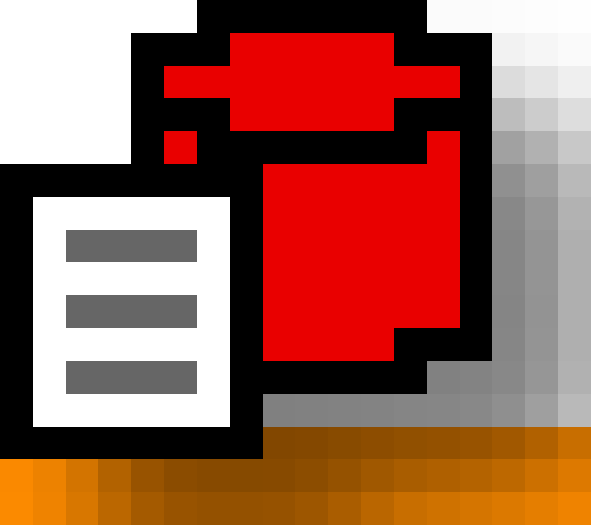
Version: 4.2.0, 2012-12-14
Extension Key: browser_tut_jss_en - Tutorial for the extension Browser (extkey: browser)
Language: en
Keywords: forAdmins, forDevelopers, forBeginners, forAdvanced, browser, tutorial, typo3 without php, ajax, jss, javascript, jquery, t3jquery
Copyright 2010-2012, Dirk Wildt - Die Netzmacher, <http://wildt.at .die-netzmacher.de>
This document is published under the Open Content License
available from http://www.opencontent.org/opl.shtml
The content of this document is related to TYPO3
a GNU/GPL CMS/Framework available from www.typo3.org
Table of Contents¶
Browser Tutorial JavaScript (en) 1
AJAX configuration with the Browser plugin 3
Use another JavaScript Framework 7
Using AJAX by the TYPO3-Browser 8
Search Engine Optimisation (SEO) 8
DRS – Development Reporting System 19
Introduction¶
What does it do?¶
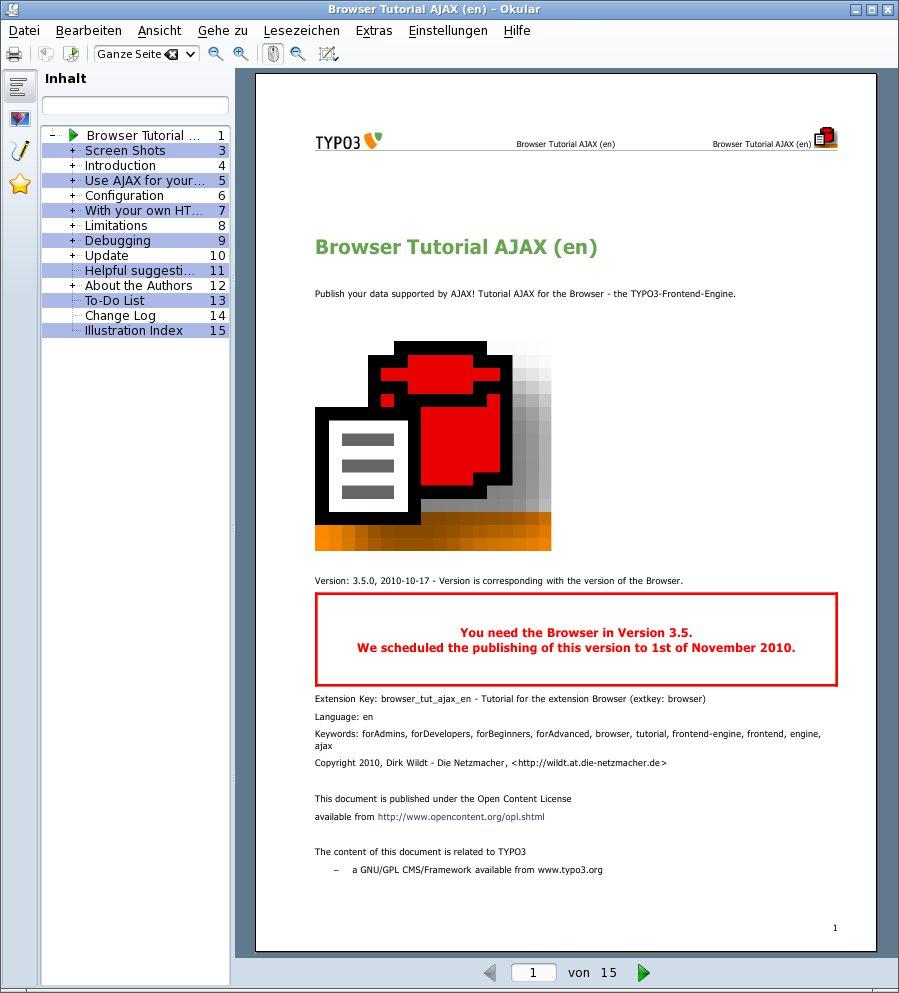 Illustration 3: Tutorial in PDF format
Illustration 3: Tutorial in PDF format
This is a tutorial for the extension Browser (extkey: browser). It is
an manual how to use jQuery and AJAX functionality for your database
only.
Further information¶
This tutorial in PDF format¶
You find this tutorial as a PDF file at
PDF: http://typo3-browser.de/en/browser-tutorials/ Look for "JavaScript" or "jss".
Browser manual and Browser tutorial basics¶
The Browser has more than 600 pages manual and tutorials.
You get an overview at:
Forum¶
 Illustration 4: The TYPO3-Browser Forum
Illustration 4: The TYPO3-Browser Forum
The Browser has its own forum (leading language is German). You are welcome to post any question, bug or snippet code at
Browser – TYPO3 without PHP: Forum http://typo3-browser-forum.de/
Using T3 jQuery¶
If you like to use frontend features supported by JavaScript like AJAX or effects like an accordion, you should use a JavaScript framework.
It is recommended to use T3 jQuery, but you can use any other framework too.
Configuration¶
Extension Manager¶
Enable Features¶
- [X] Always integrate jQuery (recommended)
- [ ] Integrate jQuery to footer // Don't integrate jQuery to footer!
Typography¶
Take the latest versions
Reload the TYPO3 backend. The t3jqeury icon will appear in the section of the admin tools.
Setup¶
Setup by the T3 jQuery setup (admin tool)
Select extensions¶
Please select [Process and Analyse T3 jQuery.txt in extensions]and select the extensions, which are supported by T3 jQuery. It is recommended to select all.
- [X] Browser – TYPO3 without PHP
- [X] ...
- Press [Select all]
- Presse [Check]
- Press [Merge & Use]
Compile T3 jQuery¶
- Make use of the proposal or adapt the suggested configuration to your needs.
- Press [Create jQuery Library]
TYPO3-Browser¶
The TYPO3-Browser inspects while runtime, if T3 jQuery is enabled. If it is, the Browser will use the jQuery library of T3 jQuery, if not, the Browser will use its own jQuery library.
Use another JavaScript Framework¶
If you like to use your own JavaScript framework, please configure the TYPO3 Browser not to include any JavaScript file by default.
TypoScript¶
Please remove the jQuery library.
// Remove the default jQuery library
plugin.tx_browser_pi1.javascript.jquery.library >
// Remove jQuery plugins
plugin.tx_browser_pi1.javascript.jquery.plugins >
Or set the path to your JavaScript framework:
// Using the TYPO3 Browser property (it is limited for one file only)
plugin.tx_browser_pi1.javascript.jquery.library = fileadmin/myJssFramework/jquery-1.6.2.min.js
// Using the TYPO3 API property (amount of files is unlimited)
page.includeJSS {
...
}
Using AJAX by the TYPO3-Browser¶
The Browser enables to publish data in list views and single views. With the AJAX feature, it is possible to present both views on the same page at the same time or alternatively.
Views can collapsed.
See the online examples at
AJAX is configured by the plugin (flexform) of the Browser. It should be comfortable. Furthermore you can configure AJAX by TypoScript.
Views¶
AJAX list view¶
Browser's basic use of AJAX enhances the list view in a way, that the surrounding page won't need to be reloaded at any action. Every link will reload the list view at it's place only.
AJAX single view¶
In addition you can use AJAX for single views too.
Advantage
You could create some fancy layout for galleries etc. with list view and single view on the same page.
Disadvantage
Your single views won't have an unique URL in the address field of your browser.
Search Engine Optimisation (SEO)¶
Search Engine Optimisation (SEO) should be perfect!
Every record of your data get a link to a single view - with AJAX and without AJAX. Every single view link is available - even you have enabled AJAX. You can promote every item with its single view link!
Search Engine Optimisation (SEO) should be perfect!
Configuration¶
You have to configure AJAX properties with
- the tab [JavaScript/AJAX] in the Browser flexform and
- four lines TypoScript in your page template
Flexform¶
Content Element Plugin
Plugin Browser
Tab [JavaScript/AJAX]
Embed jQuery library
Embed Browser JavaScript libraries
Enable list view or list and single view for AJAX
Link to this turorial
Checklist: You need a special page object (see below)
Configure collapsing for the list view
Configure collapsing for the single view
Display list view and single view at the same time or alternatively
Page¶
TypoScript snippet¶
You find the snippet in the extension folder of the Browser at:
res/ts/ajaxPage.txt
//
// AJAX page object
[globalString = GP:tx_browser_pi1|segment=single]|| [globalString = GP:tx_browser_pi1|segment=list]|| [globalString = GP:tx_browser_pi1|segment=searchform]
// Don't handle header of content element
lib.stdheader >
// Don't wrap content element with a default div
tt_content.stdWrap >
// Don't prefix the content element with a comment
tt_content.list.20.stdWrap.prefixComment >
// Remove the current page obeject
page >
// Create a page object for AJAX
page < plugin.tx_browser_pi1.javascript.ajax.page
[global]
// AJAX page object
Order of JavaScript files¶
First the JavaScript files of jQuery have to be loaded. Then – after this – the JavaScript files of the Browser have to be loaded.
<!-- 1. jquery -->
<script src=" https://ajax.googleapis.com/ajax/libs/jquery/1.5.0/jquery.min.js "type="text/javascript"></script>
<script src="https://ajax.googleapis.com/ajax/libs/jqueryui/1.8.9 /jquery-ui.min.js"type="text/javascript"></script>
<!-- 2. Browser javascript -->
<script src="typo3conf/ext/browser/res/js/tx_browser_pi1_ajax_lang uages.js"type="text/javascript"></script>
<script src="typo3conf/ext/browser/res/js/tx_browser_pi1_ajax.js"
type="text/javascript"></script>
With your own HTML and CSS¶
You don't have to do nothing from below, if you are using the HTML default templates and the inline CSS of the Browser.
If you are using your own HTML and CSS take care about the following.
HTML¶
Obligated marker¶
If you like to create a new template, please take the HTML files as the draft:
- res/default_ul.tmpl
- res/sample_ttnews.tmpl
###LIST_TITLE###
Wrap all items above the search form with the subpart ###LIST_TITLE### like shown in the HTML snippet below.
This subpart marker ###LIST_TITLE###avoids, that items of the list view will be displayed in the AJAX single view again.
HTML Snippet
<!-- ###TEMPLATE_LIST### begin -->
<!-- ###LIST_TITLE### begin -->
###MY_TITLE###
<!-- ###LIST_TITLE### end -->
<!-- ###SEARCHFORM### begin -->
...
List area
The list views of the default Browser templates are wrapped by the tag <div class="listarea">|</div>.
If you use your own HTML template, you have to add this div-tag.
You have to insert the start div-tag behind the subpart marker <!-- ###SEARCHFORM### end -->.You have to insert the end div-tag before the subpart marker <!-- ###TEMPLATE_LIST### end -->.
See the snippet below.
HTML Snippet
<!-- ###TEMPLATE_LIST### begin -->
...
</div><!-- ###SEARCHFORM### end -->
<div class="listarea">
...
<!-- ###GROUPBY### end -->
</div><!-- ###LISTVIEW### end -->
</div> <!-- /listarea -->
<!-- ###TEMPLATE_LIST### end -->
Obligated classes¶
Reset Button
The reset button needs the class "reset". See the HTML Snippet below:
<!-- ###LIST_TITLE### end -->
<!-- ###SEARCHFORM### begin -->
<div class="searchbox searchbox-###VIEW###-###MODE###">
<form action="###ACTION###" method="post" >
<fieldset>
...
<input class="reset" type="button" onclick="location='###MY_URL###'"value="###MY_RESET###" />
</fieldset>
</form>
...
Links
Links need the class "linktosingle", if there behaviour should be handled by AJAX. See the HTML Snippet below:
<p style="margin-left:5.1em;">
<a href="kalender/name/dwildt/" class="linktosingle" >Dirk Wildt</a>
</p>
###AREA_FOR_AJAX_LIST_XX###¶
List views and single views can divide in three AJAX area parts at maximum: Only the AJAX areas will be displayed in AJAX mode.
This is helpful for a backbutton f.e. If your single view is visited with an unique URL, you like to have a backbutton with a JavaScript history.back() and a button for the list view. But if your single view is loaded with AJAX on the same page like the list view, you don't want this buttons.
Markers¶
###AREA_FOR_AJAX_LIST_01###
###AREA_FOR_AJAX_LIST_02###
###AREA_FOR_AJAX_LIST_03###
See example below.
HTML snippet¶
<!-- ###TEMPLATE_SINGLE### begin -->
<!-- ###SINGLEVIEW### begin -->
<div class="backgroundTop backgroundTop-###VIEW###-###MODE###">
###MY_TITLE_NEWS###
</div>
<!-- ###AREA_FOR_AJAX_LIST_01### begin -->
<div class="###VIEW###view ###VIEW###view-###MODE###">
<!-- ###SINGLEBODY### begin --><!-- ###SINGLEBODYROW### begin -->
<div class="socialbookmarks">
###SOCIALMEDIA_BOOKMARKS###
</div>
<h2>
###TX_ORG_NEWS.SUBTITLE###
</h2>
<h1>
###TX_ORG_NEWS.TITLE###
</h1>
<div class="imageFloatLeft">
###TX_ORG_NEWS.IMAGE###
</div>
###TX_ORG_NEWS.BODYTEXT###
<!-- ###AREA_FOR_AJAX_LIST_01### end -->
<p class="backbutton">
###MY_BACK_BUTTON### | ###MY_PAGE_NEWS###
</p>
<!-- ###AREA_FOR_AJAX_LIST_02### begin -->
<div class="backgroundBottom"> </div><!-- ###SINGLEBODYROW### end -->
<!-- ###SINGLEBODY### end -->
</div>
<!-- ###AREA_FOR_AJAX_LIST_02### end -->
<!-- ###SINGLEVIEW### end -->
<!-- ###TEMPLATE_SINGLE### end -->
The template above uses AJAX markers two times.
This lines won't be rendered, if the view will be loaded by AJAX:
- Line 3. to 5.
- Line 23. to 25.
Text in clear:
- The header won't be handled.
- The two Buttons MY_BACK_BUTTON and MY_PAGE_NEWS won't be handled.
CSS¶
If you are using your own CSS¶
The Browser has three CSS classes in context with AJAX. See
plugin.tx_browser_pi1._CSS_DEFAULT_STYLE
If you disabled the inline CSS of the Browser and you are using your own CSS, you should add all three classes to your file to have the freedom of design.
.txbrowserpi1loader {
background: #fff url(/typo3conf/ext/browser/res/images/browser_loader.gif) no-repeat center ;
background-color: #fff;
opacity:.8;
position: relative;
top:10;
left:0;
width:100%;
height:30px;
margin:0 0 -42px 0;
z-index:2;
}
.loading {
opacity:.8;
}
.txbrowserpi1ajaxerror {
color: #d00;
}
Limitations¶
Design / Templating¶
There isn't any limitation by the Browser for your design.
But there is a limitation, if you are using AJAX.
AJAX will reload all content in the list view which is wrapped by the tag <div class="listarea">...</div>
If you are using AJAX, this div tag has to include
- the page browser
- the A-Z-Browser
- the mode selector and
- the list of the records.
If one of the items will be outside, it won't be reloaded by AJAX.
The default templates of the Bowser take care about it.
Workaround¶
If you have the need to position the page browser above the search form - outside of the tag <div class="listarea">...</div> - for example, try to position it with CSS outside the tag.
Several plugins¶
If you are use more than one Browser plugin on the same page, you have to take care about that every plugin has to be an unique access.
There are two possibilities:
- Every Browser plugin/flexform has the property to handle or not to handle piVars from other plugins.Set this to: Ignore piVars from other plugins.[General] > views [configured] > Views: piVars (parameters in the URL) from foreign plugins: [Ignore it!]
- Adapt the page object to your needs. See the TypoScript snippet below
TypoScript snippet¶
Default snippet
[globalString = GP:tx_browser_pi1|segment=single]|| [globalString = GP:tx_browser_pi1|segment=list]|| [globalString = GP:tx_browser_pi1|segment=searchform]
page >
page < plugin.tx_browser_pi1.javascript.ajax.page
[global]
Adapted snippet
[globalString = GP:tx_browser_pi1|segment=single]|| [globalString = GP:tx_browser_pi1|segment=list]|| [globalString = GP:tx_browser_pi1|segment=searchform]
page >
page < plugin.tx_browser_pi1.javascript.ajax.page
page.10.select.andWhere.cObject.10.value = list_type = 'browser_pi1' AND colPos = 0
[global]
The adapted snippet handles Browser plugins only if they are in the "normal" column. F.e. plugins in the marginal columns won't be handled.
Using jQuery UI and themes¶
Nothing by default¶
No jQuery UI and no Theme by default from version 4.2¶
The Browser plugin / flexform doesn't select any jQuery UI theme by default from version 4.2.
This has the effects:
- No jQuery UI library will included by default
- No jQuery UI css will included by default
Configure jQuery UI¶
Embed it only, if you need it¶
You need the jQuery UI only, if you need methods of the UI API
:sup:`0 <#sdfootnote1sym>`_ .
You don't need it, if
- you want to use the CSS of a jQuery UI theme only or
- you are using a jQuery framework like t3jQuery already.
Embedding with the plugin / flexform¶
It is comfortable, to embed the jQuery UI API by the plugin / flexform.
Plugin / flexform
- tab [Plugin] > tab [jQuery & AJAX]
- field "jQuery UI (User Interface)": [Embed it!]
If you are using the Browser plugin / flexform several times on one page, it is recommended to embed the library by TypoScript. Otherwise your have to maintain and check the configuration of each plugin / flexform of the page.
Embedding with TypoScript¶
See TypoScript snippet below.
plugin.tx_browser_pi1.flexform.javascript.jquery_ui = 1
Configure Your Theme¶
Embedding with the plugin / flexform¶
It is comfortable, to embed the CSS of a jQuery UI theme by the plugin / flexform.
Plugin / flexform
- tab [Plugin] > tab [Templating]
- field "CSS jQuery UI (User Interface)"
If you are using the Browser plugin / flexform several times on a website, it is recommended to select the theme by TypoScript. Otherwise your have to maintain and check the configuration of each plugin / flexform of the website.
Embedding with TypoScript¶
All plugins / flexforms has to be configured like
- tab [Plugin] > tab [Templating]
- field "CSS jQuery UI (User Interface)": [Take the value from
TypoScript (recommended)]
:sup:`0<#sdfootnote2sym>`_
See the TypoScript configuration in the snippet below.
plugin.tx_browser_pi1.flexform.templating.jquery_ui.z_ts {
css = XXX
}
You find sample configurations in each theme property like
plugin.tx_browser_pi1.flexform.templating.jquery_ui.blitzer {
css =EXT:browser/res/js/jquery/ui/blitzer/jquery-ui-1.8.14.custom.css
}
Plugins¶
Debugging¶
There are two possibilities to debug JavaScript:
- in the frontend and
- in the backend
In the frontend¶
If you are enable the debug mode for the frontend, AJAX functionality get the colour orange:
Select boxes get an orange frame
Buttons get an orange frame
Links in the A-Z-Browser and the page browser get an orange link
Links to the single view get an orange link.
If they don't got any orange frame or any orange link, they won't have any AJAX functionality!
This is a good check, if your HTML template and the CSS classes for AJAX are proper.
Enabling with the Browser plugin¶
You enable the frontend debug mode with the plugin.
Please select the Browser plugin and than:
the tab [Development]
Enable the debug mode
DRS – Development Reporting System¶
If you want to know more about AJAX like
- how to configure it by TypoScript,
- if there is any error or warning,
- which JavaScript files are include or
- which AJAX mode is active
read the logs from the DRS - the Development Reporting System.
Enable backend debugging¶
Modul > Admin Tools > Extension Manager
Select the Browser
Menu [Information]
DRS [JavaScript]
Clear the cache of your page.
Reload your page.
Read the developer log in the TYPO3 backend.
You need the extension devlog.
Report example¶
Take a look in the report example below: The DRS reports a lot about the work flow and a lot about, how to configure AJAX with TypoScript!
[WARN/JSS] Extension t3jquery isn't loaded.
[INFO/JSS] We try to get another jQuery source.
[HELP/JSS] Change it? Load 't3jquery'
[INFO/JSS] file is included: http://code.jquery.com/jquery-1.4.2.min.js
[HELP/JSS] Change it? Configure: 'javascript.jquery.file'
[INFO/JSS] file is included: typo3conf/ext/browser/res/js/tx_browser_pi1_ajax_languages.js
[HELP/JSS] Change it? Configure: 'javascript.ajax.fileLL'
[INFO/JSS] file is included: typo3conf/ext/browser/res/js/tx_browser_pi1_ajax.js
[HELP/JSS] Change it? Configure: 'javascript.ajax.file'
[INFO/JSS] file is included: typo3conf/ext/browser/res/js/tx_browser_pi1.js
[HELP/JSS] Change it? Configure: 'javascript.general.file'
Reference¶
Completely Browser Reference¶
- TYPO3 Repository: http://typo3.org/extensions/repository/view/browser_doc_manual_en/
- PDF: http://typo3-browser.de/en/browser-tutorials/ Look for "Manual"
JavaScript¶
javascript¶
Property
javascript
Data type
array
Description
plugin.tx_browser_pi1 {
javascript {
jquery {
library {
...
}
plugins {
...
}
ui {
...
}
cleanup {
...
}
}
ajax {
// [STRING] JSS file with ajax methods
file = \
EXT:browser/res/js/tx_browser_pi1_ajax.js
// [STRING] JSS file with ajax language values
fileLL = \
EXT:browser/res/js/\
tx_browser_pi1_ajax_languages.js
html {
...
}
// [PAGE] page object
page = PAGE
page {
typeNum = 0
config {
disableAllHeaderCode = 1
xhtml_cleaning = 0
admPanel = 0
}
10 = CONTENT
10 {
table=tt_content
select {
...
}
}
}
}
general {
// [STRING] JSS file with general methods
file = EXT:browser/res/js/tx_browser_pi1.js
}
}
}
Default
Master Template¶
((Unknown Property))¶
Property
Data type
Description
Position of the master templates
plugin.tx_browser_pi1 {
displayList {
master_templates {
...
}
}
}
Default
master_templates¶
Property
master_templates
Data type
array-> local
Description
You can configure the AJAX behaviour for every filter (checkbox, radiobutton and selectbox). See the ajax_onchange property.
Master templates are drafts. The will be copied to the view. They should be configured in the copy only.
See the reference in the Browser manual. See section "local".
master_templates {
// Master template for a checkbox
checkbox = CHECKBOX
checkbox {
...
// [Boolean]: 1: If value is changing, AJAX
// will reload the form. 0: No auto reload.
ajax_onchange = 1
...
}
// Master template for radio buttons
radiobuttons = RADIOBUTTONS
...
// Master template for a selectbox
selectbox = SELECTBOX
...
}
Default
What's new in Version 4.x?¶
OpenStreetMap¶
[4.1.18]
Please take a look in the Browser Map Tutorial. See
- TYPO3 Repository: http://typo3.org/extensions/repository/view/browser_tut_map_en/
- PDF: http://typo3-browser.de/en/browser-tutorials/ Look for "Map"
Helpful Suggestions¶
If you have helpful suggestions, feel free to publish any question, bug or code snippet on
http://typo3-browser-forum.de/
Posts are welcome in English and German.
FAQ¶
In Principle¶
May I use my own jQuery or any other JavaScript framework?¶
Yes, you can use every JavaScript framework you like. In this case you have to use your own JavaScript, too. See "Use another JavaScript Framework" on page 7 above and the DRS report snippet above for configuration examples.
May I use my own JavaScript?¶
Yes. See the question above and "Use another JavaScript Framework" on page 7 above
Is AJAX supporting localisation?¶
Yes, the Browser AJAX is supporting localisation. There is an JavaScript file for translations. If you like to extend it, please copy it to the fileadmin folder and link to it with TypoScript. See the DRS report snippet above for configuration examples.
How get I access to my data?¶
You get access with two line TypoScript. See
- TYPO3 Repository
- PDF: http://typo3-browser.de/en/browser-tutorials/ Look for "Manual" or "Basics"
Debugging¶
I've enabled the frontend debugger, but there isn't any orange frame and any orange link¶
Probably jQuery is loaded after the Browser JavaScripts, the Browser JavaScripts weren't processed.
Check the order of your JavaScript files in the HTML source code of your page.
See "Order of JavaScript files" on page 10 above.
If you are using the TYPO3 extension jQuery, be aware: Don't enable the option [Integrate jQuery to footer]!
I've enabled the frontend debugger and I miss some orange links¶
Please check the HTML class of this links in the HTML source code of your page. They must have the class "linktosingle".
See "Obligated marker" on page 10 above.
About the Authors¶
Frank Sander¶
Did the job of the AJAX development and the basic integration into the Browser.
 Illustration 16:Frank Sander
Illustration 16:Frank Sander
Frank Sander (* 1972 Düsseldorf/Germany) Co-Founder of Wilder Jäger Mediengestaltung
since 2001: Wilder Jäger Mediengestaltung
Dirk Wildt¶
Did the job of complete integration into the Browser.
 Illustration 17: Dirk Wildt a little bit blurred
Illustration 17: Dirk Wildt a little bit blurred
Dirk Wildt (* 1963 Hamburg/Germany) Founder of Die Netzmacher (Erfurt/Weimar)
Founder of TYPO3 Usergroup Thuringia
Member of TYPO3 Usergroup Leipzig
2003: Founding think visually! It is Die Netzmacher since 2009.
2000 - 2002: Financial Controller, G.E.B.B
1999 - 2000: Financial Controller, G|M|Z - Tagesspiegel-Gruppe
1997 - 1999: Spokesman, Senatsverwaltung für Finanzen, Berlin
1989 - 1997: Editor and Financial Controller, taz, die tageszeitung
1982 - 1989: Freelancing Press Photographer
Change log¶
4.2.0 New Features * #43741: Centralised jQuery UI configuration* #43732: Integration of index browser in jQuery UI themes* #33841: AJAX: optimised JSS code for transparency in IE 8 Improvement * #43737: Remove button method Bugfix * #43692: jQuery isn't loaded in some cases of a treeview
4.1.18 Improvement * #00000: t3jquery.txt for supporting the configuration of t3jquery
3.9.26 Bugfix * #00000: flexform values for jQuery UI missed in some cases
3.9.3 New Features * #28562: Integration jQuery UI. Here: oddClassNew marker* ###TD_COUNTER###, ###TD_FIRST_LAST###, ###TD_EVEN_OR_ODD###* ###TH_COUNTER###, ###TH_FIRST_LAST###, ###TH_EVEN_OR_ODD###* ###TR_COUNTER###, ###TR_FIRST_LAST###, ###TR_EVEN_OR_ODD###* See: displayList.templateMarker.oddClass Improvement * #00000: Integration of the button method into the old ajax object Bugfix * #29323: method ajaxifyOrderBy is undefined.
3.7.8 Bugfix * #32220: Wrong path to jQuery UI and AJAX files when TYPO3 resides in a subdirectory
3.7.2 Bugfix * #31077: AJAX: JSS files are missing in some cases
3.7.0 Development * #28562: Integration of the completely UI (User Interface) 1.8.14 from http://jqueryui.com/themeroller/ Update * #00000 jQuery library 1.6 -> 1.6.2
3.6.5 New Feature * 13429: Embedding jquery and other javascript code is controlled by the flexform
3.6.4 Improvement Manual: more support for debugging
3.5.0 Initial Release
Illustration Index¶
Illustration 1: The tab [JavaScript/AJAX] in the Browser plugin 3
Illustration 2: The frontend debugger can help in case of an unexepected behaviour 3
Illustration 3: Tutorial in PDF format 4
Illustration 4: The TYPO3-Browser Forum 4
Illustration 5: Importing t3jquery 5
Illustration 6: Extension Manager and t3jquery 5
Illustration 7: jQuery setup 6
Illustration 8: Compile T3 jQuery 6
Illustration 9: Th tab [AJAX] in the Browser plugin 9
Illustration 10: jsTree at http://gruene-autos.org/ 17
Illustration 11: Quick Shop without debugging 18
Illustration 12: Quick Shop in debug mode 18
Illustration 13: Browser Plugin [Development] 18
Illustration 14: Enabling the DRS 19
Illustration 15: Developer Log 20
Illustration 16:Frank Sander 26
Illustration 17: Dirk Wildt a little bit blurred 26
0 This is the default value
28