DEPRECATION WARNING
This documentation is not using the current rendering mechanism and is probably outdated. The extension maintainer should switch to the new system. Details on how to use the rendering mechanism can be found here.
Browser Tutorial CSV/RSS/vCard/XML (en)¶
| Author: | Kasper Skårhøj |
|---|---|
| Created: | 2002-11-01T00:32:00 |
| Changed by: | dirk |
| Changed: | 2015-06-09T23:46:30 |
| Classification: | browser_tut_rss_en |
| Description: | Publish your data in CSV, RSS, vCard, VCF or XML! Tutorial for publishing data in a comma-separated-list, as RSS-Feed, as vCrad or in XML. Browser – TYPO3 without PHP. |
| Keywords: | browser, typo3 without php, csv, feed, rss, vcard, vcf, xml |
| Author: | Dirk Wildt, Die Netzmacher |
| Email: | http://wildt.at.die-netzmacher.de |
| Website: | http://die-netzmacher.de |
| Language: | en |

 Browser Tutorial CSV/RSS/vCard/XML (en) (extkey:
browser_tut_rss_en)
Browser Tutorial CSV/RSS/vCard/XML (en) (extkey:
browser_tut_rss_en) 
Browser Tutorial CSV/RSS/vCard/XML (en)¶
Browser - TYPO3 without PHP
Publish your data in CSV, RSS, vCard, VCF or XML! Tutorial for publishing data in a comma-separated-list, as RSS-Feed, as vCrad or in XML. Browser – TYPO3 without PHP.
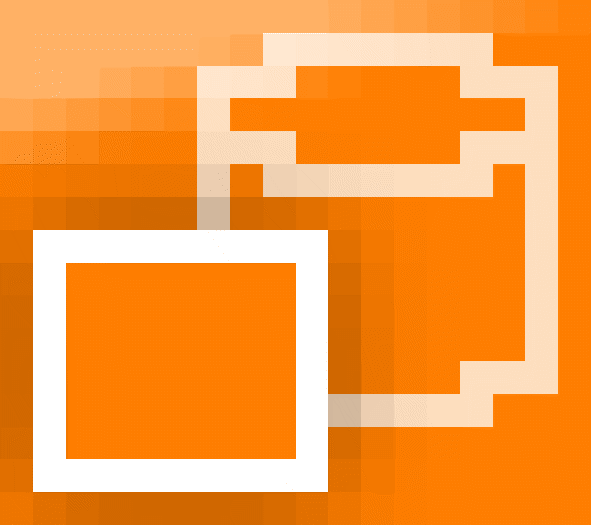
Version: 7.2.0, 2015-06-01
Extension Key: browser_tut_rss_en
Language: en
Keywords: browser, typo3 without php, csv, feed, rss, vcard, vcf, xml
Copyright 2010-2015, Dirk Wildt, Die Netzmacher, <http://wildt.at.die- netzmacher.de>
This document is published under the Open Content License available from http://www.opencontent.org/opl.shtml
The content of this document is related to TYPO3 - a GNU/GPL CMS/Framework available from www.typo3.org
Table of Contents¶
Browser Tutorial CSV/RSS/vCard/XML (en) 1
Add a Page, a Plugin and the Extension Template 11
Adapt the Sample to your Needs 14
[BROWSER – TEMPLATES – LIST – HEADER 0] 24
[BROWSER – TEMPLATES – LIST – URL 0] 24
[BROWSER – TEMPLATES – SINGLE – VCARD 0] 25
Completely Browser Reference 27
Can I use this Feature for Products and Events too? 29
Can I publish Data from Foreign Tables? 29
Screen Shots¶
Introduction¶
What does it do?¶
This is a tutorial for the extension Browser (extkey: browser).
It is a manual how to publish and save your data
- in a CSV-file (comma-separated-list),
- as a RSS feed
- as a vCard file (vcf) or
- in XML
by the Browser – TYPO3 without PHP.
CSV Sample¶
Precondition¶
You publish data with the Browser – TYPO3 without PHP.
The sample from below is based on the tt_news sample. See
Backend: one mouse click!¶
- Select the tab [List View]
- Set the field "CSV export" to [enabled] (1)
The button [Export] will displayed in the frontend. See "Frontend: Export Button" below.
Frontend: Export Button¶
Click on the button [Export]
A dialogue box will open and will propose a proper application for opening the CSV file. The proposed application depends on the properties of the client personal computer.
Click [OK]!
Open the CSV file with your CSV application (here: Libre Office).
CSV export in depth¶
TypoScript¶
The TYPO3 Browser controls the CSV export by TypoScript. The page object browser_csv will be added to your TypoScript, if you have included the Browser static template.
browser_csv < plugin.tx_browser_pi1.export.csv.page
The line above is done by the TYPO3 Browser.
The browser_csv page object has the type 29.370 by default. 29.370 is the number of the CSV export feature given by forge.typo3.org. If you need another type, please configure it with the TypoScript Constant Editor.
You can control some properties and the behaviour of the CSV export by TypoScript. See the array of
plugin.tx_browser_pi1.flexform.viewList.csvexport
Investigate the properties
- devider,
- enclosure and
- strip_tag.
Subpartmarker¶
The export button is added while runtime to the frontend form. The TYPO3 Browser default templates use the subpart
###BUTTON_CSV-EXPORT###
If you are using your own template, please add the subpart to your HTML template. You find an example in the TYPO3 Browser default template at
res/html/default.tmpl
Look for ###BUTTON_CSV-EXPORT###.
If you are enabling the CSV export in the flexform of the plugin, but the HTML template doesn't contain any subpart marker for the export button, you should get a warning in the frontend.
HTML-template¶
The CSV export is based on a very short and simple HTML template. There shouldn't be any need to change the template. But if there is a need anyway, you can use your own template. See
plugin.tx_browser_pi1.flexform.viewList.csvexport.template
If there isn't any template or the template will deliver an empty content, you should get an error message in the frontend.
Localisation¶
You don't need to configure anything, if you are using the CSV export on localised pages. It should work reday-to-use.
Access rights and security¶
Your data can be downloaded in a CSV file only, if you allow the CSV export by the flexform of the plugin in the TYPO3 backend.
You can limit the CSV export for a defined group (like members only). The easiest way should be, to use the Browser flexform on a page with access rights.
Known bugs¶
AJAX¶
If you are update a part of the Browser output with AJAX, some parameters won't be added to the hidden fields of the export form in some cases.
In these cases an exported CSV file will contain other data than displayed.
Workaround¶
The workaround is to disable AJAX.
Several plugins¶
If you are using several plugins on the same page, you can get unwanted effects.
Please refer to the tutorial "Several Plugins" and look for "unwanted effects".
See
RSS/XML Sample¶
Preconditions¶
You need the extension tt_news. You have to add some news in your news folder.
Add a Page, a Plugin and the Extension Template¶
Modul: Web > List
Add a page to your page tree.Call it "Browser Sample III".
Add the Browser plugin to the page.Call it "[Browser Sample III]".Set the header type to: [hidden].Configure the other properties later (see below).
Add an extension template to your page.Call it in the format "type _name-of-your-page_uid-of-yourTypoScript-template".Here: "+page_browsersampple3_1176"
Configuring¶
Template¶
Configure the extension template.
[General]¶
Add in the tab [General] into the field "constnts" the code from below, where 3596 is the id of the page with the single view.
// page with the single view
plugin.tx_browser_pi1.templates.listview.url.0.singlePid = 3596
[Includes]¶
Add in the tab [Includes] into the field "Include static (from extensions):" both templates:
- Browser [1] Basis (browser)
- Browser [3] + Sample for tt_news (RSS feed) (browser)
Adapt the Sample to your Needs¶
You can adapt the tt_news sample from above to your needs quickly.
XML Template¶
Copy the XML template into any other directory - i.e.: fileadmin.
Adapt the XML code to your needs.
You find the path to the XML template here:
plugin.tx_browser_pi1.template.extensions.tt_news.rss.file
File sample¶
Resources/Public/Sample/tt_news/rss.tmpl
<!-- ###TEMPLATE_LIST### begin --><?xml version="1.0" encoding="utf-8"?>
<rss version="2.0" xmlns:content="http://purl.org/rss/1.0/modules/content/">
<channel>
<title>###RSS_TITLE###</title>
<description>###RSS_DESCRIPTION###</description>
<language>###RSS_LANG###</language>
<link>###RSS_URL###</link>
<!-- ###LISTVIEW### begin --><!-- ###LISTBODY### begin --><!-- ###LISTBODYITEM### begin -->
<item>
<title>
<![CDATA[###TT_NEWS.TITLE###]]>
</title>
<link>
<![CDATA[###TT_NEWS.UID###]]>
</link>
<content:encoded><![CDATA[###TT_NEWS.SHORT###]]></content:encoded>
</item><!-- ###LISTBODYITEM### end --><!-- ###LISTBODY### end --><!-- ###LISTVIEW### end -->
</channel>
</rss>
<!-- ###TEMPLATE_LIST### end -->
<!-- ###TEMPLATE_SINGLE### begin -->
<h1 style="color:red;">
Error
</h1>
<p>
This template should not used for a single view.
</p>
<p>
Please configure in the Browser plugin/flexform
[General] > views [configured] > Views: Page with Single View
</p>
<h1 style="color:red;">
Fehler
</h1>
<p>
Dieses Template soll gar keine Detailansicht zeigen.
</p>
<p>
Bitte konfiguriere im Browser Plugin/Flexform
[Allgemein] > views [Konfiguriert] > Views: Seite mit Detailansicht
</p>
<!-- ###TEMPLATE_SINGLE### end -->
TypoScript¶
If you have moved the RSS/XML file and if you have adapted it, please add the TypoScript snippet from below in the extension template of your RSS page into the field setup.
plugin.tx_browser_pi1 {
template {
extensions {
// Remove the tt_news template
tt_news >
my_extension {
rss {
// [String] Name of the template. It will displayed in the plugin/flexform
name = My RSS
// [String] Path to your RSS/XML template
file = fileadmin/...
// [String] Path to a icon. It will displayed in the flexform of the plugin.
image = EXT:browser/Resources/Public/Images/BackendLayouts/browser- rss.gif
// [csv] Comma seperated list with the number of the correspondening views
csvViews = 1010
}
}
}
}
}
Inspect the array with the configuration for the RSS view. Please take the TypoScript Object Browser and adapt properties to your needs. This is the array:
plugin.tx_browser_pi1.views.list.1010
File structure¶
You can copy a TypoScript draft to your extension. Copy the directory tt_news_rss from blow.You have to adapt it to your needs.
See Configuration/TypoScript/samples/tt_news_rss/
tt_news_rss/
├── constants.txt
├── page
│ └── setup.ts
├── plugin
│ ├── _setup.ts
│ └── tx_browser_pi1
│ ├── list
│ │ ├── marker.ts
│ │ ├── setup.ts
│ │ ├── sql.ts
│ │ └── tableFields.ts
│ ├── locallang.ts
│ ├── _setup.ts
│ ├── single
│ │ └── setup.ts
│ └── template.ts
├── setup.txt
└── tt_content
└── setup.ts
RSS Alternate Link¶
You can set a so called alternate link in the HTML head section of your root page.
Then browsers will detect automatically, that you provide an RSS feed. Some browsers will activate an RSS icon!
If you like this nice feature, please configure the template of your root page like in the code snippet below.
Template¶
[General]¶
Add in the tab [General] into the field "setup" the code from below.
//
// RSS alternate link in the HTML head section
page {
headerData {
99 = COA
99 {
10 = TEXT
10 {
value = <link rel="alternate" type="application/rss+xml" title="News" href="
}
20 = TEXT
20 {
stdWrap {
typolink {
// The uid of the page with the RSS feed
parameter =
returnLast = url
}
}
}
30 = TEXT
30 {
value = " />
}
}
}
}
// RSS alternate link in the HTML head section
You have to allocate the uid of the page of your RSS feed.
See property:
page.headerData.99.20.stdWrap.typoLink.parameter =
vCard Sample¶
Precondition¶
You publish your data with the Browser – TYPO3 without PHP.
Page¶
Sample¶
The Organiser – TYPO3 for the lobby and the organisers – is using the vCard feature.
- Please look for the menu [people]
:sup:`0<#sdfootnote1sym>`_ . - Click the link to the detail view.
- Click the vCard-link
:sup:`0<#sdfootnote2sym>`_ in the right margin column.
The whole TypoScript for the vCard, generated by the Organiser – TYPO3 for the lobby and the organisers:
TypoScript¶
Constants¶
You have to edit the properties with the Constant Editor. See:
- [BROWSER – Navigation] on page 24 below
- [BROWSER – TEMPLATES – LIST – URL 0] on page 24 below
- [BROWSER – TEMPLATES – SINGLE – VCARD 0] on page 25 below
Result in case of the configuration for the Organiser – TYPO3 for the lobby and the organisers – is:
plugin.tx_browser_pi1 {
navigation {
showUid = staffUid
}
templates {
listview {
url {
0 {
record = tx_org_staff.uid
showUid = staffUid
}
}
}
singleview {
vCard {
0 {
field {
adr {
1 = tx_org_headquarters.postbox_postbox
2 = tx_org_headquarters.mail_address
3 = tx_org_headquarters.mail_street
4 = tx_org_headquarters.mail_city
5 =
6 = tx_org_headquarters.mail_postcode
7 = tx_org_headquarters.mail_country
}
email {
work = tx_org_staff.contact_email
}
fn = tx_org_staff.title
impp {
skype = tx_org_staff.contact_skype
}
geo {
lat = tx_org_headquarters.mail_lat
lon = tx_org_headquarters.mail_lon
}
n {
1 = tx_org_staff.name_last
2 = tx_org_staff.name_first
}
org = tx_org_headquarters.title
tel {
work {
fax = tx_org_staff.contact_fax
voice = tx_org_staff.contact_phone
}
}
title =
}
}
}
}
}
}
Setup¶
List
plugin.tx_browser_pi1 {
views {
list {
120 = +Org: People vCard
120 {
name = +Org: People vCard
showUid = {$plugin.tx_browser_pi1.navigation.showUid}
select (
tx_org_staff.uid
)
tx_org_staff {
uid = TEXT
uid {
value (
<h1>
Fatal Error
</h1>
<p>
Sorry, but page isn't configured for list views.
</p>
)
}
}
}
htmlSnippets {
subparts {
listview = TEXT
listview {
value (
<div class="row">
<div id="c###TT_CONTENT.UID###-listview-###MODE###" class="columns listview listview-content listview-###MODE### listview- content-###MODE###">
<!-- ###LISTBODY### begin --><!-- ###LISTBODYITEM### begin -->
<div class="row">
<div class="columns">
###TX_ORG_STAFF.UID###
</div>
</div><!-- /row --><!-- ###LISTBODYITEM### end --><!-- ###LISTBODY### end -->
</div><!-- /columns --><!-- /listview -->
</div><!-- /row -->
)
}
}
}
}
}
}
}
Single
plugin.tx_browser_pi1 {
views {
single {
120 = +Org: People vCard
120 {
select (
tx_org_staff.title,
tx_org_staff.contact_email,
tx_org_staff.contact_fax,
tx_org_staff.contact_phone,
tx_org_staff.contact_skype,
tx_org_staff.contact_url,
tx_org_staff.department,
tx_org_staff.name_first,
tx_org_staff.name_last,
tx_org_staff.uid,
tx_org_headquarters.title,
tx_org_headquarters.mail_address,
tx_org_headquarters.mail_city,
tx_org_headquarters.mail_country,
tx_org_headquarters.mail_lat,
tx_org_headquarters.mail_lon,
tx_org_headquarters.mail_street,
tx_org_headquarters.mail_postcode,
tx_org_headquarters.postbox_city,
tx_org_headquarters.postbox_postbox,
tx_org_headquarters.postbox_postcode,
tx_org_headquarters.uid
)
orderBy (
tx_org_staff.title DESC
)
tx_org_staff {
// vCard
uid < plugin.tx_browser_pi1.displaySingle.master_templates.tableFie lds.vCard.0
}
htmlSnippets {
subparts {
singleview = TEXT
singleview {
value (
<!-- ###SINGLEVIEW### begin --><!-- ###SINGLEBODY### begin --><!-- ###SINGLEBODYROW### begin -->
###TX_ORG_STAFF.UID###
<!-- ###SINGLEBODYROW### end --><!-- ###SINGLEBODY### end --><!-- ###SINGLEVIEW### end -->
)
}
}
}
}
}
}
}
Plugin¶
Add a Browser plugin to the page. Configure it like:
[Behaviour]
- Record Storgae Page: [Your folder with the staff records]
- Recursive: [Infinite]
[Plugin]
[General]
- Views [Configured]
- Views: Filter: [Your template for the vCard. In the sample above is it the view 120.]
[List View]
Limit: records per page: 1
Display: Navigation
[ ] Index Browser, [ ] Page Browser
Search: [Configured]
- Search: Form
- [ ] Display the form
[Templating]
HTML: [Browser: Main (browser)]
Link¶
Sample¶
The Organiser – TYPO3 for the lobby and the organisers – is using the vCard feature.
- Please look for the menu [people]
:sup:`0<#sdfootnote3sym>`_ . - Click the link to the detail view.
- Click the vCard-link
:sup:`0<#sdfootnote4sym>`_ in the right margin column.
The whole TypoScript for a link to the vCard, generated by the Organiser – TYPO3 for the lobby and the organisers:
TypoScript¶
Constants¶
You have to edit the properties with the Constant Editor. See:
- [BROWSER – Navigation] on page 24 below
- [BROWSER – TEMPLATES – LIST – HEADER 0] on page 24 below
- [BROWSER – TEMPLATES – LIST – URL 0] on page 24 below
Result in case of the configuration for the Organiser – TYPO3 for the lobby and the organisers – is:
tmp.vCard = COA
tmp.vCard {
10 = COA
10 {
10 = TEXT
10 {
prepend = TEXT
prepend {
value = <i class="fi-address-book"></i>
noTrimWrap = || |
}
value = vCard
lang {
de = Visitenkarte
en = vCard
}
}
stdWrap {
typolink {
parameter {
cObject = COA
cObject {
// url
10 = TEXT
10 {
value = {$plugin.org.pages.vCard}
}
// target
20 = TEXT
20 {
value = -
noTrimWrap = | "|"|
}
// class
30 = TEXT
30 {
value = download
noTrimWrap = | "|"|
}
// title
40 = COA
40 {
10 = TEXT
10 {
value = vCard for
lang {
de = vCard von
en = vCard for
}
noTrimWrap = || |
}
20 = TEXT
20 {
field = {$plugin.tx_browser_pi1.templates.listview.header.0.field}
}
stdWrap {
stripHtml = 1
htmlSpecialChars = 1
crop = {$plugin.tx_browser_pi1.templates.listview.header.0.title.crop}
noTrimWrap = | "|"|
}
}
}
}
additionalParams {
wrap = &tx_browser_pi1[{$plugin.tx_browser_pi1.navigation.showUid} ]=|&type={$plugin.tx_browser_pi1.typeNum.vCardPageObj}
field = {$plugin.tx_browser_pi1.templates.listview.url.0.record}
}
}
}
}
wrap = <li class="contact_vCard">|</li>
}
Constant Editor¶
[BROWSER – PAGE OBJECTS]¶
Prefix: plugin.tx_browser_pi1.typeNum
csvPageObj¶
Property
csvPageObj
Data type
integer
Description
CSV page object: Type number (typenum) of the CSV page object
Default
29370
csvPageObj.additionalHeaders¶
Property
csvPageObj.additionalHeaders
Data type
string
Description
CSV additionalHeaders: additionalHeaders for the CSV page object.
Default:
Content-Type: text/csv | Content-Disposition: attachment; filename="export.csv"
Default
See description
vCardPageObj¶
Property
vCardPageObj
Data type
integer
Description
vCard page object: Type number (typenum) of the vCard page object.
Default
67208
vCardPageObj.additionalHeaders¶
Property
vCardPageObj.additionalHeaders
Data type
string
Description
vCard additionalHeaders: additionalHeaders for the vCard page object.
Default:
Content-Type: text/vcard | Content-Disposition: attachment; filename="vcard.vcf"
Default
See description
[BROWSER – TEMPLATES – LIST – HEADER 0]¶
Prefix: plugin.tx_browser_pi1.templates.listview.header.0
field¶
Property
field
Data type
string
Description
Header: Field with the header for the list view.I.e: tx_org_service.teaser_title // tx_org_service.title
Default
[BROWSER – TEMPLATES – LIST – URL 0]¶
Prefix: plugin.tx_browser_pi1.templates.listview.url.0
record¶
Property
record
Data type
string
Description
Uid*: (Obligate!) Field with the uid of the current record. I.e: tx_org_service.uid
Default
[BROWSER – TEMPLATES – SINGLE – VCARD 0]¶
Prefix: plugin.tx_browser_pi1.templates.single.vCard.0
version¶
Property
version
Data type
string
Description
Version: 2.1, 4.0
Default
4.0
charset¶
Property
charset
Data type
string
Description
Charset: Has an effect in version 2.1 only!
Default
UTF-8
fn¶
Property
fn
Data type
string
Description
FN: Field for the FN (fullname) property. Example: tx_org_staff.title.Details at http://tools.ietf.org/html/rfc6350#section-6.2.1
Default
n.1¶
Property
n.1
Data type
string
Description
N last name: Field for the N (name) last name property.Example: tx_org_staff.name_last.
Default
n.2¶
Property
n.2
Data type
string
Description
N first name: Field for the N (name) first name property.Example: tx_org_staff.name_first.
Default
n.3¶
Property
n.3
Data type
string
Description
N third property: Field for the N (name) third property.
Example: tx_org_staff.xyz.
Default
n.4¶
Property
n.4
Data type
string
Description
N title: Field for the N (name) title. Example: tx_org_staff.xyz.
Default
adr.1¶
Property
adr.1
Data type
string
Description
ADR post box: Field for the ADR (address) post box property.
Example: tx_org_headquarters.postbox_postbox.
Default
adr.2¶
Property
adr.2
Data type
string
Description
ADR extended address: Field for the ADR (address) extended address (e.g., apartment or suite number) porperty.
Example: tx_org_headquarters.mail_address.
Default
adr.3¶
Property
adr.3
Data type
string
Description
ADR street address: Field for the ADR (address) street address property.
Example: tx_org_headquarters.mail_street.
Default
adr.4¶
Property
adr.4
Data type
string
Description
ADR locality: Field for the ADR (address) locality (e.g., city) property.
Example: tx_org_headquarters.mail_city.
Default
adr.5¶
Property
adr.5
Data type
string
Description
ADR region: Field for the ADR (address) region (e.g., state or province) property.
Example: tx_org_headquarters.mail_region.
Default
adr.6¶
Property
adr.6
Data type
string
Description
ADR postal code: Field for the ADR (address) postal code property.
Example: tx_org_headquarters.mail_postcode.
Default
adr.7¶
Property
adr.7
Data type
string
Description
ADR country: Field for the ADR (address) country name property.
Example: tx_org_headquarters.mail_country.
Default
geo.lat¶
Property
geo.lat
Data type
string
Description
GEO lat: Field for the GEO latitude property. Example: tx_org_headquarters.mail_lat.
Default
geo.lon¶
Property
geo.lon
Data type
string
Description
GEO lon: Field for the GEO longitude property.
Example: tx_org_headquarters.mail_lon.
Default
org¶
Property
org
Data type
string
Description
ORG: Field for the ORG (organisation name) property.
Example: tx_org_headquarters.title.
Default
title¶
Property
title
Data type
string
Description
TITLE: Field for the TITLE (position or job of the object the vCard) property.Example: tx_org_staff.position.
Default
email.work¶
Property
email.work
Data type
string
Description
EMAIL work: Field for the EMAIL work property.
Example: tx_org_staff.contact_email.
Default
impp.skype¶
Property
impp.skype
Data type
string
Description
IMPP skype: Field for the IMPP skype property.
Example: tx_org_staff.contact_skype.
Default
tel.work.voice¶
Property
tel.work.voice
Data type
string
Description
TEL work voice: Field for the TEL work voice property.
Example: tx_org_staff.contact_phone.
Default
tel.work.fax¶
Property
tel.work.fax
Data type
string
Description
TEL work fax: Field for the TEL work fax property.
Example: tx_org_staff.contact_fax.
Default
source¶
Property
source
Data type
boolean
Description
Source: Enable the SOURCE property. This is the URL of vCard.
Default
1
url.uid¶
Property
url.uid
Data type
integer
Description
URL: Page id for the URL. Leave it empty, if you don't want an URL in your vCard.
Default
Reference¶
Completely Browser Reference¶
Export CSV and vCard¶
csv¶
Prefix: plugin.tx_browser_pi1.export
csv¶
Property
csv
Data type
array
Description
The rss page object.
plugin.tx_browser_pi1.export.csv {
page = PAGE
page {
typeNum = {$plugin.tx_browser_pi1.typeNum.csvPageObj}
config {
// Get rid of the parsetime comment
debug = 0
disableAllHeaderCode = 1
disablePrefixComment = 1
// CSV has a one byte charset!
metaCharset = iso-8859-15
xhtml_cleaning = 0
admPanel = 0
additionalHeaders = {$plugin.tx_browser_pi1.typeNum.csvPageObj.additionalHeaders}
}
10 = CONTENT
10 {
table=tt_content
select{
// use current language
languageField = sys_language_uid
andWhere {
cObject = COA
cObject {
// choose all Browser plugins...
10 = TEXT
10 {
value = list_type = 'browser_pi1'
}
}
}
}
}
}
}
vCard¶
Prefix: plugin.tx_browser_pi1.export
vCard¶
Property
vCard
Data type
array
Description
The rss page object.
plugin.tx_browser_pi1.export.vCard < plugin.tx_browser_pi1.export.csv
plugin.tx_browser_pi1.export.vCard {
page {
typeNum = {$plugin.tx_browser_pi1.typeNum.vCardPageObj}
config {
// Get rid of the parsetime comment
metaCharset = UTF-8
additionalHeaders = {$plugin.tx_browser_pi1.typeNum.vCardPageObj.additionalHeaders}
}
}
}
RSS¶
rss.page¶
Property
rss.page
Data type
array
Description
The rss page object.
plugin.tx_browser_pi1 {
rss {
page = PAGE
page {
typeNum = 0
config {
disableAllHeaderCode = 1
disablePrefixComment = 1
xhtml_cleaning = 0
admPanel = 0
additionalHeaders = Content-type:text/xml
}
10 = CONTENT
10 {
table=tt_content
select{
// use current language
languageField = sys_language_uid
andWhere {
cObject = COA
cObject {
// choose all Browser plugins...
10 = TEXT
10 {
value = list_type = 'browser_pi1'
}
}
}
}
}
}
}
}
Default
FAQ¶
Can I use this Feature for Products and Events too?¶
It doesn't matter, if you want to publish news or any other data in RSS/XML format. Other data can be products or events for example.
Can I publish Data from Foreign Tables?¶
Yes! I.e.: You have a foreign table with categories for the records in the local table. You can publish both in your RSS/XML feed: data from local table and foreign table.
Does this Feature supports RealURL?¶
Yes. You have to do noting but enabling RealURL.
Helpful suggestions¶
((generated))¶
Forum¶
If you have helpful suggestions, feel free to publish any question, bug or code snippet on
http://typo3-browser-forum.de/
Posts are welcome in English and German.
New Features and Bug Reports¶
You are welcome to post any question, bug or code snippet on TYPO3 forge.Here you find feature announcements and bug reports.See
Change Log¶
7.2.2 Feature * #i0183: vCard. version 2.1 is added.* Can enabled by Constant Editor
7.2.1 Feature * #i0181: vCard* SOURCE: can enabled and disabled by Constant Editor* URL: page uid by Constant Editor Improvement * #i0182: Browser foundation icons
7.2.0 Update * #67208: vCard
7.0.6 Update * #i0001: Foer Browser 6.x/7.x, TYPO3 6.x
4.2.0 Workaround * #43852: CSV-Export: Is ignored, if you are using several plugins
3.9.14 Update * for Browser 3.9.14
3.9.3 New Features * #29370: CSV export
3.5.1 Maintenance Adding the Reference
3.5.0 Initial Release
Illustration Index¶
Illustration 1: CSV export: The Browser – TYPO3 without PHP – adds the [Export] Button (1). 3
Illustration 2: RSS feed: subscription of a RSS feed (1) (Firefox) and the news item (2) 4
Illustration 3: Get the vCard of Barack Obama 5
Illustration 4: Enable the CSV export in the flexform of the Browser plugin 7
Illustration 5: Click on the button [Export] (1). Select in the dialogue box, what should happen (2). 8
Illustration 6: Dialogue box of your CSV application. Here: Libre Office. 8
Illustration 7: RSS page with the browser plugin and the TypoScript template 11
Illustration 8: Set the Record Storage Page 12
Illustration 9: Browser plugin tab [Templating]. Select the tt_news RSS Feed 13
Illustration 10: RSS feed subscription in the Forefox browser (1) and the news (2) 13
Alphabetical Index¶
CSV
Sample 7
Screenshot 3
TypoScript 27
RSS
Sample 11
Screenshot 4
vCard
Property
ADR 25
EMAIL 25
FN 25
GEO 25
IMPP 25
N 25
ORG 25
skype 25
TEL 25
TITLE 25
Sample 17
Screenshot 5
TypoScript 18, 22, 28
Version 25
XML
Sample 11
Screenshot 4
0 [Personen] in German language.
0 [Visitenkarte] in German language.
0 [Personen] in German language.
0 [Visitenkarte] in German language.
33