DEPRECATION WARNING
This documentation is not using the current rendering mechanism and is probably outdated. The extension maintainer should switch to the new system. Details on how to use the rendering mechanism can be found here.
Browser Tutorial SEO - Search Engine Optimization - (en)¶
| Author: | Kasper Skårhøj |
|---|---|
| Created: | 2002-11-01T00:32:00 |
| Changed by: | Dirk Wildt |
| Changed: | 2013-09-19T18:23:19 |
| Classification: | browser_tut_seo_en |
| Description: | SEO - Search Engine Optimization - for the Browser - TYPO3 without PHP. This is the tutorial for SEO only. |
| Keywords: | forAdmins, forIntegrators, forDevelopers, browser, typo3, without, php, seo, search engine optimization |
| Author: | Dirk Wildt, Die Netzmacher |
| Email: | http://wildt.at.die-netzmacher.de |
| Website: | http://die-netzmacher.de |
| Language: | en |

 Browser Tutorial SEO - Search Engine Optimization -
(en) (extkey: browser_tut_seo_en)
Browser Tutorial SEO - Search Engine Optimization -
(en) (extkey: browser_tut_seo_en) 
Browser Tutorial SEO - Search Engine Optimization - (en)¶
Browser - TYPO3 without PHP
SEO - Search Engine Optimization - for the Browser - TYPO3 without PHP. This is the tutorial for SEO only.
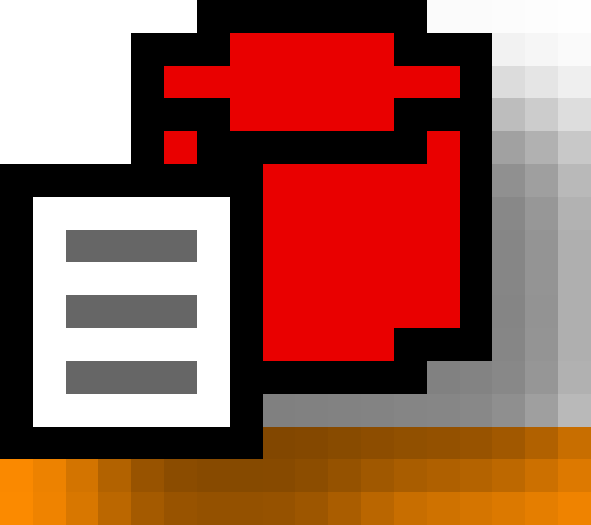
Version: 4.6.2 - 2013-09-19
Extension Key: browser_tut_seo_en
Language: en
Keywords: forAdmins, forIntegrators, forDevelopers, browser, typo3, without, php, seo, search engine optimization
Copyright 2013, Dirk Wildt, Die Netzmacher, <http://wildt.at.die- netzmacher.de>
This document is published under the Open Content License
available from http://www.opencontent.org/opl.shtml
The content of this document is related to TYPO3
- a GNU/GPL CMS/Framework available from www.typo3.org
Table of Contents¶
Browser Tutorial SEO - Search Engine Optimization - (en) 1
SEO Dynamic Tag 2 is recommended 4
Non supported from version 5.x 5
Introduction¶
What does the Tutorial do?¶
This is a tutorial for the extension Browser (extkey: browser).
It is only
a step-by-step introduction for optimizing your website for search engines (SEO)
If you are interested in other issues, please note the section "Further Informations" below.
SEO from version 4.6¶
From version 4.6 the search engine optimization is delegated to the extension SEO Dynamic Tag 2.
The cause is:
- SEO Dynamic Tag 2 is easier to configure.
- SEO Dynamic Tag 2 supports the canonical tag.
The Browser SEO modul -based on SEO Dynamic Tag 1 – will still exist upto the Browser version 5.x
SEO Dynamic Tag 2 is recommended¶
See
SEO Dynamic Tag 2 http://typo3.org/extensions/repository/view/seo_dynamic_tag
SEO upto version 4.5¶
The Browser has an integrated modul for search engine optimization (SEO). The modul stores data in registers, you can configure this data and use it whiole runtime.
Deprecated¶
From version 4.6 the search engine optimization is delegated to the extension SEO Dynamic Tag 2.
The cause is:
- SEO Dynamic Tag 2 is easier to configure.
- SEO Dynamic Tag 2 supports the canonical tag.
Non supported from version 5.x¶
The Browser SEO modul will still exist upto the Browser version 5.x
Page object, SEO and _LOCAL_LANG¶
TypoScript¶
You find the TypoScript code in res/tutorial_07/step_01.txt
page {
config {
noPageTitle = 2
}
headerData.20 = TEXT
headerData.20 {
data = register:browser_htmlTitleTag
ifEmpty.field = title
wrap = <title>|</title>
}
meta {
description {
field >
data = register:browser_description
}
keywords {
field >
data = register:browser_keywords
}
}
}
Line 3: We don't want any page title.
From line 5 to 10: We add the HTML title tag. The register will be filled in the TypoScript below.
From line 11 to 20: We add the meta-tags description and keywords. The registers will be filled in the TypoScript below.
plugin.tx_browser_pi1 {
displayList.seo.htmlHead {
title = 1
meta {
description = 1
keywords = 1
}
}
displaySingle.seo.htmlHead {
title = 1
meta {
description = 1
keywords = 1
}
}
views {
list {
1 {
select = tt_news.title, tt_news_cat.title
}
}
single {
1 {
select = tt_news.title, tt_news.short, tt_news.bodytext
}
}
}
_LOCAL_LANG {
default {
list_mode_1_titleTag = News with categories
list_mode_1_keywords = news, category, categories
list_mode_1_summary = List with news and its category
single_mode_1_titleTag = ###TT_NEWS.TITLE###: ###TT_NEWS.SHORT### - with image
single_mode_1_keywords = News, ###TT_NEWS.TITLE###, ###TT_NEWS.SHORT###, images
single_mode_1_summary = ###TT_NEWS.TITLE###: ###TT_NEWS.SHORT### - ###TT_NEWS.BODYTEXT###
}
}
}
There will be the following substitution in the HTML code (see screenshots on page 7):
Example list mode:
<html>
<head>
<title> News with categories </title>
<meta name="keywords" content=" news, category, categories " />
<meta name="description" content=" List with news and its category " />
Example single mode:
<html>
<head>
<title> Ab heute die Netzmacher: think visually! war gestern - with image </title>
<meta name="keywords" content=" News,Ab heute die Netzmacher,think vis... " />
<meta name="description" content=" Ab heute die Netzmacher: think visu... " />
stdWrap Property¶
The SEO fields have the stdWrap property.
Example:
plugin.tx_browser_pi1 {
displayList.seo.htmlHead {
title = 1
title {
noTrimWrap = |Prefix: | - Postfix|
}
}
}
Change Log¶
4.6.2 Initial Release * #i0001: Publishing the manual
Illustration Index¶
Illustration 1: List view with the configured meta tag title. 7
Illustration 2: Single view with the configured meta tag title. 7
Illustration 3: HTML code of the list view. The code has the configured meta tags title, keywords and description: 7
Illustration 4: HTML code of the single view. The code has the configured meta tags title, keywords and description: 7
9