DEPRECATION WARNING
This documentation is not using the current rendering mechanism and is probably outdated. The extension maintainer should switch to the new system. Details on how to use the rendering mechanism can be found here.
Constants¶
A few constants are used to define the paths and urls to assets and for main website settings.
- paths to the directories with the libraries and the website theme files
- urls (or paths if changed to local files) to bootstrap, jquery and other resources
- default language settings
The default configuration of ext:bsdist overwrites some of these settings, e.g. to load assets locally.
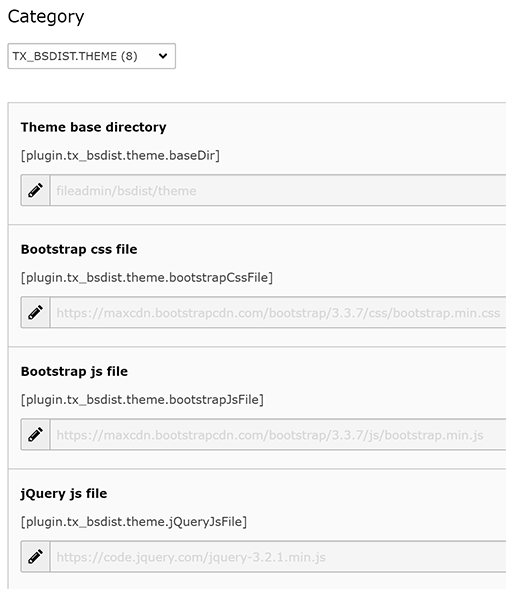
All constants defined by bsdist.
plugin.tx_bsdist {
theme {
baseDir = fileadmin/bsdist/theme
bootstrapCssFile = https://maxcdn.bootstrapcdn.com/bootstrap/3.3.7/css/bootstrap.min.css
bootstrapJsFile = https://maxcdn.bootstrapcdn.com/bootstrap/3.3.7/js/bootstrap.min.js
jQueryJsFile = https://code.jquery.com/jquery-3.2.1.min.js
lightboxCssFile = fileadmin/bsdist/theme/css/featherlight/featherlight.css
lightboxJsFile = fileadmin/bsdist/theme/js/lib/featherlight/featherlight.js
contentCssFile = fileadmin/bsdist/theme/css/rte/content.css
}
website {
lang {
locale = en_EN.UTF-8
localeShort = en
}
}
}
Config object¶
Config object properties set by the extension.
config {
doctype = html5
disablePrefixComment = 1
removeDefaultJS = external
inlineStyle2TempFile = 1
absRefPrefix = /
prefixLocalAnchors = all
extTarget =
noScaleUp = 1
spamProtectEmailAddresses = ascii
sys_language_uid = 0
language = {$plugin.tx_bsdist.website.lang.localeShort}
locale_all = {$plugin.tx_bsdist.website.lang.locale}
htmlTag_langKey < config.language
tx_realurl_enable = 1
admPanel = 0
}
Basic page setup¶
A basic page setup based on FLUIDTEMPLATE, ready for additional page templates, is defined in the extension. The paths to the html templates match the directory structure of the bsdist extension file package which was copied to fileadmin/bsdist during the installation.
page = PAGE
page {
typeNum = 0
10 = FLUIDTEMPLATE
10 {
layoutRootPath = {$plugin.tx_bsdist.theme.baseDir}/tmpl/backend_layout/Layouts/
partialRootPath = {$plugin.tx_bsdist.theme.baseDir}/tmpl/backend_layout/Partials/
file.cObject = CASE
file.cObject {
key.data = levelfield:-1, backend_layout_next_level, slide
key.override.field = backend_layout
default = TEXT
default.value = {$plugin.tx_bsdist.theme.baseDir}/tmpl/backend_layout/tmpl_default.html
}
variables {
content < styles.content.get
}
}
}
jQuery and bootstrap¶
The main assets for bootstrap, jQuery and a lightbox library are set. The paths or urls are defined as constants (see above).
page {
#...
includeCSS {
bootstrap = {$plugin.tx_bsdist.theme.bootstrapCssFile}
lightbox = {$plugin.tx_bsdist.theme.lightboxCssFile}
}
includeJSLibs {
jquery = {$plugin.tx_bsdist.theme.jQueryJsFile}
}
includeJSFooterlibs {
bootstrap = {$plugin.tx_bsdist.theme.bootstrapJsFile}
lightbox = {$plugin.tx_bsdist.theme.lightboxJsFile}
}
}
Visibility field¶
An additional field is added to content elements which allows to define the visibility of the content element based on default bootstrap breakpoints. Based on the selection additional classes are added to the outer div element to hide/show the element on certain device sizes.
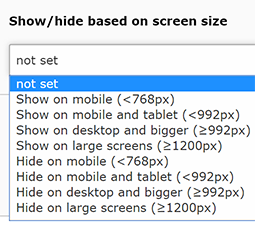
Table options and rendering¶
The flexform for the table content element is replaced to support a few predefined bootstrap supported table layout options. The rendering of tables is modified to wrap the table with <div class="table-responsive"></div>.
Form rendering¶
The default rendering of forms with ext:forms now is compatible with bootstrap.