DEPRECATION WARNING
This documentation is not using the current rendering mechanism and is probably outdated. The extension maintainer should switch to the new system. Details on how to use the rendering mechanism can be found here.
For website development¶
The assets installed with the bsdist distribution were copied to /fileadmin/bsdist/.
The theme directory¶
The theme directory holds all website-specific files - templates, resources, scripts and typoscript code. The path to the theme directory is set in the constant plugin.tx_bsdist.theme.baseDir.
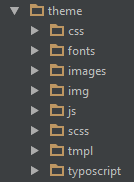
Page setup, templates and backend layouts¶
The files constants.ts, setup.ts and tsconfig.ts are the starting point to modify the default TYPO3 website setup defined by bsdist. The bsdist package has already set some config properties and defined a basic page object.
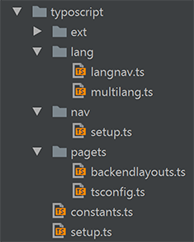
In the file theme/typoscript/setup.ts the main page object is redefined. The template file part is extended to provide a third template with a sidebar column and an empty template.
page = PAGE
page {
typeNum = 0
10 = FLUIDTEMPLATE
10 {
layoutRootPath = {$plugin.tx_bsdist.theme.baseDir}/tmpl/backend_layout/Layouts/
partialRootPath = {$plugin.tx_bsdist.theme.baseDir}/tmpl/backend_layout/Partials/
file.cObject = CASE
file.cObject {
key.data = levelfield:-1, backend_layout_next_level, slide
key.override.field = backend_layout
default = TEXT
default.value = {$plugin.tx_bsdist.theme.baseDir}/tmpl/backend_layout/tmpl_default.html
2 = TEXT
2.value = {$plugin.tx_bsdist.theme.baseDir}/tmpl/backend_layout/tmpl_home.html
3 = TEXT
3.value = {$plugin.tx_bsdist.theme.baseDir}/tmpl/backend_layout/tmpl_empty.html
}
variables {
content < styles.content.get
content_sidebar < styles.content.get
content_sidebar.select.where = colPos=1
}
}
}
Templates¶
The templates tmpl_default.html and tmpl_home.html as well as the layout template default.html are the main starting point to change the html markup of the website.
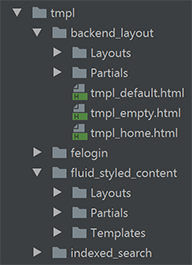
Backend layouts¶
The backend layouts are not defined as records anymore. See theme/typoscript/pagets/backendlayouts.ts
Adding another page template¶
To add another page template
- create a new html template (e.g. with 3 content columns, tmpl_3cols.html)
- create a new backend layout in backendlayouts.ts, e.g. with name 'threecols'
- add typoscript in setup.ts to assign the html template to the new backend layout
file.cObject {
pagets__threecols = TEXT
pagets__threecols.value = {$plugin.tx_bsdist.theme.baseDir}/tmpl/backend_layout/tmpl_3cols.html
}
- if you created a template with a 3rd content slot, assign the content from the new slot (e.g. colPos=2) to a new variable. Use this variable in your html template.
variables {
content_leftcol < styles.content.get
content_leftcol.select.where = colPos=2
}