DEPRECATION WARNING
This documentation is not using the current rendering mechanism and is probably outdated. The extension maintainer should switch to the new system. Details on how to use the rendering mechanism can be found here.
Year/Month/Week View Tabs¶
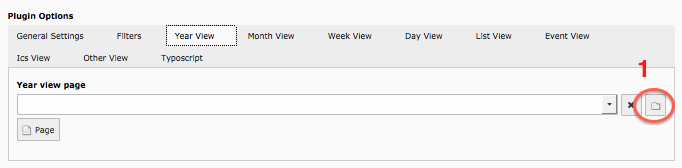 Illustration 11: Plugin Configuration: Year View Tab
Illustration 11: Plugin Configuration: Year View Tab
Refer to Illustration 11. The Year, Month, and Week View Tabs only have a single options field. For most default installations with a lone Calendar page, you may leave this field blank. However, if you have created multiple pages for your calendar’s views, you will need to choose the page for each view using the Browse for Records icon ( 1 ).