DEPRECATION WARNING
This documentation is not using the current rendering mechanism and is probably outdated. The extension maintainer should switch to the new system. Details on how to use the rendering mechanism can be found here.
Creating/Editing Events¶
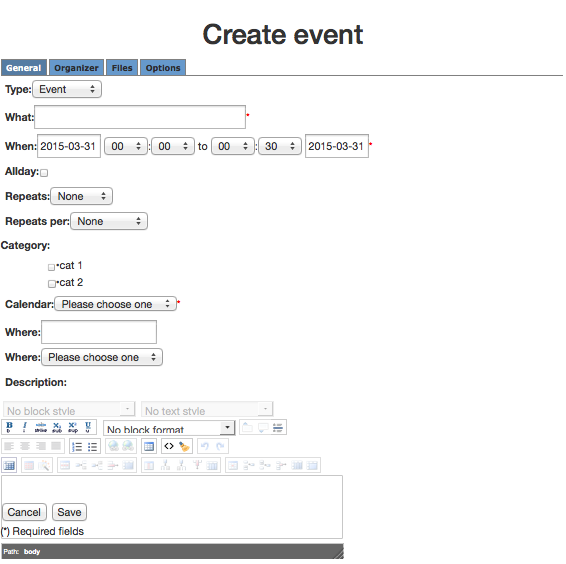 Illustration 40: Frontend Editing Form
Illustration 40: Frontend Editing Form
To edit an event from the Frontend, a user must be registered and logged in (and must have been granted editing rights). When they navigate to the calendar page, they will be presented with a host of editing icons, depending on the views allowed. Clicking on one of the icons will open the Create, Edit, or Delete Event (see Illustration 40). Complete the necessary information and click the Submit button. When you do, the event will appear in a List View. Proofread the event and if it is acceptable, press Submit. Otherwise, press Cancel to return to the form and make corrections.