DEPRECATION WARNING
This documentation is not using the current rendering mechanism and is probably outdated. The extension maintainer should switch to the new system. Details on how to use the rendering mechanism can be found here.
Calendar Base (General) Constant Editor Form¶
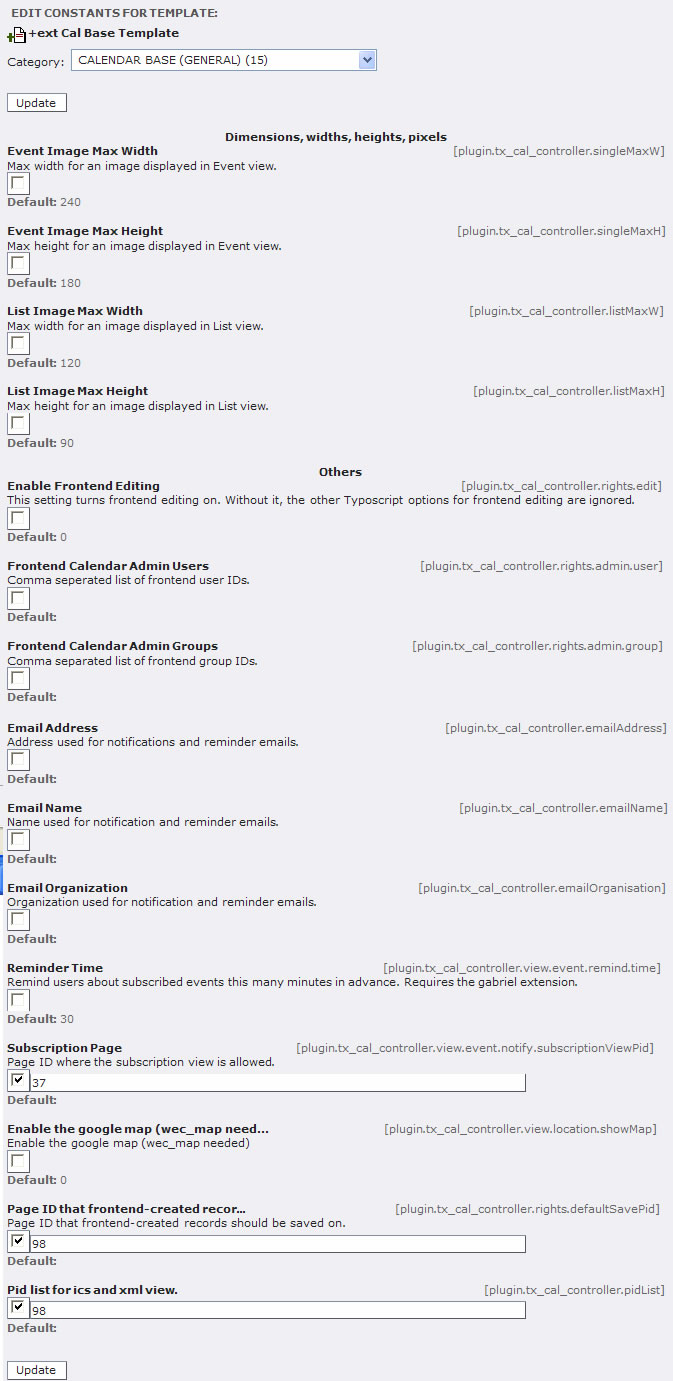 Illustration 45: Constant Editor (General)
Illustration 45: Constant Editor (General)
Refer to Illustration 45. There are a variety of options available though this form. You will want to read through the list carefully and make changes as needed for your particular configuration.Dimensions, widths, heights, pixels
- Event Image Max Width: Sets the max width of an image in Event View.
- Event Image Max Height: Sets the max height of an image in Event View.
- List Image Max Width: Sets the max width of an image in List View.
- List Image Max Height: Sets the max height of an image in List View.
Others
- Enable Frontend Editing: Enables Frontend Editing for admin and specified user groups.
- Frontend Calendar Admin Users: The ID numbers of Website Users who have been granted Administrative Frontend Editing privileges.
- Frontend Calendar Admin Groups: You can create a User Group and populate it with Website Users and put it’s ID number here rather than listing each user individually in the above field.
- Email Address: This is the email address that will appear in the From line of reminder emails.
- Email Name: This is the name that will appear in the From line of reminder emails.
- Email Organization: This is the organization’s name that will appear in the From line of reminder emails.
- Reminder Time: This allows you to set how many minutes in advance reminder emails are sent out to those who are subscribed to events.
- Subscription Page: If you are allowing users to subscribe to events, this is the Page ID (PID) where the Subscription Manager is viewed. Typically, you will use the Calendar Base page and select the Subscription Manager as an Allowed View in the Flexform.
- Page ID that Frontend-Created Recor…: The Page ID (PID) that new Frontend created records should be saved on. This is typically the Cal-Base Storage page, if you created one. If left blank, the records will be saved on whatever page the active plugin is installed.
- PID List for ICS and XML View: This is the Page ID (PID) where your event records are stored. If records are stored on multiple pages, all PIDs must be included in a comma separated list. This constant must be set if you want RSS and ICS output to work.