DEPRECATION WARNING
This documentation is not using the current rendering mechanism and is probably outdated. The extension maintainer should switch to the new system. Details on how to use the rendering mechanism can be found here.
Calendar Base (Template) Constant Editor Form¶
 Illustration 46: Cal Base (Templates) Constant Editor
Illustration 46: Cal Base (Templates) Constant Editor
The Cal Base Template provides you with the ability to replace any or all of the nearly fifty different templates used in the Calendar Base extension (Illustration 46).
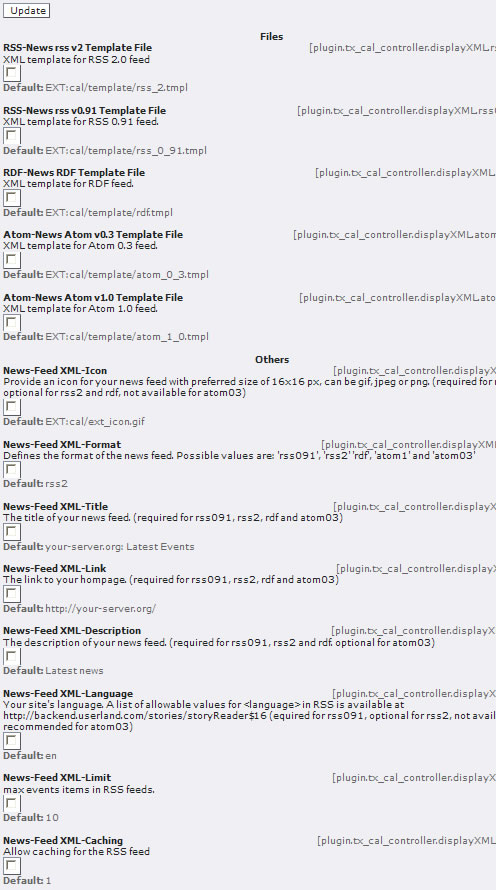 Illustration 47: Constant Editor RSS Form
Illustration 47: Constant Editor RSS Form
Calendar Base (RSS) Constant Editor Form The RSS Constant Editor form controls the RSS Newsfeeds so that Frontend Users can subscribe to events and receive notification of any changes that might be made.
Refer to Illustration 47.
There are two main sections in this form: Files and Others . The files refer to template files for the various RSS Feed views. The following list describes the rest of the options:
- News-Feed XML-Icon: If you would like to create a 16X16 pixel icon for your feeds, you can upload it and associate the file here.
- News-Feed-XML-Format: Choose the format of your XML feed here. The default is rss2.
- News-Feed-XML-Title: The title will appear in the feed notices sent to subscribed users.
- News-Feed-SML-Link: This is the link to your homepage so subscribers can quickly link to your site.
- News-Feed-XML-Description: A text description of your feed such as “Event Update.”
- News-Feed-XML-Language: If using an alternative language for your site.
- News-Feed-XML-Limit: The maximum number of items in a single RSS feed.
- News-Feed-XML-Caching: Determines whether or not the caching feature is enabled.