DEPRECATION WARNING
This documentation is not using the current rendering mechanism and is probably outdated. The extension maintainer should switch to the new system. Details on how to use the rendering mechanism can be found here.
Exception Event Groups Record¶
One of the excellent features of the Calendar Base extension, is the ability to group multiple Exception Event records into a single Exception Event Group. For instance, if your ministry shuts down for Labor Day, Thanksgiving, and the week between Christmas and New Year’s Eve, and you create an exception event for each, you can assign them to an Exception Event Group and then simply add them to the Exception Event Group Field in an Event Record (found in the The Other Tab) and all of the holidays will immediately be excepted.
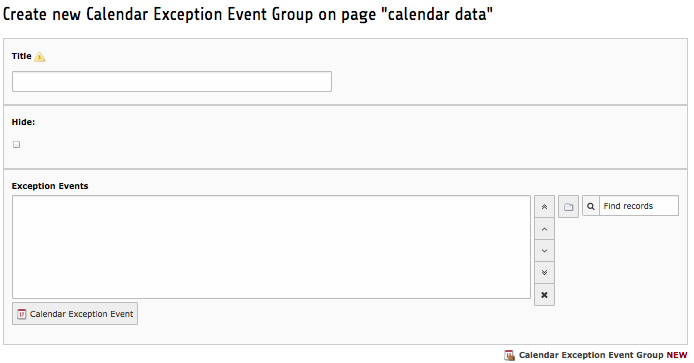 Illustration 28: Exception Event Group Record
Illustration 28: Exception Event Group Record
See Illustration 28. - Title: The title of the Exception Event Group, such as Annual Holidays.
- Hide: Select this option to exclude the Exception Group from being active in the Frontend (in other words, the scheduled events will appear on hidden excepted days).
- Exception Events: Click on the Browse for Records icon to select and add Exception Events to the group. You can add as many Exception Event records as needed.