DEPRECATION WARNING
This documentation is not using the current rendering mechanism and is probably outdated. The extension maintainer should switch to the new system. Details on how to use the rendering mechanism can be found here.
Step 2: Create the Necessary Pages¶
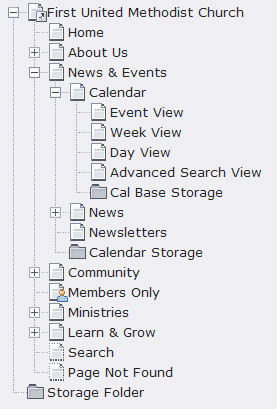 Illustration 7: Typical Calendar Base Page Tree Setup
Illustration 7: Typical Calendar Base Page Tree Setup
The Calendar Base extension can reside on an existing page or you can create dedicated pages and sub-pages for it. Although the extension has been designed to operate effectively on a single page, you can choose to dedicate additional pages for specific views. See Illustration 7 for an example Page Tree with a multiple-page Calendar Base extension setup.
Ultimately, if you will be using the Advanced Search Options, you will need to create a separate Search page.