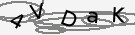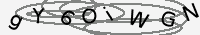DEPRECATION WARNING
This documentation is not using the current rendering mechanism and is probably outdated. The extension maintainer should switch to the new system. Details on how to use the rendering mechanism can be found here.
Introduction¶
The captcha extension can get used for showing a distorted rendered text in an image for providing spam protection. The text in the image has to get filled into a form field and gets validated upon submission to the server.
What does it do?¶
This extension generates an image which contains an obfuscated text string that a user has to repeat in a form field in order to gain access to a website service. The technique assumes that humans can read an repeat the string while a spam-bot cannot, thus preventing guestbooks, tip-a-friend forms etc. from being spammed by non-human clients.
The techniques are discussed here: http://en.wikipedia.org/wiki/Captcha
This captcha is meant as a resource other TYPO3 plugins can use. In doing so the overall site security level is improved when this captcha is improved in security. People interested in captcha security are more than welcome to continue development on this implementation!