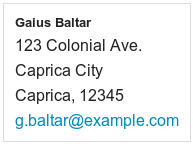DEPRECATION WARNING
This documentation is not using the current rendering mechanism and is probably outdated. The extension maintainer should switch to the new system. Details on how to use the rendering mechanism can be found here.
Examples¶
Here you will find some random examples how to use Foundation framework within TYPO3 project.
Rendering vCards unsing microformats¶
Foundation includes some default CSS styling for vCard microformats. An easy way to render vCards is to use tt_address extension. The default template provided with tt_address already renders microformats, and you can customize it as you need.