DEPRECATION WARNING
This documentation is not using the current rendering mechanism and is probably outdated. The extension maintainer should switch to the new system. Details on how to use the rendering mechanism can be found here.
Documentation¶
What does it do?¶
This extension shows informations of a content element in the footer of the content element in TYPO3 BE in the page module:
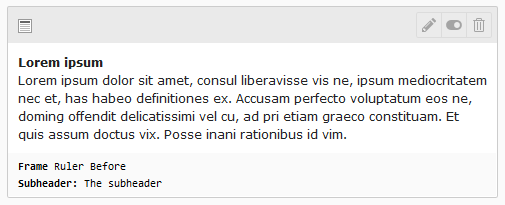
It's configurable with Page TSconfig, which informations are shown and under what conditions, e.g. the field "layout" is only shown when layout is not "none" or "default", or field "subheader" is only shown when the content type is "textpic".
Configuration¶
Add Page TSconfig¶
Add the predefined Page TSconfig by selecting item "EXT:cefooter: Preview settings" in your ROOT page or write your own Page TSconfig.
Configuration¶
Configure the fields which should be shown in the content element footer:
mod.web_layout.tt_content_footer.show = frame_class, layout, subheader
Configure the conditions for showing a field in the content element footer:
mod.web_layout.tt_content_footer.displayCond {
frame_class {
10 {
valuesNot = none,default
}
}
subheader {
10 {
field = CType
values = textpic
}
}
}
Todo¶
- Find a better solution for configuration of display conditions.
- Show settings from FlexForms
ChangeLog¶
See file ChangeLog in the extension directory.