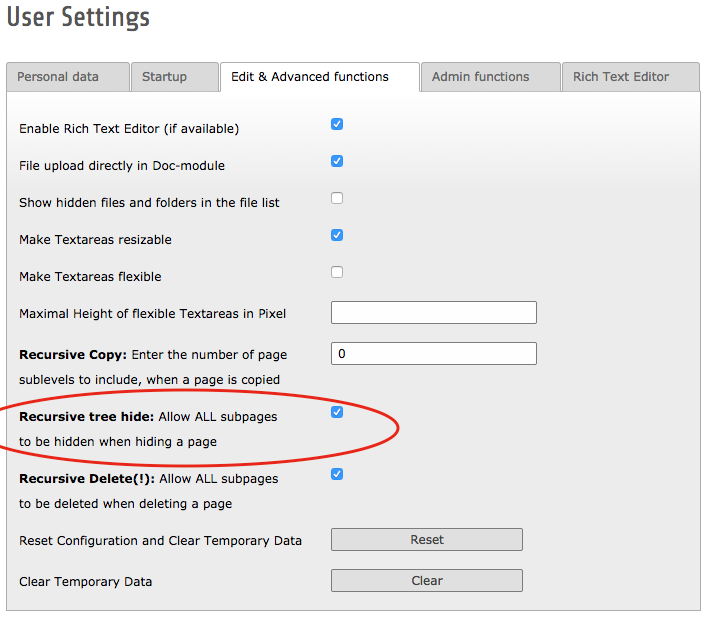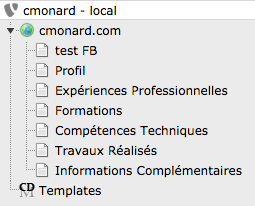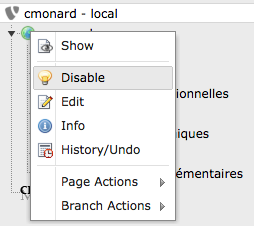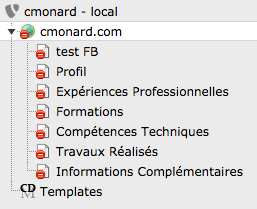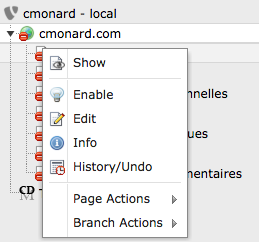DEPRECATION WARNING
This documentation is not using the current rendering mechanism and is probably outdated. The extension maintainer should switch to the new system. Details on how to use the rendering mechanism can be found here.
Administration¶
Import¶
Import Extension from the TYPO3 Extension Repository to your server.
Install¶
Install the extension.
Configuration¶
Go to your profile, in the "Edit & Advanced functions" tab, you should now find a checkbox before the "Recursive Delete", named "Recursive tree hide". Just check if you want to activate the functionnality.