DEPRECATION WARNING
This documentation is not using the current rendering mechanism and is probably outdated. The extension maintainer should switch to the new system. Details on how to use the rendering mechanism can be found here.
Comments¶
| Author: | Dmitry Dulepov |
|---|---|
| Created: | 2002-11-01T00:32:00 |
| Changed: | 2013-07-12T12:40:59 |
| Email: | dmitry@typo3.org |
| Info 1: | Dmitry Dulepov |
| Info 2: | |
| Info 3: | |
| Info 4: |
Comments¶
Extension Key: comments
Copyright 2007-2008, Dmitry Dulepov <dmitry@typo3.org>
Copyright 2008-2013, Ingo Renner <ingo@typo3.org>
This document is published under the Open Content License
available from http://www.opencontent.org/opl.shtml
The content of this document is related to TYPO3
- a GNU/GPL CMS/Framework available from typo3.org
Table of Contents¶
Commenting system 1
Introduction 1
What does it do? 1
Features 1
Screenshots 2
Acknowledgments 3
Having questions? 3
Users manual 3
Inserting comments to page 3
Customizing comments 4
Approving comments 5
FAQ 5
Administration 6
Adding TypoScript template 6
Configuration 6
Main configuration 6
Advanced options (->ADVANCED) 7
Spam protection (->SPAMPROTECT) 7
Prefix-to-table map (->PREFIXMAP) 8
showUid map (->SHOWUIDMAP) 8
Using comments in other extensions 8
tt_news 8
Hooks 9
Using hooks 9
Common hook parameters 9
List of hooks 9
Translating the extension 10
To-Do list 10
Introduction¶
What does it do?¶
This extension provides commenting capabilities to TYPO3 pages or to virtually any TYPO3 record available in frontend in a single view (like single news item, single album image, etc).
Features¶
- Comment pages
- Comment records
- Comments are displayed in pages
- Highly customizable template, for example:
- Number of messages per page
- Show/hide fields to comments
- Available fields (labels can be customized):
- First name
- Last name
- Home page
- Location (city, for example)
- Comment
- Set fields as required or optional
- E-mail address syntax validation
- Fully localizable (including date format through PHP strtoftime() function)
- Automatically clear cache for any page(s) when comment is added
- Close comments after predefined period
- Close comments for individual records immediately or after period (through supplemental comments_ic extension)
- Prevent duplicate comments (for example, several subsequent POST requests)
- See IP address of the commenter in BE
- Spam control
- Filter out typical guestbook spam
- Force all messages to pass approval
- Automatically decide if message should be approved before it can appear on the web page
- Send e-mail to designated e-mail address about suspicious messages
- Hook to connect external spam checkers
- Full TYPO3 caching supported (USER object!), which highly improves web site performance
- Automatic cleanup: removes comments if "parent" record is removed
- External CSS stylesheet can be included through the template (no need to modify web site TS setup for this!)
- Automatically use FE user data to fill comment form
- Extends tt_news to show number of comments in LIST, SEARCH and LATEST views
- Integrates ratings from “ratings” extension
- Automatically find links in comment text and convert them to clickable links (can be turned on and off)
- Lots of hooks to customize comments
Screenshots¶
There are screenshots also in other sections of this manual. This screenshot shows the default template with default styles with ratings enabled.
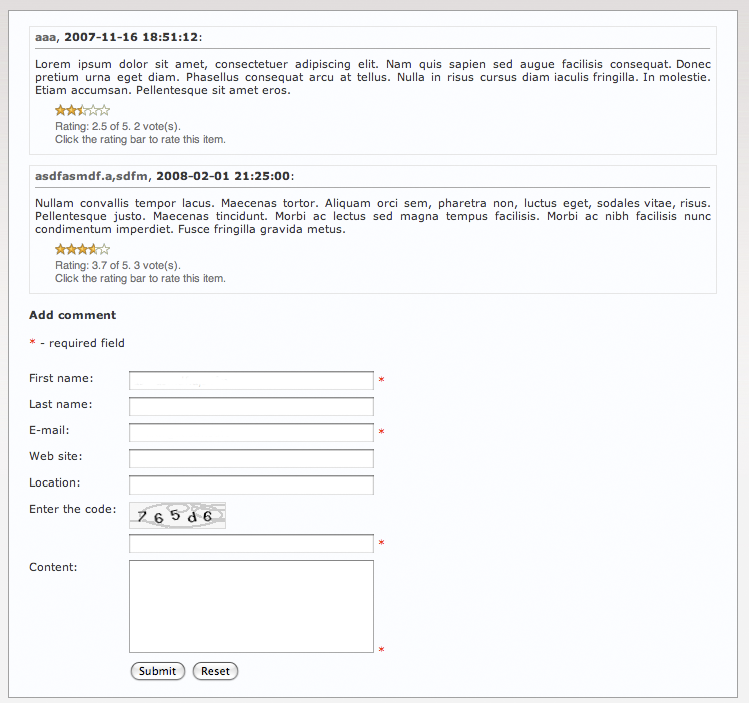
Users manual¶
Inserting comments on a page¶
When inserting a new content element, scroll down to the end of the "New content element" wizard and select "Comments":
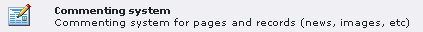
This will insert a plugin for commentis as a new content element. This operation has to be done twice: once for comment list, another for the comment form. See next section for details on configuring the plugin.
Customizing comments¶
All comments options can be configured either through TypoScript or through the plugin's configuration when it is inserted as a content element. TypoScript configuration should be used when the plugin is inserted through TypoScript. For information on TypoScript configuration options see "Configuration" section later in this manual.
Warning! Flexform configuration will always override the TypoScript configuration when corresponding field is set!
Plugin configuration consists of several tabs.
General tab¶
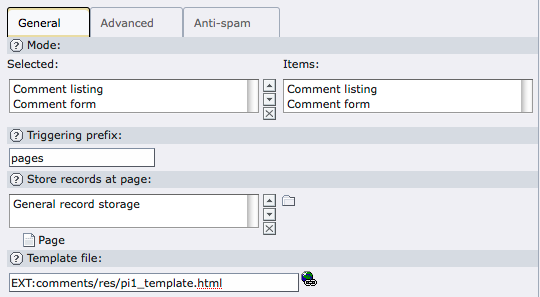
Mode defines what the plugin displays: comment listing and/or form to add comments.
Triggering prefix defines what parameter in the URL triggers rendering of comments. The value depends on another plugin and its URL GET parameters. Typically this parameter is something like tx_extkey_pi1 but other plugins may have different values (for example, tx_ttnews for the tt_news plugin). The special value pages allows to comment on pages instead of records. Note for plugin authors: Please read the Configuration section for information about enabling comments for your extension.
Storage page specifies where records should be stored. If empty, current the page is used. You probably want to set this using TypoScript.
Template file defines the template file to be used. It can either be a path relative to the web site root (like fileadmin/templates/comments.tmpl ) or an extension path (for example, EXT:comments/res/pi1_template ).
Advanced tab¶
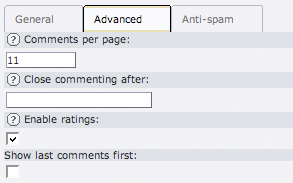
Comments per page specifies how many comments to show per page.
Close commenting after allows to automatically disable commenting if a record is older than the specified time. The time is a number followed by suffix. The suffix can be h (hour), m (month), y (year) or d (day). The comments extension takes care to change the page caching time so that the page cache expires when comments should be closed.
Enable ratings enables ratings for comment items. This option is only available if EXT:ratings is installed. Note that users may rate comments only if comments are not closed for the item. If comments are closed, users will see the ratings but will not be able to rate comments further. The option to close comments must be set not only on form but also on the comments list plugin instance.
Show newer comments first reverses the sorting order for the comment listing. Normally comments are display from oldest to newest. Checking this option reverses the order and newer comments are show first.
Anti-spam tab¶
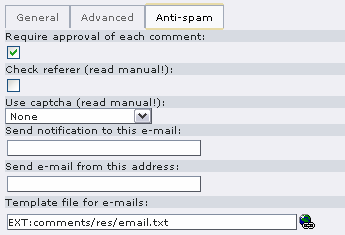
Require approval of each comment puts comments on hold and sends an e-mail to the e-mail address provided in Send notification to this e-mail with comment information (submitted form fields) and links to approve, delete or kill (i.e. completely remove from database). Approving comment also clears cache for the page and approved comment appears on the page.
Check referrer makes the extension check that a request comes from the current web site. This option may have undesired results because many firewalls block referrer information and some browsers do not send this information reliably. It is not recommended to use this option unless you are really paranoid.
Use captcha allows to select one of two captcha extensions ( captcha or sr_freecap ) to use while submitting comments. The corresponding extension must be installed. The comments extension already has good spam catching capabilities, so you may want to try without any captcha first (captchas usually annoy users very much).
Send notification to this e-mail specifies the e-mail address where to send messages with links to approve or delete comments.
Send e-mail from this address specifies th "From" e-mail address for notifications about new comments.
Template file for e-mails sets the template file for e-mails.
Approving comments¶
If a comment is set to “disapproved” because it may be spam or the Require approval of each comment option is set, comments will not be visible on the page instantly. An administrator will receive a notification e-mail with links to approve or reject comments. Alternatively it can be done through Web>List module. Disapproved comments have different icon in the List module:
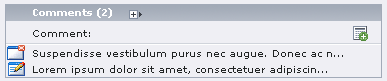
The first comment record in the screenshot above is a disapproved comment. When opened for editing, this flag will set whether a comment is approved or not:
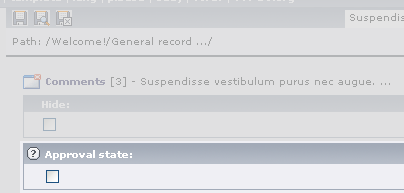
If the checkbox is set, the comment is approved.
Administration¶
Adding TypoScript template¶
The extension's TypoScript template must be added to site's TypoScript template for the plugins to work. To add a template, go to the Template submodule in the Web module, click Info/Modify and then Click here to edit whole template record . In the go to Include static (from extensions) and select Comments (comments) in the right box. It should then be added in the left box.
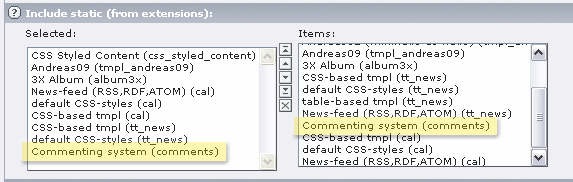
Configuration Reference¶
Main configuration¶
code¶
Property
code
Data type
string
Description
COMMENTS or FORM. Shows a comment list or the form to submit comments.
Default
COMMENTS
storagePid¶
Property
storagePid
Data type
integer / list of integers
Description
The page uid where comment records will be stored. If this is empty, the current page will be used.
Starting with version 1.4.0 this can be a comma-separated list of page UID values. Comments will search in all these pages but will save comments to the first page in this list.
Default
empty (value of {$plugin.tx_comments_pi1.storagePid} constant)
externalPrefix¶
Property
externalPrefix
Data type
string
Description
See Triggering prefix in User guide.
Default
tx_ttnews (the value of {$plugin.tx_comments_pi1.externalPrefix} constant
templateFile¶
Property
templateFile
Data type
string
Description
Template file for the plugin. Accepts either site-relative path or extension-related path (EXT: prefix)
Default
EXT:comments/res/pi1_template.html (value of {$plugin.tx_comments_pi1.templateFile} constant)
additionalClearCachePages¶
Property
additionalClearCachePages
Data type
list of integers
Description
Addition page uids to clear when a comment is submitted or approved.
Default
advanced¶
Property
advanced
Data type
->ADVANCED
Description
Default
preventDuplicatePosts¶
Property
preventDuplicatePosts
Data type
boolean
Description
If set, prevents duplicate comments on the same page
Default
1
requiredFields¶
Property
requiredFields
Data type
list of values
Description
Comma-separated list of fields to be required for comments. Available values:
- firstname
- lastname,
- homepage
- location
- content
Default
firstname,email,content
spamProtect¶
Property
spamProtect
Data type
->SPAMPROTECT
Description
Default
requiredFields_errorWrap¶
Property
requiredFields_errorWrap
Data type
stdWrap
Description
stdWrap for required field if field is not filled properly
Default
noTrimWrap = |<span class="tx-comments-required-error">Error: |</span>|
prefixToTableMap¶
Property
prefixToTableMap
Data type
->PREFIXMAP
Description
Default
showUidMap¶
Property
showUidMap
Data type
->SHOWUIDMAP
Description
Default
ratingsConfig¶
Property
ratingsConfig
Data type
“ratings” plugin configuration
Description
Allows to specify alternative confguration for the ratings plugin. Typical usage:
ratingsConfig < plugin.tx_ratings_pi1
ratingsConfig.additionalCSS = EXT:myext/res/ratings_css_for_comments.css
Obviously userFunc is ignored. This parameter is not defined by default and completely optional. If default ratings configurations suits your needs, do not define this parameter.
Default
empty
firstName_stdWrap¶
Property
firstName_stdWrap
Data type
string
Description
Wraps “First name” field
Default
empty
lastName_stdWrap¶
Property
lastName_stdWrap
Data type
string
Description
Wraps “Last name” field
Default
empty
email_stdWrap¶
Property
email_stdWrap
Data type
string
Description
Wraps “E-mail” field
Default
empty
webSite_stdWrap¶
Property
webSite_stdWrap
Data type
string
Description
Wraps “Web site” field
Default
empty
location_stdWrap¶
Property
location_stdWrap
Data type
string
Description
Wraps “Location” field
Default
empty
content_stdWrap¶
Property
content_stdWrap
Data type
string
Description
Wraps “Content” field
Default
empty
Advanced options (->ADVANCED)¶
commentsPerPage¶
Property
commentsPerPage
Data type
int
Description
Number of comments per page
Default
100 (value of {$plugin.tx_comments_pi1.commentsPerPage} constant)
closeCommentsAfter¶
Property
closeCommentsAfter
Data type
string
Description
If set, automatically disables commenting for items older than this period. See Close commenting after in the User manual for more information.
Default
empty
dateFormat¶
Property
dateFormat
Data type
string
Description
Defines date format to use for date/time information about posts. Format specifiers depend on dateFormatMode configuration option. See PHP function date() and strftime() for information about format specifiers. If empty, defaults to concatenation of SYS->ddmmyy and SYS->hhmm system variables (from Install tool) and dateFormatMode is foreced to “date”
Default
empty
dateFormatMode¶
Property
dateFormatMode
Data type
string
Description
Determines what PHP function to use for date formatting. Defaults to “date”. If you want to use month or week days in national language, you have to use “strftime”.
Valid values are:
- date
- strftime
Default
date
preFillFormFromFeUser¶
Property
preFillFormFromFeUser
Data type
boolean
Description
If enabled and a FE user is logged in, fills form data with the information from the FE user record. If sr_feuser_register is installed, attempts to use its fields too
Default
1
enableRatings¶
Property
enableRatings
Data type
boolean
Description
If EXT:ratings is installed, allows users to rate comments. Note that ratings are only available if comments are not closed for an item. When comments are closed, ratings automatically become read-only.
Default
0
autoConvertLinks¶
Property
autoConvertLinks
Data type
boolean
Description
If enabled, will search for possible links in comment text and turn them into links. Specifically the following texts are taken care of:
- http://
- www.
Anything that starts with these strings will be converted to links. Links are always created with rel=”nofollow” and css class “tx-comments-external-autolink”.
Default
1
reverseSorting¶
Property
reverseSorting
Data type
boolean
Description
Reverses sorting order of comments in list view. Normally comments are sorted from oldest to newest.
Default
0
Spam protection (->SPAMPROTECT)¶
requireApproval¶
Property
requireApproval
Data type
boolean
Description
If enabled, messages will be disapproved by default and a notification email will be sent to an administrator (see notificationEmail below). If approval is not set to required but checkTypicalSpam is set, messages can still be set to disapproved automatically and a notification is sent.
Default
1 (value of {$plugin.tx_comments_pi1.requireApproval} constant)
useCaptcha¶
Property
useCaptcha
Data type
string
Description
Enables using captcha to post comments. Possible values are:
- 0 – do not use captcha
- 1 – use captcha extension
- 2 – use sr_freecap extension
If value is not 0, corresponding extension must be installed to TYPO3
Default
0 (value of {$plugin.tx_comments_pi1.useCaptcha} constant)
checkTypicalSpam¶
Property
checkTypicalSpam
Data type
boolean
Description
If set, the extension automatically checks all comments for typical spam. If comments receive more than 1000 spam points, it is automatically set to disapproved and a notification is sent to the author.
Default
1
considerReferer¶
Property
considerReferer
Data type
boolean
Description
If set, checks that the referer of the current page is within the same/current web site. If not, a comment is set to disapproved and a notification is sent to an administrator. See Check referer in User guide for more information and possible risks associated with this option.
Default
0
notificationEmail¶
Property
notificationEmail
Data type
string
Description
E-mail address to send notifications to
Default
fromEmail¶
Property
fromEmail
Data type
string
Description
E-mail address to send notifications from
Default
emailTemplate¶
Property
emailTemplate
Data type
string
Description
E-mail template. See Template file for e-mails in User guide for more information
Default
EXT:comments/res/email.txt
spamCutOffPoint¶
Property
spamCutOffPoint
Data type
integer
Description
If the number of points is greater than this value, a comment is ignored, the user receives a spam warning message and no approval e-mail is sent to an administrator.
Default
1000
Prefix-to-table map (->PREFIXMAP)¶
The comments extension must know the table name of the commented record to perform automatic cleanup. The extension's configuration contains a map of triggering prefix names to table names. By default it looks like:
prefixToTableMap.tx_album3x_pi1 = tx_album3x_images
prefixToTableMap.tx_commerce_pi1 = tx_commerce_products
prefixToTableMap.tx_irfaq_pi1 = tx_irfaq_q
prefixToTableMap.tx_mininews_pi1 = tx_mininews_news
prefixToTableMap.tx_ttnews = tt_news
prefixToTableMap.tx_news_pi1 = tx_news_domain_model_news
Extension authors who want to enable commenting for their records, may add entries to setup.txt for their own extension to extend this map. Here is an example:
plugin.tx_comments_pi1.prefixToTableMap.tx_myext_pi1 = tx_myext_mytable
So, if the URL looks like this:
http://www.example.com/index.php?id=12345&tx_myext_pi1[showUid]=67890
than the comments extension will understand that it must refer to tx_myext_mytable for triggering prefix tx_myext_pi1.
showUid map (->SHOWUIDMAP)¶
By default EXT:comments will try to get the commented record's uid using the showUid GET parameter. The comments extension needs to know the name to find the record's uid. By default, only EXT:tt_news and EXT:news are configured:
showUidMap.tx_ttnews = tt_news
showUidMap.tx_news_pi1 = news
It is possible to use custom parameters with the comments extension, here is an example:
plugin.tx_comments_pi1.showUidMap.tx_myext_pi1 = uid
So, if the URL looks like this:
http://www.example.com/index.php?id=12345&tx_myext_pi1[uid]=67890
than the comments extension will understand that the record's uid value is 67890.
Using comments in other extensions¶
tt_news¶
The comments extension provides a custom marker for tt_news to display the number of comments in List, Latest and Search views. The marker is ###TX_COMMENTS_COUNT###. By default it will produce the following HTML:
<a href="url/to/news/item#tx-comments-comments-uid" class="tx-comments-count">5 comments(s)</span>
This HTML can be customized by modifying the template that ships with the comments extension. See ###TTNEWS_COMMENT_COUNT_SUB### subpart in the template. The tt_news marker is typically included after the “more” link.
Hooks¶
Using hooks¶
New hooks can be used from other extensions using the following code in ext_localconf.php in the other extension:
$TYPO3_CONF_VARS['EXTCONF']['comments'][hookName][yourextkey] = 'EXT:yourextkey/class.tx_yourextkey_hooks.php:&tx_yourextkey_hooks->methodName';
Common hook parameters¶
Each hook uses two arguments:
$params¶
Argument
$params
Type
array
Description
Contains hook parameters (specific for each hook, see hooks list below) and 'pObj', which is identical to $pObj hook parameter.
$pObj¶
Argument
$pObj
Type
tx_comments_pi1
Description
Reference to calling class.
Available hooks¶
closeCommentsAfter¶
This hook is called when deciding whether commenting is closed for an item.
table¶
Argument
table
Type
string
Description
Table name
uid¶
Argument
uid
Type
int
Description
uid of the record
The hook should return an integer Unix time value to indicate if commenting for the item is closed. Returning “false” means “do not know”. The first integer value stops processing of other hooks.
comments¶
This hook is called when the marker array is prepared for rendering the comments list as whole.
template¶
Argument
template
Type
string
Description
Template subsection to be used
markers¶
Argument
markers
Type
array
Description
Existing markers
The hook should return a modified array with markers.
comments_getComments¶
This hook is called when the marker array is prepared for rendering a single comment in a list.
template¶
Argument
template
Type
string
Description
Template subsection to be used
markers¶
Argument
markers
Type
array
Description
Existing markers
row¶
Argument
row
Type
array
Description
Current comment record
The hook should return a modified array with markers.
externalSpamCheck¶
This hook is called when checking messages for spam. Hook can add or remove spam points based on its own logic.
formdata¶
Argument
formdata
Type
array
Description
A shortcut $pObj->piVars
points¶
Argument
points
Type
int
Description
Currently earned points
The hook should return integer value, which will be added to the current number of spam points. To block a message completely the accumulated points value must be greater than “spamProtect.spamCutOffPoint”.
eID_postProc¶
This hook is called by the eID script when approving or deleting comments using the link in the notificatiion e-mail. It allows to post-process e-mail commands. The hook does not receive any custom parameters.
form¶
This hook is called when the marker array is prepared for rendering the form.
template¶
Argument
template
Type
string
Description
Template subsection to be used
markers¶
Argument
markers
Type
array
Description
Existing markers
The hook should return a modified array with markers.
mergeConfiguration¶
This hook allows to alter/add configuration values for tx_comments_pi1. There are no additional parameters to the hook. The hook should modify the configuration in the following way:
$pObj->conf['section.']['param']='value';
processSubmission¶
This hook is executed before a comment record is inserted into the database.
record¶
Argument
record
Type
array
Description
Record array
The hook should return a modified record array.
sendNotificationMail¶
This hook is called when the marker array is prepared for sending the notification email to an administrator.
template¶
Argument
template
Type
string
Description
Template subsection to be used
check¶
Argument
check
Type
string
Description
Hashed check value for eID call
markers¶
Argument
markers
Type
array
Description
Existing markers
The hook should return a modified array with markers.