DEPRECATION WARNING
This documentation is not using the current rendering mechanism and is probably outdated. The extension maintainer should switch to the new system. Details on how to use the rendering mechanism can be found here.
EXT: Ajax Scroller¶
| Author: | Kasper Skårhøj |
|---|---|
| Created: | 2002-11-01T00:32:00 |
| Changed: | 2014-08-26T13:24:09.101000000 |
| Classification: | con_ajaxscroller |
| Description: | The keywords help with categorizing and tagging of the manuals. You can combine two or more keywords and add additional keywords yourself. Please use at least one keyword from both lists. If your manual is NOT in english, see next tab "language" ---- forEditors (use this for editors / german "Redakteure") forAdmins (use this for Administrators) forDevelopers (use this for Developers) forBeginners (manuals covering TYPO3 basics) forIntermediates (manuals going into more depth) forAdvanced (covering the most advanced TYPO3 topics) see more: http://wiki.typo3.org/doc_template#tags ---- |
| Keywords: | forDevelopers, forAdvanced |
| Author: | Sven Burkert |
| Email: | bedienung@sbtheke.de |
| Info 4: | |
| Language: | en |

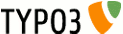 EXT: Ajax Scroller - con_ajaxscroller
EXT: Ajax Scroller - con_ajaxscroller
EXT: Ajax Scroller¶
Extension Key: con_ajaxscroller
Language: en
Keywords: forDevelopers, forAdvanced
Copyright 2000-2014, Constructiva Solutions GbR, Sven Burkert <bedienung@sbtheke.de>
This document is published under the Open Content License
available from http://www.opencontent.org/opl.shtml
The content of this document is related to TYPO3
- a GNU/GPL CMS/Framework available from www.typo3.org
Table of Contents¶
`Introduction 3 <#1.1.Introduction|outline>`_
`Configuration 4 <#1.2.Configuration|outline>`_
`To-Do list 5 <#1.3.To-Do%20list|outline>`_
`ChangeLog 6 <#1.4.ChangeLog|outline>`_
Introduction¶
What does it do?¶
Displays a record from every table you want to: tt_news, tt_address or your own extension, for example.
The record fields can be configurated via TypoScript.
With next or previous link, you can navigate through all other records – the records are loaded with AJAX.
The ajax scroller can be configured for a maximum of flexibility: You can choose every record you want to, you can define all html output and you can even write your own javascript effects.
Screenshots¶
Example for a scroller that displays content elements:
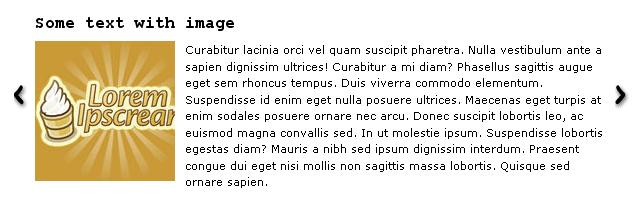 For more examples have a look at
http://www.sbtheke.de/referenzen/constructiva/con-ajaxscroller/
For more examples have a look at
http://www.sbtheke.de/referenzen/constructiva/con-ajaxscroller/
Example for an Ajax request:
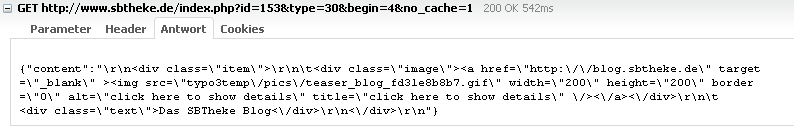
Configuration¶
- After installing this extension you should add the template “Ajax Scroller” in field “Include static (from extensions)” in your root page.
- Now you should configure via TypoScript, which records you want to display in the scroller. If you want to display tt_news-records in the scroller, add the template “Ajax Scroller – tt_news configuration” in your root page. Otherwise, have a look at the file static/tt_news/setup.txt for an example configuration.
TS Constants¶
plugin.con_ajaxscroller
templateFile¶
Property
templateFile
Data type
string
Description
Path for template file
Default
EXT:con_ajaxscroller/pi1/ajaxscroller.html
javascriptFile¶
Property
javascriptFile
Data type
string
Description
Path for javascript file
Default
EXT:con_ajaxscroller/pi1/ajaxscroller.js
javascriptEffectsFile¶
Property
javascriptEffectsFile
Data type
string
Description
Path for javascript file with scroller effects
You can easily customize the scroller with your own effects
Default
EXT:con_ajaxscroller/pi1/ajaxscroller-effects.js
autoScrollEveryXSeconds¶
Property
autoScrollEveryXSeconds
Data type
integer
Description
Seconds to wait before scrolling automatically.
Set to 0 to disable this feature.
Default
10
jQueryVersion¶
Property
jQueryVersion
Data type
string
Description
Include the jQuery library from Google Code. Of course you can also request the library from your server, please use the TypoScript function “includeJS”.
Default
1.3.2
TS Setup¶
plugin.con_ajaxscroller.scrollerContent
table¶
Property
table
Data type
string
Description
Table, where your records are stored, e.g. tt_news
Default
select¶
Property
select
Data type
->select
Description
Select query for your records.
For more details, see Tsref documentation on typo3.org
Default
fields¶
Property
fields
Data type
Description
Handle the fields you retrieve by your select query.
For example, you can output the data as image or create links
Default
additionalMarkers¶
Property
additionalMarkers
Data type
Description
Provide new markers, which are not returned by your select query.
For example, you can provide simple text or a link back to overview page.
Default
Examples:
Have a look at the TypoScript configuration for tt_news, tt_content and pages in typo3conf/ext/con_ajaxscroller/static/.
After you created your own configuration, don't forget to reassign it to the AJAX page object (typeNum 30):
scrollerAjaxReq.2.scrollerContent < plugin.tx_conajaxscroller_pi1.scrollerContent
To-Do list¶
- provide hooks
- enable more than one scroller plugin on one page (with independent TypoScript configuration)
- better caching
- enable more than one items in the scroller (this feature isn't tested)
- enable configuration by the frontend plugin – until now, everything is done via TypoScript