DEPRECATION WARNING
This documentation is not using the current rendering mechanism and is probably outdated. The extension maintainer should switch to the new system. Details on how to use the rendering mechanism can be found here.
TypoScript¶
At the section Using the rendering definitions you've already added the static templates. Static templates are a
collection of TypoScript files. These files are located in the directory
EXT:content_rendering_core/Configuration/TypoScript/Static/.
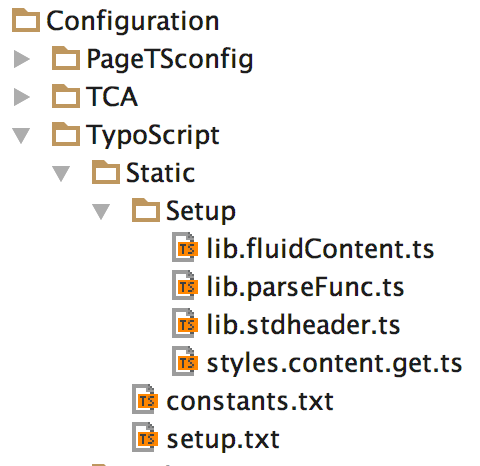
Structure of the TypoScript files
In this folder there are two files:
constants.txt- The file with the default constants. The "Constant Editor", as described above, is using this file for its default settings.setup.txt- This file will first include some other files which are located in the "Setup" folder in the same directory. More about these files later. Secondly the rendering definitions of all the content elements, which belong to this extension, are declared. Since we have moved away from TypoScript as much as possible, these rendering definitions only declare the following:- Can FLUIDTEMPLATE be used immediately or do we need data processing in front (a processor is sometimes used to do some data manipulation before all the data is sent to the Fluid template).
- Assigning the Fluid template file for each type of content element separately.
- The configuration of the edit panel and the edit buttons for frontend editing. You need to activate the extension "Frontend Editing (feedit)" in the Extension Manager to see this in action.
In the folder "Setup" there are files which are included by the file setup.txt as mentioned above. These are:
lib.parseFunc.ts- Creates persistent ParseFunc setup for non-HTML content and RTE content (which is mainly HTML) based on the "ts_css" transformation..lib.stdheader- Contains the default configuration for content elements which still use a default header (e.g. all Extbase CTypes, or EXT:felogin)styles.content.get- Contains the snippet styles.content.get, which gets the content elements located in the column with colPos=0, which means the regular content column.lib.fluidContent.ts- Default configuration for content elements using FLUIDTEMPLATE.
Note
The predefined CONTENT objects styles.content.getLeft, styles.content.getRight and styles.content.getBorder are not provided anymore. styles.content.get still exists for your convenience. Most of the current websites are using "backend layouts", where the predefined numbering of the columns does not make sense. If you are still using the predefined CONTENT objects, you can use the following TypoScript definition:
styles.content {
# get content, left
getLeft < styles.content.get
getLeft.select.where = colPos=1
# get content, right
getRight < styles.content.get
getRight.select.where = colPos=2
# get content, border
getBorder < styles.content.get
getBorder.select.where = colPos=3
# get news
getNews < styles.content.get
getNews.select.pidInList = {$styles.content.getNews.newsPid}
}