DEPRECATION WARNING
This documentation is not using the current rendering mechanism and is probably outdated. The extension maintainer should switch to the new system. Details on how to use the rendering mechanism can be found here.
Page TypoScript¶
The pre-defined Page TypoScript provides configurations for the New Content Element Wizard, optimizes the Rich Text Editor and adjusts backend forms to increase usability.
Please be aware, that page configurations aren't loaded by default any more. To make use of them, you have to assign them to the page(s) of your choice.
Embedding Page TypoScript¶
From now on, page configurations have to be assigned to pages manually. This allows you to limit those configurations to a subset of pages (and all of their sub-pages), leaving any other page untouched.
To achieve this, edit the page(s) of your choice:
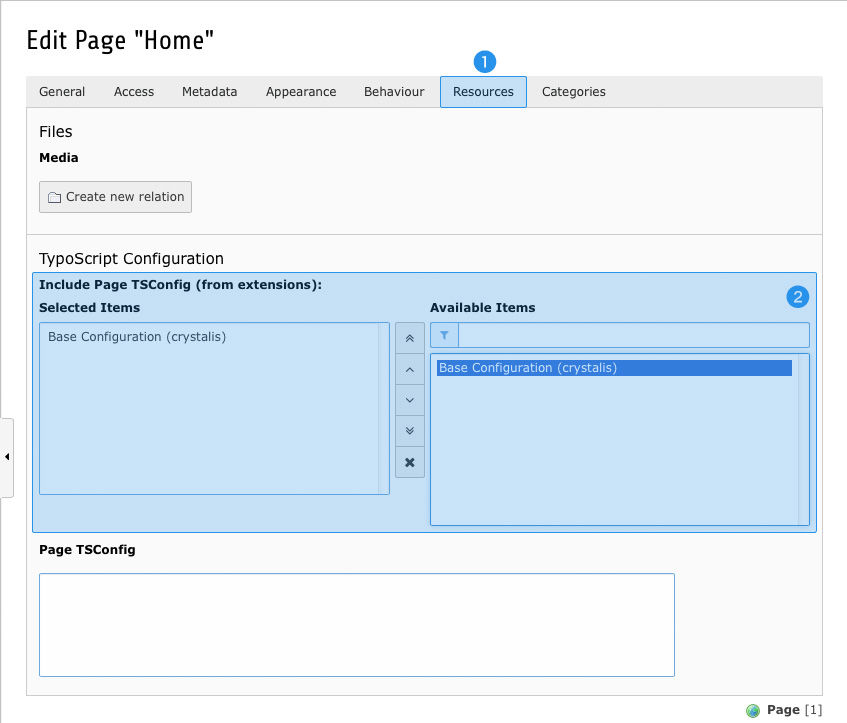
Switch to Resources tab (1) and add Base Configuration (crystalis) to Selected Items within Include Page TSConfig (from extensions) (2).
After saving your changes the Page TypoScript will be loaded for this particular page and all of its sub-pages.