DEPRECATION WARNING
This documentation is not using the current rendering mechanism and is probably outdated. The extension maintainer should switch to the new system. Details on how to use the rendering mechanism can be found here.
Documentation¶
What does it do?¶
Protect your mailform (default TYPO3 contact form) from spam by a CSS trick (called "honeypot"): This extensions automatically adds a new field to all forms. This field is hidden via CSS, that means the users, who fills out the form, will not see it. If this field contains text anyway, the form probably has been filled out by a spam bot (most common spam bots will fill out all fields in a form) and the email wasn't submitted. Alternatively, you can redirect the "visitor" (aka spam bot) to a specific page.
A demo is available under http://www.sbtheke.de/demo/cssspamprotect/.
Screenshots¶
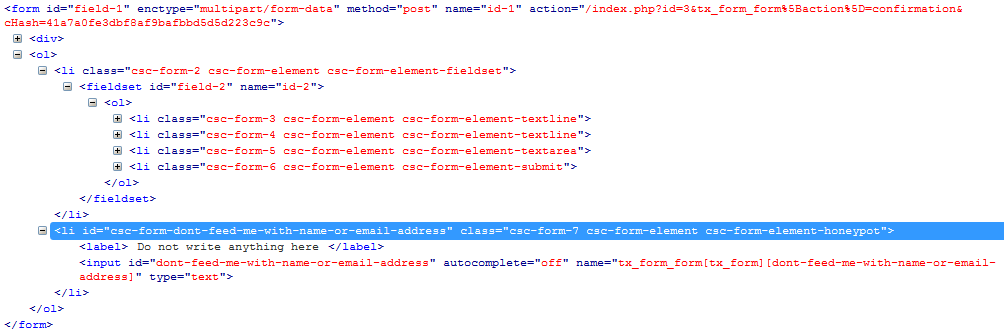
HTML Code for a form. The last field is the honeypot.
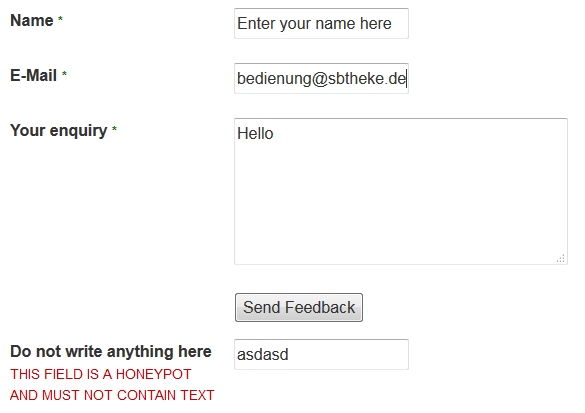
Submitted form with visible honypot field.
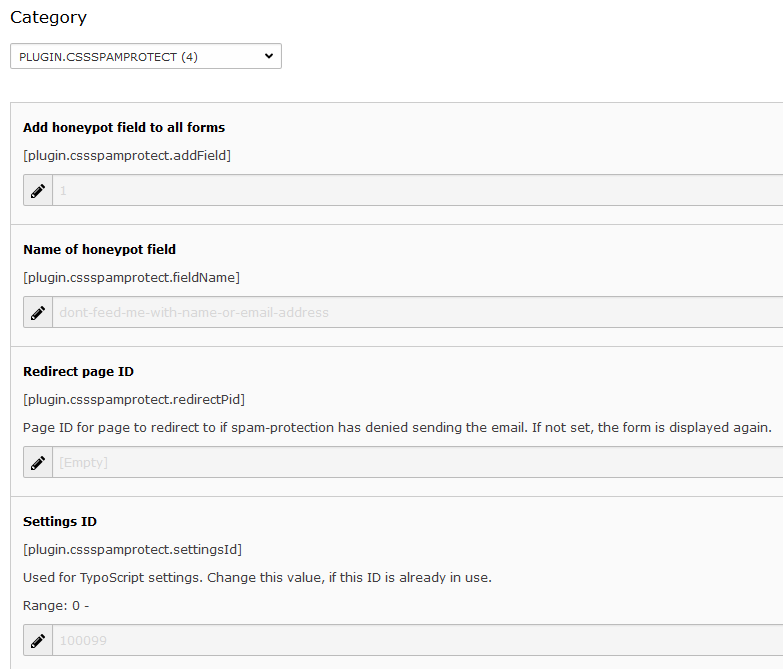
TypoScript constant editor.
Configuration¶
Add the template "CSS Spam Protect (cssspamprotect)" in field "Include static (from extensions)" in your ROOT page after the template "Default TS (form)".
If you have installed ext. bootstrap_package, add the template after the static template of this extension, because this extension unsets tt_content.mailform.
Usage with TYPO3 < 6¶
Please use version 1.1.3 from TER.
ChangeLog¶
See file ChangeLog in the extension directory.