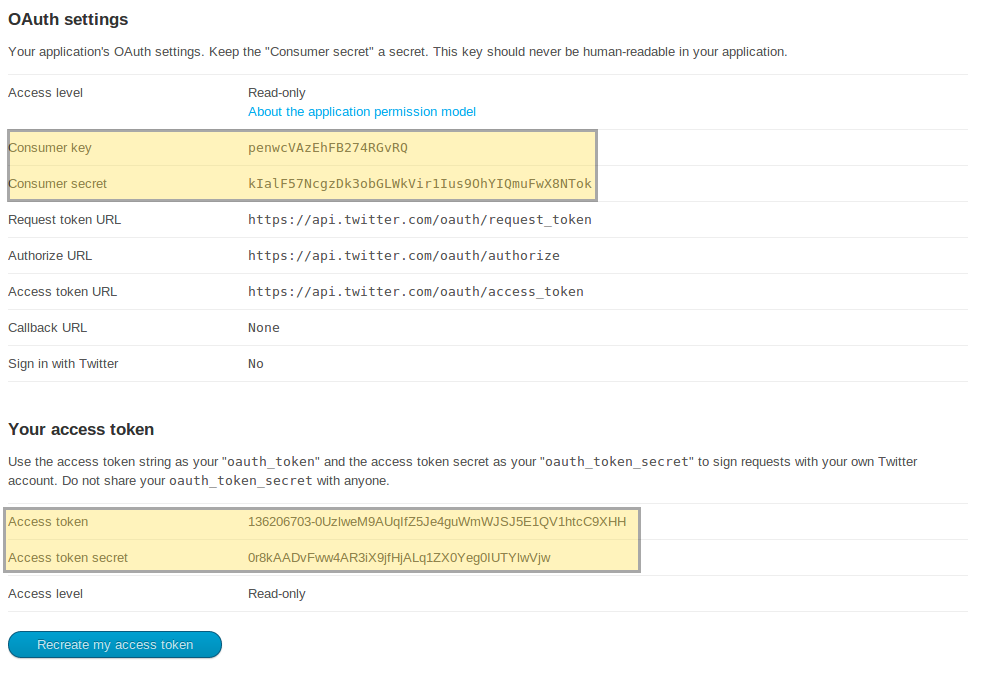DEPRECATION WARNING
This documentation is not using the current rendering mechanism and is probably outdated. The extension maintainer should switch to the new system. Details on how to use the rendering mechanism can be found here.
Administrator Manual¶
Installation¶
Install the extension via the Extension Manager. After installation you can configure the lifetime of the cache in the Extension Manager which defines how often a request will be made to the Twitter API.
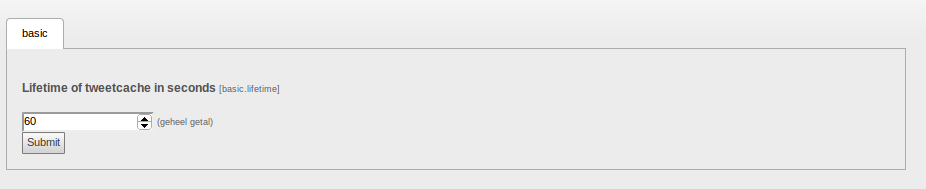
Twitter App¶
Then you need to make a Twitter App: go to dev.twitter.com, login with your Twitter credentials and click the button Create a new application. Fill in the mandatory details and submit. On the next page the details of your just-created App are shown and now you need to click Create my access token. After that you have all the details you need.
Static template¶
When you have the Twitter App details, install the static template of Twitter Feed. Edit the constants and replace the values of plugin.tx_cwtwitter.settings.oauth with the corresponding values of the Twitter App.