DEPRECATION WARNING
This documentation is not using the current rendering mechanism and is probably outdated. The extension maintainer should switch to the new system. Details on how to use the rendering mechanism can be found here.

Selection Plugin¶
This plugin is for selecting records.The selection is passed over to the Records-Plugin. This can be used for example as a record comparison or quick detail view of the selection.
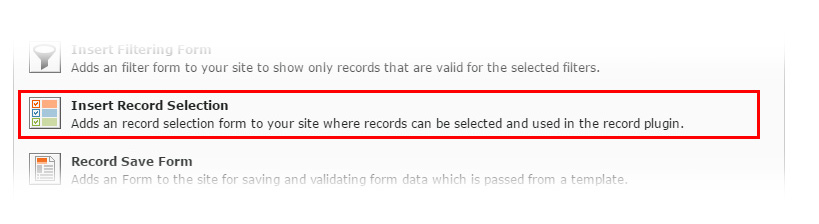
Configuration¶
DataViewer Settings¶
- Target record display plugin, which will follow this plugin
- Please select the target record plugin. The plugin will then follow this plugin.
- Record Selection Type / Allow or Show records by selection type
- The records that are selected in this option will be used for getting available records.
- Record Storage Page
- Please select the record storage page where the records are stored.
Field/Value Filter Settings¶
- Available Markers
- If you created Template Variables on the storage pages, these will be available as markers in the Filter-Field Value Input Field. This gives you the possibility to create dynamic filters for getting your record(s) injected to the template.
- Records by field/value filter
- You can add filters to get only records injected to the template that will fit the filters. Each filter is converted to a SQL WHERE which can be showed up in the Debug Mode.
Display Settings¶
- Selection Limit
- The amount of records that can be selected.
- Available Markers
- The records that will be pre-selected when the page loads.
- Auto-Submit
- Automatically submits the form when a checkbox is clicked.