DEPRECATION WARNING
This documentation is not using the current rendering mechanism and is probably outdated. The extension maintainer should switch to the new system. Details on how to use the rendering mechanism can be found here.

Filter Plugin¶
This plugin is made for filtering over the records plugin. The filters are configurable and the options can be added directly the plugin.
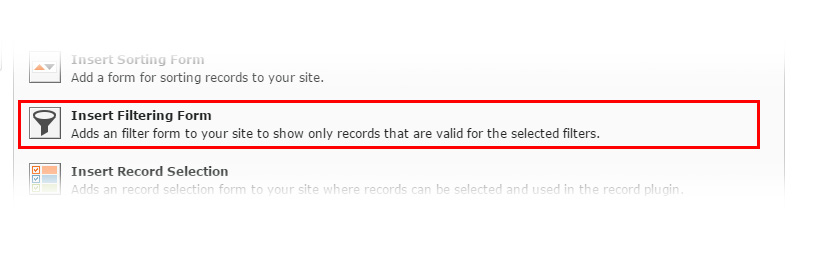
Configuration¶
- Target record display plugin, which will follow this plugin
- Please select the target record plugin. The plugin will then follow this plugin.
- Fields for filtering
- This sets up all fields that will be taken into the filter navigation. You need to select a field that will be used for a filter and also the frontend type that determines how a filter will be displayed in the frontend.
- Options for filters
- This setting adds the options or values to the filters, that are configured above. Each Option needs a Name, a condition for the SQL Query and the requested value. These options are converted to a SQL Query which can be showed up in the Debug Mode in the record plugin.
Note
Each option needs to be assigned to a field that is used for the filtering above.