DEPRECATION WARNING
This documentation is not using the current rendering mechanism and is probably outdated. The extension maintainer should switch to the new system. Details on how to use the rendering mechanism can be found here.

Search Plugin¶
This plugin is used to insert a searchform to your page for searching through a record list.
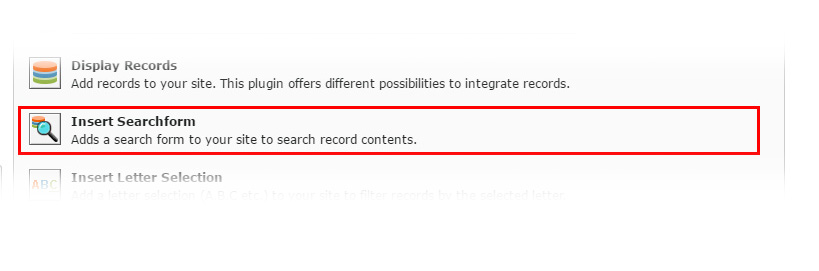
Configuration¶
DataViewer Settings¶
- Target record display plugin, which will follow this plugin
- Please select the target record plugin. The plugin will then follow this plugin.
- Search type configuration
The type of the search for selecting what values are valid for the entered search-term.
Search through record title Searches only through each record title for matching results Search through fields Searches through selected fields for matching results Search through record title and fields Searches through both record title and selected fields - Minimum chars for search
- The minimum amount of chars that is needed to run the search
- Clear on Page Load
- If this checkbox is enabled, the search-term is cleared on a new page load. This resets the search.
Field Search Settings¶
Note
This tab is only available if you set the search type to Search through fields or Search through record title and fields.
- Fields for search
- These fields are used for searching through all records to find the matching results. Each filter is converted to a SQL WHERE which can be showed up in the Debug Mode of the records plugin.