DEPRECATION WARNING
This documentation is not using the current rendering mechanism and is probably outdated. The extension maintainer should switch to the new system. Details on how to use the rendering mechanism can be found here.
Users manual¶
Target group: User and Editors
On this Page
Editor - Create Resource¶
Resources are object which can be booked via the frontend, they should be created upon installation
- Name
- Description
- Show on Pages: The plugin can be used on multiple pages, the resource will ony show on the selected pages
- Confirm reservations on submission?: Wether reservations should be confirmed by default
- Hidden
- Start
- Stop
General Resource
Access
User - Making a Reservation¶
The user can make reservation via the calendar in the frontend, by selecting a few days and entering some personal information. The number of fields shown may vary on the configuration.
- First Name
- Last Name
- E-Mail Address
- Occupancy from: reservation start date
- Occupancy to: reservation end date
- Message: an optional message text
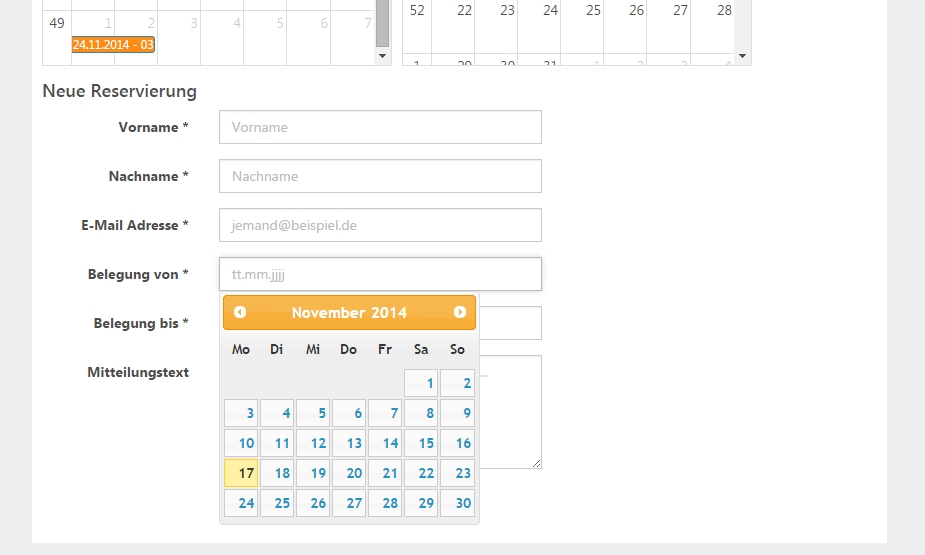
Reservation form for contacts